
|
|
|||||||||||||
|
Ostatnie 10 torrentów
Ostatnie 10 komentarzy
Discord
Kategoria:
Programy
Ilość torrentów:
4,690
Opis
WinPE 11-10 Sergei Strelec to dysk rozruchowy Windows 11, 10 PE przeznaczony do konserwacji komputerów, dysków twardych i partycji, tworzenia kopii zapasowych i przywracania dysków i partycji, diagnostyki komputera, odzyskiwania danych, instalacji systemu Windows.
Elementy składowe zespołu obejmują: Środowisko WinPE 11 x64 Środowisko WinPE 10 x64 Pełna lista programów zawartych w WinPE: https://sergeistrelec.name/description_x64_winpe_en.html Zmiany w wersji: Zaktualizowane programy: - Macrium Reflect 10.0.8750 - Hasleo Backup Suite 5.5.2.2 - QILING Disk Master 8.7 - AOMEI Backupper 8.1.0 - Drive SnapShot 1.50.0.1816 - MiniTool Partition Wizard 13.5 - EaseUS Partition Master 19.23.0 build 202510091552 - AOMEI Partition Assistant 10.10.0 - DiskCopy 1.4.5.0 - R-Studio 9.5.191671 - EaseUS Data Recovery Wizard 20.1.0 Build 20260107 - TestDisk 7.3 - EasyUEFI 6.2.0 - AIDA64 8.20.8100 - HWiNFO 8.40.5900 - CPU-Z 2.18 - NirLauncher 1.30.21 - AnyDesk 9.6.7 - Supremo 4.11.6.2935 - WinNTSetup 5.4.2 - MemTest86 11.6.1000 (UEFI) Dodano: - HWMonitor 1.55 - HopToDesk 1.45.5 - RustDesk 1.4.5 Naprawiono kilka błędów. ----------- strona producenta: https://sergeistrelec.name/ strona programu: https://sergeistrelec.name/winpe-10-8-sergei-strelec-english/274-winpe-11-10-sergei-strelec-x64-20260111-english-version.html system operacyjny: Windows (64bit) pamięć RAM: 2GB ----------- Do wypakowania torrenta użyj najnowszej wersji programu WinRAR. ----------- Sumy kontrolne obrazu .iso: CRC32: 90A1D1F6 MD5: 213861DFABED80F0DA506DEBCD57E0A6 SHA-1: 80CDEBFABA2BAE1E36A8351A5EFB4A457DA2BEA5 ----------- WAŻNE: Informacja od autora WinPE czyli Strelca: 1.W tym zestawie NIE MA wirusów. Istnieją archiwa SFX, które zawierają programy, skompilowane pliki wsadowe, specjalne programy do konserwacji komputera itp., na które różne programy antywirusowe reagują w różny sposób. 2. Jeśli Twój program antywirusowy wykryje wirusa i mu ufasz lub panikujesz, rada jest standardowa: NIE UŻYWAJ MOJEGO ZESTAWU. 3. Dokonaj świadomego wyboru. Zestaw jest tworzony głównie dla osób zajmujących się konserwacją komputerów, czyli dla tych, którzy są w temacie. Osoby te rozumieją wszystkie specyfiki programów do konserwacji komputerów, specyfikę zestawu WinPE i jego strukturę, a co za tym idzie, reakcję programów antywirusowych. ----------- Instalacja: - wypal obraz .iso na DVD lub utwórz bootowalnego pendriva - uruchom z bootem na CD/DVD-ROM lub USB HDD 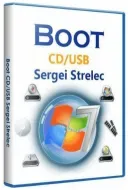
Seedów: 6
Komentarze: 0
Data dodania:
2026-01-12 19:59:01
Rozmiar: 3.16 GB
Peerów: 0
Dodał: Lisek57
Opis
Multilanguage.
PassFab for RAR to najlepsze narzędzie do szybkiego odzyskiwania haseł RAR, wykorzystujące technologię SSE Advanced i nowy algorytm wyszukiwania. Dodatkowo, pozwala przyspieszyć odzyskiwanie haseł RAR dzięki wielordzeniowym procesorom, układom graficznym NVIDIA CUDA i układom graficznym ATI OpenCL. Funkcje: - Odblokuj dowolne archiwum WinRAR/RAR chronione hasłem, niezależnie od użytego algorytmu kompresji i szyfrowania, a także długości i złożoności hasła. - Trzy typy ataków na hasła z wykorzystaniem najnowszego algorytmu deszyfrowania, dzięki czemu odzyskiwanie haseł jest łatwiejsze i szybsze niż kiedykolwiek wcześniej. - Obsługa odzyskiwania haseł dla wszystkich rodzajów zaszyfrowanych plików RAR i WinRAR. --------------- [ENG] PassFab for RAR is the best tool for password recovery RAR at high speed, using technology SSE advanced and new search algorithm. In addition, it allows you to speed up password recovery RAR with multi-core CPU, NVIDIA GPU CUDA and GPU ATI OpenCL. Features: - Unlock any password-protected WinRAR/RAR archive, no matter what compression and encryption algorithm is used,or how long and how complex your password is. - 3 password attack types using the latest decryption algorithm, making password recovery easier and faster than ever before. - Support to recover password for all kinds of encrypted RAR & WinRAR files. ------------ strona producenta: https://www.passfab.com/ strona programu: https://www.passfab.com/products/rar-password-recovery.html system operacyjny: Windows 7/ 8/ 8.1/ 10/ 11 (32bit-64bit) ------------ - zainstaluj program, nie uruchamiaj - zawartość folderu "Crack" przekopiuj do głównego katalogu z programem - domyślny katalog to: C:Program Files (x86)PassFab for RAR - uruchom program ------------ Spolszczenie: - wyłącz program - zawartość folderu "PL" przekopiuj domyślnie do: C:Program Files (x86)PassFab for RARlanguage - uruchom program ------------- Zmiana języka na PL: - w prawym, górnym rogu okna programu buton (trzy poziome kreski) > "Language" > kliknij na "Polish" ------------ Win 11 25H2 - screen po instalacji i zmianie na PL: https://i.ibb.co/qMFNrSdY/1.png https://i.ibb.co/b5nFtTvg/2.png 
Seedów: 6
Komentarze: 0
Data dodania:
2026-01-11 19:59:01
Rozmiar: 10.46 MB
Peerów: 0
Dodał: Lisek57
Opis
TweakNow WinSecret Plus dla systemu Windows 10/11 to program, który pozwala użytkownikom odkrywać ukryte ustawienia w systemie Windows 10/11. Ta aplikacja została zaprojektowana specjalnie dla systemu Windows 10/11, grupuje wiele ustawień rejestru i udostępnia je za pośrednictwem łatwego i bezpiecznego interfejsu użytkownika.
Dzięki TweakNow WinSecret Plus dla systemu Windows 10/11 możesz przenieść pasek zadań systemu Windows na górę i zmienić jego rozmiar, edytując wartość rejestru. W przypadku każdej aplikacji modyfikującej rejestr zalecamy posiadanie kopii zapasowej, aby w razie problemu przywrócić ustawienia. TweakNow WinSecret Plus dla systemu Windows 10/11 to dobry wybór dla osób, które chcą poprawić komfort korzystania z systemu Windows 10/11 dzięki prostej i łatwej w obsłudze aplikacji. Cechy: - Przesuń pasek zadań w górę - Zmień rozmiar paska zadań - Użyj stylu menu kontekstowego systemu Windows 11 - Zmień sposób przełączania aplikacji - Ustaw przezroczystość paska dotykowego - Użyj starego stylu paska narzędzi Eksploratora plików - Włącz lub wyłącz reklamy oparte na zainteresowaniach za pomocą identyfikatora wyświetlania reklam Funkcje wersji Plus: - Automatyczna zmiana trybu motywu aplikacji i systemu na jasny lub ciemny. - Codzienna lub cogodzinna aktualizacja tapety za pomocą pięknych obrazów ze strony głównej usługi Bing. - Analizator rozmiaru folderów. - Dowiedz się, które pliki lub foldery zajmują dysk twardy. - Znajdź i usuń duplikaty plików. - Wyświetl szczegółowe informacje o wszystkich uruchomionych procesach i zmień priorytet dla określonego procesu. - Całkowicie i bezpiecznie usuń poufne pliki z dysku twardego. - Automatycznie przypisz priorytet ulubionym aplikacjom. - Wyświetl szczegółowe informacje o systemie. - Chroń swoją prywatność, usuwając ślady aktywności cyfrowej. - Ustaw pasek zadań systemu Windows 10/11 jako całkowicie przezroczysty. - Rozwiązywanie problemów z połączeniami internetowymi, ikonami, miniaturami i sklepem Microsoft Store. - Bezpieczne i łatwe odkrywanie ukrytych ustawień systemu Windows 10/11. Informacja o wydaniu oraz historia wersji: https://www.tweaknow.com/WhatsNew.php --------------- [ENG] TweakNow WinSecret Plus for Windows is a program that allows users to discover hidden settings in Windows 10/11. This application is specially designed for Windows 10/11, groups many registry settings and distribute them from the easy and secure user interface. With TweakNow WinSecret Plus for Windows 10/11 you can move the Windows taskbar to the top and resize the taskbar by editing the registry value. With any application that modifies the registry, we recommend that you have a backup copy to restore in the event of a problem. TweakNow WinSecret Plus for Windows is a good choice for those who want to improve their overall experience using Windows 10/11 through a simple and easy-to-navigate app. Features: - Automatically change the app and system theme mode to light or dark. - Update your wallpaper daily or hourly with beautiful images from the Bing homepage. - Folder Size Analyzer. - Find out which files or folders are taking up your hard drive. - Find and remove duplicate files. - View detailed information about all running processes and change. the priority for the specified process. - Delete completely and securely delete sensitive files from your hard drive. - Priority assigned automatically to your favorite apps. - Show detailed information about your system. - Protect your privacy by removing traces of digital activities. - Make your Windows 10/11 Taskbar completely transparent. - Troubleshooting Internet Connections, Icons, Thumbnails, and Microsoft Store. - Safely and easily discover Windows 10/11 hidden settings. --------------- strona producenta: https://www.tweaknow.com/ strona programu: https://www.tweaknow.com/WindowsSecretPlus.php system operacyjny: Windows 10/11 (32bit-64bit) --------------- - zainstaluj program, uruchom - w oknie, które się pojawi, w puste pole wklej klucz z pliku "Serial.txt" - po prawej stronie, kliknij na "Activate Now" > "OK" --------------- Win 11 25H2 - screen po instalacji: https://i.ibb.co/60Pkbq1W/1.png https://i.ibb.co/CsML1pSf/2.png 
Seedów: 6
Komentarze: 0
Data dodania:
2026-01-11 19:59:01
Rozmiar: 27.85 MB
Peerów: 0
Dodał: Lisek57
Opis
Torrent zawiera wersję 32bit oraz 64bit.
---------------- Multilanguage. ManicTime Pro pozwala na bieżąco śledzić pracę pracowników, wysyłać dokładne raporty z postępów i lepiej zarządzać czasem. Tego rodzaju oprogramowanie może pomóc Twojej firmie zwiększyć efektywność zarówno w zakresie wewnętrznych spraw pracowniczych, jak i współpracy z partnerami zewnętrznymi. Program ManicTime może być używany zarówno w trybie online, jak i offline, co ułatwia pracę z dowolnego miejsca. Ponieważ znajduje się na Twoim serwerze lub komputerze, nie musisz się martwić o wyciek poufnych danych w wyniku włamania lub ataku hakerskiego. Dane z ManicTime są przechowywane lokalnie, w przeciwieństwie do wielu innych aplikacji do śledzenia czasu pracy, które przechowują dane w chmurze. Funkcje ManicTime Pro: - Automatyczne śledzenie: Automatycznie rejestruje użycie komputera. - Prywatność: ManicTime gromadzi dane przechowywane na Twoim komputerze i nie są nigdzie wysyłane. - Praca offline korzysta z lokalnego magazynu danych, więc wszystkie zarejestrowane dane będą przechowywane na Twoim komputerze. - Dokładne ewidencjonowanie czasu: Wszystkie dane gromadzone przez ManicTime są prezentowane w łatwym w obsłudze interfejsie graficznym. - Łatwe arkusze czasu pracy: Na podstawie zarejestrowanych godzin można łatwo utworzyć niemal dowolny raport. - Integracja z innymi systemami: Możliwość integracji z systemami opartymi na zadaniach, takimi jak Jira czy GitHub. - Raporty dla całej firmy: Zbiera wszystkie dane i generuje wartościowe raporty. - Automatyczne tagowanie: Przechwytuje wiele danych i może być używane do tworzenia aktywności służbowych. - Czas nieobecności: Równie ważne, jak śledzenie korzystania z komputera, jest śledzenie czasu jego braku. - Stoper: Chociaż ManicTime doskonale radzi sobie z automatycznym śledzeniem czasu, nadal możesz używać stopera do ręcznego śledzenia czasu. --------------- [ENG] ManicTime Pro allows you to keep up with your employees' work, send accurate progress reports, and manage your time better. This kind of software can help your business be more efficient when it comes to internal employee affairs as well as external partnerships. This program, ManicTime, can be used on and offline, making it easy to work from wherever you are. Since it is located on your server or your individual computer, you don't have to worry about your sensitive data getting out due to a breach or a hack. Data from ManicTime is stored locally, unlike many other time-tracking software applications that store data in the cloud. Features of ManicTime Pro: - Automatic tracking: Automatically records your computer usage. - Privacy: ManicTime collects data stored on your machine and not sent anywhere. - Offline work uses a local data store, so all recorded data will be kept on your machine. - Accurate timekeeping: All the data ManicTime collects will be presented in an easy-to-understand graphical interface. - Easy timesheets: From the hours you logged, creating almost any report is easy. - Integrate with other systems: Can integrate with task-based systems, like Jira or GitHub. - Company-wide reports: It will collect all data and generate valuable reports. - Auto-tagging: It captures a lot of data and can be used to create work activities. - Away time: Equally crucial as tracking computer usage is tracking nonusage. - Stopwatch: Even though ManicTime excels at automatic time tracking, you can still use a stopwatch to track your time manually. Release Notes & Version History: https://www.manictime.com/releases/windows ------------ strona producenta: https://www.manictime.com/ system operacyjny: Windows 10/ 11 (32bit-64bit) ------------ - zainstaluj program, po zakończeniu instalacji kliknij na "Finish" - program uruchomi się automatycznie - w oknie, które się pojawi, przykładowo kliknij na "Używaj ManicTime tylko na tym komputerze" - kliknij na "Dalej" - w kolejnym oknie zaznacz "Profesjonalny (Próbny) - kliknij na "Dalej" "OK" - wyłącz program w Tray-u (ikona w prawym, dolnym rogu okna pulpitu, obok zegara systemowego) - folder "Lib" zawarty w folderze "Crack" przekopiuj w całości do głównego katalogu z programem - domyślny katalog to: C:Program FilesManicTime - uruchom program ------------ Opcjonalnie możesz wyłączyć automatyczne sprawdzanie aktualizacji: W prawym, górnym rogu okna programu kliknij na ikonę (koło zębate) > Ustawienia > Ogólne > odznacz "Automatycznie sprawdzaj uaktualnienia" > na dole okna kliknij na "OK" ------------ Zmiana języka interfejsu: W prawym, górnym rogu okna programu ikona (koło zębate) > Ustawienia > Wyświetl > Język ------------ Program działa w Tray-u (ikona w prawym, dolnym rogu okna pulpitu, obok zegara systemowego) ------------ Win 11 25H2 - screen po instalacji: https://i.ibb.co/8gTLNycJ/1.png https://i.ibb.co/KcZnRmSJ/2.png 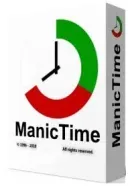
Seedów: 6
Komentarze: 0
Data dodania:
2026-01-11 19:59:01
Rozmiar: 163.57 MB
Peerów: 0
Dodał: Lisek57
Opis
Multilanguage.
Systweak Data Recovery umożliwia odzyskanie dowolnego typu pliku z dowolnego urządzenia pamięci masowej, w tym zdjęć, filmów, dokumentów pakietu Office, plików audio i innych. Dzięki obsłudze wszystkich wersji systemów operacyjnych Windows, oprogramowanie do odzyskiwania danych zapewnia bezpieczne odzyskiwanie usuniętych danych z wysoką skutecznością. Program obsługuje różnorodne urządzenia, w tym wewnętrzne dyski twarde, zewnętrzne dyski USB, karty SD aparatów cyfrowych, dyski SSD, dyski flash itp. Funkcje: - Odzyskiwanie danych z dysków twardych, pendrive'ów, kart SD, Kosza i innych urządzeń zewnętrznych. - Odzyskiwanie danych utraconych w wyniku formatowania, ataku wirusa, błędu ludzkiego, awarii sprzętu itp. - Podgląd plików przed odzyskaniem danych, aby wiedzieć, które pliki odzyskać. - Obsługa odzyskiwania danych z systemów plików NTFS, exFAT, FAT i innych. --------------- [ENG] Systweak Data Recovery can recover any type of file from any storage device, including photos, videos, Office documents, audio files, and more. With support for all versions of Windows operating systems, the data recovery software ensures secure recovery of deleted data with a high success rate. The program supports a variety of devices, including internal hard drives, external USB drives, digital camera SD cards, solid state drives (SSD), flash drives, etc. Features: - Retrieve data from HDD, USB Stick, SD Cards, Recycle Bin & other external devices. - Restore data lost due to formatting, virus attack, human error, hardware failure, etc. - Preview files before recovering data to know which files to recover. - Supports recovery from NTFS, exFAT, FAT, and other file structures. ------------ strona producenta: https://www.systweakdatarecovery.com/ system operacyjny: Windows 7 SP1/ 8/ 8.1/ 10/ 11 (32bit-64-bit) ------------ - zainstaluj program (po instalacji program uruchomi się automatycznie, wyłącz go) - zawartość folderu "Crack" przekopiuj do głównego katalogu z programem - domyślny katalog to: C:Program FilesSystweak Data Recovery - uruchom program ------------ Spolszczenie: - wyłącz program - zawartość folderu "PL" przekopiuj domyślnie do: C:Program FilesSystweak Data Recovery - uruchom program ------------- Zmiana języka na PL: - w prawym, górnym rogu okna programu buton (trzy poziome kreski) > Settings > w "Select Language zmień na "Deutsch (German)" - w prawym, dolnym rogu okna kliknij na "Apply" > "YES" - nastąpi automatyczny restart programu, po którym program będzie już w PL ------------ Win 11 25H2 - screen po instalacji i zmianie na PL: https://i.ibb.co/BkR1SN7/1.png https://i.ibb.co/TMg5GVJ6/2.png 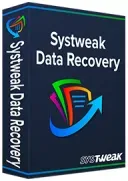
Seedów: 6
Komentarze: 0
Data dodania:
2026-01-11 19:59:01
Rozmiar: 29.10 MB
Peerów: 0
Dodał: Lisek57
Opis
Multilanguage.
PassFab 4WinKey to wiodące narzędzie, które pomaga odzyskać hasła systemu Windows, usunąć lub zresetować hasła lokalne i administratora, a także usunąć lub utworzyć konta Windows w ciągu kilku minut. Wystarczy jedno kliknięcie, aby utworzyć dysk resetowania hasła systemu Windows (USB / CD / DVD). Oprócz przywracania ustawień fabrycznych w systemach Windows, możesz również odzyskać hasło za pomocą tego oprogramowania do blokowania hasła systemu Windows i ponownie uzyskać dostęp do komputera. Nie ma potrzeby ponownej instalacji systemu operacyjnego, utraty ani uszkodzenia danych. Alternatywnie, możesz użyć tego zaawansowanego narzędzia do odzyskiwania hasła systemu Windows, aby bez problemu nagrać nowe hasła w systemie Windows lub Mac. Dzięki wysokiej kompatybilności możesz bez problemu ominąć hasła systemu Windows na laptopach, urządzeniach 2 w 1, laptopach z obsługą LTE, komputerach do gier, komputerach stacjonarnych i komputerach typu „wszystko w jednym”. Główne funkcje: - Doskonała funkcja odblokowywania komputera - Narzędzie do odzyskiwania hasła systemu Windows (proste i bezpieczne) - Usuwanie hasła systemu Windows: Usuń hasło - Resetowanie hasła systemu Windows - Usuwanie konta systemu Windows - Tworzenie konta systemu Windows - Tworzenie dysku resetowania hasła systemu Windows (szybkie i płynne) 5 sytuacji, w których konieczne będzie zresetowanie hasła systemu Windows: - Nie masz dysku do resetowania hasła i zapomniałeś hasła logowania. - Zgubiłem hasło do konta administratora i nie posiadam żadnego innego konta administratora. - Zmieniłem hasło i nie korzystałem z komputera przez dłuższy czas. - Założyłem konto Microsoft, ale zapomniałem do niego hasła. - Ktoś inny użył Twojego komputera i zmienił hasło administratora. --------------- [ENG] PassFab 4WinKey is the leading tool that helps you recover Windowsm passwords, delete or reset local and admin passwords, delete or create Windows accounts in minutes. One click to create Windows password reset disc (USB / CD / DVD). Except for a factory reset for Windows systems, you can also get your password back using this Windows password lock software and then access your PC again. No need to reinstall your operating system, no data loss or damage. Alternatively, you can use this fancy Windows password recovery tool to burn new passwords on Windows or Mac system without any trouble. With strong compatibility, you can bypass Windows passwords on laptops, 2-in-1s, LTE-enabled laptops, gaming PCs, desktops and all-in-one without a hitch. Key Features: - Great feature to unlock your computer - Windows Password Recovery Tool (Simple and Safe) - Remove Windows password: Remove password - Reset Windows Password - Remove Windows Account - Create a Windows Account - Create Windows Password Reset Disk (Fast and Fluent) ------------ strona producenta: https://www.passfab.com/ strona programu: https://www.passfab.com/products/windows-password-recovery.html system operacyjny: Windows 7/ 8/ 8.1/ 10/ 11 (32bit-64-bit) ------------ - zainstaluj program - zawartość folderu "Crack" przekopiuj do głównego katalogu z programem - domyślny katalog to: C:Program Files (x86)PassFab 4WinKey - uruchom program ------------ Spolszczenie: - wyłącz program - zawartość folderu "PL" przekopiuj domyślnie do: C:Program Files (x86)PassFab 4WinKeyLanguages - uruchom program ------------- Zmiana języka na PL: - w prawym, górnym rogu okna programu buton (trzy poziome kreski) > Language > kliknij na "Polish" ------------ UWAGA: Po utworzeniu, dysk resetowania hasła systemu Windows (USB / CD / DVD) nie zawiera języka polskiego. ------------ Win 11 25H2 - screen po instalacji i zmianie na PL: https://i.ibb.co/V0SV1w2N/1.png https://i.ibb.co/PzF2NKFY/2.png 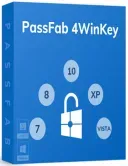
Seedów: 6
Komentarze: 0
Data dodania:
2026-01-11 19:59:01
Rozmiar: 48.98 MB
Peerów: 0
Dodał: Lisek57
Opis
Multilanguage.
Systweak Photos Recovery to najlepsze oprogramowanie do odzyskiwania usuniętych zdjęć cyfrowych, utraconych lub sformatowanych z dysków USB, kart pamięci, dysków twardych itp. Co więcej, Photos Recovery może odzyskać usunięte zdjęcia z różnych systemów plików, takich jak FAT, FAT 32, NTFS itp. Funkcje: - Nowoczesne rozwiązanie do odzyskiwania zdjęć cyfrowych z niemal każdego nośnika danych. - To narzędzie do odzyskiwania obrazów umożliwia przywracanie różnych plików zapisanych na dowolnym nośniku danych. - Przeszukanie dysku twardego w celu znalezienia usuniętego obrazu. - Program oferuje wiele konfigurowalnych opcji odzyskiwania obrazu. - Rozpoczęcie korzystania z programu Image Recovery jest proste. Program przywraca utracony obraz w trzech krokach. - Wybierz docelową lokalizację, z której chcesz odzyskać usunięte obrazy. - Wyświetl podgląd wyników przeszukania, aby odzyskać wszystkie usunięte obrazy cyfrowe. - Użyj tej opcji, aby przywrócić utracony obraz z powodu formatowania dysku. Przeszukuje on system systematycznie, co zajmuje więcej czasu. --------------- [ENG] Systweak Photos Recovery is the best software to retrieve deleted digital images, lost or formated from USB Flash Drive, memory cards, hard drives, etc. Not only that but Photos Recovery can retrieve deleted images from various file systems such as FAT, FAT 32, NTFS, etc. Features: - Provides a modern solution to get digital photos from almost every storage device. - This image recovery tool allows you to restore different file files stored on any of the storage vehicles. - Sweep the hard drive to find the deleted image. - It is equipped with multiple customisable options to restore the image - Start with the Image Recovery is easy. It restored the image lost in three steps. - Select the target storage location from where you want to retrieve the deleted images. - Preview the sweep results to restore all the deleted digital images. - Use this option to restore the missing image due to your disk being formated. It performs a systematic sweep of the system and therefore takes more time. ------------ strona producenta: https://www.passfab.com/ strona programu: https://www.passfab.com/products/windows-password-recovery.html system operacyjny: Windows 7/ 8/ 8.1/ 10/ 11 (32bit-64bit) ------------ - zainstaluj program (po instalacji program uruchomi się automatycznie, wyłącz go) - w zależności od systemu operacyjnego, zawartość folderu "Crack 32bit" lub "Crack 64bit" przekopiuj do głównego katalogu z programem - domyślny katalog to: C:Program FilesPhotos Recovery - uruchom program ------------ Spolszczenie: - wyłącz program - zawartość folderu "PL" przekopiuj domyślnie do: C:Program FilesPhotos Recoverys - uruchom program ------------- Zmiana języka na PL: - w prawym, górnym rogu okna programu buton (trzy poziome kreski) > Settings > w "Select Language" zmień na "Deutsch (German)" - w prawym, dolnym rogu okna kliknij na "Apply" > "YES" - nastąpi automatyczny restart programu, po którym program będzie już w PL ------------ Opcjonalnie możesz wyłączyć powiadomienia o promocjach oraz automatyczne sprawdzanie aktualizacji: - w prawym, górnym rogu okna programu buton (trzy poziome kreski) > Ustawienia > w "Ustawienia ogólne" odznacz "Powiadomienia promocyjne" oraz "Automatyczna aktualizacja sprawdzania "co tydzień)" - w prawym, dolnym rogu okna kliknij na "ZASTOSUJ" > "OK" ------------ Win 11 25H2 - screen po instalacji i zmianie na PL: https://i.ibb.co/V0SV1w2N/1.png https://i.ibb.co/PzF2NKFY/2.png 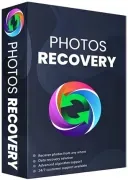
Seedów: 5
Komentarze: 0
Data dodania:
2026-01-11 19:59:01
Rozmiar: 15.82 MB
Peerów: 0
Dodał: Lisek57
Opis
Topaz Video koncentruje się wyłącznie na naprawdę dobrym wykonywaniu kilku zadań związanych z ulepszaniem wideo: usuwaniem przeplotu, skalowaniem w górę i interpolacją ruchu. Pięć lat zajęło nam stworzenie modeli sztucznej inteligencji na tyle solidnych, aby zapewnić naturalne rezultaty na prawdziwym materiale filmowym.
Topaz Video w pełni wykorzystuje również Twoją nowoczesną stację roboczą, ponieważ współpracujemy bezpośrednio z producentami sprzętu, aby zoptymalizować czas przetwarzania. (Wiele z nich korzysta już z Topaz Video AI do testowania wyników AI.) Posiadaj oprogramowanie i używaj go w dowolnej liczbie projektów, bezpośrednio w ramach istniejącego przepływu pracy. Mniej artefaktów związanych z ruchem Inne techniki zwiększania rozmiaru wideo często powodują efekt „migotania” lub „poruszania się” w wyniku innego przetwarzania w sąsiednich klatkach. TVAI znacząco redukuje te artefakty. Przywracanie szczegółów wideo Dodaj do swoich filmów szczegóły ze świata rzeczywistego w oparciu o dodatkowe informacje w wielu sąsiadujących klatkach. Uzyskaj bardziej naturalne rezultaty Tradycyjne skalowanie często skutkuje artefaktami. Łagodzimy je, wydobywając nowe informacje z wielu ramek. Skalowanie przy jednoczesnej poprawie prawdziwej jakości wideo 5 różnych wiodących w branży modeli AI do ulepszania wideo zapewnia optymalne wyniki dla różnych typów sygnału wejściowego i sytuacji. - Ulepszanie wideo i skalowanie do 4K/8K - Odzyskiwanie filmów o niskiej jakości/zaszumionych - Usuwanie przeplotu klatek z przeplotem - Przywróć stare nagrania - Wysokiej klasy grafika komputerowa lub kreskówki Nowości w wersji 7: - Skalowanie dyfuzyjne - Skalowanie do 16K - Interpolacja klatek 16x - Odszumianie - Stabilizacja - SDR do HDR - Poprawa twarzy - Więcej Informacje o wydaniu i historia wersji: https://community.topazlabs.com/c/video-ai/video-ai-releases/69 ------------- [ENG] Topaz Video Enhance is a tool to increase video quality with this great technology ONE. Topaz Video Enhance WHO wide open your video to resolutions up to 8K with the details and consistency of motion. Until the present, there is no way to re-create a perfect high resolution video from the footage is low resolution. From the family film to SD low quality to DVD quality and more than that, Video Enhance WHO will convert your video into the footage is upgrade clear with resolutions up to 8K. Topaz Video is the perfect way to get the size and makes it become great. Have you ever wanted to his footage looks sharper with much more detail yet? Spin the HD footage up to 8K for use in the project of high quality. Only with few clicks of the mouse, footage your videos will start showing up to create the film high quality high resolution. The features of the Topaz Video AI: - Best quality to upgrade the video up to 8K - Detailed and consistent motion with just one click - Commercial applications are supported by the AI is specifically designed to sample videos - You can download a number of videos into ONE video improvements - For videos from HD to 8K, which usually takes 4-5 seconds for each frame. Release Notes & Version History: https://community.topazlabs.com/c/video-ai/video-ai-releases/69 System Requirements: Windows Operating System: 10 or 11 (most updated version recommended) CPU: Intel OR AMD with AVX2 instructions System Memory (RAM): 16 GB (32 GB or more recommended) Graphics Card (NVIDIA): NVIDIA GTX 900 series or higher, 6GB VRAM Graphics Card (AMD): AMD Radeon 500 series or higher, 6GB VRAM Graphics Card (Intel): Intel ARC A750 CPU Release Year: 2016 or newer ------------- strona producenta: https://topazlabs.com/ strona programu: https://www.topazlabs.com/topaz-video-ai system operacyjny: Windows 10/ 11 (64bit) Specyfikacja techniczna: System operacyjny Windows: 10 lub 11 (zalecana najnowsza wersja) Procesor: Intel LUB AMD z instrukcjami AVX2 Pamięć systemowa (RAM): 16 GB (zalecane 32 GB lub więcej) Karta graficzna (NVIDIA): seria NVIDIA GTX 900 lub nowsza, 6 GB pamięci VRAM Karta graficzna (AMD): seria AMD Radeon 500 lub nowsza, 6 GB pamięci VRAM Karta graficzna (Intel): Intel ARC A750 Rok wydania procesora: 2016 lub nowszy ------------- Do wypakowania torrenta użyj najnowszej wersji programu WinRAR. ------------- - wystarczy zainstalować (Repack by Team V.R) ------------- - renderowanie w chmurze nie jest obsługiwane - zastosuj "afterpath.exe" tylko po pobraniu i zainstalowaniu środowiska uruchomieniowego Starlight Runtime (szczegóły w pliku "instalacja.txt") ------------- Win 11 25H2 - screen po instalacji: https://i.ibb.co/zH5QDPyj/1.png https://i.ibb.co/r2NYvtMC/2.png https://i.ibb.co/604SsHs4/3.png 
Seedów: 6
Komentarze: 0
Data dodania:
2026-01-11 19:59:01
Rozmiar: 193.07 MB
Peerów: 0
Dodał: Lisek57
Opis
Wondershare PDFelement Professional 12.1.5.3940 Multilingual
+PORTABLE-PL +Tłumaczenie PL do programu instalacyjnego https://postimg.cc/56HWNcG8 Po OTWORZENIU strony ze zrzutem kliknij na obraz, żeby POWIĘKSZYĆ! Wondershare PDFelement to uniwersalny program do edycji dokumentów PDF. Funkcje edycji obejmują obsługę zmiany tekstu i czcionki. Zaimplementowano obsługę technologii OCR (optyczne rozpoznawanie znaków), istnieje tryb konwersji dokumentu do różnych formatów, istnieje obsługa dodawania własnych zdjęć do dokumentu, można numerować strony w celu szybkiego przemieszczania się w przyszłości. Funkcje: Tworzenie plików PDF Eksportowanie plików PDF do programów Word, Excel lub PowerPoint Edycja tekstu i obrazów w plikach PDF Adnotacje i komentarze do plików PDF Konwertowanie plików PDF Wypełnianie formularzy PDF Zabezpieczanie plików PDF Optyczne rozpoznawanie znaków (OCR) Skanowanie dokumentów do edytowalnych plików PDF Kompresja i optymalizacja dokumentów Tworzenie i edycja pól formularzy Wyodrębnianie danych z formularzy PDF Dodawanie numeracji Batesa Redagowanie poufnych informacji Przetwarzanie wsadowe dokumentów Archiwizowanie w formacie PDF/A Dodawanie podpisu cyfrowego 
Seedów: 0
Komentarze: 0
Data dodania:
2026-01-11 10:49:35
Rozmiar: 480.21 MB
Peerów: 4
Dodał: Uploader
Opis
...( Info )...
Rozmiar: 91,56 MB Język: Wielojęzyczny Zastosowanie: Pełna wersja/Automatyczne Platforma: Windows 7 / 8 / 8.1 / 10 / 11 [x86 i x64] .:: Uwagi dotyczące instalacji ::. Licencjonowanie jest przeprowadzane automatycznie; przed instalacją należy wyłączyć program antywirusowy/ochronny. Wersje 32- i 64-bitowe są łączone. Zostanie zainstalowana wersja odpowiednia dla Twojego systemu. Proszę czekać, aż zostaną podane informacje dotyczące instalacji. ...( Opis )... Ant Download Manager to doskonały menedżer pobierania szerokiej gamy plików z internetu, znacznie upraszczając pobieranie obrazów, filmów, muzyki, programów, dokumentów i innych danych z dowolnego źródła. Aplikacja dobrze integruje się ze wszystkimi popularnymi przeglądarkami: Google Chrome i jego klonami (Yandex Browser, Opera, Slimjet itp.), Mozillą Firefox i Internet Explorerem. Obsługiwany zakres pobierania przez ten program jest dość zróżnicowany: od standardowych stron po bezpieczne serwery (HTTPS) i FTP. 
Seedów: 35
Komentarze: 0
Data dodania:
2026-01-11 10:35:48
Rozmiar: 89.41 MB
Peerów: 0
Dodał: Uploader
Opis
Tłumaczenie PL i program Soda PDF Desktop Pro 14.0.538.23117 Multilingual
https://postimg.cc/9D4vxQxB Po OTWORZENIU strony ze zrzutem kliknij na obraz, żeby POWIĘKSZYĆ! Funkcje programu Soda PDF Desktop Pro Czytaj pliki PDF i publikacje cyfrowe w widoku 3D dzięki naszej wyjątkowej technologii przewracania stron. Twórz pliki PDF z dowolnych plików, konwertuj pliki PDF do formatu Word, Excel, PPT lub JPG i scalaj wiele plików. Staraj się udoskonalać swoją pracę, dodając adnotacje do dokumentów i współpracując z innymi. Zmodyfikuj treść i dostosuj strukturę dokumentów, aby lepiej odpowiadały Twoim potrzebom. Zapewnij sobie spokój ducha dzięki profesjonalnej ochronie danych. Dodaj 256-bitowe hasło AES. Ogranicz uprawnienia. Wysyłaj i zbieraj prawnie wiążące podpisy elektroniczne. Twórz formularze cyfrowe z możliwością wypełniania, takie jak faktury i ankiety. Innowacyjna funkcja optycznego rozpoznawania znaków (OCR) przekształca zeskanowane dokumenty i obrazy w edytowalne pliki PDF. Połącz się z OneDrive, Dropbox, Google Drive, Box i Evernote. Korzystaj z większości funkcji na dowolnym urządzeniu bezpośrednio w przeglądarce internetowej. 
Seedów: 9
Komentarze: 0
Data dodania:
2026-01-10 22:48:04
Rozmiar: 481.56 MB
Peerów: 22
Dodał: Uploader
Opis
Avast Premium Security v25.12.10659
https://postimg.cc/Lgt6rsCv Avast Premium Security to silne połączenie ochrony antywirusowej i funkcji cyberbezpieczeństwa, które chronią użytkowników online. Oprogramowanie chroni urządzenie przed wirusami, a jednocześnie chroni dane osobowe, blokuje szkodliwe witryny i uniemożliwia nieautoryzowany dostęp do plików cyfrowych i kamery internetowej. Działając w tle, Avast zapewnia bezpieczeństwo wszystkich Twoich działań online, od przeglądania stron internetowych, przez zakupy, po sprawdzanie poczty e-mail. Główną cechą aplikacji Email Guardian jest automatyczna ochrona przed phishingiem oraz zabezpieczenie załączników i linków. Aplikacja weryfikuje wiele kont e-mail przez 24 godziny, aby na bieżąco informować użytkowników o potencjalnych zagrożeniach, gdy tylko pojawi się podejrzenie. Usługę można szybko skonfigurować dzięki prostej konfiguracji, a obsługuje ona między innymi konta Gmail i Outlook. Twoje dane logowania, wraz z danymi dotyczącymi płatności, pozostają bezpieczne przed fałszywymi witrynami, które monitoruje Avast. Usługa ta wzmacnia mechanizmy ochrony przed ransomware i systemy bezpieczeństwa przed zdalnymi atakującymi i hakerami, dodając silne funkcje obronne. Avast Premium Security zapewnia ochronę, dzięki której możesz korzystać z urządzeń z pełnym zaufaniem co do poziomu ochrony. Główne funkcje pakietu Avast Premium Security : Ochrona antywirusowa w czasie rzeczywistym: stale skanuje system w celu blokowania wirusów, złośliwego oprogramowania i programów wymuszających okup, zanim zdążą one zaszkodzić Twojemu urządzeniu. Email Guardian: monitoruje Twoją skrzynkę odbiorczą (Gmail, Outlook i inne) pod kątem wiadomości e-mail oszukańczych, linków phishingowych i niebezpiecznych załączników — i natychmiast Cię o tym powiadamia. Ochrona przed oszustwami na stronach internetowych: wykrywa fałszywe lub niebezpieczne strony internetowe, aby chronić Twoje dane osobowe podczas zakupów, bankowości internetowej i przeglądania stron internetowych. Osłona kamery internetowej i plików: Uniemożliwia hakerom aktywację kamery internetowej lub dostęp do poufnych plików na Twoim urządzeniu. Blokada dostępu zdalnego: Uniemożliwia cyberprzestępcom zdalne przejęcie kontroli nad Twoim komputerem, co jest szczególnie przydatne w przypadku ataków typu ransomware. Obsługa wielu urządzeń: Chroń swój komputer, laptop lub urządzenie mobilne za pomocą jednego planu bezpieczeństwa premium. 
Seedów: 0
Data dodania:
2026-01-10 22:47:13
Rozmiar: 791.13 MB
Peerów: 0
Dodał: Uploader
Opis
Tłumaczenie PL i program anypdf 1.5.0.0
Licencja: Freeware (bezpłatna) https://postimg.cc/FdZpPFr3 AnyPDF to zintegrowany program do przeglądania i zarządzania plikami PDF, który ułatwia przeglądanie i edycję plików PDF w przyjazny dla użytkownika sposób, umożliwiając scalanie wielu dokumentów, ochronę i kompresję ważnych danych itp. Program ten ma być mniej lub bardziej uniwersalnym narzędziem do pracy z plikami PDF. Nie jest on jednak wyspecjalizowany w żadnym konkretnym obszarze, ponieważ ma wiele zastosowań związanych z pracą z plikami PDF. Funkcje anyPDF Przyjazny dla użytkownika interfejs użytkownika Konwertuj z JPG do PDF Zgodny z plikami Adobe Acrobat Edytuj swoje dokumenty – w dowolnym miejscu Dodatkowe funkcje: Podziel i scal swoje pliki Eksportuj pojedyncze pliki Twórz wyróżnienia, tekst i obrazy Obróć, ułóż, ustrukturyzuj Utrzymuj porządek w swoich plikach PDF. 
Seedów: 6
Komentarze: 0
Data dodania:
2026-01-10 22:47:09
Rozmiar: 46.85 MB
Peerów: 14
Dodał: Uploader
Opis
Tłumaczenie PL i program Aperty 1.5.0.1438 (x64) Multilingual
https://postimg.cc/w3JgHfF3 Po OTWORZENIU strony ze zrzutem kliknij na obraz, żeby POWIĘKSZYĆ! Najszybsza droga do doskonałych portretów Bezkonkurencyjne narzędzia do makijażu Gdy makijaż nie oddaje pełnego potencjału modelki, Aperty pozwala dopracować każdy szczegół. Subtelne poprawki i ulepszenia w postprodukcji zapewniają nieskazitelne, idealne wykończenie, podnosząc piękno każdego ujęcia. Zaawansowana technologia AI Podejście Aperty oparte na sztucznej inteligencji uczy się i dostosowuje, zapewniając ulepszenia dostosowane do każdego zdjęcia. Retuszuj, przekształć i nałóż makijaż jak profesjonalista Zaawansowane narzędzia do retuszu Aperty pozwalają usuwać niedoskonałości, wygładzać skórę, dostosowywać jej odcień oraz podkreślać oczy — wszystko przy zachowaniu naturalnego piękna. Przetwarzanie wsadowe retuszu Bez trudu grupuj i edytuj wiele zdjęć jednocześnie, wprowadzając spójne zmiany w całej swojej kolekcji. 
Seedów: 10
Komentarze: 0
Data dodania:
2026-01-10 22:41:14
Rozmiar: 1.15 GB
Peerów: 0
Dodał: Uploader
Opis
Multilanguage.
UsbToolbox to narzędzie do tworzenia bootowalnych dysków USB, które obsługuje pliki ISO systemów Windows, Linux i innych popularnych systemów operacyjnych. Zawiera również przydatne funkcje, takie jak instalacja systemu Windows na dysku USB, czyszczenie danych z dysku USB, tworzenie obrazu dysku USB i wyodrębnianie obrazu dysku. Funkcje: - Utwórz bootowalny dysk USB z pliku ISO - Obsługa plików ISO systemów Windows, Linux i innych popularnych systemów operacyjnych - Instalacja systemu Windows na dysku USB (Windows to Go) - Czyszczenie danych z dysku USB - Tworzenie kopii zapasowej dysku USB do pliku obrazu - Przywracanie pliku obrazu na dysk USB - Przeglądanie i wyodrębnianie pliku obrazu --------------- [ENG] UsbToolbox is a bootable USB drive creation tool, which supports ISO files of Windows, Linux, and other popular operating systems. It also includes some useful functions, such as installing Windows to USB drive, cleaning USB drive data, creating USB drive image file, and extracting disc image file. Features: - Create bootable USB drive from ISO file - Support ISO files of Windows, Linux, and other popular operating systems - Install Windows to USB drive (Windows to Go) - Clean USB drive data - Backup USB drive to image file - Restore image file to USB drive - Browse and extract image file ------------ strona producenta: https://4ddig.tenorshare.com/ strona programu: https://4ddig.tenorshare.com/4ddig-disk-copy.html system operacyjny: Windows 7/ 8/ 8.1/ 10/ 11 (64-bit) ------------ Patch, skan na Virustotal - współczynnik: 47/71 Link ze skanu: https://tiny.pl/gdv8mn1w3 ------------ - odłącz internet (włączysz go dopiero po całej procedurze instalacji) - zainstaluj program, nie uruchamiaj (po zakończeniu instalacji odznacz "Launch Usb Tolbox Pro after installation") - przekopiuj Patch do głównego katalogu z programem - domyślny katalog to: C:Program FilesGlarysoftGlarysoft File Recovery - uruchom Patch, kliknij na "Patch it", kliknij na "Done !", wyłącz Patch - uruchom program Wyłącz automatyczne sprawdzanie aktualizacji: - zakładka Options > Settings > w "Online upgrade" odznacz "Check for updates automatically" - kliknij na "OK", wyłącz program - zablokuj program w firewall (w Kaspersky Internet Security: Ustawienia > Ochrona > Zapora sieciowa > Reguły aplikacji > plik "UsbToolbox") - włącz internet, uruchom program ------------ Spolszczenie: - wyłącz program - zawartość folderu "PL" przekopiuj domyślnie do: C:Program FilesUsbToolbox ProLang - uruchom program ------------- Zmiana języka na PL: - zakładka Options > Language > kliknij na "Polish (Polish)" ------------ Win 11 25H2 - screen po instalacji i zmianie na PL: https://i.ibb.co/XkLwgX0x/1.png https://i.ibb.co/QFBnsfsc/2.png https://i.ibb.co/2HzxpXj/3.png 
Seedów: 6
Komentarze: 0
Data dodania:
2026-01-10 20:29:02
Rozmiar: 3.21 MB
Peerów: 0
Dodał: Lisek57
Opis
Hasleo Data Recovery WinPE to dysk awaryjny zawierający bootowalny plik ISO systemu WindowsPE na płycie CD/DVD lub nośniku USB. To profesjonalne oprogramowanie do odzyskiwania danych dla systemów Windows 11/10/8/7/XP i Windows Server. Hasleo Data Recovery pomoże Ci łatwo i szybko odzyskać usunięte lub utracone pliki z dysków twardych, dysków SSD, zewnętrznych dysków twardych, dysków flash USB, kart SD i innych urządzeń pamięci masowej. Oprogramowanie radzi sobie z każdą utratą danych, taką jak przypadkowe usunięcie pliku, zniknięcie plików z dysku, omyłkowe skasowanie dysku, atak wirusa, błąd dysku twardego, sformatowanie/niedostępność dysku, uszkodzenie dysku itp.
Funkcje: - Dysk awaryjny zawierający bootowalny plik ISO systemu WindowsPE na płycie CD/DVD lub nośniku amerykańskim. - Odzyskiwanie danych z usuniętych, sformatowanych, utraconych partycji, awarii systemu operacyjnego, ataków wirusów i innych scenariuszy utraty danych. - Odzyskiwanie dokumentów, wiadomości e-mail, zdjęć, filmów, plików audio i innych. - Odzyskiwanie danych z dysków HDD/SSD, pendrive'ów, kart SD i innych nośników danych. - Odzyskiwanie danych z dysków FAT, NTFS, exFAT i HFS+. - Pełna kompatybilność z GPT i UEFI. ------------- [ENG] Hasleo Data Recovery WinPE is an emergency disc that includes a WindowsPE bootable ISO file for CD/DVD or USB drive. It is professional data recovery software for Windows 11/10/8/7/XP and Windows Server, Hasleo Data Recovery can help you recover deleted or lost files from hard drive, SSD, external hard drive, USB flash drive, SD card and other storage devices easily and quickly, this software supports any data loss situations, such as accidental file deletion, files disappearing from the drive , mistakenly erased drive, virus attack, hard drive error, reformatted/inaccessible drive, damaged/damaged drive, etc. Features: - Is an emergency disc that includes a WindowsPE bootable ISO file for a CD/DVD or US drive - Recover data from deletion, formatting, lost partitions, operating system crashes, virus attacks, and other data loss scenarios. - Recover documents, emails, photos, videos, audio files and more. - Recover data from HDD/SSD, USB drive, SD card and other storage media. - Recover data from FAT, NTFS, exFAT and HFS+ drives. - Fully compatible with GPT and UEFI. ------------- strona producenta: https://www.easyuefi.com/ strona programu: https://www.easyuefi.com/data-recovery/free-data-recovery.html system operacyjny: Windows XP/ Vista/ 7/ 8/ 10/ 11 Server 2003/ 2012/ 2016/ 2019/ 2022 (64bit) ------------- Do wypakowania torrenta użyj najnowszej wersji programu WinRAR. ------------- Sumy kontrolne obrazu .iso: CRC32: 09A08CF5 MD5: 3C5B75C061E3BA6BEED92A03F8CA2E06 SHA-1: E4516414E41719A71B759AD5F296B55FD91AFF8E ------------ - wypal obraz .iso na CD lub utwórz bootowalnego pendriva - uruchom z bootem na CD/DVD-ROM lub USB HDD 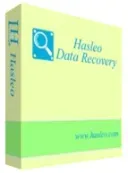
Seedów: 6
Komentarze: 0
Data dodania:
2026-01-10 20:00:03
Rozmiar: 484.47 MB
Peerów: 0
Dodał: Lisek57
Opis
Multilanguage.
Corel Painter to kompleksowe oprogramowanie do edycji zdjęć, które pozwala szybko zmienić jakość i w prosty sposób dodawać efekty do zdjęć. Narzędzie umożliwia również rozmycie, tworzenie nowych obrazów... za pomocą dostępnych narzędzi, takich jak pisaki, kredki akwarelowe i inne kolory, użytkownicy mogą projektować i tworzyć komentarze do zdjęć. Corel Painter pomoże artyście dokończyć dzieło, nie narzucając mu ograniczeń, w tym efektów generowanych przez materiały, takie jak malarstwo olejne, akwarele, ołówki, kolorowe sekcje... Celem oprogramowania Corel Painter jest tworzenie pięknych kompozycji poprzez połączenie kreatywności i narzędzi do rysowania, co pozwala na tworzenie cyfrowych obrazów. Odcisk obrazu na powierzchni papieru, farby, farby olejne, akwarele i inne. Corel Painter, korzystając z programu Kaleidoscope, pozwala artyście na łatwe tworzenie i zdobienie obrazów kolorami. Corel Painter pomaga również użytkownikowi przekształcić zdjęcie w obraz. Jeśli nie masz w tym wprawy, Corel Painter poda Ci liczbę dostępnych kolorów. Ponadto Corel Painter pozwala użytkownikom na ustawienie kompozycji materiału. Cechy: - Ułatwia tworzenie i malowanie farbami olejnymi i akwarelami. - Ułatwia tworzenie i łączenie kolorów. - Ułatwia przekształcanie zdjęć w komiksy. - Łatwy w użyciu i instalacji. - Zawiera szczegółową instrukcję. Obsługiwane języki: angielski, niemiecki, francuski, japoński, chiński (tradycyjny) -------------- [ENG] Corel Painter is the photo editing software comprehensive help quickly change the quality, add effects to the images in a simple way, the tool also supports users to blur, creating a new picture... with the tools available pen color water color pencils... and other colors for users to design, build is a photo comments. Corel Painter will help the artist finishing the limitations are not there in the picture of her by the designer for this include the effects generated material oil painting, water color, pencil, colored section.... The purpose of the software Corel Painter is made up of the beautiful compositions by the combination of creativity and drawing tools progress to create up the digital painting. With the image impressed on the surface of paper, paint, oil, water color and more. Corel Painter using the program Kaleidoscope, this feature allows the artist to create and adorn colors colors easily. Corel Painter also support the user in making a photo become a painting. If you're not good at this, Corel Painter will give you a set number available. In addition, the Corel Painter also allows users to set the material composition. Features: - Assist in creating and painting with oil paint, water color in an easy way. - Support for creating and color combinations. - Support the turn a photo into a cartoon - Easy to use and install. - Provide a table of the instructions very meticulously. What's New in Corel Painter 2023: https://www.painterartist.com/en/product/painter/?hp=mod-corel#whats-new -------------- strona producenta: http://www.corel.com/ https://www.painterartist.com/ strona programu: https://www.painterartist.com/en/product/painter/?hp=mod-corel#overview Wymagania systemowe: - Windows 11 lub Windows 10 (64-bitowy) z najnowszymi aktualizacjami - 64-bitowy procesor wielordzeniowy Intel lub AMD z SSSE3 (lub nowszy) - 4 rdzenie fizyczne/8 rdzeni logicznych lub więcej (zalecane) - Obsługa zestawu instrukcji AVX2 (zalecane) - Nowoczesny procesor graficzny zgodny z OpenCL (w wersji 1.2 lub nowszej) (zalecane) - 8 GB pamięci RAM, 16 GB RAM lub więcej (zalecane) -------------- Keygen, skan na virustotal - współczynnik: 47 / 71 Link ze skanu: https://tiny.pl/wmfj8 -------------- WAŻNE: Przed instalacją edytuj w notatniku plik "hosts" dodając linijki: 127.0.0.1 ipm.corel.com 127.0.0.1 origin-mc.corel.com 127.0.0.1 iws.corel.com 127.0.0.1 compute-1.amazonaws.com 127.0.0.1 dev1.ipm.corel.public.corel.net 127.0.0.1 mc.corel.com 127.0.0.1 www.corelstore.com 127.0.0.1 ipp.corel.com Domyślna ścieżka do pliku "hosts": C:/Windows/System32/drivers/etc/ LUB Przed instalacją odłącz internet, zainstaluj program, uruchom program, następnie KONIECZNIE zablokuj program w firewall, włącz internet. -------------- - uruchom keygen jako administrator - w polu "Select a product" zmień na "Corel Painter 2023" - kliknij na "Serial Number", NIE WYŁACZAJ keygena (wyłączysz go dopiero po całkowitej instalacji) - otwórz folder "Corel Painter 2023" - uruchom plik "Setup.exe", wybierz język, kliknij na "OK" - pojawi się okno z warunkami licencji - po prawej stronie okna przesuń suwak w dół, tak jak byś czytał całą treść licencji - po przesunięciu suwaka podświetli się przycisk "Agree", kliknij na niego - w kolejnym oknie zaznacz "I have a serial number" - w pole poniżej metodą ( Ctrl + C -> Ctrl + V ) wklej Serial Number wygenerowany w keygenie lub wpisz go ręcznie - kliknij na "Next" > dokończ instalację - na końcu instalacji pojawi się okno rejestracyjne / logowania do konta Corel - zamknij okno (w prawym, górnym rogu kliknij na "X") > następnie kliknij na "Yes" - w prawym, dolnym rogu okna keygena kliknij na "Activation Code" - pojawi się info "Activation data has been added successfully! :)" - kliknij na "OK", wyłącz keygen, uruchom program -------------- Win 11 25H2 - screen po instalacji: https://i.ibb.co/DgfQnHvF/1.png https://i.ibb.co/c7RJxkv/2.png https://i.ibb.co/ZRgX81Nb/3.png 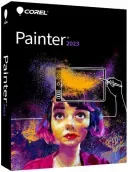
Seedów: 0
Komentarze: 0
Data dodania:
2026-01-10 19:59:01
Rozmiar: 807.75 MB
Peerów: 0
Dodał: Lisek57
Opis
Multilanguage.
4DDiG Partition Manager to potężne oprogramowanie do partycjonowania dysków Windows, specjalizujące się w migracji systemu, klonowaniu dysków i zarządzaniu partycjami. Umożliwia efektywne klonowanie całego dysku lub partycji, zapewniając niezawodne rozwiązanie do tworzenia kopii zapasowych danych. To szybkie rozwiązanie do transferu danych i systemu Windows 10 i 11. 4DDiG Partition Manager umożliwia przeniesienie systemu i dużych plików lub folderów z jednej partycji dysku na większą za pomocą jednego kliknięcia. Można go również użyć do przeniesienia systemu i dużych plików lub folderów z jednej partycji dysku na większą za pomocą jednego kliknięcia. Funkcje: - Migracja systemu Windows na dysk SSD jednym kliknięciem bez konieczności ponownej instalacji systemu. - Skuteczne klonowanie całego dysku twardego w celu utworzenia kopii zapasowej danych lub uaktualnienie do większego dysku bez utraty danych. - Po prostu utwórz dysk rozruchowy WinPE dla komputera, który nie ma możliwości rozruchu, aby sklonować lub naprawić dysk twardy. - Bezproblemowe naprawianie, odzyskiwanie i przywracanie partycji z komputera lub innych urządzeń pamięci masowej. - Łatwe sprawdzanie, czy komputer można zaktualizować do systemu Windows 11 za darmo, omijając wymagania systemu Windows 11 jednym kliknięciem. NOWOŚĆ - Konwersja MBR na GPT w celu aktualizacji bez utraty danych. - Elastyczna zmiana rozmiaru/dzielenie/tworzenie/usuwanie/formatowanie partycji w celu optymalizacji miejsca na dysku. Teraz obsługiwane jest usuwanie partycji odzyskiwania. (NOWOŚĆ) - Tworzenie kopii zapasowych plików w celu przywrócenia danych jednym kliknięciem. (NOWOŚĆ) --------------- [ENG] 4DDiG Partition Manager is a powerful Windows disk partition software expert in system migration, disk cloning and disk partition management. It can effectively clone your entire disk or partition, providing a reliable solution for data backup. This is Windows 10 fast system and data transfer solution & 11. 4DDiG Partition Manager can move the system and large files or folders from one disk partition to a larger one with just one click. Or you can use it to move the system and large files or folders from one disk partition to a larger one with just one click. Features: - One-click migrate Windows OS to SSD without reinstalling system. - Effectively clone your entire hard drive to backup your data or upgrade to a larger hard drive without data loss. - Simply create WinPE bootable disk for non-bootable computer to clone or repair hard drive. - Effortlessly repair, recover and restore partition from your computer or other storage devices. - Easily check if your PC could be updated to Windows 11 for free, bypass Windows 11 requirements within one click. (NEW) - Convert MBR to GPT for upgrade without data loss. - Flexibly resize/split/create/delete/format partitions to optimize disk space, recovery partition remove supported now. (NEW) - One click to backup files for data restore.NEW ------------ strona producenta: https://4ddig.tenorshare.com/ strona programu: https://4ddig.tenorshare.com/4ddig-partition-manager.html?linksource=header system operacyjny: Windows 7/ 8/ 8.1/ 10/ 11 (64-bit) ------------ Plik instalacyjny pobrany ze strony producenta programu - sumy kontrolne: CRC32: AFB3479B MD5: DF8CEC6D414A1531C710DB1EB8B397F1 SHA-1: 6064FCE064FFC6F6E428B71C6E0BBEFDCB284BDC ------------ - zainstaluj program, nie uruchamiaj - zawartość folderu "Crack" przekopiuj do głównego katalogu z programem - domyślny katalog to: C:Program Files4DDiG Partition Manager - uruchom program ------------ Spolszczenie: - wyłącz program - zawartość folderu "PL" przekopiuj domyślnie do: C:Program Files4DDiG Partition ManagerLanguages - uruchom program ------------- Zmiana języka na PL: - w prawym, górnym rogu okna programu buton (trzy poziome kreski) > Language > kliknij na "Polish" ------------ Win 11 25H2 - screen po instalacji: https://i.ibb.co/F4HRBSrQ/1.png https://i.ibb.co/dJBmMVGG/2.png 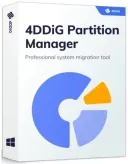
Seedów: 6
Komentarze: 0
Data dodania:
2026-01-10 19:59:01
Rozmiar: 70.76 MB
Peerów: 0
Dodał: Lisek57
Opis
Multilanguage.
Tenorshare 4DDiG to oprogramowanie do odzyskiwania danych z laptopa/komputera, dysku zewnętrznego lub dysku flash USB. Odzyskuje partycje systemu Windows, takie jak partycje surowe, sformatowane, uszkodzone itp. Odzyskuje utracone lub usunięte zdjęcia, filmy, pliki audio, filmy, dokumenty itp. Dzięki 4DDiG możesz odzyskać wiele różnych typów danych dzięki temu potężnemu narzędziu do odzyskiwania danych systemu Windows. Niezależnie od tego, co utraciłeś, 4DDiG jest w stanie odzyskać usunięte pliki w systemach Windows 11/10/8/7. Funkcje: - Odzyskiwanie danych z dysków twardych, kart pamięci, kart SD, dysków USB, Kosza, a nawet dysków w chmurze. - Przywracanie danych z usuniętych lub utraconych partycji, sformatowanego, uszkodzonego lub uszkodzonego komputera. - Odzyskiwanie danych z dysków zaszyfrowanych za pomocą BitLockera bez klucza. (NOWOŚĆ) - Odzyskiwanie obrazu dysku: Chroń swoje dane, tworząc obraz dysku. (NOWOŚĆ) - Naprawa uszkodzonych plików, których nie można otworzyć. - Odzyskiwanie wideo z wykorzystaniem sztucznej inteligencji od Canon, Sony, DJI, GoPro i innych. Funkcje wersji 10.6.0: - Ulepszona obsługa deszyfrowania Bitlocker. - Obsługa odzyskiwania plików z utworzonych obrazów dysków. - Ulepszone odzyskiwanie danych z aparatu. - Zoptymalizowana interakcja z interfejsem. Obsługiwane formaty: - Zdjęcia: JPG / JPEG, TIFF / TIF, PNG, BMP, GIF, PSD, CRW, CR2, NEF, ORF, SR2, MRW, DCR, WMF, RAW, SWF, SVG, RAF, DNG, ERF, ICO, DSC itp. - Muzyka / Audio: MP3, AIF / AIFF, M4A, WMA, APE, MID / MIDI, VQF, OGG, AAC, WAV, FLAC, DTS i inne formaty audio. - Dokumenty Office: DOC / DOCX, XLS / XLSX, PPT / PPTX, CWK, HTML / HTM, INDD, EPS, RTF, EPU, BCHM, CSV, TXT, DOTM, THMX itp. - Wideo: AVI, MOV, MP4, M4V, 3GP, 3G2, WMV, MKV, ASF, FLV, F4V, SWF, MPG, RM / RMV, BMPEG, TS, VO, BMTS, DV itp. - RAR / ZIP: RAR, ZIP, 7Z, BZ2, ISO, IMG, TAR, GZ, TAZ, TGZ, LHA, LZH, CA, BTZ, Z, BZIP2, GZIP, WIM, AR, ARJ, DMG i inne. - Inne pliki: Odzyskuje usunięte lub uszkodzone pliki i foldery systemowe, których brakuje na dysku twardym lub urządzeniach mobilnych. --------------- [ENG] Tenorshare 4DDiG is software to recover data from laptop / PC, external drive or USB flash disk. Recover Windows partitions, such as raw partitions, formatted partitions, damaged partitions, etc. Recover lost or deleted photos, videos, audio, videos, documents, etc. With 4DDiG, you can recover many different types of data from this powerful Windows Data Recovery Tool feature. No matter what you have lost, 4DDiG is capable of recovering deleted files Windows 11/10 / 8/7. Features: - Recover data from hard drive,memory cards, SD card, USB drive, Recycle Bin and even Cloud drive. - Restore data from deleted or lost partition, formatted, corrupted, or crashed PC. - Recover data from bitlocker encrypted drive without key. (NEW) - Disk Image Recovery: Safeguard your data by creating a disk image. (NEW) - Repair corrupted files that can't be opened. - AI-powered video recovery from Canon, Sony, DJI, GoPro, and more. V10.6.0 Features: - Supports enhanced the Bitlocker decryption solution. - Supported to recover files from created disk images. - Improved camera data recovery - Optimized interface interaction. Supported Formats: - Photo: JPG / JPEG, TIFF / TIF, PNG, BMP, GIF, PSD, CRW, CR2, NEF, ORF, SR2, MRW, DCR, WMF, RAW, SWF, SVG, RAF, DNG, ERF, ICO, DSC, etc. - Music / Audio: MP3, AIF / AIFF, M4A, WMA, APE, MID / MIDI, VQF, OGG, AAC, WAV, FLAC, DTS and other audio formats . - Office documents: DOC / DOCX, XLS / XLSX, PPT / PPTX, CWK, HTML / HTM, INDD, EPS, RTF, EPU, BCHM, CSV, TXT, DOTM, THMX , etc. - Video: AVI, MOV, MP4, M4V, 3GP, 3G2, WMV, MKV, ASF, FLV, F4V, SWF, MPG, RM / RMV, BMPEG, TS, VO, BMTS, DV, etc. - RAR / ZIP: RAR, ZIP, 7Z, BZ2, ISO, IMG, TAR, GZ, TAZ, TGZ, LHA, LZH, CA, BTZ, Z, BZIP2, GZIP, WIM, AR, ARJ, DMG and more. - Other files: Retrieves deleted or corrupted system files and folders that are missing from your hard drive or mobile devices. ------------ strona producenta: https://4ddig.tenorshare.com/ strona programu: https://4ddig.tenorshare.com/windows-data-recovery.html system operacyjny: Windows 7/ 8/ 8.1/ 10/ 11 (64-bit) ------------ - zainstaluj program, nie uruchamiaj - zawartość folderu "Crack" przekopiuj do głównego katalogu z programem - domyślny katalog to: C:Program FilesTenorshareTenorshare 4DDiG - uruchom program - pojawi się okno aktualizacji do wersji 10.6.13, kliknij na "Remind my later" (nie da się tego wyłączyć, należy klikać przy każdym uruchomieniu programu) ------------ NIE WYKONUJ AKTUALIZACJI (na tą chwilę nie ma "witaminki" do wersji 10.6.13 - trzeba poczekać, zapewne niebawem się pojawi) Wersja ta tu wstawiona 10.6.12 została wydana 7 stycznia 2026, wersja 10.6.13 wydana 8 stycznia 2026, więc upłynęło chwil prę, poprawili drobne błędy. ------------ Spolszczenie: - wyłącz program - zawartość folderu "PL" przekopiuj domyślnie do: C:Program FilesTenorshareTenorshare 4DDiGLanguages - uruchom program ------------- Zmiana języka na PL: - w prawym, górnym rogu okna programu buton (trzy poziome kreski) > Language > kliknij na "Polish" ------------ Win 11 25H2 - screen po instalacji i zmianie na PL: https://i.ibb.co/PvFJNxJL/1.png https://i.ibb.co/SwG22YnC/2.png 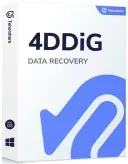
Seedów: 6
Komentarze: 0
Data dodania:
2026-01-10 19:59:01
Rozmiar: 111.50 MB
Peerów: 0
Dodał: Lisek57
Opis
Multilanguage.
------------ WAŻNE: - MemTest86 v11 obsługuje tylko rozruch UEFI. - Na komputerach, które nie obsługują UEFI, automatycznie zostanie uruchomiony MemTest86 v4.3.7. - Obraz .iso obsługuje bootloader (UEFI/BIOS). ------------ Multilanguage. Memtest86 to wysoce skuteczny test pamięci RAM, który może łatwo zidentyfikować błędy w różnych konfiguracjach. Przez długie lata swojego istnienia program w pełni udowodnił wiarygodność swoich zeznań. Można go uruchomić z prawie dowolnego nośnika startowego, obsługuje prawie każdy typ pamięci i odpowiednio platformy dla nich. Cechy MemTest86: - Obsługuje 13 różnych algorytmów testowania pamięci RAM - Obsługuje pamięć RAM DDR4, DDR3 i DDR2 - Obsługuje XMP - profile pamięci o wysokiej wydajności - Obsługuje UEFI - nowy standard graficzny dla systemu BIOS - Od wersji 5 MemTest86 obsługuje x64 - Obsługuje ECC RAM - korekcja błędów pamięci - Obsługuje bezpieczny rozruch - Posiada interfejs graficzny, obsługuje myszkę i zapisuje wyniki na dysk - Obsługuje języki (angielski, chiński, hiszpański, niemiecki, polski, rosyjski i inne) - Obsługuje samoczynne uruchamianie z USB lub dysku, bez potrzeby DOS, Linux lub Windows - Rozruch sieciowy (PXE). --------------- [ENG] The standard for memory diagnostics - Boots from a USB flash drive to test the RAM in your computer for faults. - Utilizing algorithms that have been in development for over 20 years. Unreliable RAM can cause a multitude of problems. Corrupted data, crashes and unexplained behaviour. Bad RAM is one of the most frustrating computer problems to have as symptoms are often random and hard to pin down. MemTest86 can help diagnose faulty RAM (or rule it out as a cause of system instability). As such it is often used by system builders, PC repair stores, overlockers & PC manufacturers. PassMark MemTest86 supports all current technologies - 13 different RAM testing algorithms - including row hammer fault detection* - All RAM types supported (DDR2, DDR3, DDR4, SODIMM, XMP, ECC) - Self-booting off USB or Network (PXE)* boot, without needing DOS, Linux nor Windows - Optimized for UEFI-based x86/ARM systems - Native 64-bit code (since version 5) - ECC error detection & injection - Secure Boot verified – Code signed by Microsoft - Graphical interface with mouse input - Save logs and create customizable HTML reports - Full test automation via configuration file - Support for memory blacklisting in Windows (badmemorylist) and Linux (BADRAM) - Multi-language support (Chinese, German, Polish, Russian, Spanish & more) Release Notes & Version history: https://www.memtest86.com/whats-new.html ------------ strona producenta: https://www.memtest86.com/ system operacyjny: Windows obraz .iso obsługuje bootloader (UEFI/BIOS) ------------ Sumy kontrolne obrazu .iso: CRC32: 499D95F1 MD5: A55171779268D0D0FC44E23AE2464926 SHA-1: 55BAC2451BC6B0ECBEBDC49E80BC1B5A1718B4A8 ------------ Sumy kontrolne obrazu .img: CRC32: 09ECA39D MD5: D4AD4964B9D75A61FF3D5007B138025F SHA-1: 16B3D8148F924A1251B2ED1D1C3CBE42936102E6 ------------ WAŻNE: MemTest86 v11 obsługuje tylko rozruch UEFI. Na komputerach, które nie obsługują UEFI, automatycznie zostanie uruchomiony MemTest86 v4.3.7. Obraz .iso obsługuje bootloader (UEFI/BIOS). ------------ CD: - wypal obraz "Memtest86_v11.6.1000_Pro.iso" na CD - uruchom komputer z bootem na CD/DVD-ROM ------- USB: Nie rozdzielaj plików w folderze "Memtest86_v11.6.1000_Pro_USB", pozostaw je tam gdzie są Przy pomocy zawartego w folderze "Memtest86_v11.6.1000_Pro_USB" programu "imageUSB" utwórz bootowalnego pendriva z obrazu "memtest86-pro-usb.img" zawartego w tym samym folderze Utwórz bootowalnego pendriva: - w pierwszej kolejności podłącz pendriva do komputera, następnie uruchom zawarty w folderze "Memtest86_v11.6.1000_Pro_USB" program "imageUSB" (Program automatycznie wykryje pendriva oraz ścieżkę do obrazu "memtest86-pro-usb.img") - następnie w lewym górnym rogu okna zaznacz Swój pendrive (kwadracik) - następnie w lewym, dolnym rogu kliknij na "Write" - w kolejnym oknie kliknij na "Yes", w kolejnym oknie kliknij na "Tak" - poczekaj do zakończenia procesu zapisu, pojawi się migający komunikat "Imaging Completed!" - kliknij na "OK", wyłącz program "imageUSB" - uruchom komputer z bootem na USB HDD Pomocny filmik poglądowy: https://www.youtube.com/watch?v=EDCk04hgVEk&t=142s ------------ Zmiana języka na PL (Bootowanie z pendriva, rozruch UEFI): - po lewej stronie okna programu button "settings" (klucz i młotek) - następnie kliknij na napis "Language", po prawej stronie pojawi się pole wyboru języków - do wyboru języka użyj przycisków (strzałka "góra" / "dół") na klawiaturze komputera - po wyborze języka, na klawiaturze kliknij na "Enter" ------------ Screenschots ze strony producenta: https://www.memtest86.com/screenshots.html 
Seedów: 6
Komentarze: 0
Data dodania:
2026-01-10 19:59:01
Rozmiar: 13.30 MB
Peerów: 0
Dodał: Lisek57
Opis
Multilanguage.
Tenorshare 4DDiG Disk Copy to przyjazne dla użytkownika oprogramowanie do klonowania dysków, które umożliwia całkowite i bezpieczne klonowanie jednego dysku twardego lub partycji na inny. Dzięki tej funkcji klonowania dysków możesz klonować dysk twardy na dysk SSD w celu modernizacji urządzenia, klonować dysk SSD lub HDD w celu utworzenia kopii zapasowej danych, a także klonować dysk w celu transferu danych. Funkcje: - Efektywne klonowanie dysków w celu modernizacji dysków twardych lub komputera - Łatwe przenoszenie danych na inny dysk twardy - Bezpieczne tworzenie lokalnej kopii zapasowej określonej partycji lub całego dysku - Klonowanie dysku przez sieć (NOWOŚĆ) --------------- [ENG] Tenorshare 4DDiG Disk Copy is user-friendly disk cloning software that allows you to completely and safely clone one hard drive or partition to another. With this disk cloning feature, you can clone HDD to SSD for device upgrade, clone SSD or HDD for data backup, clone disk for data transfer. Features: - Efficiently clone disks to upgrade hard drives or computer - Easily transfer data to another hard drive - Safely create a local backup of specific partition or entire disk - Clone disk over network (NEW) ------------ strona producenta: https://4ddig.tenorshare.com/ strona programu: https://4ddig.tenorshare.com/4ddig-disk-copy.html system operacyjny: Windows 7/ 8/ 8.1/ 10/ 11 (64-bit) ------------ Plik instalacyjny pobrany ze strony producenta programu - sumy kontrolne: CRC32: 25CE88B4 MD5: 6231D7305F3E86CEE732B4F6E72E0878 SHA-1: 6981C52DA1B615CA69F8BA1AA0843D99FEA93B9C ------------ - zainstaluj program, nie uruchamiaj - zawartość folderu "Crack" przekopiuj do głównego katalogu z programem - domyślny katalog to: C:Program Files4DDiG Disk Copy - uruchom program ------------ Spolszczenie: - wyłącz program - zawartość folderu "PL" przekopiuj domyślnie do: C:Program Files4DDiG Disk CopyLanguages - uruchom program ------------- Zmiana języka na PL: - w prawym, górnym rogu okna programu buton (trzy poziome kreski) > Language > kliknij na "Polish" ------------ Win 11 25H2 - screen po instalacji i zmianie na PL: https://i.ibb.co/r27QHB3K/1.png https://i.ibb.co/MDCJSFgN/2.png 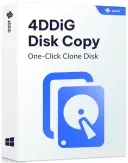
Seedów: 7
Komentarze: 0
Data dodania:
2026-01-10 19:59:01
Rozmiar: 53.54 MB
Peerów: 0
Dodał: Lisek57
Opis
Multilanguage.
Tenorshare 4DDiG Windows Backup to niezawodne narzędzie do tworzenia kopii zapasowych systemu Windows, umożliwiające tworzenie kopii zapasowych plików, partycji lub komputerów na komputerze lub urządzeniu zewnętrznym. Cechy: - Utwórz kopię zapasową pliku, partycji lub systemu na komputerze lub urządzeniu zewnętrznym. - Pełna kopia zapasowa systemu zapewniająca jego bezpieczeństwo. - Przywróć określoną partycję z pełnej kopii zapasowej, aby zaoszczędzić czas. - Panel zarządzania zadaniami umożliwiający łatwe tworzenie kopii zapasowych. - System plików: NTFS/exFAT/FAT16/FAT32 --------------- [ENG] Tenorshare 4DDiG Windows Backup is Reliable Windows backup tool, backup files, partitions or computers to computer or external device. Features: - Backup file, partition or system to computer or external device. - Full system backup to keep your system safe. - Restore a specific partition from a full backup to save time. - Task management dashboard to backup effortlessly. - Files System: NTFS/exFAT/FAT16/FAT32 ------------ strona producenta: https://4ddig.tenorshare.com/ strona programu: https://4ddig.tenorshare.com/4ddig-windows-backup.html system operacyjny: Windows 7/ 8/ 8.1/ 10/ 11 (64-bit) ------------ Plik instalacyjny pobrany ze strony producenta programu - sumy kontrolne: CRC32: 2EEAEB38 MD5: 9992DFD921E8948900D813E875E72355 SHA-1: 95CC596E94326199EE99BBDEA8F32A80C3F5DFA9 ------------ - zainstaluj program (podczas instalacji odznacz "Automatically start 4DDiG Windows Backup") - po zakończeniu instalacji nie uruchamiaj programu - zawartość folderu "Crack" przekopiuj do głównego katalogu z programem - domyślny katalog to: C:Program Files4DDiG Windows Backup - uruchom program ------------ Program działa w tle, ikona w prawym, dolnym rogu okna pulpitu obok zegara systemowego. ------------ Spolszczenie: - wyłącz program - zawartość folderu "PL" przekopiuj domyślnie do: C:Program Files4DDiG Windows BackupLanguages - uruchom program ------------- Zmiana języka na PL: - w prawym, górnym rogu okna programu buton (trzy poziome kreski) > Language > kliknij na "Polish" ------------ Win 11 25H2 - screen po instalacji i zmianie na PL: https://i.ibb.co/dsVvrvRs/1.png https://i.ibb.co/20pTcWsP/2.png 
Seedów: 5
Komentarze: 0
Data dodania:
2026-01-10 19:59:01
Rozmiar: 70.92 MB
Peerów: 0
Dodał: Lisek57
Opis
Administratorzy systemów są stale zobowiązani do sprawdzania uprawnień użytkowników do określonych plików i folderów. Często jest to czasochłonne zadanie, ponieważ wiele klas NTFS i powtarzające się zmiany w czasie tworzą labirynt zabezpieczeń. NTFS Permissions Reporter Enterprise pozwala szybko i sprawnie potwierdzić stan bezpieczeństwa całego systemu plików. Wszystkie narzędzia oferują wiele formatów eksportu, obsługę wiersza poleceń, harmonogram integracji, zaawansowane filtrowanie i wiele innych.
Funkcje: - Twórz kalendarz i eksportuj dane, które szybko i łatwo raportują uprawnienia do folderów, plików, właścicieli i praw udostępniania. - Zawiera funkcje porządkowania, filtrowania i zaawansowanej grupy, co pozwala na tworzenie rozbudowanych raportów uprawnień. - Szybko określaj, którzy użytkownicy i typy plików zajmują cenne miejsce na dysku. Obejmuje to wizualizację hierarchii. - Szybko sprawdzaj, kto ma dostęp do udostępnionego folderu, wraz z jego uprawnieniami i poziomami dostępu. - Zaawansowane systemy filtrowania można zastosować podczas skanowania. - Funkcje filtrowania, porządkowania i zaawansowane grupy ułatwiają oddzielanie poszczególnych wpisów i dostosowywanie układu raportu. - Eksport raportu uprawnień do wielu formatów, w tym HTML, XML, MS Excel i CSV. - Elastyczny interfejs wiersza poleceń do integracji i automatyzacji. --------------- [ENG] System administrators are constantly required to check user rights for specific files and folders. This is often a time-consuming work, with multiple NTFS classes and repetitive adjustments over time creating a security maze. NTFS Permissions Reporter Enterprise allows you to confirm the security status of the entire file system quickly and efficiently. All have multiple export formats, command line support, integration scheduling, advanced filtration, and more. Features: - Create a calendar and export data that reports the rights of folders, files, owners, and sharing rights quickly and easily. - It includes an arrangement, filtration, and advanced group, that allows you to create a high custom rights report. - Quickly specify which users and file types are consuming valuable disk space. These include the hierarchy chart visualization. - Quickly see who has access to share, along with their access rights and levels. - Advanced filtration systems can be applied at the time of the scan. - Filter features, arrangements, and advanced groups make it easy to separate specific entries and customize the report layout. - Export the rights report to multiple formats, including HTML, XML, MS Excel and CSV. - The flexible command line interface for integration and automation. Release Notes & Version History: https://www.permissionsreporter.com/support/releasenotes ------------ strona producenta: https://www.permissionsreporter.com/ system operacyjny: Windows 10/ 11 (64-bit) ------------ Plik instalacyjny pobrany ze strony producenta programu - sumy kontrolne: CRC32: BC017824 MD5: 586F20D16D6B511B5FE72F86F3CC9547 SHA-1: 3EF7F827504F5BF3C474662F4FE096469F8982BA ------------ Instalacja: - zainstaluj program, nie uruchamiaj - zawartość folderu "Crack" przekopiuj do głównego katalogu z programem - domyślny katalog to: C:Program FilesKey Metric SoftwarePermissions Reporter - uruchom program Aktywacja: - zakładka Help > Product License - w pole "New License" wpisz co chcesz, kliknij na "Save" > "OK" ------------ Win 11 25H2 - screen po instalacji: https://i.ibb.co/3mmcRfq0/1.png https://i.ibb.co/ZzkYT8c4/2.png 
Seedów: 6
Komentarze: 0
Data dodania:
2026-01-10 19:59:01
Rozmiar: 62.12 MB
Peerów: 0
Dodał: Lisek57
Opis
Multilanguage.
Altium Designer oferuje ujednolicone środowisko, które zapewnia inżynierom pojedynczy widok każdego aspektu procesu projektowania PCB, w tym schematów, układów PCB, projektów wiązek przewodów i dokumentacji. Dzięki dostępowi do każdego narzędzia w jednym miejscu inżynierowie mogą ukończyć cały projekt w tym samym intuicyjnym środowisku i szybko dostarczać produkty wysokiej jakości. Cechy: - Projektuj szybciej, ponownie wykorzystując swoje najlepsze rozwiązania - Wyszukiwanie części producenta - Intuicyjny projekt systemu wielopłytowego - Inteligencja łańcucha dostaw - Najlepszy w swojej klasie interaktywny routing - Pewność każdej decyzji dzięki symulacji SPICE - Menedżer wariantów - Projekt układania warstw - Niezrównane przechwytywanie schematów - Zarządzanie BOM w czasie rzeczywistym za pomocą ActiveBOM - Profesjonalne rysunki PCB w kilka minut - Szybki projekt PCB ---------- [ENG] Altium Designer offers a unified environment that empowers engineers with a single view of every aspect of the PCB design process including schematic, PCB layout, harness design, and documentation. By accessing every tool in one place, engineers can complete their entire design within the same intuitive environment and quickly deliver high-quality products. Features: - Design Faster by Reusing Your Best Solutions - Manufacturer Part Search - Intuitive Multi-Board System Design - Supply Chain Intelligence - Best in Class Interactive Routing - Certainty for Every Decision with SPICE Simulation - Variant Manager - Layer Stackup Design - Unparalleled Schematic Capture - Real-Time BOM Management with ActiveBOM - Professional PCB Drawings in Minutes - High-Speed PCB Design What’s New: https://www.altium.com/altium-designer/whats-new Release Notes: Version 26.2.0 Build 7 (8 January 2026): https://www.altium.com/documentation/altium-designer/public-release-notes#version_26_2_0 ----- Minimum System Requirements: - Windows 11 or Windows 10 64bit (Windows 10 is still supported, although not recommended.) - Intel Core i5 processor or equivalent - 4 GB RAM - 10 GB hard disk space (Install + User Files) - Graphics card (fully supporting DirectX 11 or better), such as GeForce 600 series/Radeon HD 5000 series/Intel HD 4600 Recommended System Requirements: - Windows 11 - Intel Core i7 (or later) processor or equivalent - 16 GB RAM - 10 GB hard disk space (Install + User Files) - SSD - High-performance graphics card (fully supporting DirectX 11 or better), such as GeForce GTX 1060/Radeon RX 470 ---------- strona producenta: http://www.altium.com/ strona programu PL: https://resources.altium.com/pl/p/best-circuit-design-software system operacyjny: Windows 10/11 (64bit) (Windows 10 jest nadal obsługiwany, chociaż nie jest zalecany.) ---------- Do wypakowania torrenta użyj najnowszej wersji programu WinRAR. ---------- - przenieś folder "PROGRAM" na pulpit, otwórz go - otwórz folder "Altium Designer 26", uruchom plik "Installer.exe" (podczas instalacji zaznacz "Dont Perticipate") - zainstaluj program, nie uruchamiaj programu (po zakończeniu instalacji odznacz "Run Altium Designer", kliknij na "Finish") - zawartość folderu "Crack" przekopiuj do głównego katalogu z programem - domyślny katalog to: C:Program FilesAltiumAD26 - uruchom program - w oknie "License Management" w sekcji "Sing in to Your On-Premise Account or Private Server" rozwiń "strzałką" button "Connect to Local Server" i kliknij na "Add standalone License File" - wskaż ścieżkę do folderu "License" zawartego w torrencie (zaznacz ten folder, klikając na niego jeden raz lewym przyciskiem myszy) - w prawym dolnym rogu okna, kliknij na "Otwórz" - zaznacz znajdujący się w nim plik licencji (kliknij na plik "AD23.8+ 100 users exp. 2029.12.31 ABCD-EFGH.alf" jeden raz lewym przyciskiem myszy) - w prawym dolnym rogu okna, kliknij na "Otwórz" (po chwili licencja zostanie automatycznie dodana, a program aktywowany) ---------- Win 11 25H2 - screen po instalacji i aktywacji: https://i.ibb.co/jSLxqtq/1.png https://i.ibb.co/CKwZtCdZ/2.png https://i.ibb.co/cXgLSPHd/3.png 
Seedów: 6
Komentarze: 0
Data dodania:
2026-01-10 19:59:01
Rozmiar: 3.24 GB
Peerów: 0
Dodał: Lisek57
Opis
Toniesz w morzu cyfrowych zdjęć i dokumentów? Masz „kopie kopii” rozproszone po różnych dyskach twardych, pochłaniając cenne miejsce? Grosfit to doskonałe narzędzie, które zamieni cyfrowy chaos w uporządkowaną kolekcję. Stworzony z myślą o szybkości i prywatności, GROSIFT pomaga uporządkować wspomnienia i pozbyć się zbędnego obciążenia.
Kluczowe funkcje: - Odzyskaj miejsce na dysku: Nasze inteligentne skanowanie znajduje nie tylko identyczne duplikaty, ale także wizualnie podobne zdjęcia (np. zdjęcia seryjne). Zachowaj tylko najlepsze ujęcie, usuń rozmazane kopie i zwolnij gigabajty miejsca. - Podróżuj po świecie (widok mapy): Odkryj na nowo swoje dawne miejsca. Przeglądaj swoje zdjęcia pogrupowane na interaktywnej mapie świata. Planujesz fotoksiążkę? Wystarczy przefiltrować "Nowy Jork", powiększyć Statuę Wolności i natychmiast zebrać wszystkie zdjęcia z tej konkretnej podróży. - Opanuj oś czasu: Przejdź do dowolnego dnia, miesiąca lub roku. Znajdź zdjęcia urodzinowe sprzed trzech lat w kilka sekund, bez przeszukiwania setek zagnieżdżonych podfolderów. - Potężna zmiana nazw wsadowych: Pożegnaj się z tajemniczymi nazwami, takimi jak "IMG_2934.JPG". Zmień nazwy tysięcy plików błyskawicznie, korzystając ze wzorców, takich jak "2024_WakacjeLetnie_001.JPG", używając dynamicznych symboli zastępczych dla dat i liczników. - Profesjonalne narzędzia do czyszczenia: Automatyczne wykrywanie i usuwanie pustych folderów pozostawionych po uporządkowaniu. Napraw uszkodzone znaczniki czasu „Data modyfikacji”, przywracając je z rzeczywistych metadanych zdjęć (EXIF). ------------- [ENG] Are you drowning in a sea of digital photos and documents? Do you have "copies of copies" scattered across different hard drives, eating up your precious storage space? Grosfit is the ultimate utility to turn digital chaos into an organized collection. Built for speed and privacy, GROSIFT helps you structure your memories and shed unnecessary weight. Key Features: - Reclaim Disk Space: Our intelligent scan finds not just exact duplicates, but also visually similar images (like burst shots). Keep only the best shot, delete the blurry copies, and free up gigabytes of space. - Travel the World (Map View): Rediscover where you've been. View your photos clustered on an interactive world map. Planning a photo book? Simply filter for "New York", zoom in on the Statue of Liberty, and instantly gather all shots from that specific trip. - Master the Timeline: Jump specifically to any day, month, or year. Find those birthday photos from three years ago in seconds, without digging through hundreds of nested subfolders. - Powerful Batch Rename: Say goodbye to cryptic names like "IMG_2934.JPG". Rename thousands of files instantly with patterns like "2024_SummerVacation_001.JPG" using dynamic placeholders for dates and counters. - Pro Cleanup Tools: Automatically detect and delete empty folders left behind after organizing. Fix broken "Date Modified" timestamps by restoring them from the actual photo metadata (EXIF). ------------- strona producenta: https://apps.microsoft.com/detail/9nb8r193d5xs system operacyjny: Windows 10 wersja 17763.0 lub nowszy/ 11 (64bit) ------------- Do wypakowania torrenta użyj najnowszej wersji programu WinRAR. ------------- - zainstaluj program, uruchom (wersja aktywowana) ------------- Win 11 25H2 - screen po instalacji: https://i.ibb.co/gb4nfgZg/1.png https://i.ibb.co/XkjGWry0/2.png https://i.ibb.co/DPkWLVSg/3.png 
Seedów: 8
Komentarze: 0
Data dodania:
2026-01-09 20:00:06
Rozmiar: 14.66 MB
Peerów: 7
Dodał: Lisek57
Opis
Multilanguage.
4DDiG DLL Fixer to wszechstronne narzędzie zaprojektowane do rozwiązywania różnych problemów związanych z bibliotekami DLL, które powodują nieprawidłowe działanie programów w systemach Windows. Najlepsze narzędzie do naprawy DLL, aby naprawić wszystkie błędy DLL: - Szybko i dokładnie przeskanuj swój komputer w poszukiwaniu błędów DLL powodujących nieprawidłowe działanie programu. - Jedno kliknięcie, aby naprawić uszkodzone, uszkodzone lub brakujące pliki DLL. - Przywróć brakujące biblioteki wykonawcze i pliki DirectX jak profesjonalista. - Napraw problemy z uruchamianiem programów i gier Windows. - Wiodący w branży wskaźnik sukcesu, z poprawkami do 99%. Automatyczna naprawa ponad 7000 problemów z bibliotekami DLL jednym kliknięciem. Łatwo i szybko rozwiązuj różne problemy z bibliotekami DLL systemu Windows, w tym błędy dotyczące nieznalezienia lub braku biblioteki DLL, błędy DirectX i błędy biblioteki wykonawczej itp. Z łatwością rozwiązuj problemy w programach systemu Windows. Masz problemy, takie jak niedziałanie programu z powodu braku plików DLL, niemożność uruchomienia gry z powodu braku bibliotek wykonawczych lub brak pliku systemowego z powodu przypadkowego usunięcia lub ataku wirusa? Bez obaw! 4DDiG DLL Fixer zapewnia bezproblemową naprawę. Cechy wersji Pro: - Pełne skanowanie i wykrywanie błędów - Napraw błędy DLL - Napraw błędy DirectX - Napraw błędy związane z grą - Naprawa uruchamiania oprogramowania - Całodobowe wsparcie techniczne Premium - Bezpłatne aktualizacje na całe życie --------------- [ENG] 4DDiG DLL Fixer is an all-in-one tool designed to resolve various DLL-related issues that are causing programs to malfunction on Windows systems. Best DLL Repair Tool to Fix All DLL Errors: - Quickly and thoroughly scan your computer for any DLL errors causing program malfunctions. - One-click to fix corrupted, damaged or missing DLL files. - Restore missing runtime libraries and DirectX files like a Pro. - Repair startup issues in Windows programs and games. - Industry-leading success rate, with fixes up to 99%. Auto-Repair 7,000+ DLL Issues in One Click. Easily & quickly resolve various Windows DLL issues, including DLL not found or missing errors, DirectX errors, and Runtime Library errors, etc. Fix Issues in Windows Programs Easily. Running into issues like program not running due to missing DLL files, game failing to launch due to missing runtime libraries, or system file missing due to accidental deletion or virus attacks? No worries! 4DDiG DLL Fixer has you covered for a hassle-free fix. Pro version unlimited features: - Full scan and detect errors - Fix DLL errors - Fix DirectX errors - Fix game-related errors - Software Startup Repair - 24/7 Premium Technical Support - Free Lifetime Upgrades ------------ strona producenta: https://4ddig.tenorshare.com/ strona programu: https://4ddig.tenorshare.com/dll-fixer.html system operacyjny: Windows 7/ 8/ 8.1/ 10/ 11 (32bit-64-bit) ------------ Plik instalacyjny pobrany ze strony producenta programu - sumy kontrolne: CRC32: 0C67FCAA MD5: F9B0250F3FA8D71E341AEEC924FE0612 SHA-1: E84CD7FCF1A4E6F55157E832830D6F65DEB81CC4 ------------ - otwórz folder "PROGRAM" - uruchom plik "4ddig-dll-fixer_11767982068333618702.exe" - po uruchomieniu pojawi się okno wyboru języka, zmień na "English" - na dole okna kliknij na (podświetlony) przycisk - dokończ instalację, nie uruchamiaj programu - zawartość folderu "Crack" przekopiuj do głównego katalogu z programem - domyślny katalog to: C:Program Files (x86)4DDiG DLL Fixer - wykonaj restart komputera, uruchom program ------------ Spolszczenie: - wyłącz program - zawartość folderu "PL" przekopiuj domyślnie do: C:Program Files (x86)4DDiG DLL FixerLanguages - uruchom program ------------- Zmiana języka na PL: - w prawym, górnym rogu okna programu buton (trzy poziome kreski) > Language > kliknij na "Polish" ------------ UWAGA: Proszę nie przejmować się znajdującym się w prawym, górnym rogu okna program buttonem "Kup Teraz", program jest w pełni aktywowany. ------------ Win 11 24H2 - screen po instalacji: https://i.ibb.co/39Qxm6k2/1.png https://i.ibb.co/b5NnYb6T/2.png 
Seedów: 4
Komentarze: 0
Data dodania:
2026-01-09 20:00:06
Rozmiar: 19.89 MB
Peerów: 0
Dodał: Lisek57
Opis
Multilanguage.
Hasleo Data Recovery to potężne i niezawodne oprogramowanie do odzyskiwania danych. Nie ma znaczenia, czy przypadkowo usuniesz pliki, sformatujesz dysk, czy też napotkasz problemy z systemem. To oprogramowanie pozwoli Ci odzyskać utracone pliki z dysku twardego, komputera, zewnętrznego dysku twardego, dysku USB, karty SD, aparatu cyfrowego, telefonu komórkowego, odtwarzacza muzyki, plików MP3/MP4 i innych nośników. Funkcje: - Odzyskiwanie danych w przypadku ich usunięcia, sformatowania, utraty partycji, awarii systemu operacyjnego, ataku wirusa i innych przypadków utraty danych. - Odzyskiwanie dokumentów, wiadomości e-mail, zdjęć, filmów, plików audio i innych. - Odzyskiwanie danych z dysków twardych, dysków USB, kart SD i innych nośników danych. - Odzyskiwanie danych z dysku zaszyfrowanego funkcją BitLocker. - Utworzenie nośnika startowego WinPE do awaryjnego odzyskiwania danych. (Ulepszono) - Odzyskuje dane z dysków FAT, NTFS, exFAT i HFS+. ------------- [ENG] Hasleo Data Recovery is a software data recovery powerful and reliable. It doesn't matter if you accidentally delete files or format the disk, or you can have trouble system. This development will allow you to recover lost files from hard drive, PC, external hard drive, USB drive, SD card, digital camera, mobile phone, music player, MP3 / MP4 and other media. Features: - Recover documents, emails, photos, videos, audio files, etc. - Recover data from hard drives, external hard drives, USB flash drives, SD cards, and other storage media. Improved - Supported file system types: FAT32, NTFS, exFAT, and HFS+ file systems. - Recover data from a BitLocker-encrypted drive with the Ultimate/Technician edition. - Recover an unlimited amount of data. Supported Operating Systems: - Windows 11, 10, 8, 7, Vista, XP - Windows Server 2022, 2019, 2016, 2012, 2010, 2008, 2003 Supported Devices: - Hard Drive - External Hard Disk - SSD - USB Flash Drive - SD Card - CF Card - Other Storage Devices Supported File Systems: - FAT 12/16/32 - exFAT - NTFS - HFS+ ------------- strona producenta: https://www.easyuefi.com/ strona programu: https://www.easyuefi.com/data-recovery/free-data-recovery.html system operacyjny: Windows XP/ Vista/ 7/ 8/ 10/ 11 Server 2003/ 2012/ 2016/ 2019/ 2022 (64bit) ------------- Do wypakowania torrenta użyj najnowszej wersji programu WinRAR. ------------- UWAGA: Nigdy nie instaluj oprogramowania na dysku zawierającym utracone dane, może to spowodować nadpisanie dysku i trwałą utratę danych. ------------- - zainstaluj program, nie uruchamiaj - zawartość folderu Crack przekopiuj do głównego katalogu z programem - domyślny katalog to: C:Program FilesHasleoHasleo Data Recovery - uruchom program ------------- Win 11 25H2 - screen po instalacji: https://i.ibb.co/1GdryPZB/1.png https://i.ibb.co/zhX2bK2z/2.png 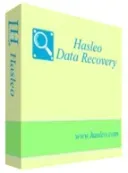
Seedów: 0
Komentarze: 0
Data dodania:
2026-01-09 19:59:01
Rozmiar: 18.47 MB
Peerów: 0
Dodał: Lisek57
Opis
Multilanguage.
Geometric Glovius to nowoczesna przeglądarka CAD 3D dla plików CATIA, NX, STEP, IGES, Pro/ENGINEER oraz Creo, SolidWorks, Inventor i Solid Edge. Praca z Geometric Glovius Pro umożliwia wykonywanie dokładnych pomiarów, wycinanie dynamicznych przekrojów, porównywanie różnic między modelami oraz eksport do formatów 3D PDF, STL i Glovius Mobile. Funkcje: - Nowoczesny interfejs, prosty i łatwy w obsłudze - Przeglądanie pobranych modeli 3D, w tym CATIA, NX, STEP, IGES, JT, Pro/ENGINEER i SolidWorks. - Przeglądanie struktury produktu, ukrywanie/pokazywanie, przesuwanie i wyszukiwanie składników. - Przeglądanie, ukrywanie/pokazywanie, wyszukiwanie, sortowanie i filtrowanie danych PMI. - Przeglądanie i wyszukiwanie atrybutów, BOMB. - Wykonywanie pomiarów z dokładnością liniową, kątową i promieniową. - Pomiar części z dużą liczbą płaskich powierzchni, pokrywy i konturu podpór. - Porównywanie dwóch modeli. Wizualizacja różnic w 3D. - Eksport do formatów 3D PDF, 3DS, OBJ, STL i Glovius Mobile. ------------- [ENG] Geometric Glovius is viewer CAD 3D modern for files CATIA, NX, STEP, IGES, Pro/ENGINEER and Creo, SolidWorks, Inventor and Solid Edge. The work of Geometric Glovius Pro is made exact measurements, cut dynamic sections, compare differences between models and export to 3D PDF, STL and Glovius Mobile. Features: - Modern interface, simple, easy to use - View 3D models downloads, including CATIA, NX , STEP, IGES, JT, Pro / ENGINEER and SolidWorks. - View product structure, hide / show, move, and search for the ingredients. - View, hide / show, search, sort, and filter PMI. - View and search attributes, the BOMB. - To perform measurements on linear, angular and radial accuracy. - Take the part with plenty of flat surface parts, the cover and support outline. - Compare any two models. Visualize differences in 3D. - Export to 3D PDF, 3DS, OBJ, STL and Glovius Mobile. Languages Supported – English, German, French, Japanese, Spanish, Portuguese, Chinese, and Korean. Release Notes & Version History: https://www.glovius.com/support/release-notes/ ------------- strona producenta: https://www.glovius.com/ system operacyjny: Windows 10/ 11 (64bit) ------------- Do wypakowania torrenta użyj najnowszej wersji programu WinRAR. ------------- - odłącz internet - zainstaluj program, nie uruchamiaj - zawartość folderu Crack przekopiuj do głównego katalogu z programem - domyślny katalog to: C:GloviusGlovius - dodaj wpis do rejestru systemowego (czyli kliknij prawym przyciskiem myszy na plik "Glovius_Licensing_Prime.reg" > Scal > Tak > OK lub dwuklik lewym przyciskiem myszy > Tak > OK) - wykonaj restart komputera, uruchom program, wyłącz program - koniecznie zablokuj program w firewall (w Kaspersky Internet Security: Ustawienia > Ochrona > Zapora sieciowa > Reguły aplikacji > folder "HCL AMERICA" plik "Glovius Application") - uruchom program ponownie - zablokuj automatyczne aktualizacje: buton Settings (koło zębate) > General > na dole okna odznacz "Download Updates" > kliknij na "OK" - włącz internet ------------- Uwaga: Zignoruj informacje w sekcji "About", że licencja jest ważna przez 153 dni. Licencja jest wieczysta i nigdy nie wygaśnie. ------------- Win 11 25H2 - screen po instalacji: https://i.ibb.co/nqhNY3dn/1.png https://i.ibb.co/W4n1GjJF/2.png https://i.ibb.co/qY993CVx/3.png 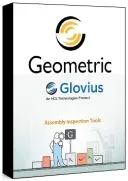
Seedów: 5
Komentarze: 0
Data dodania:
2026-01-09 19:59:01
Rozmiar: 138.23 MB
Peerów: 0
Dodał: Lisek57
Opis
Multilanguage.
4DDiG File Repair to wielofunkcyjne narzędzie do odzyskiwania i naprawy uszkodzonych plików różnego typu, wykorzystujące nowoczesne algorytmy (w tym technologie sztucznej inteligencji). Pomaga naprawić nieodtwarzalne lub nieprawidłowo otwierające się filmy, zdjęcia, pliki audio, dokumenty biurowe i inne pliki, poprawić jakość obrazu i wideo (ostrość, rozdzielczość do 8K, koloryzacja czarno-białych zdjęć/filmów) oraz przywrócić dane do stanu umożliwiającego ich ponowne użycie lub odtworzenie. Najważniejsze funkcje: - Naprawa plików wideo (przywracanie odtwarzania, usuwanie zniekształceń, poprawa jakości). - Renowacja zdjęć (naprawa rozmyć, pikselizacji, uszkodzeń, powiększanie i poprawa jakości). - Korekcja plików audio (usuwanie zniekształceń, przywracanie dźwięku w formatach MP3, AAC, WAV i innych). - Odzyskiwanie plików biurowych/dokumentów (Word, Excel, PowerPoint, PDF itp.). - Obsługa szerokiej gamy formatów (obrazy, wideo, audio, dokumenty, pliki Adobe itp.). ------------- [ENG] AI File Repair Expert. Effortlessly Repair any videos, photos and files that are blurry, overexposed and corrupted. AI enhance photo quality, sharpen detail, and colorize photos. Effectively improve video quality and boost resolution up to 8K. Expertly repair corrupted files, including XLSX, DOCX, PPTX, EPUB, PDF and more. Seamlessly repair corrupted audio files in M4A, MP3, AAC, WAV and FLAC formats. Features: - Effortlessly Repair any videos, photos and files that are blurry, overexposed and corrupted. - AI enhance photo quality, sharpen detail, and colorize photos. - Effectively improve video quality and boost resolution up to 8K. - Expertly repair corrupted files, including XLSX, DOCX, PPTX, EPUB, PDF and more. - Seamlessly repair corrupted audio files in M4A, MP3, AAC, WAV and FLAC formats. ------------- strona producenta: https://4ddig.tenorshare.com/ strona programu: https://4ddig.tenorshare.com/file-repair.html system operacyjny: Windows 7/ 8/ 10/ 11 (64bit) (dla AI Ehancer wymagany Windows 10/ 11) ------------- Do wypakowania torrenta użyj najnowszej wersji programu WinRAR. ------------- - zainstaluj program, nie uruchamiaj - zawartość folderu Crack przekopiuj do głównego katalogu z programem - domyślny katalog to: C:Program Files4DDiG File Repair - uruchom program ------------- Spolszczenie: - wyłącz program - zawartość folderu "PL" przekopiuj domyślnie do: C:Program Files4DDiG File RepairLanguages - uruchom program ------------- Zmiana języka na PL: - w prawym, górnym rogu okna programu buton (trzy poziome kreski) > Language > kliknij na "Polish" ------------- Win 11 25H2 - screen po instalacji i zmianie na PL: https://i.ibb.co/wZSCZv4c/1.png https://i.ibb.co/0Rk8GRNF/2.png https://i.ibb.co/vCDN64RB/3.png https://i.ibb.co/XkXnYrHc/4.png https://i.ibb.co/r2ZZbBNm/5.png https://i.ibb.co/MxcNsF5T/6.png 
Seedów: 6
Komentarze: 0
Data dodania:
2026-01-09 19:59:01
Rozmiar: 213.54 MB
Peerów: 0
Dodał: Lisek57
Opis
PhotoCHAT AI to aplikacja, która błyskawicznie przeszukuje całą bibliotekę zdjęć za pomocą sztucznej inteligencji, umożliwiając szybkie przywoływanie i ponowne odkrywanie wspomnień z kolekcji dzięki funkcjom wyszukiwania w języku naturalnym. Aplikacja działa wyłącznie na komputerze, bez przesyłania, zakładania konta ani rejestracji, stawiając na pierwszym miejscu prywatność i łatwość obsługi.
Funkcje: - Wyszukiwanie w języku naturalnym: Opisz chwilę prostym językiem i uzyskaj natychmiastowe wyniki. - Wyszukiwanie głosowe: Wystarczy wypowiedzieć wspomnienie, na przykład "pokaż mi zachód słońca na Bali", a PhotoCHAT AI znajdzie je natychmiast. - Szybkie wyszukiwanie osób: Funkcja rozpoznawania twarzy Auto-face pomaga znaleźć zdjęcia ważnych osób. Możesz nadać nazwy i zarządzać twarzami lokalnie. - Zaawansowane filtry: Zawężaj wyszukiwanie według daty, osób i folderów, aby znaleźć idealne ujęcie. - Doskonała wydajność: Szybkie indeksowanie dużych bibliotek i wyszukiwanie w mniej niż sekundę. Przyspiesz dzięki nowoczesnym procesorom graficznym NVIDIA/AMD/Intel i płynne przejście na procesory CPU. - Prawdziwa prywatność: Twoje zdjęcia i modele sztucznej inteligencji nigdy nie opuszczają Twojego urządzenia. Nie potrzebujesz żadnych usług w chmurze. - Niezawodny i responsywny: Zaprojektowany dla dużych bibliotek z płynnym interfejsem użytkownika przypominającym pulpit. - 100% sztuczna inteligencja na urządzeniu: Całe przetwarzanie i przechowywanie danych odbywa się lokalnie. - Bez trackerów i przesyłania: Działa w trybie offline, nie wymaga dostępu do sieci. ------------- [ENG] PhotoCHAT AI is a Windows app that instantly searches your entire photo library using AI, allowing you to quickly recall and rediscover memories from your photo collection with natural language search features. The app runs entirely on your computer, no uploading, no account and no registration required, prioritizing privacy and ease of use. Features: - Natural Language Search: Describe the moment in plain English and get instant results. - Voice Search: Just say your memory - like "show me the sunset in Bali" and PhotoCHAT AI will find it instantly. - Find people quickly: Facial recognition Auto-face helps you find photos of important people. You can name and manage faces locally. - Powerful filters: Narrow down by date, people, and folders to pinpoint the perfect shot. - Superior performance: Index large libraries quickly and search in less than a second. Accelerate with modern NVIDIA/AMD/Intel GPUs and seamlessly transition to CPUs. - Truly private: Your photos and AI models never leave your device. No cloud services ever needed. - Reliable and responsive: Designed for large libraries with a smooth, desktop-like user interface. - 100% on-device AI: All processing and storage happen locally. - No trackers, no upload: Works offline, network access is not required. ------------- strona producenta: https://apps.microsoft.com/detail/9p7kd0rwdjcp system operacyjny: Windows 10 wersja 17763.0 lub nowszy/ 11 (64bit) Procesor: 4 rdzenie, x64 (Minimum), 6–8 rdzeni, x64, wspierający AVX2 (Zalecane) Procesor graficzny: GPU obsługujący DirectX 12, NVIDIA GTX seria 10/RTX, AMD RX 5000+, Intel Arc (zalecany) Pamięć RAM: 8 GB (Minimum), 16 GB (Zalecane) ------------- Do wypakowania torrenta użyj najnowszej wersji programu WinRAR. ------------- - otwórz folder "PhotoCHAT AI", uruchom plik "PhotoCHAT AI.exe" - zainstaluj program (czekaj cierpliwie do zakończenia instalacji) - uruchom program (wersja aktywowana) ------------- Win 11 25H2 - screen po instalacji: https://i.ibb.co/Y7RqpBp5/1.png https://i.ibb.co/RkBLGPWP/2.png 
Seedów: 4
Komentarze: 0
Data dodania:
2026-01-09 19:59:01
Rozmiar: 4.08 GB
Peerów: 0
Dodał: Lisek57
1 - 30 | 31 - 60 | 61 - 90 | ... | 211 - 240 | 241 - 270 | 271 - 300 | 301 - 330 | 331 - 360 | ... | 4621 - 4650 | 4651 - 4680 | 4681 - 4690 |
|||||||||||||
Żaden z plików nie znajduje się na serwerze. Torrenty są własnością użytkowników. Administrator serwisu nie może ponieść konsekwencji za to co użytkownicy wstawiają, lub za to co czynią na stronie. Nie możesz używać tego serwisu do rozpowszechniania lub ściągania materiałów do których nie masz odpowiednich praw lub licencji. Użytkownicy odpowiedzialni są za przestrzeganie tych zasad.
Copyright © 2026 Best-Torrents.com
Copyright © 2026 Best-Torrents.com