
|
|
|||||||||||||
|
Ostatnie 10 torrentów
Ostatnie 10 komentarzy
Discord
Kategoria:
Programy
Ilość torrentów:
4,553
Opis
Autodesk AutoCAD LT 2025 is a powerful drafting and design software tailored for professionals in architecture and engineering. It offers a range of tools for creating precise 2D drawings and documentation. Key features include enhanced collaboration tools, improved performance, and a user-friendly interface. It is ideal for users looking to streamline their design processes and improve productivity.

Seedów: 5
Komentarze: 0
Data dodania:
2026-01-22 19:17:56
Rozmiar: 2.14 GB
Peerów: 0
Dodał: Uploader
Opis
...( Opis )...
Adobe Photoshop contains the most advanced tools for working with images, offering new opportunities to realize creative ideas that significantly enhance performance. Edit images with exceptional accuracy and use new intuitive tools and workflows for creating three-dimensional graphics, two-dimensional projects, and films. Draw and paint whatever you dream up with tools designed especially for illustrators. Paint in perfectly symmetrical patterns. Get polished looks with stroke smoothing. And create with pencils, pens, markers, and brushes that feel real, including more than 1,000 from celebrated illustrator Kyle T. Webster. Features of Adobe Photoshop 2026 Free Download Frame Tool for easy masking Content-Aware Fill reimagined New multiple undo mode Usability improvements Transform proportionally by default Prevent accidental panel moves with Lock Workspace Live blend mode preview Symmetry mode Color Wheel to choose colors Improved in-app learning Preference to increase UI size Support for Southeast Asian scripts Modernized compositing engine ...( Dane Techniczne )... Processor: Intel or AMD processor with 64-bit support; 2 GHz or faster processor Operating system: Microsoft Windows 10, 11 RAM: 8 GB RAM (16 GB recommended) Hard disk space: 8 GB or more of available hard disk space for 64-bit installation; additional free space required during installation (cannot install on a volume that uses a case-sensitive file system) Monitor resolution: Screen resolution of 1280x800 with 100% UI scaling (1920x1080 with 150% scaling recommended) Graphics processor acceleration requirements: OpenGL 2.0-capable system ...( Instalacja )..... ============= 1. Unpack setup from archive and disable internet 2. Install using given installer (setup.exe) 3. That's it, Enjoy! Note: Block the program in firewall ============= 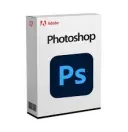
Seedów: 11
Komentarze: 0
Data dodania:
2026-01-22 19:17:48
Rozmiar: 5.58 GB
Peerów: 0
Dodał: Uploader
Opis
Adobe Master Collection 2025 is a comprehensive suite of Adobe applications that includes tools for video editing, graphic design, web development, and more. This version features the latest updates and enhancements across all applications, providing users with a powerful toolkit for creative projects. It is ideal for professionals and enthusiasts looking to leverage the full range of Adobes creative software in one package.

Seedów: 5
Komentarze: 0
Data dodania:
2026-01-22 19:13:08
Rozmiar: 3.24 GB
Peerów: 0
Dodał: Uploader
Opis
Adobe Lightroom Classic 2026 is a comprehensive photo editing and management software designed for professional photographers. It provides powerful tools for organizing, editing, and sharing photos, with features like advanced color grading, noise reduction, and lens correction. The Enterprise Edition includes additional collaboration features, making it suitable for teams working on large photography projects.
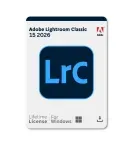
Seedów: 4
Komentarze: 0
Data dodania:
2026-01-22 19:13:04
Rozmiar: 190.61 MB
Peerów: 0
Dodał: Uploader
Opis
Adobe Illustrator 2025 is a powerful vector graphics editor used for creating stunning illustrations, logos, and designs. It offers advanced drawing tools, a wide range of brushes, and the ability to work with typography seamlessly. This version includes enhanced performance features and improved compatibility with other Adobe products, making it ideal for graphic designers and artists.
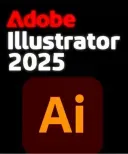
Seedów: 3
Komentarze: 0
Data dodania:
2026-01-22 19:12:59
Rozmiar: 183.74 MB
Peerów: 0
Dodał: Uploader
Opis
...( Opis )...
KMSAuto Lite - KMS-activator for the operating systems Windows VL editions: Windows XP, Windows Vista, 7, Windows 8, 8.1, 10, 11, Server, Office 2010/2013/2016/2019/2021 . Also you can activate Office 2010 VL on Windows XP. The switches provide access to the installation GVLK keys and configure the task scheduler. Features Keys are set only on non-activated products. If you select "Install forcibly", the keys are installed on all products, including those activated. On the Settings tab, you can specify the external address of KMS-Service. The service built into the program will not be launched when activated. If activation fails 0xc004f074, make sure that your firewall does not prohibit connections to your KMS-Service. Creating in the scheduler a task for the re-activation of Windows (in the program for this purpose a special tab), after that the program itself can be moved where you want, you can even completely remove it. The program does NOT require any versions of the .NET Framework. 
Seedów: 11
Komentarze: 0
Data dodania:
2026-01-22 19:12:18
Rozmiar: 7.29 MB
Peerów: 0
Dodał: Uploader
Opis
...( Opis )...
Microsoft has officially announced the availability of the final version of its Office 2021 release for Windows and Mac users. Following the release of the preview version in the first half of this year, the product has been refined and is now available to users. Office 2021 includes updated versions of apps from the suite, Word, Excel, PowerPoint, Outlook, Access, and Publisher. Microsoft Office 2021-2024 includes Microsoft Office 2021-2024 Professional Plus Microsoft Access 2021-2024 Microsoft Excel 2021-2024 Microsoft Lync 2021-2024 Microsoft OneNote 2021-2024 Microsoft Outlook 2021-2024 Microsoft PowerPoint 2021-2024 Microsoft Publisher 2021-2024 Microsoft Visio Viewer 2021-2024 Microsoft Word 2021-2024 Microsoft Visio pro 2021-2024 Microsoft Project 2021-2024 Skype for business 2021-2024 OneDrive for Business 2021-2024 Office Shared Features Profing Tools Only 2021-2024 And many more Office 2021 includes virtually every change that has been added to the suite of programs in Office 365 over the past 3 years, although some features remain exclusive to subscribers. In addition to the main programs Word, Excel, PowerPoint, and Outlook, which are available for both Windows and macOS, the Access and Publisher versions are only available for Windows and are included, as usual, only in premiums. Visio and Project for Windows are also available, although they are not part of the ongoing release of Office. ...( Dane Techniczne )... Operating system: Windows 11 or Windows 10 Processor: 2.0 GHz or faster, 2-core processor Memory: 4 GB RAM (8 GB RAM recommended) Hard disk space: 10 GB of available disk space ...( Instalacja )... HOW TO INSTALL ? 0. Disable your Windows defender or Antivirus. (Otherwise it'll cause problem during installation) 1. Download the MS Office. 2. Run "setup.exe" and select which MS Office you want to install. 3. Click on "Install Office" 4. Give it sometime and it'll install. 5. Now, to activate the MS Office.. within OInstall, Go to "Utilities" tab and click "Activate Office" button. 6. Wait for sometime.. it'll do its magic to activate office. 7. Boom! Product Activated.. Enjoy now. ------------------------------------------------------------------------------------------- You can also use activation script to acivate the MS Office 1. Go to "Activator Folder" and extract the zip file. 2. Run the activator as admin. 3. Use it to activate your MS Office. 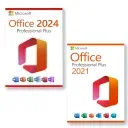
Seedów: 12
Komentarze: 0
Data dodania:
2026-01-22 19:07:55
Rozmiar: 6.50 GB
Peerów: 0
Dodał: Uploader
Opis
...( Opis )...
Microsoft has officially announced the availability of the final version of its Office 2024 release for Windows and Mac users. Following the release of the preview version in the first half of this year, the product has been refined and is now available to users. Office 2024 includes updated versions of apps from the suite, Word, Excel, PowerPoint, Outlook, Access, and Publisher. Office 2024 includes virtually every change that has been added to the suite of programs in Office 365 over the past 3 years, although some features remain exclusive to subscribers. In addition to the main programs Word, Excel, PowerPoint, and Outlook, which are available for both Windows and macOS, the Access and Publisher versions are only available for Windows and are included, as usual, only in premiums. Visio and Project for Windows are also available, although they are not part of the ongoing release of Office. Microsoft Office 2024 includes Microsoft Office 2024 Professional Plus Microsoft Access 2024 Microsoft Excel 2024 Microsoft Lync 2024 Microsoft OneNote 2024 Microsoft Outlook 2024 Microsoft PowerPoint 2024 Microsoft Publisher 2024 Microsoft Visio Viewer 2024 Microsoft Word 2024 Microsoft Visio pro 2024 Microsoft Project 2024 Skype for business 2024 OneDrive for Business 2024 Office Shared Features Profing Tools Only 2024 And many more ...(System requirements)... Operating system: Windows 11 or Windows 10 Processor: 2.0 GHz or faster, 2-core processor Memory: 4 GB RAM (8 GB RAM recommended) Hard disk space: 10 GB of available disk space ...( Instalacja )... HOW TO INSTALL ? 0. Disable your Windows defender or Antivirus. (Otherwise it'll cause problem during installation) 1. Download the MS Office. 2. Run "setup.exe" and select which MS Office you want to install. 3. Click on "Install Office" 4. Give it sometime and it'll install. 5. Now, to activate the MS Office.. within OInstall, Go to "Utilities" tab and click "Activate Office" button. 6. Wait for sometime.. it'll do its magic to activate office. 7. Boom! Product Activated.. Enjoy now. ------------------------------------------------------------------------------------------- You can also use activation script to acivate the MS Office 1. Go to "Activator Folder" and extract the zip file. 2. Run the activator as admin. 3. Use it to activate your MS Office. 
Seedów: 14
Komentarze: 0
Data dodania:
2026-01-22 19:01:41
Rozmiar: 6.09 GB
Peerów: 0
Dodał: Uploader
Opis
Wspólny/jeden instalator do wersji 32bit oraz 64bit.
----------------------- Multilanguage. WinToUSB umożliwia instalację i uruchomienie systemu operacyjnego Windows z dysku USB-HDD lub USB-Flash przy użyciu obrazu ISO lub płyty CD/DVD jako źródła instalacji. WinToUSB obsługuje również tworzenie rozruchowego WinPE USB, może pomóc w przeniesieniu zawartości WinPE na dysk USB i uruchomieniu dysku. Kluczowe cechy: - Twórz Windows To Go z dowolnego źródła: ISO, WIM, ESD, SWM, VHD(X) lub DVD - Twórz Windows To Go z pliku obrazu systemu Hasleo Backup Suite - Klonuj Windows na USB/Thunderbolt jako Portable Windows - Delta Clone Windows pomaga szybko zaktualizować istniejący Windows To Go - Zabezpiecz swój przenośny Windows za pomocą szyfrowania BitLocker dla Windows To Go - Obsługiwane wszystkie wersje: Windows 11/10/8/7 (X64, X86, ARM64) oraz Server 2008 i nowsze - Pełna zgodność z GPT/UEFI i Windows UEFI CA 2023 (Ulepszona) Kreator Windows To Go (Portable Windows). WinToUSB umożliwia instalację i uruchomienie w pełni funkcjonalnego systemu Windows na zewnętrznym dysku twardym/dysku SSD, pendrive USB lub dysku Thunderbolt, co oznacza, że możesz zabrać swój przenośny dysk Windows w dowolne miejsce i używać go na dowolnym komputerze. - Szybsza instalacja i klonowanie w porównaniu z konkurencyjnymi produktami - Tworzenie Windows To Go z plików ISO, WIM, ESD, SWM, VHD(X) lub napędów CD/DVD - Tworzenie Windows To Go z obrazu kopii zapasowej systemu wygenerowanego przez Hasleo Backup Suite - Klonowanie aktualnie uruchomionej instalacji systemu Windows na dysk USB/Thunderbolt jako Windows To Go - Tworzenie Windows To Go z szyfrowaniem BitLocker - Tworzenie przenośnego systemu Windows dla komputerów Mac - Aktualizacja istniejącego Windows To Go za pomocą technologii Delta Clone - Tworzenie Windows To Go na dysku VHD(X) - Tworzenie Windows To Go na certyfikowanych lub niecertyfikowanych dyskach USB - Obsługa dowolnej wersji systemu Windows 11/10/8/7 i Windows Server 2008 lub nowszych Kreator instalacji systemu Windows USB. WinToUSB wprowadza funkcję „Kreator instalacji USB systemu Windows”, która umożliwia utworzenie rozruchowego dysku USB z systemem Windows 11/10/8/7/Vista (X64/X86/ARM64) lub Windows Server 2008 i nowszych plików ISO w zaledwie kilku krokach. Utworzony dysk USB jest kompatybilny z instalacją systemu Windows zarówno w starszych systemach BIOS, jak i UEFI. - Omijanie wymagań systemowych systemu Windows 11 (TPM 2.0, Bezpieczny rozruch i minimalny sprzęt) - Omijanie wymagań konta Microsoft w systemie Windows 11 - Instalacja systemu Windows zarówno na komputerach ze starszymi systemami BIOS, jak i UEFI przy użyciu tego samego dysku USB Kreator rozruchowego USB systemu Windows PE. Ta funkcja umożliwia utworzenie rozruchowego dysku USB z systemem Windows PE, który działa zarówno na komputerach ze starszymi systemami BIOS, jak i UEFI, poprzez przeniesienie i konwersję zawartości obrazu ISO systemu Windows PE na dysk USB. Porównanie wersji: https://www.easyuefi.com/wintousb/comparison.html ----------------------- [ENG] WinToUSB (also called Windows To USB) is the best free Windows To Go (WTG) Creator which allows you to install and run a fully-functional Windows on external hard drive, USB flash drive or Thunderbolt drive. It is so easy and efficient, with just 3 steps and a few minutes, you can create your first portable Windows 11/10/8/7 or Windows Server directly from an ISO, WIM, ESD, SWM, VHD, VHDX file or CD/DVD drive, or you can clone existing Windows installation to USB or Thunderbolt drive as portable Windows. WinToUSB also supports creating Windows installation USB flash drive from Windows 11/10/8/7 and Windows Server installation ISO, with it you can install Windows from the USB flash drive easily. Features: - Create Windows To Go from Any Source: ISO, WIM, ESD, SWM, VHD(X) or DVD - Create Windows To Go from Hasleo Backup Suite System Image File - Clone Windows to USB/Thunderbolt as Portable Windows - Delta Clone Windows Helps Quickly Update an Existing Windows To Go - Secure Your Portable Windows with BitLocker Encryption for Windows To Go - Create Bootable WinPE or Windows Installation USB Drives and download Windows 11/10 ISO files - Supported Any Version: Windows 11/10/8/7 (X64, X86, ARM64) & Server 2008 and later - Fully compatible with GPT/UEFI and Windows UEFI CA 2023 (Improved) Windows To Go (Portable Windows) Creator. WinToUSB enables you to install and run a fully functional Windows on an external HDD/SSD, USB flash drive, or Thunderbolt drive, which means you can carry your portable Windows drive anywhere and use it on any computer. - Faster installation and cloning speed compared to competing products - Creation of Windows To Go from ISO, WIM, ESD, SWM, VHD(X) files or CD/DVD drives - Creation of Windows To Go from system backup image generated by Hasleo Backup Suite - Clone currently running Windows installation to a USB/Thunderbolt drive as Windows To Go - Create BitLocker-encrypted Windows To Go - Create portable Windows for Mac computers - Update existing Windows To Go with Delta Clone technology - Create VHD(X)-based Windows To Go - Create Windows To Go on certified or uncertified USB drives - Support any version of Windows 11/10/8/7 and Windows Server 2008 or later Windows Installation USB Creator. WinToUSB Introduces a "Windows Installation USB Creator" feature, which enables you to create a bootable Windows installation USB drive from Windows 11/10/8/7/Vista (X64/X86/ARM64) or Windows Server 2008 and later ISO files in just a few steps. The created USB drive is compatible with Windows installation on both Legacy BIOS and UEFI systems. - Bypass Windows 11 system requirements (TPM 2.0, Secure Boot and Minimum hardware) - Bypass Microsoft account requirements for Windows 11 - Install Windows on both Legacy BIOS and UEFI computers by using the same USB drive Windows PE Bootable USB Creator. This feature enables you to create a bootable Windows PE USB drive that works on both Legacy BIOS and UEFI computers, by transferring and converting Windows PE ISO contents to the USB. Version history: https://www.easyuefi.com/wintousb/change-logs.html ----------------------- strona producenta: https://www.easyuefi.com/ strona programu: https://www.easyuefi.com/wintousb/index.html system operacyjny: Windows 11/10/8/7 Server 2022/2019/2016/2012/2010/2008 (32bit-64bit) ----------------------- - zainstaluj program, nie uruchamiaj - w zależności od systemu operacyjnego: zawartość folderu "Crack Enterprise 32bit" lub "Crack Technician 32bit" lub "Crack Enterprise 64bit" lub "Crack Technician 64bit" przekopiuj do głównego katalogu z programem - domyślny katalog to: C:Program FilesHasleoWinToUSB - uruchom program ----------------------- Win 11 25H2 - screen po instalacji: Enterprise: https://i.ibb.co/RGbRMXC1/1.png https://i.ibb.co/bg8VR4b3/2.png Technician: https://i.ibb.co/rKs3GPVL/3.png https://i.ibb.co/MkkgrbW3/4.png 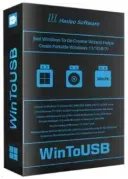
Seedów: 4
Komentarze: 0
Data dodania:
2026-01-21 19:59:01
Rozmiar: 38.93 MB
Peerów: 4
Dodał: Lisek57
Opis
Multilanguage.
Glarysoft File Recovery Pro jest przeznaczony zarówno dla początkujących, jak i ekspertów, którzy utracili dane. Pozwala użytkownikom odzyskać pliki z Kosza, pliki uszkodzone przez wirusy, pliki trwale usunięte, a nawet utracone. Program potrafi odzyskiwać dane z komputerów, dysków USB, ale także z zewnętrznych kart pamięci, np. urządzeń pamięci masowej do aparatów fotograficznych. Formaty odzyskiwania. Glarysoft File Recovery Pro obsługuje wiele systemów plików, tj. NTFS + EFS, FAT, NTFS. Co więcej, może odzyskać pliki, które użytkownik skompresował, pofragmentował, a nawet zaszyfrował w systemie plików NTFS. Po prostu odzyskaj swoje pliki. Automatycznie sortuje każdy plik według nazwy, rozmiaru i daty utworzenia. Tym samym po kliknięciu przycisku wyszukiwania znalezione pozycje zostaną wyświetlone w interfejsie wraz z odpowiednimi informacjami. Informacje o wydaniu: - Zoptymalizowane odzyskiwanie plików: Udoskonalone algorytmy odczytu plików dla lepszej wydajności. - Drobne ulepszenia interfejsu graficznego. - Drobne poprawki błędów. -------------- [ENG] Glarysoft File Recovery Pro - To be lost and found again, enjoy the happiness regaining, Glarysoft File Recovery Pro, provides safely and faithful service,Restore files from Recycle Bin, systems-crash loss, permanent deletions, virus-caused loss, formatted drivers, and other external storage devices, such as camera memory card. Recovery formats Glarysoft File Recovery Pro supports multiple file systems i.e., NTFS + EFS, FAT, NTFS. Moreover, it is able to recover files that the user has compressed, fragmented, or even encrypted on the NTFS file system. Restore your files simply It performs automatic sorting according to the name, size, and creation date of each file. Thus, once you have pressed the search button, found items are displayed on the interface by specifying the related information. Release Notes: - Optimized File Recovery: Refined file reading algorithms for better efficiency. - Minor GUI improvements. - Minor bug fixes. -------------- strona producenta: https://www.glarysoft.com/ strona programu: https://www.glarysoft.com/file-recovery-free/ system operacyjny: Windows XP/ Vista/ 7/ 8/ 8.1/ 10/ 11 (32bit-64bit) -------------- Do wypakowania torrenta użyj najnowszej wersji programu WinRAR. -------------- Plik instalacyjny pobrany ze strony producenta programu - sumy kontrolne: CRC32: 0A07534E MD5: 451C88BA8F65A2F1FFB5ED656C0D66F4 SHA-1: E631337D9E576591CACE7ECB973A96E2BC6540F1 -------------- UWAGA: Aby zapobiec dalszej utraty danych, nie instaluj programu na dysku z którego chcesz odzyskać dane. -------------- - zainstaluj program, nie uruchamiaj - w zależności od systemu operacyjnego, zawartość folderu "Crack 32bit" lub "Crack 64bit" przekopiuj do głównego katalogu z programem - domyślny katalog to: C:Program FilesGlarysoftGlarysoft File Recovery - uruchom program -------------- Zmiana języka na PL: - w prawym górnym rogu okna programu button (trzy poziome kreski) > Settings > w Language zmień na "Polish (Andheppy)" - przy okazji odznacz "Joint our User Experience Improvement Program" - na dole okna kliknij na "Apply" > "OK" -------------- Nie wykonuj aktualizacji programu. -------------- Win 11 25H2 - screen po instalacji i zmianie na PL: https://i.ibb.co/hxdVV1pX/1.png https://i.ibb.co/CKDtB4R0/2.png https://i.ibb.co/3yz6LKcY/3.png 
Seedów: 5
Komentarze: 0
Data dodania:
2026-01-21 19:59:01
Rozmiar: 12.52 MB
Peerów: 5
Dodał: Lisek57
Opis
Multilanguage.
PhotoLine to łatwy w obsłudze program, który jest edytorem grafiki rastrowej i wektorowej, który można pobrać bezpłatnie ze strony cwer.ws. Edytor ten pozwala na edycję zarówno gotowych obrazów fotograficznych, jak i rysowanie różnorodnych obrazków przy użyciu efektów specjalnych, narzędzi i filtrów. Program ma pełne wsparcie dla modelu kolorów CMYK, współpracuje z plikami w następujących formatach: PLD, PDF, TIF, BMP, GIF, JPEG, CMX, PCD, PCX, PNG, PSD, EPS, PICT, TGA, IMG, ICO, ANI, XBM, IFF, ESM, CGM, PIC, CVG, GEM, WMF i EMF. Program umożliwia pracę z warstwami obrazu, dodawanie tekstu do obrazów, tworzenie galerii HTML z grafiką, edycję i tworzenie animowanych plików Flash i GIF, usuwanie efektu czerwonych oczu ze zdjęć cyfrowych i wiele więcej. Posiada łatwy w obsłudze interfejs, dzięki czemu program może być używany przez większość użytkowników. Cechy programu: - 16 bitów na kanał, obsługa modeli kolorów CMYK i Lab - Zarządzanie kolorami za pomocą profili ICC - Przetwarzanie obrazu bez utraty jakości - Cyfrowe przetwarzanie zdjęć - Retusz, korekty itp. - Przetwarzanie danych IPTC i EXIF - Obróć obrazy bez utraty jakości - Zmiana nazw obrazów i tworzenie katalogów - Tworzenie galerii HTML - Dodawanie i edytowanie słów kluczowych - Potężne możliwości wyszukiwania - Importuj i eksportuj dokumenty PDF - Tworzenie kalendarzy i kodów kreskowych - Bogate funkcje dla tekstu - Tworzenie animacji GIF i Flash - Eksport sieciowy - Dzielenie obrazów, tworzenie przycisków i map obrazów - Konwertuj między formatami w trybie wsadowym - Tworzenie prostych pokazów slajdów - Rejestr wykonanych działań - Drukowanie dokumentów wielostronicowych, ulotek i etykiet - Obsługa wielu procesorów ------------------- [ENG] PhotoLine is a versatile and powerful image editing and graphic design software that combines advanced photo editing, painting, and layout capabilities. Suitable for professional photographers, graphic designers, and artists, it offers a wide range of tools for retouching, compositing, and creating detailed graphics with precision and flexibility. Features: - 16 bit per channel, support management of CMYK and Lab Color with an ICC profile - Lossless image - Photo processing, digital - Edit, edit, etc. - Data processing IPTC and EXIF - Image rotation does not take name - Rename images and create categories - Create gallery HTML - Add and edit keywords - Ability to search for powerful "Real" Import and export (not just large images) - Material diversity - Calendar and barcode creation functionality, rich text - Create animated Flash and GIF Web - Export images, create buttons and image maps - Batch conversion - Create slideshows - Record action - In many documents, flyers and labels - Support USB-Stick - Support multi-processor ------------------- strona producenta: https://pl32.com/ system operacyjny: Windows 10/ 11 (64bit) ------------------- Do wypakowania torrenta użyj najnowszej wersji programu WinRAR. ------------------- Keygen, skan na Virustotal - współczynnik: 6/71 Link ze skanu: https://tiny.pl/b0b-z5zv ------------------- - zainstaluj program, nie uruchamiaj (odznacz "Launch application") - zawartość folderu "Crack" przekopiuj do głównego katalogu programu - domyślny katalog to: C:Program FilesPhotoLine - uruchom program - w oknie, które się pojawi, w prawym, dolnym rogu kliknij na "Register" - wklej dowolny klucz (klucz jest dwuczłonowy) z pliku "Serial.txt" lub skorzystaj z dołączonego keygena - kliknij na "OK" > "OK" ------------------- Win 11 25H2 - screen po instalacji: https://i.ibb.co/wNvB0Zr8/1.png https://i.ibb.co/KzS6XnZP/2.png 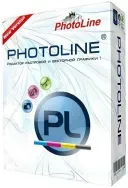
Seedów: 4
Komentarze: 0
Data dodania:
2026-01-21 19:59:01
Rozmiar: 34.59 MB
Peerów: 0
Dodał: Lisek57
Opis
Multilanguage.
Serato DJ Pro Suite to zestaw narzędzi do miksowania najpopularniejszej na świecie muzyki DJ-skiej z setkami innych efektów dźwiękowych, które pozwalają na idealne miksowanie muzyki. Serato DJ Pro Suite obsługuje takie efekty dźwiękowe jak Delay, Reverb, Flanger, Echo, PingPong Delay, Phaser, Distortion, filtr górnoprzepustowy i dolnoprzepustowy, a także ich kombinacje. Serato Pro DJ Suite zawiera: - Serato DJ Pro - Serato Play - Serato DVS - Serato Video - Serato Advanced FX - Serato Flip - Serato Pitch 'n Time DJ ------------- [ENG] Serato DJ Pro Suite is collection of tools Mix DJ music most popular in the world with hundreds of other sound effects to Mix the music perfect. Serato DJ Pro Suite supports the sound effects such as Delay, Reverb, Flanger, Echo, PingPong Delay, Phaser, Distortion, High and Low Pass Filter, as well as combinations of them. Serato Pro DJ Suite includes: - Serato DJ Pro - Serato Play - Serato DVS - Serato Video - Serato Advanced FX - Serato Flip - Serato Pitch 'n Time DJ Release Notes: https://serato.com/dj/pro/downloads/4.0.2#release-notes ------------- strona producenta: https://serato.com/ strona programu: https://serato.com/dj/pricing/suite system operacyjny: Windows 10/11 (64bit) wymagany Quick Time 7 lub nowszy (jeśli nie masz zainstalowanego, podczas instalacji, instalator zaproponuje instalację) Minimalne wymagania: - procesor: Intel Core i5 szóstej generacji lub AMD Ryzen 5 z serii 3000 lub nowszy. - wymagana obsługa AVX: https://support.serato.com/hc/en-us/articles/5766792501903 - RAM: 8 GB lub więcej - 15 GB lub więcej wolnego miejsca na dysku lokalnym (SSD) ------------- Do wypakowania torrenta użyj najnowszej wersji programu WinRAR. ------------- - zainstaluj program, nie uruchamiaj - zawartość folderu "Crack" przekopiuj do głównego katalogu z programem - domyślny katalog to: C:Program FilesSeratoSerato DJ Pro - folder "Serato" przekopiuj w całości do: C:Użytkownicy (Users)nazwa użytkownikaAppDataLocal - uruchom program - na dole okna powitalnego kliknij na "I'll do it later" - nie rejestruj się, nie zakładaj konta ------------- UWAGA: W Windows folder "AppData" jest ukrytym folderem systemowym, aby był widoczny należy ustawić to w opcjach systemu: - Win 10/11: Panel sterowania -> Opcje Eksploratora plików -> Widok -> należy zaznaczyć "Pokaż ukryte pliki, foldery i dyski -> Zastosuj -> OK ------------- Win 11 25H2 - screen po instalacji: https://i.ibb.co/23mHD8wZ/1.png https://i.ibb.co/MY3PfVY/2.png 
Seedów: 5
Komentarze: 0
Data dodania:
2026-01-21 19:59:01
Rozmiar: 1.52 GB
Peerów: 0
Dodał: Lisek57
Opis
Multilanguage.
Bitwig Studio 6 oferuje liczne udoskonalenia, przeprojektowany interfejs graficzny i wiele innych nowych funkcji. Nowy produkt oferuje szereg istotnych zmian w systemie automatyzacji, a także wprowadzenie funkcji „Klipy automatyzacji”, opartej na istniejących funkcjach programów "Audio" i "Klip nut". Krzywe automatyzacji są teraz dostępne na dwa nowe sposoby: w trybie automatyzacji, który nakłada dane automatyzacji na każdą ścieżkę dla ostatnio używanego parametru, oraz w nowym panelu Edytora szczegółów. Sam proces edycji został znacznie usprawniony: ulepszone gesty i zachowanie automatyzacji sprawiają, że tworzenie i edycja krzywych są teraz bardziej intuicyjne. Wśród aktualizacji wizualnych znajdują się: narzędzia edycyjne umieszczone teraz na palecie po prawej stronie interfejsu, co ułatwia dostęp do nich; wygląd siatki można dostosować w każdym edytorze za pomocą menu ustawień edytora w prawym dolnym rogu; kliknięcie prawym przyciskiem myszy u góry okna programu zapewnia dostęp do niektórych elementów sterujących wizualizacją całego projektu; nagłówki ścieżek są teraz bardziej dynamiczne po zmianie rozmiaru (mogą się zmniejszyć do niewielkich rozmiarów i oferują więcej możliwości sterowania, jeśli jest na to miejsce). Inne nowe funkcje obejmują opcję automatycznego powiększania w aranżerze, która powiększa wybrany utwór, pozostawiając wszystkie inne elementy na swoim miejscu; narzędzie przesłuchania (umożliwiające bezpośrednie przesłuchanie dowolnego utworu lub klipu); narzędzie wprowadzania kroków (umożliwiające szybkie i intuicyjne wprowadzanie wielu nut jednocześnie); i wiele innych. Co nowego: https://www.bitwig.com/whats-new/ ------------ [ENG] Find new standard in the process of individual work. Bitwig Studio excite you good control over his music, give you access to all features of your production. Streamline course creation of you and quickly develop your ideas into the songs, compositions and music full. Arrange and record, perform and improvise, or do all at the same time. Choose among the many records displayed. Design your sound with the equipment container commitment. Mixing the built-in tools, effects and plug-ins VST. The system mapped the most of Bitwig Studio allows you to adjust any parameter of VST or any device by using the control macros and device variables. Survey a world of creative opportunities, including notes and audio expressions, edit the values based on the graph, edit layers, cutting automatic extension in the function position, the integrated intelligent controller and API scripts panel open. All options in Bitwig Studio was designed by musicians, for musicians. Whats new: https://www.bitwig.com/whats-new/ Version comparison: https://www.bitwig.com/feature-list/ Changelog: https://tiny.pl/gsd1kppxg ------------ strona producenta: https://www.bitwig.com/ strona programu: https://www.bitwig.com/overview/ system operacyjny: Windows 10/ 11 (64bit) procesor obsługujący SSE 4.1 DirectX 11 lub nowszy ------------ Do wypakowania torrenta użyj najnowszej wersji programu WinRAR. ------------ - zainstaluj program, nie uruchamiaj - zawartość folderu "Crack" przekopiuj domyślnie do: C:Program FilesBitwig Studio 6.0 Beta 6bin - uruchom program ------------ Opcjonalnie: Jeśli chcesz ustawić swoją nazwę użytkownika w Panelu sterowania programu, to za pomocą Notatnika edytuj plik ".activation-11", znajdujący się domyślnie w: C:Użytkownicy (Users)nazwa użytkownikaAppDataLocalBitwig Studio i zmień istniejącą nazwę "User" na swoją nazwę (Dozwolone jest tylko 9 liter). UWAGA: Przed edycją pliku ".activation-11" uruchom program, wyłącz program. Po edycji uruchom program ponownie. UWAGA: W Windows folder "AppData" jest ukrytym folderem systemowym, aby był widoczny należy ustawić to w opcjach systemu: - Win 10/11: Panel sterowania -> Opcje Eksploratora plików -> Widok -> należy zaznaczyć "Pokaż ukryte pliki, foldery i dyski -> Zastosuj -> OK ------------ Win 11 25H2 przykładowy screen po instalacji i zmianie nazwy na swoją w panelu sterowania programu: https://i.ibb.co/HfKRGt5R/1.png https://i.ibb.co/fV3hMy6B/2.png https://i.ibb.co/gb8yZm2k/3.png 
Seedów: 6
Komentarze: 0
Data dodania:
2026-01-21 19:59:01
Rozmiar: 364.05 MB
Peerów: 0
Dodał: Lisek57
Opis
Do wykonania obrazu .iso użyto narzędzie do obsługi i zarządzania obrazami wdrażania wersja: 10.0.26100.5074. Zintegrowane wszystkie poprawki na dzień 18 Styczeń 2026, co daje na wyjściu wersję 26200.7627.
----------------------- Build 26200.7627: https://support.microsoft.com/pl-pl/topic/17-stycznia-2026-r-kb5077744-kompilacje-systemu-operacyjnego-26200-7627-i-26100-7627-bez-pasm-27015658-9686-4467-ab5f-d713b617e3e4 ----------------------- 1.Zintegrowane poprawki na dzień 18 Styczeń 2026: - AggregatedMetadata.cab - DesktopDeployment.cab - KB5043080-x64.msu - KB5077744-x64.msu - KB5043113-x64_inout.cab - KB5054156-x64.cab - KB5071142-x64_inout.cab - KB5074108-x64.cab - KB5043080-x64.wim - KB5077744-x64.wim 2.Zintegrowany Net Framework 3.5 3.Kompresja WIM do ESD (możliwa instalacja na UEFI) ------ - reszta bez zmian ----------------------- System nieaktywowany. Czytaj na dole opisu torrenta. ----------------------- Sumy kontrolne obrazu .iso: CRC32: AA369A9C MD5: 23336C0B578B632FE52099D2DF02E923 SHA-1: 944AC2546E167C61DA3EF948CAA2BB190B64C3AA ---------------------- strona producenta: https://www.microsoft.com/ ----------------------- Lista kompilacji systemu Windows 11: https://support.microsoft.com/pl-pl/topic/windows-11-version-25h2-update-history-99c7f493-df2a-4832-bd2d-6706baa0dec0 ---------------------- UWAGA: Wymagany procesor z obsługą SSE 4.2 (jeśli takiego nie masz, nie zainstalujesz systemu) ---------------------- Podczas instalacji do wyboru wersja: - Home - Home Single Language - Professional - Professional for Workstation - Professional Education - Education - Enterprise - Enterprise multi-session/Virtual Desktop - IoT Enterprise - IoT Enterprise Subscription ---------------------- Instalacja: - wypal obraz .iso na DVD lub utwórz bootowalnego pendriva - uruchom z bootem na CD/DVD-ROM lub USB HDD, zainstaluj system ----------------------- Utworzenie bootowalnego pendriva przy pomocy dołączonego programu Rufus 4.9: - Podłącz dysk flesh (pendriv) do komputera. - Uruchom program Rufus. - Z menu rozwijanego w sekcji "Urządzenie" wybierz dysk flash USB. - Kliknij przycisk Wybierz. screen: https://i.ibb.co/LXhQn5nN/1.png - Wybierz plik ISO systemu Windows 11 25H2. - Kliknij przycisk Otwórz. - W ustawieniu "Opcje obrazu" wybierz opcję "Standardowa instalacja Windowsa". - W sekcji "Schemat partycji" wybierz opcję GPT. - W sekcji "System docelowy" wybierz opcję UEFI (bez CSM). - W sekcji "Etykieta woluminu" podaj opisową nazwę rozruchowego dysku USB - na przykład "Instalacja systemu Windows 11 25H2". - Dla opcji System plików i Rozmiar klastra użyj ustawień domyślnych. - Rozwiń opcje "Pokaż zaawansowane opcje formatowania" screen: https://i.ibb.co/0yXGxwpk/2.png - Zaznacz opcję Szybkie formatowanie. - Zaznacz opcję "Utwórz rozszerzoną nazwę i pliki ikon". screen: https://i.ibb.co/nsDZpd8B/3.png - Kliknij przycisk Start. - Jeśli komputer jest zgodny z systemem Windows 11, odznacz wszystkie zaznaczone opcje. screen: https://i.ibb.co/xqBLzfT4/4.png Krótka uwaga: Aby utworzyć nośnik USB dla nieobsługiwanego sprzętu, zaznacz opcje "Dezaktywuj wymaganie niezbędnej minimalnej ilości pamięci RAM (4GB+), Secure Boot i TPM 2.0" oraz "Usuń wymaganie konta Microsoft online". - Kliknij na OK. - Ponownie kliknij na OK, aby potwierdzić usunięcie danych z dysku USB i utworzenie dysku rozruchowego. - Po wykonaniu tych kroków narzędzie utworzy nośnik rozruchowy USB zawierający pliki instalacyjne systemu Windows 11 25H2. ----------------------- Aktywacja systemu: - WYMAGANE połączenie z internetem - W celu aktywacji systemu, do torrenta dołączyłem aktywator: PMAS - PowerShell Multi Activation System 9.0 screen: https://i.ibb.co/JF80Pr40/1.png UWAGA: - przed uruchomieniem skryptu wyłącz UAC: Panel sterowania > Konta użytkowników > Zmień ustawienia funkcji Kontrola konta użytkownika > suwak na sam dół > OK - po aktywacji możesz ponownie włączyć UAC screen: https://i.ibb.co/20LPH8qq/2.png ------------ Skrypt, skan na Virustotal - współczynnik: 5/61 Link ze skanu: https://tiny.pl/6xvwg82jj ------------ - otwórz folder "SKRYPT (activator)" - jako administrator uruchom plik "PMAS_v9.bat" - w celu permanentnej (stałej) aktywacji systemu, na klawiaturze kliknij na: 2 ------------ - opcjonalnie, sprawdzenie aktywacji, kliknij na: 7 - wyłączenie skryptu, kliknij na: 9 ----------------------- UWAGA: Jeśli już wcześniej aktywowałeś / aktywowałaś Windows 10 PRO przy użyciu W10 Digital License Activation, to system Windows 11 PRO aktywuje się automatycznie przy pierwszym uruchomieniu, nie musisz używać aktywatora (wymagane połączenie z internetem). 
Seedów: 4
Komentarze: 0
Data dodania:
2026-01-20 19:59:01
Rozmiar: 5.77 GB
Peerów: 0
Dodał: Lisek57
Opis
Multilanguage.
Fender Studio Pro 8 Pro to przekształcona wersja popularnego oprogramowania Studio One Pro, które teraz zawiera 57 natywnych modeli wzmacniaczy Mustang i Rumble oraz 73 efektów. Dzięki temu, artyści mogą korzystać z autentycznego brzmienia bezpośrednio w swoim DAW, co znacznie ułatwia proces twórczy. Fender Studio Pro to kolejny etap ewolucji nowoczesnego tworzenia muzyki. Zbudowany na nagradzanej platformie Studio One firmy PreSonus, łączy w sobie cenione funkcje i sprawdzoną wydajność z unowocześnionym interfejsem, renomowanymi wzmacniaczami i efektami Fendera oraz intuicyjnymi, nowymi procesami pracy, które sprawiają, że tworzenie muzyki jest szybsze, bardziej inspirujące i bardziej spójne niż kiedykolwiek. Od pierwszego riffa po finalny miks, Fender Studio Pro pozwala muzykom, producentom i twórcom bez wysiłku wcielić swoje pomysły w życie. Dzięki przepływowi pracy z funkcją "przeciągnij i upuść", podglądom kanałów i aranżacji oraz zintegrowanym wtyczkom Fender Mustang Guitar i Rumble Bass nagrywanie, produkcja i występy są bardziej intuicyjne i inspirujące niż kiedykolwiek wcześniej. Dodatkowe narzędzia, takie jak oparta na sztucznej inteligencji konwersja audio-na-nuty, Chord Assistant, zaktualizowane samplery, Studio Verb i odtwarzanie wideo Show Page, dają twórcom precyzję, elastyczność i głębię brzmienia, niezbędne do tworzenia muzyki o profesjonalnej jakości w każdym gatunku. Fender Studio Pro: - Przegląd kanałów i aranżacji: Pełna widoczność sesji dla szybkiej nawigacji i kontroli. - Wtyczki Fender Mustang Guitar i Rumble Bass: Klasyczne brzmienia, wzmacniacze, kolumny, pedały i presety Fendera. - Przeprojektowany interfejs użytkownika: Nowoczesny, usprawniony proces pracy dla szybszej kreatywności. - Konwersja audio na nuty oparta na sztucznej inteligencji: Natychmiastowe przekształcanie nagrań audio w edytowalne pliki MIDI. - Chord Assistant: Inteligentne sugestie akordów inspirujące do pisania piosenek. - Zaktualizowane samplery Sample One i Impact: Zaawansowane narzędzia do samplowania i kształtowania dźwięku. - Wtyczka Studio Verb: Twórz wciągający, realistyczny pogłos dzięki intuicyjnym elementom sterującym. - Obsługa wideo na stronie pokazu: Odtwarzaj i edytuj wideo w ramach swojego występu. - Bezproblemowa integracja z Fender Studio: Uchwyć pomysły na urządzeniu mobilnym i kontynuuj na komputerze. - Metronom perkusyjny i ścieżki jamowania: Realistyczne wzory i utwory wielotorowe do ćwiczeń i nagrywania. ------------- [ENG] Fender Studio Pro is the next evolution of modern music creation. Built on PreSonus’ award-winning Studio One platform, it combines celebrated features and trusted performance with a modernized interface, Fender’s renowned amps and effects, and intuitive new workflows that make creating music faster, more inspiring, and more connected than ever. From the first riff to the final mix, Fender Studio Pro empowers musicians, producers, and creators to bring ideas to life effortlessly. Its drag-and-drop workflow, Channel and Arrangement Overviews, and integrated Fender Mustang Guitar and Rumble Bass plug-ins make recording, producing, and performing more intuitive and inspiring than ever. Additional tools like AI-powered Audio-to-Note conversion, Chord Assistant, updated samplers, Studio Verb, and Show Page video playback give creators the precision, flexibility, and sonic depth to produce professional-quality music in any genre. Fender Studio Pro: - Channel & Arrangement Overviews: Full session visibility for quick navigation and control. - Fender Mustang Guitar & Rumble Bass Plug-ins: Classic Fender tones, amps, cabs, pedals, and presets. - Redesigned User Interface: Modern, streamlined workflow for faster creativity. - AI-Powered Audio-to-Note Conversion: Transform audio recordings into editable MIDI instantly. - Chord Assistant: Intelligent chord suggestions to inspire songwriting. - Updated Sample One & Impact Samplers: Advanced sampling and sound-shaping tools. - Studio Verb Plug-in: Create immersive, realistic reverb with intuitive controls. - Video Support on Show Page: Play and edit video within your performance setup. - Seamless Fender Studio Integration: Capture ideas on mobile, continue on desktop. - Drum Metronome & Jam Tracks: Realistic patterns and multi-track songs for practice and recording. ------------- strona producenta: https://intl.fender.com/ strona programu: https://intl.fender.com/products/fender-studio-pro system operacyjny: Windows 10 22H2 lub nowszy / 11 22H2 lub nowszy (64-bit) procesor: Intel Core i3 / AMD A10 / Snapdragon X lub lepszy pamięć RAM: 8 GB (16 GB zalecane) ------------ Do wypakowania torrenta użyj najnowszej wersji programu WinRAR. ------------ Instalacja: postępuj w tej kolejności (nie pomyl się). - ODŁĄCZ INTENET - otwórz folder "1. PreSonus Sphere Manager v2.0.0" - uruchom plik "Setup Presonus Sphere Manager v2.0.0.exe" - zainstaluj, po zakończeniu instalacji zamknij okno "Readme.txt", które się pojawi, kliknij na "Finish" - otwórz folder "2. Sphere Manager v3.0.0" - uruchom plik "Setup Sphere Manager v3.0.0.exe" - zainstaluj, po zakończeniu instalacji zamknij okno "Readme.txt", które się pojawi, kliknij na "Finish" - otwórz folder "3. Fender Studio Pro 8" - uruchom plik "Fender Studio Pro 8 Installer.exe" - zainstaluj program, nie uruchamiaj - uruchom "PreSonus Sphere Manager", skrót został utworzony/znajduje się na pulpicie komputera - po uruchomieniu pojawi się okno "Commands" - w oknie "Commends" kliknij dwa razy lewym przyciskiem myszy na plik "Subscription - Renew.cmd", w okienku które się pojawi kliknij na "OK" - wyłącz okno "Commands" - uruchom "Sphere Manager", skrót został utworzony/znajduje się na pulpicie komputera - po uruchomieniu pojawi się okno "Commands" - w oknie "Commends" kliknij dwa razy lewym przyciskiem myszy na plik "Install Magic - Studio Pro 8.cmd", w okienku które się pojawi kliknij na "OK" - w oknie "Commends" kliknij dwa razy lewym przyciskiem myszy na plik "Subscription - Renew.cmd", w okienku które się pojawi kliknij na "OK" - wyłącz okno "Commands" - włącz internet - uruchom program Studio Pro 8 - poczekaj do pojawienia się okna z warunkami licencji - kliknij na "I Accept" ------------- UWAGA. Subskrypcja wygasa (około po 29 dniach). Należy ją odnowić. Nie musisz jednak odnawiać subskrypcji ręcznie. W celu odnowienia subskrypcji, co 14 dni po uruchomieniu Fender Studio, "Sphere Manager" będzie wywoływany/uruchamiany automatycznie. Nadal jednak możesz odnowić subskrypcję wcześniej ręcznie, jeśli wystąpiły problemy lub chcesz zaktualizować informacje. W tym celu: - wyłącz program - uruchom Sphere Manager, skrót został utworzony/znajduje się na pulpicie komputera - po uruchomieniu pojawi się okno "Commands" - w oknie "Commends" kliknij dwa razy lewym przyciskiem myszy na plik "Install Magic - Studio Pro 8.cmd", w okienku które się pojawi kliknij na "OK" - w oknie "Commends" kliknij dwa razy lewym przyciskiem myszy na plik "Subscription - Renew.cmd", w okienku które się pojawi kliknij na "OK" - uruchom program ------------- Dlaczego subskrypcja nie może być dłuższa niż 29 dni? Ponieważ PreSonus oferuje miesięczną płatność. Aplikacja nie zezwala na subskrypcję dłuższą niż 1 miesiąc. Oczywiście R2R umożliwia ominięcie kontroli długości licencji, ale musimy modyfikować plik binarny przy każdej aktualizacji. w tym celu co 14 dni uruchamiany jest "Sphere Manager" ------------- Win 11 25H2 - screen po instalacji: https://i.ibb.co/84f25Dst/1.png https://i.ibb.co/FGpMRqJ/2.png https://i.ibb.co/pV5hHL3/3.png https://i.ibb.co/Y7mV3bLr/4.png 
Seedów: 5
Komentarze: 0
Data dodania:
2026-01-19 19:59:01
Rozmiar: 400.61 MB
Peerów: 0
Dodał: Lisek57
Opis
Multilanguage.
Glary Utilities to zestaw narzędzi do ulepszania systemu i narzędzi do dostrajania, poprawiania wydajności i ochrony komputera. Pozwala pozbyć się niepotrzebnych plików, nieaktualnych wpisów w rejestrze i historii Internetu. Za pomocą Glary Utilities użytkownik może zarządzać (w tym usuwać) różnymi modułami służącymi do rozszerzania funkcjonalności przeglądarki, analizować efektywność wykorzystania miejsca na dysku i wyszukiwać istniejące kopie określonych plików. Ponadto Glary Utilities optymalizuje proces wykorzystania pamięci systemowej, wyszukuje, naprawia lub usuwa uszkodzone skróty, edytuje listę programów ładowanych wraz z systemem operacyjnym i usuwa określone aplikacje. Obsługiwane są także funkcje wyszukiwania pustych katalogów i usuwania plików bez możliwości ich późniejszego odzyskania. Główne cechy: - Konfigurowanie systemu operacyjnego. - Korygowanie błędów w rejestrze systemu. - Usuwanie niepotrzebnych plików. - Odinstalowywanie programów. - Usuwanie śladów pracy na komputerze. - Zarządzanie procesem. - Blokowanie złośliwego oprogramowania. - Optymalizacja pamięci RAM. - Zarządzanie listą aplikacji ładowanych przy uruchomieniu systemu. - Wielojęzyczny interfejs Zestaw narzędzi: - Disk Cleaner - usuwa niechciane dane z dysków i przywraca miejsce na dysku. - Registry Cleaner - Czyszczenie rejestru, skanowanie i czyszczenie rejestru w celu poprawy wydajności systemu. - Shortcuts Fixer - naprawia błędy skrótów w menu i na pulpicie. - Odinstaluj menedżera - całkowicie odinstalowuje programy, których już nie potrzebujesz. - Startup Manager - zarządza programami startowymi. - Memory Optimizer - sprawdza i optymalizuje pamięć w tle. - Menedżer menu kontekstowego - Menedżer menu kontekstowego, zarządza elementami menu kontekstowego dla plików i folderów... - Kasowanie śladów - Usuwa wszelkie ślady przebywania w Internecie: zdarzenia, pliki cookie, historię Internetu... - Niszczarka plików - trwale usuwa pliki bez możliwości ich odzyskania. - Przywracanie plików - szybki i skuteczny sposób na odzyskanie przypadkowo usuniętych plików. - Narzędzie do szyfrowania i deszyfrowania plików - chroni Twoje pliki przed nieautoryzowanym dostępem i użyciem. - Analizator dysku - pokazuje miejsce na dysku zajmowane przez pliki i foldery. - Wyszukaj duplikaty plików - wyszukuje i usuwa zduplikowane i puste foldery. - File Splitter and Joiner - dzieli duże pliki na mniejsze w celu zarządzania nimi, a następnie łączy je. - Menedżer procesów - monitoruje programy działające na komputerze i blokuje oprogramowanie szpiegujące i trojany. - Asystent przeglądarki Internet Explorer - zarządza dodatkami do przeglądarki Internet Explorer. - Standardowe narzędzia systemu Windows - zapewniają bezpośredni dostęp do przydatnych ustawień domyślnych funkcji okna. Informacje o wydaniu: - Zoptymalizowany Disk Cleaner: Udoskonalone algorytmy skanowania. - Zoptymalizowana aktualizacja: Ulepszone komunikaty i powiadomienia interfejsu użytkownika. - Zoptymalizowany Menedżer procesów: Lepsza zgodność z systemem Windows 11. - Drobne ulepszenia interfejsu graficznego. - Drobne poprawki błędów. ------------- [ENG] Glary Utilities is a collection of system tools and utilities to fix, speed up, maintain and protect your PC. It allows you to clean common system junk files, as well as invalid registry entries and Internet traces (theres a plug-in support for 45+ external programs). You can also manage and delete browser add-ons, analyze disk space usage and find duplicate files. Furthermore, Glary Utilities includes the options to optimize memory, find, fix, or remove broken Windows shortcuts, manage the programs that start at Windows startup and uninstall software. Other features include secure file deletion, an Empty Folder finder and more. Other features include secure file deletion, an Empty Folder finder and more. All Glary Utilities tools can be accessed through an eye-pleasing and totally simplistic interface. Features: - Disk Cleaner Removes junk data from your disks and recovers disk space - Registry Cleaner Scan and clean up your registry to improve your systems performance. - Shortcuts Fixer Corrects the errors in your startmenu desktop shortcuts - Startup Manager Manages programs which run automatically on startup - Memory Optimizer Monitors and optimizes free memory in the background - Tracks Eraser Erases all the traces,evidences,cookies,internet history and more - File Shredder Erases files permanently so that no one can recover them - Internet Explorer Assistant Manages Internet Explorer Add-ons and restores hijacked settings - Disk Analysis Get details information of the desired files and folders - Duplicate Files Finder Searchs for space-wasting and error producing duplicate files - Empty Folders Finder Find and remove empty folders in your windows - Uninstall Manager Completely uninstall programs you dont need any more - Context Menu Manager Manage the context-menu entries for files, folders. Release Notes: - Optimized Disk Cleaner: Refined scanning algorithms. - Optimized Upgrade: Enhanced UI prompts and notifications. - Optimized Process Manager: Improved Windows 11 compatibility. - Minor GUI improvements. - Minor bug fixes. ------------- strona producenta: http://www.glarysoft.com/ strona programu: https://www.glarysoft.com/glary-utilities/ system operacyjny: Windows XP/ Vista/ 7/ 8/ 8.1/ 10/ 11 (32bit & 64bit) ------------- Do wypakowania torrenta użyj najnowszej wersji programu WinRAR. ------------- Keymaker, skan na virustotal - współczynnik 36 / 71 Link ze skanu: https://tiny.pl/c6rpw ------------- - zainstaluj program, nie uruchamiaj - uruchom Keymaker, (w górnym polu keymeker-a możesz wpisać co chcesz, przykładowo swój nick lub pozostawić tak jak jest) - następnie kliknij na "Hook", wskaż ścieżkę do głównego katalogu z programem - domyślny katalog to: C:Program Files (x86)Glary Utilities - zaznacz (kliknij jeden raz lewym przyciskiem myszy) na folder "Glary Utilities" - w prawym dolnym rogu okna kliknij na "Wybierz folder", następnie w okienku, które się pojawi kliknij na "OK" - następnie w Keymaker kliknij na "Generate", następnie w okienku, które się pojawi kliknij na "OK" - wyłącz Keymaker, uruchom program, w okienku które się pojawi kliknij na "OK" ------------- Opcjonalnie wyłącz sprawdzanie aktualizacji: - po prawej stronie okna programu, wyłącz "Sprawdzaj aktualizacje podczas uruchamiania" (przesuń suwak w lewo) ------------- Win 11 25H2 - screen po instalacji: https://i.ibb.co/s98wkx7Q/1.png https://i.ibb.co/Vc1PYHfD/2.png 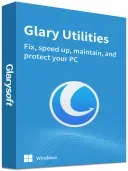
Seedów: 5
Komentarze: 0
Data dodania:
2026-01-19 19:59:01
Rozmiar: 28.92 MB
Peerów: 0
Dodał: Lisek57
Opis
Multilanguage.
Przekształć swoje zdjęcia dzięki sztucznej inteligencji nowej generacji. Przenieś swoje stare, rozmazane lub niskiej jakości zdjęcia na nowy poziom ostrości i rozdzielczości. ResizeScaleAI wykorzystuje zaawansowaną technologię sztucznej inteligencji, aby precyzyjnie zwiększyć rozdzielczość zdjęć, zachowując tekstury, drobne detale i doskonałą jakość wizualną. Dzięki inteligentnej rekonstrukcji twarzy oprogramowanie rekonstruuje rysy twarzy w naturalny sposób, przywracając detale, które wydawały się niemożliwe do odzyskania, zachowując tożsamość, proporcje i realizm. Główne funkcje: - Skalowanie AI 4K Upscale: Zwiększ rozdzielczość zdjęć dzięki zaawansowanym algorytmom AI - Automatyczne usuwanie tła: Inteligentne usuwanie tła z bliskich i odległych zdjęć - Dodawanie tła: Dodaj tło do swoich zdjęć - Korekcja kolorów: Automatyczna regulacja kolorów i kontrastu obrazów - Obsługa wielu formatów: PNG, JPEG, BMP, WEBP i ICO - Intuicyjny interfejs: Nowoczesny i łatwy w obsłudze - Szybkie przetwarzanie: Rezultaty w kilka sekund --------------- [ENG] Transform your images with next-generation Artificial Intelligence. Take your old, blurry or low-quality photos to a new level of sharpness and definition. The ResizeScaleAI uses advanced Artificial Intelligence technology to accurately increase the resolution of your images, preserving textures, fine details and superior visual quality. With intelligent facial restoration, the software reconstructs facial features naturally, recovering details that seemed unrecoverable, maintaining identity, proportions and realism. Key Features: - AI 4K Upscale: Increase your photo resolution using advanced AI algorithms - Automatic Background Removal: Intelligently remove backgrounds from close and distant photos - Add background: add a background to your photos - Color Correction: Automatically adjust colors and contrast of images - Multiple Format Support: PNG, JPEG, BMP, WEBP and ICO - Intuitive Interface: Modern and easy-to-use design - Fast Processing: Results in seconds ------------ strona producenta: https://apps.microsoft.com/ strona programu: https://apps.microsoft.com/detail/9pggj91cfmmk system operacyjny: Windows 10 wersja 17763.0/ 11 (64-bit) Minimalne wymagania: - system operacyjny: Windows 10 wersja 17763.0 - procesor: Intel Core i3 / AMD Ryzen 3 lub nowszy - grafika: Intel HD Graphics / AMD Integrated Graphics (zgodna z DirectX 11). - pamięć wideo (VRAM): 512 MB współdzielonej - pamięć RAM: 4 GB Zalecane wymagania (dla maksymalnej wydajności sztucznej inteligencji): - system operacyjny: Windows 10/11 z zainstalowanymi najnowszymi sterownikami - procesor: Intel Core i5 (10. generacji) / AMD Ryzen 5 lub nowszy - grafika: NVIDIA GeForce GTX 10-Series / AMD Radeon RX 500-Series lub nowsza - pamięć wideo (VRAM): 4 GB dedykowanej pamięci VRAM. - sterowniki: obsługa Vulkan 1.1 lub nowszego (niezbędne dla Real-ESRGAN) - pamięć RAM: 16 GB ------------ Do wypakowania torrenta użyj najnowszej wersji programu WinRAR. ------------ Informacja od Team CORE: Okno powitalne wyświetla wersję 1.1.0, ale wersja pliku instalacyjnego oraz w zakładce About (O programie), to 1.0.0, dlatego zdecydowaliśmy się oznaczyć tę wersję jako v1.0.0. ------------ - zainstaluj program, uruchom (wersja Full) ------------ Win 11 25H2 - screen po instalacji: https://i.ibb.co/5xTSYS0y/1.png https://i.ibb.co/dwCRVsyY/2.png https://i.ibb.co/rG57w2Dd/3.png https://i.ibb.co/Q7jhGDQV/4.png 
Seedów: 5
Komentarze: 0
Data dodania:
2026-01-19 19:59:01
Rozmiar: 1.18 GB
Peerów: 0
Dodał: Lisek57
Opis
Multilanguage.
SmartGit to wieloplatformowa, graficzna aplikacja Git przeznaczona dla profesjonalnych użytkowników, która upraszcza i usprawnia przepływy pracy w systemie kontroli wersji Git. SmartGit obsługuje główne usługi hostingu Git, takie jak GitHub, Bitbucket, GitLab i Azure DevOps, oferując wbudowane funkcje do obsługi żądań ściągnięcia, komentarzy i przeglądów kodu bezpośrednio w aplikacji. Dlaczego warto wybrać SmartGit jako klienta Git? - Jeden dla wszystkich. - SmartGit pomaga zarówno nowym użytkownikom Git, jak i doświadczonym programistom pracować wydajniej. - SmartGit oferuje ten sam intuicyjny interfejs użytkownika w systemach Windows, macOS i Linux. - Graficzna historia scalania i zatwierdzania zmian. - Przeciąganie i upuszczanie, zmiana kolejności, scalanie i zmiana bazy zatwierdzeń. - Szybkość, nawet w przypadku większych repozytoriów. - Używaj licencji SmartGit na dowolnej liczbie komputerów i systemów operacyjnych. Funkcje: - Wizualna historia zatwierdzania zmian i graficzne narzędzia do scalania. - Przejrzyste zarządzanie historią commitów (dzielenie, przepisywanie, zmiana kolejności, kompresja commitów). - Zaawansowane rozwiązywanie konfliktów dzięki intuicyjnemu narzędziu „Conflict Resolver”. - Obsługa przepływów pracy Git, takich jak Git-Flow, oraz rozgałęzień funkcji. - Konfigurowalny interfejs z wieloma stylami okien i zoptymalizowanym przepływem pracy. - Zawiera wbudowanego klienta SSH oraz narzędzia do porównywania/scalania plików, bez konieczności dodatkowej instalacji. --------------- [ENG] SmartGit is a cross-platform, graphical Git application designed for professional users to simplify and enhance Git version control workflows. SmartGit supports major Git hosting services like GitHub, Bitbucket, GitLab, and Azure DevOps with built-in features to handle pull requests, comments, and code reviews directly in the app. Why choose SmartGit as your Git Client? - One for all. - SmartGit helps new Git users as well as helps experienced developers work more efficiently. - SmartGit has the same intuitive user interface on Windows, macOS, and Linux. - Graphical merge and commit history. - Drag and drop, reorder, merge, or rebase commits. - Fast, even for larger repositories. - Use your SmartGit license on as many computers and operating systems as you like. Features: - Visual commit history and graphical merge tools. - Clear commit history management (split, rewrite, reorder, compress commits). - Advanced conflict resolution with intuitive "Conflict Resolver". - Support for Git workflows like Git-Flow and feature branching. - Customizable interface with multiple window styles and optimized workflow. - Includes built-in SSH client and file compare/merge tools, no additional installation required. Release Notes & Version History: https://www.smartgit.dev/whats-new/ ------------ strona producenta: https://www.smartgit.dev/ system operacyjny: Windows 10/ 11 (32bit-64bit) ------------ Do wypakowania torrenta użyj najnowszej wersji programu WinRAR. ------------ - odłącz internet - zainstaluj program, nie uruchamiaj - zawartość folderu "Crack" przekopiuj do głównego katalogu z programem - domyślny katalog to: C:Program FilesSmartGitlib - uruchom program, pojawi się okno konfiguracyjne - w oknie "Style" wybierz styl, kliknij na "Next" - w oknie "User Information" wpisz co chcesz, kliknij na "Next" - w oknie "License" zaznacz obydwa kwadraciki - po prawej stronie paska "License File" kliknij na buton (folder) - wskaż ścieżkę do folderu "License" zawartego w torrencie (zaznacz ten folder, klikając na niego jeden raz lewym przyciskiem myszy) - w prawym dolnym rogu okna, kliknij na "Otwórz" - zaznacz znajdujący się w nim plik licencji (kliknij na plik "license.lic" jeden raz lewym przyciskiem myszy) - w prawym dolnym rogu okna, kliknij na "Otwórz" - kliknij na "Next" - w kolejnym oknie kliknij na "OK" - w kolejnym oknie odznacz wszystkie kwadraciki - kliknij na "Finish", nastąpi uruchomienie okna programu - wyłącz automatyczne aktualizacje: zakładka "Edit" > "Preferences" > "SmartGit Updates" > zaznacz "Do not check for new updates" > kliknij na "OK" screen: https://i.ibb.co/bj0TbCFg/1.png - włącz internet ------------ Win 11 25H2 - screen po instalacji: https://i.ibb.co/DgCHzKfZ/1.png https://i.ibb.co/wN6mGrGS/2.png https://i.ibb.co/bM9pjKcW/3.png 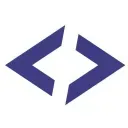
Seedów: 0
Komentarze: 0
Data dodania:
2026-01-18 19:59:01
Rozmiar: 141.17 MB
Peerów: 0
Dodał: Lisek57
Opis
O&O DiskImage umożliwia tworzenie kopii zapasowych całego komputera lub pojedynczych plików, kiedy tylko chcesz - nawet wtedy, gdy komputer jest używany. W przypadku utraty danych osobowych można je szybko przywrócić za pomocą kilku kliknięć myszą - nawet jeśli system Windows nie może się już uruchomić. Obsługuje także dyski SSD i najnowszy system UEFI.
O&O DiskImage umożliwia przywrócenie systemu oraz zduplikowanie lub sklonowanie całego komputera lub dysku twardego. Możesz nawet przywrócić tę kopię zapasową na komputerze, którego sprzęt różni się od oryginalnego komputera, na przykład po zmianie płyty głównej na komputerze docelowym lub kupieniu zupełnie nowego komputera i chcesz przywrócić na nim starą kopię zapasową. Funkcje: - Kompleksowa funkcjonalność VHD / VHDX - O&O DiskImage z własną partycją odzyskiwania - Obraz dysku O&O na wynos - Wszystkie domyślne i zaawansowane funkcje są połączone w jednym produkcie - Twórz kopie zapasowe całych komputerów, dysków twardych lub plików za naciśnięciem jednego przycisku - Szybkie i łatwe przywracanie systemu - nawet na innym sprzęcie - Funkcja plug-and-play - Utwórz nośnik startowy bezpośrednio z poziomu programu Cechy: - Utwórz kopię zapasową całego komputera za naciśnięciem jednego przycisku - Tworzenie kopii zapasowych systemu i dysków twardych, klonowanie dysków i całych dysków - Zupełnie nowe kopie zapasowe oparte na plikach: teraz dwa razy szybsze niż kiedykolwiek wcześniej – tworzenie kopii zapasowych i przywracanie pojedynczych plików i/lub folderów - Bezpośrednie tworzenie VHD/VHDX - Monitorowanie i ostrzeganie o zagrożeniach bezpieczeństwa - Kopia zapasowa przyrostowa/różnicowa: wykonaj kopię zapasową tylko zmian - Z łatwością przywracaj pliki, foldery, dyski i dyski - Przywracanie systemu na inny sprzęt (MIR) - Utwórz system rozruchowy Windows bezpośrednio z poziomu programu z integracją sterowników - Plug-and-play: kopie zapasowe i synchronizacja wybranych plików i folderów są automatycznie tworzone i synchronizowane - Ustawienia zmiennej gęstości pikseli: dostosowuje się do wybranego ustawienia DPI podłączonego monitora - Nowe i ulepszone funkcje Sterowanie za pomocą linii poleceń - Obsługuje systemy Windows 11 i Windows 10 Kopie zapasowe utworzone w starszych wersjach systemu Windows 8.1, 8 i 7 z wcześniejszymi wersjami O&O DiskImage nadal można przywrócić. --------------- [ENG] O&O DiskImage lets you back up an entire computer or single files whenever you want – even while the computer is being used. In the event you should lose your personal data it can be quickly restored with just a few mouse clicks - even when Windows is no longer able to start. It also supports SSD drives and the latest UEFI System. O&O DiskImage lets you carry out a system restore and to duplicate or clone an entire PC or hard drive. You can even restore this backup onto a computer whose hardware is different from the original machine, for instance, where you have changed a motherboard on the target machine or have bought a brand new PC and want to restore an old backup onto it. Product features: - Backup an entire computer with the push of a button - Backup system and hard drives, clone drives and entire disks - Brand new file-based backup: now twice as fast as ever before – backup and restore individual files and/or folders - Direct creation of VHD/VHDX - Monitoring and warning of security risks - Incremental/differential backup: back up only the changes - Easily restore files, folders, drives and disks - System restore onto different hardware (M.I.R.) - Create a Windows Boot system directly from within the program with driver integration - Plug-and-play: Selected files and folders are automatically backed up and synchronized - Variable pixel density settings: adjusts to the selected DPI setting of the connected monitor - New and enhanced functions Control via Command Lines - Supports Windows 11 and Windows 10 Backups that were created on older Windows versions 8.1, 8 and 7 with earlier versions of O&O DiskImage can still be restored. ------------ strona producenta: https://www.oo-software.com/ strona programu: https://www.oo-software.com/en/diskimage-backup-your-data system operacyjny: Windows 10/ 11 Server (64bit) ------------ Professional: - zainstaluj program, nie uruchamiaj - dodaj wpis do rejestru systemowego (czyli kliknij prawym przyciskiem myszy na plik "Pro.reg" > Scal > Tak > OK lub dwuklik lewym przyciskiem myszy > Tak > OK) - ZABLOKUJ program w firewall (w KIS: Ustawienia > Ochrona > Zapora sieciowa > Reguły aplikacji > folder "O O GMBH" plik "O&O DiskImage Professional") - uruchom program ------------ Server: - zainstaluj program, nie uruchamiaj - dodaj wpis do rejestru systemowego (czyli kliknij prawym przyciskiem myszy na plik "Server.reg" > Scal > Tak > OK lub dwuklik lewym przyciskiem myszy > Tak > OK) - ZABLOKUJ program w firewall (w KIS: Ustawienia > Ochrona > Zapora sieciowa > Reguły aplikacji > folder "O O GMBH" plik "O&O DiskImage Server") - uruchom program ------------ Win 11 25H2 - screen po instalacji: Professional: https://i.ibb.co/JwqpCKHg/1.png https://i.ibb.co/DnY0zxQ/2.png Server: https://i.ibb.co/Hf68xQgm/3.png https://i.ibb.co/nqjTcr31/4.png 
Seedów: 6
Komentarze: 0
Data dodania:
2026-01-18 19:59:01
Rozmiar: 236.65 MB
Peerów: 0
Dodał: Lisek57
Opis
Active@ Partition Recovery Ultimate WINPE to optymalny zestaw narzędzi do odzyskiwania danych. Oprócz funkcji Professional, zawiera obraz ISO, który można zapisać na płycie CD-ROM lub pendrive USB i uruchomić system Windows z tego dysku CD-ROM/USB w celu przywrócenia partycji (w tym systemu), a także przywrócenia określonych plików i folderów z poziomu znanego środowiska Windows.
Ogólny kreator rozruchu przygotowuje dysk startowy DOS, Windows lub Linux dla dowolnego typu nośnika (CD/DVD/BD/USB). Wersja finalna zawiera również narzędzia Active@ File Recovery, które przywracają usunięte pliki, pliki na uszkodzonych partycjach oraz regenerują uszkodzone płyty RAID. Active@ File Recovery umożliwia zapisanie określonych plików w przypadku nieudanego odzyskiwania partycji (np. gdy sam system plików jest poważnie uszkodzony). Funkcje: - Zawiera wersje DOS, Windows i Linux w pakiecie. Instalator Windows - Tryb odzyskiwania LastChance wykrył plik z jego podpisem na nowych, poważnie uszkodzonych dyskach! - Organizator integracji umożliwia zmianę nazw i uporządkowanie plików w nowym folderze (znalezionym z podpisem)! - Zawiera aktywny plik Active@ Disk Editor (Hex Viewer) i niskopoziomowe testowanie logów - Zawiera pliki odzyskiwania Active@ File Recovery Engine do odzyskiwania usuniętych plików i awarii RAID - Zawiera Active@ Boot Disk Lite oparty na WinPE (Windows Recovery Environment) do przywracania partycji systemowej w systemach, których nie można uruchomić - Zawiera Active@ Based On OpenSUSELiveCD (Linux Restoration Environment) do przywracania systemu, który nie może się uruchomić, umożliwia uruchomienie najnowszego systemu bezpieczeństwa UEFI x86 i x64 oraz standardowego nowego BIOS-u! - Bootable Disk Creator umożliwia utworzenie rozruchowego dysku flash USB z możliwością uruchomienia, a także płyty CD/DVD/Blu-ray - Bootable Disk Custom dodaje pliki użytkownika, zmieniając ustawienia sieciowe, zabezpieczenia i język. Wersja Ultimate zawiera: - Active@ Partition Recovery Ultimate - Active@ File Recovery Ultimate - Active@ Disk Editor Ultimate - Active@ Boot Disk Creator - Easy File Recovery ------------- [ENG] Active@ Partition Recovery Ultimate WINPE is an optimal data recovery tool set. In addition to the Professional features, it contains an ISO image that can boot that you can write to a CD-ROM or write to the USB Flash drive and launch Windows from this CD-ROM/USB drive to restore the partition. (including the system) as well as to restore specific files and folders from within the familiar Windows environment. The general boot creator prepares a DOS, Windows or Linux boot disk for any type of media (CD/DVD/BD/USB). The final version also includes Active@ File Recovery tools that restore deleted files, files on broken partiers, and regenerate broken RAID plates. Active@ File Recovery allows you to save specific files in the case of unsuccessful partition recovery (e.g., the file system itself is badly damaged). Features: - Includes DOS versions, Windows & Linux in a package. Windows Installer - The LastChance recovery mode detected the file with their signature on new badly damaged drives! - The integration organizer allows for renaming and arranging files in the new (found with signature) folder! - Includes active Active@ Disk Editor (Hex Viewer) file and low-level log testing - Includes Active@ File Recovery Engine Recovery files to recover deleted files and RAID failures - Including Active@ Boot Disk Lite based on WinPE (Windows Recovery Environment) to restore system partition on systems that cannot boot - Includes Active@ Based On OpenSUSELiveCD (Linux Restoration Environment) to restore the system cannot boot, can launch the latest x86 & x64 UEFI safety boot system and the regular new BIOS! - Bootable Disk Creator allows you to create a boot USB Flash disk capable of starting, as well as a CD/DVD/Blu-ray disc - Bootable Disk custom adds user files, changing network settings, security and language. Release Notes & Version History: https://www.partition-recovery.com/versions.html ------------- strona producenta: https://www.partition-recovery.com/ strona programu: https://www.partition-recovery.com/index.html system operacyjny: Windows XP/Vista/7/8/10/11 / Serwer 2000/2003/2008/2008 R2/2012/2016/2019/2022 (32bit-64-bit) ------------ Do wypakowania torrenta użyj najnowszej wersji programu WinRAR. ------------ Sumy kontrolne obrazu .iso: CRC32: 53F71DB2 MD5: 86341BB7C43C9C416894FB1A1775BFA4 SHA-1: C5F1B30761C837711FB92ADF5B844226A9D29944 ------------ - wypal obraz .iso na CD lub utwórz bootowalnego pendriva - uruchom z bootem na CD/DVD-ROM lub USB HDD 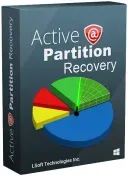
Seedów: 6
Komentarze: 0
Data dodania:
2026-01-18 19:59:01
Rozmiar: 457.93 MB
Peerów: 0
Dodał: Lisek57
Opis
VectorStyler to profesjonalny edytor grafiki wektorowej przeznaczony do tworzenia i edycji grafiki wektorowej, ilustracji i złożonych projektów. Wersja przenośna pozwala użytkownikom na uruchamianie oprogramowania bez instalacji, zapewniając elastyczność i wygodę pracy w podróży. Oferuje zaawansowane narzędzia do edycji grafiki wektorowej, konfigurowalne pędzle, zarządzanie warstwami oraz obsługę różnych formatów plików, dzięki czemu jest odpowiedni dla grafików, ilustratorów i artystów.
Funkcje: - Precyzyjne narzędzia do edycji grafiki wektorowej - Zarządzanie warstwami i grupami - Obsługa formatów SVG, AI, PDF i innych - Konfigurowalne pędzle i style obrysu - Edycja ścieżek i manipulowanie węzłami - Zaawansowane narzędzia tekstowe - Zarządzanie kolorami i gradientami ------------- [ENG] VectorStyler is a professional vector graphics editor designed for creating and editing vector art, illustrations, and complex designs. Its portable version allows users to run the software without installation, providing flexibility and convenience for on-the-go design work. It offers advanced vector editing tools, customizable brushes, layer management, and support for various file formats, making it suitable for graphic designers, illustrators, and artists. Features: - Precise vector editing tools - Layer and group management - Support for SVG, AI, PDF, and other formats - Customizable brushes and stroke styles - Path editing and node manipulation - Advanced text tools - Color management and gradients What's New in VectorStyler 1.3: https://www.vectorstyler.com/documentation/introduction/newin_v1_3/ Version 1.3.008: - Fixed an error in converting text to sentence case - Fixed an SVG pattern importing bug - Fixed an SVG importing regression ------------- strona producenta: https://www.vectorstyler.com/ system operacyjny: Windows 10/ 11 (64-bit) procesor Intel Core i5 lub i7 z 4 rdzeniami i technologią Hyper-Threading pamięć RAM: minimum 8 GB ------------ Do wypakowania torrenta użyj najnowszej wersji programu WinRAR. ------------ - zainstaluj program, uruchom (wersja aktywowana) ------------- Win 11 25H2 - screen po instalacji: https://i.ibb.co/MxsFrP9s/1.png https://i.ibb.co/ccLR6ZQ2/2.png 
Seedów: 6
Komentarze: 0
Data dodania:
2026-01-17 20:01:02
Rozmiar: 77.23 MB
Peerów: 0
Dodał: Lisek57
Opis
Active@ Partition Recovery został zaprojektowany do odzyskiwania usuniętych danych. Kluczową cechą programu jest to, że działa zarówno w systemie Windows, jak i DOS. Co więcej, Active Partition Recovery można nagrać na płytę CD i uruchomić w trybie rozruchowym. Chociaż aplikacja umożliwia odzyskiwanie pojedynczych plików, często służy do odzyskiwania całych partycji. Ta funkcja jest bardzo przydatna, jeśli przypadkowo sformatowano niewłaściwą partycję podczas instalacji systemu Windows.
Program umożliwia tworzenie kopii zapasowych tablic partycji MBR i sektorów dysku twardego. Nawet jeśli struktura tablicy partycji dysku twardego została uszkodzona przez wirusa, Active@ Partition Recovery może odzyskać zapisane na niej dane. Program umożliwia tworzenie obrazów, edycję pliku BOOT.INI, pracę z dużymi dyskami twardymi, edycję sektorów rozruchowych i wiele więcej. Ogólnie rzecz biorąc, jest to dość zaawansowane narzędzie, które pomoże Ci odzyskać ważne dane. Funkcje programu: - Wyświetlanie pełnych informacji o dyskach fizycznych i logicznych - Obsługa dysków IDE, SATA, eSATA, SAS, SSD, NVMe, SCSI, dyski USB i karty pamięci - Obsługa dysków o dużej pojemności (powyżej 2 TB) - Obsługa systemów plików FAT12, FAT16, FAT32, NTFS, NTFS5 - Wykrywanie usuniętych partycji podstawowych/dodatkowych i woluminów - Skanowanie partycji zainfekowanych wirusem lub z uszkodzonym MBR - Możliwość podglądu plików i folderów w partycjach przed odzyskaniem - Wyświetlanie pełnych informacji o wykrytych partycjach - Możliwość filtrowania wykrytych partycji według statusu i atrybutów - Wyświetlanie długich nazw plików i nazw plików Unicode - Tworzenie obrazów dysków RAW z dysków i partycji - Tworzenie kopii zapasowych i przywracanie MBR, tabeli partycji i sektorów rozruchowych - Przywracanie wykrytych informacji o partycjach z powrotem na dysk twardy - Automatyczna korekta pliku BOOT.INI w celu zachowania rozruchu systemu - Automatyczna i ręczna korekta sektorów rozruchowych - Możliwość naprawy uszkodzonego MBR i usuwania uszkodzonych partycji - Odzyskiwanie partycji w locie bez konieczności ponownego uruchamiania komputera Wersja Ultimate zawiera: - Active@ Partition Recovery Ultimate - Active@ File Recovery Ultimate - Active@ Disk Editor Ultimate - Active@ Boot Disk Creator - Easy File Recovery ------------- [ENG] Active@ Partition Recovery Ultimate is a powerful tool designed to recover lost, deleted, or damaged partitions on your hard drives. Its portable version allows users to perform comprehensive data recovery without installation, making it convenient for on-the-go use. The software supports various file systems and partition types, providing features such as scanning for lost partitions, recovering deleted partitions, repairing damaged partitions, and restoring data from formatted drives, ensuring your data is safeguarded and recoverable in critical situations. Features: - Recover lost or deleted partitions - Scan and analyze damaged or formatted drives - Support for multiple file systems (NTFS, FAT, exFAT, etc.) - Support large-sized drives (more than 2 TB) - Partition repair and data restoration Release Notes & Version History: https://www.partition-recovery.com/versions.html ------------- strona producenta: https://www.partition-recovery.com/ strona programu: https://www.partition-recovery.com/index.html system operacyjny: Windows XP/Vista/7/8/10/11 / Serwer 2000/2003/2008/2008 R2/2012/2016/2019/2022 (32bit-64-bit) ------------ Do wypakowania torrenta użyj najnowszej wersji programu WinRAR. ------------ - zainstaluj program, nie uruchamiaj - zawartość folderu Crack przekopiuj do głównego katalogu z programem - domyślny katalog to: C:Program FilesLSoft TechnologiesActive@ Partition Recovery Ultimate - uruchom program ------------- Win 11 25H2 - screen po instalacji: https://i.ibb.co/Z1KDxJch/1.png https://i.ibb.co/CKRPkxr4/2.png https://i.ibb.co/d0MqWRQt/3.png https://i.ibb.co/602qvw3r/4.png https://i.ibb.co/zdJbwRV/5.png 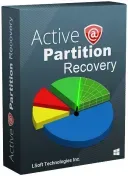
Seedów: 6
Komentarze: 0
Data dodania:
2026-01-17 19:59:01
Rozmiar: 1.20 GB
Peerów: 0
Dodał: Lisek57
Opis
HD Wallpaper Engine to narzędzie do zarządzania tapetami komputerowymi, które zapewnia wysokiej jakości ustawienia i zarządzanie statycznymi tapetami. Obsługuje wiele kategorii i konfigurowalne tryby adaptacyjne, umożliwiając użytkownikom szybką personalizację ekranu komputera.
Najważniejsze funkcje: - Bogata biblioteka tapet - Wiele wbudowanych kategorii: Natura, Krajobrazy, Anime i animacje, Zwierzęta, Gry, Fantasy Galaxy itp. - Obsługa tapet HD i 4K - Źródła tapet są stale aktualizowane Elastyczne tryby adaptacyjne: - Wypełnianie ekranu - Dopasowywanie ekranu - Rozciąganie w celu wypełnienia - Wyśrodkowanie - Układ kafelkowy Zarządzanie lokalnymi tapetami: - Wybieranie plików graficznych z pamięci lokalnej - Gromadzenie i zarządzanie osobistymi tapetami - Organizowanie tapet według kategorii ------------- [ENG] HD Wallpaper Engine is a computer wallpaper management tool that provides high-quality static wallpaper settings and management. It supports multiple categories and customizable adaptive modes, allowing users to quickly personalize their computer screen. Key Features: - Rich Wallpaper Library - Many built-in categories: Nature Landscapes, Anime & Animation, Pets, Games, Fantasy Galaxy, etc. - Supports HD and 4K wallpapers - Wallpaper sources are constantly updated Flexible adaptive modes: - Fill screen - Fit screen - Stretch to fill - Center - Tile Manage local wallpapers: - Select image files from your local storage - Collect and manage personal wallpapers - Organize wallpapers by category ------------- Do wypakowania torrenta użyj najnowszej wersji programu WinRAR. ------------- strona producenta: https://apps.microsoft.com/detail/9mw13vldhvdf system operacyjny: Windows 10 wersja 17763.0 lub nowszy/ 11 (64-bit) ------------ - zainstaluj program, uruchom (wersja Full) ------------- Win 11 25H2 - screen po instalacji: https://i.ibb.co/XrcdJyFJ/1.png https://i.ibb.co/wFRS2VWV/2.png 
Seedów: 6
Komentarze: 0
Data dodania:
2026-01-17 19:59:01
Rozmiar: 94.22 MB
Peerów: 0
Dodał: Lisek57
Opis
Multilanguage.
Snagit oferuje nieograniczone możliwości przechwytywania obrazów – cały ekran, jedno lub kilka okien i obiektów graficznych (ikony, przyciski ekranowe, panele, menu itp.), obszary o dowolnym lub złożonym kształcie (wielokąt, elipsa, prostokąt z zaokrąglonymi narożnikami), okna pełnoekranowe programów DOS oraz okna aplikacji DirectX (gry, odtwarzacze wideo). Program może odbierać obrazy ze skanerów lub aparatów cyfrowych z interfejsem TWAIN, przechwytywać tło pulpitu Windows i zawartość schowka, a także importować ikony z plików EXE i bibliotek DLL. Program zawiera: - Snagit 2026 - Snagit 2026 Editor Funkcje programu: - Funkcja "wszystko w jednym przechwytywaniu" umożliwia wybranie całego ekranu, obszaru, okna lub okien z przewijaniem przez naciśnięcie kombinacji klawiszy lub kliknięcie. - Możliwość zapisania zaokrąglonych rogów obrazu. - Możliwość obróbki przechwyconego obiektu we wbudowanym edytorze, wyposażonym w nowy interfejs wstążki, z obsługą przetwarzania plików wsadowych. - Wdrożono ściślejszą integrację z serwisem screencast.com, szybkie ładowanie obrazów na stronie. - Zarządzaj i udostępniaj elementy w swoim osobistym magazynie online. - Możliwość umieszczania miniatur obrazów na stronach z linkiem do źródła. - Ulepszona funkcja autoscroll - automatyczne przesuwanie przechwyconego obszaru podczas przewijania strony. - Zaktualizowane narzędzie powiększające. - Dodano funkcję formatowania przechwyconego tekstu - przechwytywanie tekstu bezpośrednio ze strony internetowej. - Możliwość usunięcia części obrazu. - Dodano efekt tworzenia zawiniętego rogu strony. - Dodano możliwość zmiany tła. ------------- [ENG] TechSmith Snagit software screen capture anything on your screen, then easily add text arrows or effects and save the snapshot to a file or share it immediately by e-mail or IM. With TechSmith Snagit you can capture and share the article, photo or Web page directly from your screen. TechSmith Snagit help you can take a photo screen in the form of roll, panoramic shooting, shooting photos of and easy photo editing after shooting. Besides it is feature - video recording screen high quality along with the editing tools, powerful video. Or, capture and share any part of any application running on your PC. Automatically save in one of 23 file formats , or send to your printer, to e-mail your or to the clipboard. Snagit also supports film, video, photography, screen, Laptop, pc, computer in a professional way. With picture quality, sound is recorded in a clear, high quality. Key features: - Photographing the computer screen: TechSmith Snagit to Capture anything on the screen with 1 mouse click - Image editing: Snagit offers a variety of tools with the photo editing features for users. In addition Snagit xũng support for editing your photo series. - Auto-store: Snagit help the images you capture will be auto save and library. - Advanced search : With Snagit image search, it's easy - Photo effect: More effect, extremely interesting and professional equivalent to use Photoshop can in Snagit What’s new in Snagit: https://www.techsmith.com/snagit/whats-new/?tier=1%2C2¤t_page=1 Release Notes & Version History: https://support.techsmith.com/hc/en-us/articles/115006435067 ------ System Requirements: Microsoft Windows 11, Windows 10, Windows Server 2016, or Windows 2019 Windows N requires the Media Foundation Pack .NET 4.7.2 or later WebView2 Runtime (included with.exe) Intel i5 CPU 6th gen / AMD equivalent (Intel 8th Generation or newer CPU or AMD Ryzen 2000 series or newer CPU for video recording) 8 GB of RAM recommended 8 GB recommended of RAM 1 GB of hard-disk space for program installation ------------- strona producenta: https://www.techsmith.com/ strona programu: https://www.techsmith.com/screen-capture.html system operacyjny: Windows 10/ 11 Server 2016/ 2019 (64bit) wymagany Microsoft .NET 4.7.2 lub nowszy ------------ Do wypakowania torrenta użyj najnowszej wersji programu WinRAR. ------------- Plik instalacyjny pobrany ze strony producenta programu - sumy kontrolne: CRC32: 44581005 MD5: CDA4EAA658DD0FF7F888915450C99275 SHA-1: 9E23C1CA8AC4BB834439C5FE76AA55267093F51E ------------- - zainstaluj program - na początku instalacji zaznacz kwadracik "I accept the License Terms" oraz "I have reviewed the Privacy Policy" - następnie w lewym dolnym rogu okna kliknij na "Options" - odznacz kwadracik "Start Snagit when installation is finished" - opcjonalnie zaznacz "Create shortcuts on Desktop" - kliknij na "Continue", w kolejnym oknie kliknij na "Install", dokończ instalację - po zakończeniu instalacji, kliknij na "Finish" - zawartość folderu "Crack" przekopiuj do głównego katalogu z programem - domyślny katalog to: C:Program FilesTechSmithSnagit - folder "Snagit" oraz folder "Snagit 24" przekopiuj w całości domyślnie do: C:ProgramDataTechSmith - uruchom program Snagit działa w tle (ikona w prawym, dolnym rogu okna pulpitu, obok zegara systemowego) ------------ UWAGA: W Windows folder "ProgramData" jest ukrytym folderem systemowym, aby był widoczny należy ustawić to w opcjach systemu: - Win 10/11: Panel sterowania -> Opcje Eksploratora plików -> Widok -> należy zaznaczyć "Pokaż ukryte pliki, foldery i dyski -> Zastosuj -> OK ------------ Win 11 25H2 - przykładowy screen po instalacji: Snagit: https://i.ibb.co/VW2d06cw/1.png https://i.ibb.co/gFHfzwn2/2.png https://i.ibb.co/L2snMm1/3.png Snagit Editor: https://i.ibb.co/TDhWt9CL/4.png https://i.ibb.co/HLGzBF6D/5.png https://i.ibb.co/PzQzJgWD/6.png 
Seedów: 5
Komentarze: 0
Data dodania:
2026-01-17 19:59:01
Rozmiar: 408.47 MB
Peerów: 0
Dodał: Lisek57
Opis
Multilanguage.
ASCOMP Synchredible to potężne narzędzie do synchronizacji plików, które upraszcza proces tworzenia kopii zapasowych i porządkowania danych na wielu urządzeniach i w wielu lokalizacjach. Jego przenośna wersja pozwala użytkownikom na wykonywanie niezawodnych zadań synchronizacji bez instalacji, dzięki czemu idealnie nadaje się do użytku w różnych systemach. Obsługuje opcje synchronizacji automatycznej i ręcznej, zapewniając spójność i aktualność danych. Kluczowe funkcje: - Synchronizacja w obrębie sieci lokalnej i pomiędzy różnymi sieciami (LAN). - Twórz kopie zapasowe danych na wewnętrznych lub zewnętrznych urządzeniach pamięci masowej - Obsługuje synchronizację jednokierunkową i dwukierunkową. - Rozpoznaje wszelkie zmiany, automatycznie tworzy nowe protokoły i modyfikuje dane. - Utwórz harmonogramy synchronizacji i kopiowania plików. - Obsługa dysków sieciowych i zewnętrznych, sprawdzanie CRC32 itp. ------------- [ENG] ASCOMP Synchredible is a powerful file synchronization tool that simplifies the process of backing up and organizing data across multiple devices and locations. Its portable version allows users to perform reliable synchronization tasks without installation, making it ideal for use on different systems. It supports automatic and manual sync options, ensuring your data remains consistent and up-to-date. Key Features: - Easy and secure file synchronization - Supports real-time and scheduled backups - Flexible synchronization modes (mirror, update, bidirectional) ------------- strona producenta: https://www.ascompsoftware.com/ strona programu: https://www.ascompsoftware.com/en/products/synchredible system operacyjny: Windows: XP/ Vista/ 7/ 8/ 10/ 11 Server 2003-2022 (32bit-64bit) ------------- - odłącz internet - zainstaluj program, uruchom, wyłącz program w Tray-u (ikona w prawym, dolnym rogu okna pulpitu, obok zegara systemowego) - zablokuj program w firewall (w Kaspersky Internet Security: Ustawienia > Ochrona > Zapora sieciowa > Reguły aplikacji > folder "ASCOMP GMBH" plik "Synchredible") - włącz internet, uruchom program ponownie - w oknie, które się pojawi wpisz dowolne 10 cyfr - kliknij na "Unlock" ------------- Zmiana języka interfejsu: w prawym, górnym ro gu okna programu buton "EN" screen: https://i.ibb.co/rf1xXWxL/1.png ------------- Opcjonalnie możesz wyłączyć powiadamianie o aktualizacjach: w lewym, dolnym rogu okna programu kliknij na buton (koło zębate) > w okienku które się pojawi kliknij na "Yes" > zakładka "Aktualizacja" > odznacz "Powiadamiaj o aktualizacji" > w prawym, dolnym rogu okna kliknij na "Zastosuj" ------------- Win 11 25H2 - screen po instalacji i zmianie na PL: https://i.ibb.co/SXs2r5Yb/1.png 
Seedów: 5
Komentarze: 0
Data dodania:
2026-01-17 19:59:01
Rozmiar: 15.44 MB
Peerów: 0
Dodał: Lisek57
Opis
Multilanguage.
4K Video Downloader Plus, to wszechstronne narzędzie, które pozwala użytkownikom pobierać filmy, playlisty, kanały i napisy z popularnych platform, takich jak YouTube, Vimeo i Facebook, w wysokiej jakości, w tym w rozdzielczości 4K. Funkcje: - Pobieraj całe playlisty i kanały z YouTube i zapisuj je w formatach MP4, MKV, M4A, MP3, FLV, 3G, a także twórz pliki .m3u dla playlist. - Pobieraj filmy w jakości HD 1080p, HD 720p lub 4K i ciesz się filmami o odpowiedniej wielkości na telewizorze HD, iPadzie lub innych urządzeniach. - Zaawansowane pobieranie napisów: wybierz, czy chcesz mieć pliki .srt, czy osadzone napisy w pliku wideo, aby oglądać je na komputerze Mac. - Aktywuj tryb inteligentny, aby łatwo i szybko zastosować wybrane ustawienia do wszystkich pobranych plików. - Pobieraj filmy w formacie 3D. Po analizie wideo znajdziesz małą ikonę wśród dostępnych formatów. Oglądanie pokazów na żywo i kreskówek w 3D jest imponujące. - Zasubskrybuj kanał YouTube, a pobrany film 4K zostanie automatycznie pobrany na Twój komputer, gdy tylko go udostępnisz. - Obsługa filmów 360°: filmy tworzone przez kamerę rejestrują jednocześnie wszystkie 360-stopniowe sceny. Zmień kąt widzenia, przeciągając film myszką i ciesz się tymi niesamowitymi nowościami. - Pobieranie filmów z YouTube jest osadzane z dowolnej strony internetowej, wystarczy skopiować i wkleić link, a program znajdzie źródło pobierania. - Pobieranie filmów i audio z serwisów Vimeo, SoundCloud, Flickr, Facebook i DailyMotion. - Korzystaj z pobierania filmów 4K na komputerach PC, Mac i Linux, niezależnie od używanego systemu operacyjnego. ---------- [ENG] 4K Video Downloader Plus is software support downloads video, audio and subtitles from YouTube with high quality up to 4K. Download process video is very simple: just copy the video link from your browser and click Paste Url. Done! Feature: - Download entire playlists and channels from YouTube and save them in MP4, MKV, M4A, MP3, FLV, 3G, create a file .m3u for playlists. - Download videos in HD quality 1080p, HD 720p or 4K, and enjoy the video have size on your HD TV, iPad or other devices. - Download subtitles advanced, select if you want to have the files .srt or embedded subtitles in video file to watch it on your Mac such. - Activate smart Mode in order to apply the selected setting for all your downloads, easy and fast. - Download video in 3D format, you will find a small icon special among available formats after video analysis. It's impressive to see the live shows and cartoons in 3D. - Subscribe to the YouTube channel in The downloaded 4K video and the new video will be automatically downloaded to your computer as soon as be the owner of it to upload on the channel. - Support 360 videos the videos created by the camera at the same time record all 360 degrees of a scene, change the angle of view by dragging the video with your mouse and enjoy the novelties this incredible. - Download YouTube video is embed from any website, just copy / paste link and the program will find source download. - Download video and audio from Vimeo, SoundCloud, Flickr, Facebook and DailyMotion. Languages: English, French, German, Italian, Spanish, Swedish, Dutch, Czech, Turkish, Finnish, Polish, Russian, Hungarian, Portuguese, Japanese, Korean, Traditional Chinese, Simplified Chinese ---------- strona producenta: https://www.4kdownload.com/ strona programu: https://www.4kdownload.com/products/videodownloader-42 system operacyjny: Windows 10/ 11 (64bit) ---------- Do wypakowania torrenta użyj najnowszej wersji programu WinRAR. ---------- Aktywator, skan na Virustotal - współczynnik: 49/71 Link ze skanu: https://tiny.pl/ktqcvnxwv ---------- - zainstaluj program, nie uruchamiaj - uruchom Activator - w polu Product zmień na "4K Video Downloader +" - kliknij na "Activate" > "OK" - wyłącz Aktywator, uruchom program ---------- Win 11 25H2 - screen po instalacji: https://i.ibb.co/DDjKbg9z/1.png https://i.ibb.co/Ps28ftZV/2.png 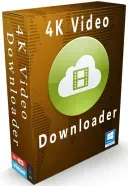
Seedów: 85
Komentarze: 0
Data dodania:
2026-01-17 19:59:01
Rozmiar: 256.24 MB
Peerów: 0
Dodał: Lisek57
Opis
Cloanto Amiga Forever Plus Edition to emulator, który zachowuje i wspiera oficjalną Amigę Cloanto, producenta oprogramowania Commodore/Amiga, od lat 80. Różne edycje Amiga Forever łączą wysokiej jakości oprogramowanie i oryginalną zawartość z doskonałymi materiałami wideo, które pozwalają uchwycić upływający czas i doświadczyć z pierwszej ręki historii, kultury, wyzwań i pasji stojącej za Amigą.
Cechy: - Rewolucyjny, nowy sposób odtwarzania interfejsu, pozwalający na symulację i pisanie jednym kliknięciem - Wydajna emulacja oryginalnego sprzętu Amigi, w tym niestandardowe układy scalone, SCSI, TCP/IP, RTG, AHI, do 1,5 GB pamięci RAM Zorro III, pamięć wirtualna, karta rozszerzeń PowerPC, mostek PCI, MIDI itp. - Personalizacja sterowania grą, zarówno ogólnego, jak i szczegółowego, w tym obsługa kontrolera Xbox, X-Arcade i I-PAC oraz dowolnego układu klawiatury (rozgrywka wymaga sterowania klawiaturą i odwrotnie). - Obsługa klawiatury wirtualnej oraz zintegrowanej klawiatury i schowka dla Unicode. - Opcja automatycznego uruchamiania komputera w celu konfiguracji Amigi. - Obsługiwane formaty plików RP9, w tym Edycja tytułu RP9, Skrzynka narzędziowa RP9 i biblioteka RetroPl Platform. - Udostępnianie plików danych dla Amigi. ----------- [ENG] Cloanto Amiga Forever Plus Edition is the emulator, preservation and support of official Amiga of Cloanto, a software developer Commodore / Amiga brought to you from the 1980s. The different editions of Amiga Forever blend high-quality software and original content with the video great top to record the time and let you experience firsthand the history, culture, challenges and passion behind the Amiga. Features: - Interface player revolutionary new way to experience simulation and author just by one click - Powerful emulation of hardware Amiga original, including custom chip different, SCSI, TCP / IP, RTG, AHI, up to 1.5 GB MB of Zorro III RAM , virtual memory, PowerPC expansion board, PCI bridge, MIDI, etc. - Personalize the game controls, general and specific title, including support for Xbox controller, X-Arcade and I-PAC and keyboard layout arbitrary (game play need keyboard controls and vice versa) - Virtual keyboard and integrated keyboard and clipboard support for Unicode - Option to automatically boot the PC to configure the Amiga love - Supported file formats RP9 , including The edit title RP9 , tool Box RP9 and library RetroPl Platform - Frame share data files, Amiga ----------- strona producenta: https://www.amigaforever.com/ strona edycji: https://www.amigaforever.com/plus/ system operacyjny: Windows Vista/ 7/ 8/ 10/ 11 (32bit-64bit) Specyfikacja: - System operacyjny: Windows Vista/ 7/ 8/ 10/ 11 (32bit-64bit) - Procesor: 750 MHz (zalecane 1 GHz lub więcej) - Pamięć RAM: 512 MB (minimalna), 1 GB (zalecana) Do trybu ciemnego wymagany jest system Windows 11 lub Windows 10 w wersji 1809 lub nowszej. ----------- Do wypakowania torrenta użyj najnowszej wersji programu WinRAR. ----------- Keygen, skan na virustotal - współczynnik: 52 / 71 Link ze skanu: https://tiny.pl/ny3vcdmtp ----------- - zainstaluj program, nie uruchamiaj - zawartość folderu "Update File" przekopiuj do głównego katalogu z programem - domyślny katalog to: C:Program Files (x86)CloantoAmiga Forever - uruchom program - w oknie aktywacyjnym, które się pojawi zmień istniejący "License key" na dowolny z pliku "Serial.txt" lub skorzystaj z dołączonego keygena - następnie kliknij na "Next" (dokończ konfigurację klikając kolejno na "Next") - UWAGA: w przedostatnim oknie konfiguracyjnym "Check for Updates" odznacz "Check on launch" oraz "Check once a week" (lub możesz to zrobić później w oknie programu: zakładka Help > About) - następnie kliknij na "Next", w kolejnym oknie kliknij na "Finish" ----------- Opcjonalnie: Aby zbudować obraz ISO i utworzyć płytę CD programu: zakładka "Tools" > "Build Image". ----------- Win 11 25H2 - screen po instalacji: https://i.ibb.co/SXzqbq0m/1.png https://i.ibb.co/NdhnGKZR/2.png https://i.ibb.co/99G0xhkQ/3.png 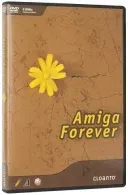
Seedów: 5
Komentarze: 0
Data dodania:
2026-01-17 19:59:01
Rozmiar: 636.94 MB
Peerów: 0
Dodał: Lisek57
Opis
Perfectly Clear WorkBench pozwala automatycznie poprawiać zdjęcia do perfekcji za pomocą zaledwie kilku kliknięć myszą, a także poprawiać je ręcznie. Tradycyjne metody korekcji obrazu nie zawsze prowadzą do pożądanego rezultatu. Ten produkt zasługuje na Twoją uwagę, aby powierzyć mu autokorektę Twoich zdjęć z bezcennymi wspomnieniami. Perfectly Clear daje możliwość natychmiastowego udoskonalenia zdjęcia.
Cechy: - obsługa warstw - edycja tylko wybranego obszaru na zdjęciu - niezawodne wykrywanie i usuwanie efektu czerwonych oczu - Inteligentne wyostrzanie (nowy zakres: 0-200 zamiast 0-100) - efektywne wykorzystanie pamięci. - okno programu z możliwością zmiany rozmiaru - skuteczne skróty oszczędzają jeszcze więcej czasu - okna programu są widoczne na monitorach panoramicznych. - zaawansowany interfejs - zaktualizowane ustawienia wstępne W trybie automatycznym dostępne są następujące regulacje: - balans bieli - odcień koloru - głębia i intensywność koloru - klarowność obrazu (redukcja szumów, usuwanie ziarna) - portretowe wykonanie fotografii - odcień skóry - ekspozycja - ostrość - światło rozpraszające / Usuwanie ostrego światła - zakres dynamiczny - usuwanie efektu czerwonych oczu - eliminacja zniekształceń kolorów, aureoli ------------- [ENG] Perfectly Clear WorkBench is an advanced AI powered photo enhancement software with intelligent automatic corrections and powerful editing tools. Perfectly Clear helps newbies and professional alikes to fine tune their digital photographs look its best without the work. It is a perfect photo editing software that packs powerful editing tools in an easy-to-use package that works for professional photographers and recreational shutterbugs alike. Perfectly Clear WorkBench features intelligent image correction take all the complicated editing steps down to a single click. All corrections happen automatically, but you also has the opportunity to tune the settings to match your style and correction needs, so you can get professional-looking photos on the fly, more faster, anytime, and anywhere. It has advanced processing libraries, face detection technology and to allow a quick export of the processing settings for use latter. Key features: - Edits photo corrections automatically - Fine tune any image to your preference - Eliminate complicated editing steps - Intelligent tools with instant removal - Remove blemishes, darks, shine, red eye - Enhances eyes, teeth, and smooths skin - Automatically detects age, gender and face - Perfect colors and light to your photos - Look realistic and natural life shots - Powerful presets & automatic correction - And so much more. What’s new in Perfectly Clear WorkBench 5: https://eyeq.photos/faq/workbench-v5-user-guide/ Version history: https://eyeq.photos/perfectly-clear-sdks/workbench-version-history/ ------------- strona producenta: https://eyeq.photos/ strona programu: https://eyeq.photos/perfectlyclear/ system operacyjny: Windows 8/ 10/ 11 (64bit) ------------- Do wypakowania torrenta użyj najnowszej wersji programu WinRAR. ------------- - zainstaluj program, nie uruchamiaj - zawartość folderu Crack przekopiuj do głównego katalogu z programem - domyślny katalog to: C:Program FilesPerfectly ClearWorkbench - uruchom program ------------- - opcjonalnie zainstaluj dodatki (folder Addons Pack v3) ------------- Win 11 25H2 - screen po instalacji: https://i.ibb.co/7NKy4mBn/1.png https://i.ibb.co/WNskLBCK/2.png https://i.ibb.co/chpDs6dd/3.png 
Seedów: 4
Komentarze: 0
Data dodania:
2026-01-17 19:59:01
Rozmiar: 218.22 MB
Peerów: 0
Dodał: Lisek57
Opis
Driver Booster Free is a utility tool designed to automatically detect and update outdated drivers on Windows systems. It helps improve system performance and stability by ensuring that all drivers are up to date. Typical use cases include enhancing gaming performance, fixing hardware issues, and optimizing system functionality.

Seedów: 3
Komentarze: 0
Data dodania:
2026-01-16 21:49:04
Rozmiar: 25.11 MB
Peerów: 0
Dodał: Uploader
Opis
DaVinci Resolve Studio is a professional video editing software that combines editing, color correction, visual effects, and audio post-production in a single application. It is widely used in the film and television industry for its powerful features and high-quality output. Typical use cases include editing films, creating promotional videos, and producing content for online platforms.

Seedów: 3
Komentarze: 0
Data dodania:
2026-01-16 21:48:59
Rozmiar: 4.98 GB
Peerów: 0
Dodał: Uploader
1 - 30 | 31 - 60 | 61 - 90 | 91 - 120 | 121 - 150 | ... | 4471 - 4500 | 4501 - 4530 | 4531 - 4553 |
|||||||||||||
Żaden z plików nie znajduje się na serwerze. Torrenty są własnością użytkowników. Administrator serwisu nie może ponieść konsekwencji za to co użytkownicy wstawiają, lub za to co czynią na stronie. Nie możesz używać tego serwisu do rozpowszechniania lub ściągania materiałów do których nie masz odpowiednich praw lub licencji. Użytkownicy odpowiedzialni są za przestrzeganie tych zasad.
Copyright © 2026 Best-Torrents.com
Copyright © 2026 Best-Torrents.com