
|
|
|||||||||||||
|
Ostatnie 10 torrentów
Ostatnie 10 komentarzy
Discord
Wygląd torrentów:
Kategoria:
Programy
Gatunek:
Windows
Ilość torrentów:
792
Opis
...( Info )...
Adobe Master Collection 2026 to kompleksowa kolekcja najnowszego oprogramowania Adobe z serii 2026, oferująca kompletny zestaw popularnych programów w jednym pakiecie. Jest idealna dla projektantów, grafików, fotografów, montażystów wideo, twórców stron internetowych i twórców wszelkiego rodzaju. Pakiet zawiera programy bazowe, takie jak Adobe Photoshop 2026, Illustrator 2026, Premiere Pro 2026, After Effects 2026, Lightroom Classic, InDesign, Audition, Media Encoder, Animate, XD i wiele innych niezbędnych narzędzi dla profesjonalistów. Kluczową cechą pakietu Adobe Master Collection 2026 są aktualizacje oparte na sztucznej inteligencji (Adobe Sensei), które umożliwiają szybsze i dokładniejsze przepływy pracy. Obejmuje to automatyczną edycję obrazów, zaawansowany wybór obiektów, inteligentną edycję wideo, szybsze renderowanie i efektywne zarządzanie dużymi plikami projektów, co skraca czas przepływu pracy i poprawia jakość pracy na każdym etapie. Dla osób poszukujących kompletnego, uniwersalnego pakietu narzędzi, Adobe Master Collection 2026 idealnie nadaje się do profesjonalnego projektowania graficznego, edycji wideo, animacji, dźwięku i multimediów cyfrowych. A także dla twórców, którzy wymagają międzynarodowych standardów oprogramowania na komputerach PC. Zawartość pakietu: Adobe Acrobat Pro 64-bit (rosyjski i angielski), Adobe Acrobat Pro 32-bit (rosyjski i angielski), Adobe After Effects 2026 (rosyjski i angielski), Adobe Animate 2024 (rosyjski i angielski), Adobe Audition 2026 (tylko angielski), Adobe Bridge 2026 (rosyjski i angielski), Adobe Character Animator 2026 (rosyjski i angielski), Adobe Dimension (tylko angielski), Adobe Dreamweaver 2021 (rosyjski i angielski), Adobe Fresco (rosyjski i angielski), Adobe Illustrator 2026 (rosyjski i angielski), Adobe InCopy 2026 (rosyjski i angielski), Adobe InDesign 2026 (rosyjski i angielski), Adobe Lightroom Classic (rosyjski i angielski) , Adobe Media Encoder 2026 (rosyjski i angielski), Adobe Photoshop 2026 (rosyjski i angielski), Adobe Premiere Pro 2026 (rosyjski i angielski). Angielski) Adobe Premiere Rush (rosyjski i angielski) Adobe Substance 3D Designer (tylko angielski) Adobe Substance 3D Modeler (tylko angielski) Adobe Substance 3D Painter (tylko angielski) Adobe Substance 3D Sampler (tylko angielski) Adobe Substance 3D Stager (tylko angielski) Adobe XD (rosyjski i angielski) Co nowego – ja, m0nkrus, odkryłem ukrytą funkcję umożliwiającą korzystanie z samodzielnego instalatora Adobe w przypadku wielu instalacji, a PainteR „wyłapał” brakującą składnię do jego inicjalizacji. – Kompilacja jest oparta na samodzielnym instalatorze Adobe w wersji 6.8.0.821, który nie jest dostępny dla ogółu społeczeństwa. – Moduł Adobe Desktop Common, który był wymagany do zainstalowania przez oryginalny instalator, został usunięty z instalatora, z wyjątkiem absolutnego minimum. – Moduł Adobe Creative Cloud, który był wymagany do zainstalowania przez oryginalny instalator, został całkowicie usunięty z instalatora. – Instalator umożliwia wybór ścieżki instalacji, a w większości przypadków języka interfejsu programu. – Uruchomiłem animację logo Creative Cloud w oknie instalatora, co zapobiega nudzie podczas instalacji. – Wszystkie pakiety językowe, z wyjątkiem rosyjskiego i angielskiego, zostały wykluczone z dystrybucji dołączonych do kompilacji, gdy tylko było to możliwe. – Możliwość instalowania programów na wcześniejszych wersjach systemu Windows 10 została odblokowana. – Program Adobe Acrobat Pro 64-bit został zaktualizowany do wersji 25.1.21184. – Program Adobe Acrobat Pro 32-bit został zaktualizowany do wersji 25.1.21184. – Program Adobe Animate 2024 został zaktualizowany do wersji 24.0.12.3. – Program Adobe Bridge 2026 został zaktualizowany do wersji 16.0.2.23. – Program Adobe Dimension został zaktualizowany do wersji 4.1.7.4712. – Program Adobe Dreamweaver 2021 został zaktualizowany do wersji 21.7.0.15757. – Program Adobe Fresco został zaktualizowany do wersji 5.7.0.1447. – Program Adobe Illustrator 2026 został zaktualizowany do wersji 30.1.0.136. – Program Adobe InCopy 2026 został zaktualizowany do wersji 21.2.0.030. – Program Adobe InDesign 2026 został zaktualizowany do wersji 21.2.0.030. – Program Adobe Lightroom Classic został zaktualizowany do wersji 15.1.1.202601141538. – Program Adobe Photoshop 2026 został zaktualizowany do wersji 27.3.1.4. – Program Adobe Substance 3D Designer został zaktualizowany do wersji 15.1.2.10338. – Program Adobe Substance 3D Modeler został zaktualizowany do wersji 1.22.6.1229. – Program Adobe Substance 3D Painter został zaktualizowany do wersji 11.1.2.5115. – Program Adobe Substance 3D Sampler został zaktualizowany do wersji 5.1.3.8787. – Program Adobe Substance 3D Stager został zaktualizowany do wersji 3.1.7.6453. – Program Adobe XD został zaktualizowany do wersji 59.0.12.2. – Pomocnik Adobe Animate HLAN został zaktualizowany do wersji 24.0.12.1. – Pomocnik Adobe Camera Raw został zaktualizowany do wersji 18.1.1.4. – Pomocnik Adobe Content Synchronizer (Core Sync) został zaktualizowany do wersji 7.8.10.1. – Pomocnik Adobe Substance 3D Viewer dla programu Photoshop został zaktualizowany do wersji 0.25.1.13. – Pomocnik Creative Cloud Content Manager (proces CCX) został zaktualizowany do wersji 7.1.7.3 i usunięto uruchamianie systemu operacyjnego. – Moduł pomocniczy UXP WebView Support został zaktualizowany do wersji 1.6.1.46. – Moduły pomocnicze Speech to Text Language Pack są wyłączone z instalacji programów Adobe Premiere Pro i Adobe Media Encoder. – Moduł spyware Adobe Genuine Software Integrity Service zostanie usunięty, nawet jeśli został wcześniej zainstalowany z innymi programami Adobe. – Moduły spyware Log Transport Application, CRLog Transport Application, Adobe Crash Processor, Adobe Crash Report Window, Adobe Crash Report Service i Crashpad Handler są wyłączone. – Usługa automatycznej aktualizacji Adobe Acrobat Pro, instalowana i uruchamiana przez oryginalny instalator programu, jest wyłączona. – Skróty do Adobe Acrobat o różnych głębiach bitowych są „rozdzielone”. – Możliwość instalacji programów Photoshop i Lightroom Classic na komputerach z procesorem, który nie obsługuje instrukcji Advanced Vector Extensions 2 (AVX2), jest teraz odblokowana. – W przypadku niektórych programów zapisywanie projektów w chmurze i niektórych innych usługach online staje się dostępne po autoryzacji za pomocą identyfikatora Adobe ID. – Wszystkie programy zostały już wyczyszczone. Ekrany startowe prawie wszystkich programów działają. – Maxon Cinema 4D, zawarty w dystrybucji Adobe After Effects 2026, również został wyczyszczony ...( Dane Techniczne )... Windows 10/11 (64-bitowy – (wszystkie edycje) Procesor : Procesor Intel lub AMD z obsługą 64-bitową; Procesor 2 GHz lub szybszy; Pamięć RAM : 2 GB lub więcej (zalecane 8 GB); Dysk twardy : 50 GB lub więcej; Wyświetlacz : Wyświetlacz o rozdzielczości 1024 x 768 (zalecany 1280 x 800) z 16-bitową głębią kolorów; Karta graficzna : System obsługujący OpenGL 2.0. Po zainstalowaniu jest gotowy do użycia; nie wymaga crackowania. 
Seedów: 2
Komentarze: 0
Data dodania:
2026-02-12 05:00:48
Rozmiar: 41.28 GB
Peerów: 0
Dodał: Uploader
Opis
...( Info )...
Kompleksowy zbiór aktywatorów firmy Ratiborus dla systemów Windows XP, Vista, 7, 8, 8.1, 10,11, Server 2008, 2008 R2, 2012, 2012 R2, Office 2010-2013-2016-2019. Dołączone programy - KMSoffline v2.4.7 RU EN Activation Program v1.16.1 Portable AAct v4.3.2 Portable AAct Network v1.4.3 Portable KMSAuto Lite Portable v1.9.9.9 b09 W10 Digital Activation Program Portable v1.5.5.5 Office Installer+ v1.3.6 Defender Tools v1.1.5 b10 MSAct++ v2.11 PIDKey Lite v1.64.4 b53 RU EN i więcej Office 2013-2024 C2R Install++ v7.7.7.7 r27 Office Uninstall v2.0.2 KMSAuto Net 2016 v1.5.4 Portable KMSCleaner v2.5.1 Portable ClearTemp v1.6.0 Portable ConsoleAct v3.4 Portable MSActBackUp Portable v1.2.9 Garbage Collector v1.3.8 Instrukcje x86_x64_31_10_2020 
Seedów: 7
Komentarze: 0
Data dodania:
2026-02-12 04:00:32
Rozmiar: 48.70 MB
Peerów: 0
Dodał: Uploader
Opis
...( Opis )...
To aktywator systemu Windows i pakietu Office, który wykorzystuje metody aktywacji HWID / Ohook / KMS38 / Online KMS, koncentruje się na kodzie open source i charakteryzuje się mniejszą liczbą wykryć antywirusowych. Program antywirusowy i Defender muszą być wyłączone podczas aktywacji. Wypakuj do folderu i kliknij normalnie. * Metoda HWID (Licencja Cyfrowa) do trwałej aktywacji systemu Windows * Metoda Ohook do trwałej aktywacji pakietu Office * Aktywacja systemu Windows/Server do 2038 r. metodą KMS38 * Aktywacja systemu Windows/Server/Office na okres do 180 dni metodą Online KMS (dożywotnia z zadaniem odnowienia) * Zaawansowane rozwiązywanie problemów z aktywacją * Foldery $OEM$ do wstępnej aktywacji * Zmiana wersji systemu Windows * Sprawdzanie stanu aktywacji systemu Windows/Office * Dostępne w wersji All-in-One i w oddzielnych plikach * W pełni open source i oparty na skryptach wsadowych * Mniej wykryć antywirusowych 
Seedów: 31
Komentarze: 0
Data dodania:
2026-02-12 03:00:34
Rozmiar: 4.52 MB
Peerów: 0
Dodał: Uploader
Opis
...( Info )...
Office 365 ProPlus, wersja pakietu Office połączona z chmurą, zapewnia najbardziej produktywne i najbezpieczniejsze środowisko Office — z najniższym całkowitym kosztem posiadania (TCO) w zakresie wdrożenia i zarządzania. Jednak dla klientów, którzy nie są gotowi na chmurę, pakiet Office 2024 oferuje nowe funkcje i aktualizacje aplikacji lokalnych, zarówno dla użytkowników, jak i specjalistów IT. Podobnie jak w przypadku wersji Windows Long Term Servicing Channel (LTSC), pakiet Office 2024 oferuje zestaw cennych ulepszeń dla klientów, którzy nie mogą być połączeni z chmurą ani otrzymywać regularnych aktualizacji. Nowe ulepszenia w pakiecie Office 2024 stanowią podzbiór długiej listy funkcji dodanych do pakietu Office 365 ProPlus w ciągu ostatnich trzech lat. Pakiet Office 2024 jest wydaniem jednorazowym i nie będzie otrzymywał przyszłych aktualizacji funkcji. Będziemy jednak co miesiąc dodawać nowe funkcje do pakietu Office 365 ProPlus, w tym innowacje w zakresie współpracy, sztucznej inteligencji (AI), zabezpieczeń i nie tylko. Pakiet Office 2024 oferuje funkcje we wszystkich aplikacjach, aby pomóc użytkownikom tworzyć niesamowite treści w krótszym czasie. W programie PowerPoint 2024 możesz tworzyć prezentacje kinowe z nowymi funkcjami, takimi jak Morph i Zoom. Ulepszone funkcje pisma odręcznego w aplikacjach systemu Windows – takie jak mobilny piórnik, czułość na nacisk i efekty pochylenia – pozwalają na naturalne tworzenie dokumentów. Pakiet Microsoft Office Volume 2024 Select Edition zawiera: Microsoft Office 2024 Professional Plus, Microsoft Access, Microsoft Excel, Microsoft OneNote, Microsoft Outlook, Microsoft PowerPoint, Microsoft Visio Viewer, Microsoft Word, Microsoft Visio Pro, Microsoft Project, Skype dla firm i wiele innych. ...( Dane Techniczne )... Wymagania systemowe : System operacyjny: Windows 10/11. 
Seedów: 17
Komentarze: 0
Data dodania:
2026-02-12 01:00:42
Rozmiar: 5.78 GB
Peerów: 12
Dodał: Uploader
Opis
...( Info )...
Rozmiar: 22,2 MB Język: Wielojęzyczny Zastosowanie: Pełna wersja MD5: A82E13BDC225CD23CA64D49478227691 Platforma: Windows 7 i nowsze [x86 i x64] .: Uwagi dotyczące instalacji: Automatyczne licencjonowanie jest wykonywane. Wyłącz program antywirusowy/Defender podczas instalacji. # Automatyczne sprawdzanie dostępności aktualizacji jest wyłączone. # Funkcja Revo Uninstaller dostępna po kliknięciu prawym przyciskiem myszy jest wyłączona. # Kopie zapasowe i tworzenie punktów przywracania systemu są wyłączone. # Proszę czekać na informacje dotyczące instalacji… ...( Opis )... Oprogramowanie, gry, aktualizacje systemu operacyjnego, narzędzia itp. Zauważyliśmy, znacznie szybciej, dzięki coraz szybszym połączeniom internetowym, że nasze dyski twarde są nadmiernie zapełnione, że nasze niegdyś niezwykle szybkie systemy operacyjne zwalniają z dnia na dzień z powodu dodawanych plików, że nasze dyski twarde zaczynają wysyłać sygnały o niewystarczającej ilości miejsca, a nasze pulpity są przepełnione ikonami. W tym kontekście natychmiast otworzyliśmy Panel sterowania i uruchomiliśmy klasyczne narzędzie systemu Windows „Dodaj/Usuń programy”, skutecznie usuwając wiele dodatkowych programów, które zainstalowaliśmy. Jednak po usunięciu całego zainstalowanego oprogramowania okazało się, że foldery, które uważaliśmy za usunięte, nadal tam były, folder Windows nadal był zbyt duży, wpisy dotyczące wszystkich programów, które uważaliśmy za usunięte, pozostały w rejestrze, a ponieważ na pulpicie gromadziły się niezidentyfikowane ikony, których nie mogliśmy usunąć, system coraz częściej się zawieszał. Niestety, klasyczne narzędzie Windows Program Uninstaller, opracowane lata temu, nadal działa w oparciu o tę samą logikę, nawet w systemie Vista. Narzędzie to, które nie jest w pełni kompatybilne z wieloma systemami instalacyjnymi, a do tego dochodzi słabo zakodowane wtyczki deinstalacyjne dołączone do oprogramowania, kończy się po prostu marnowaniem zasobów. 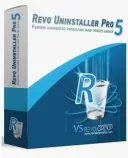
Seedów: 70
Komentarze: 0
Data dodania:
2026-02-10 21:00:13
Rozmiar: 21.71 MB
Peerów: 23
Dodał: Uploader
Opis
...( Info )...
Revo Uninstaller Pro – przegląd Revo Uninstaller Pro to innowacyjny program do odinstalowywania, który pomaga odinstalować niepotrzebne oprogramowanie i łatwo usunąć niechciane programy zainstalowane na komputerze. Revo Uninstaller zapewnia wygodę optymalizacji urządzenia, a także pozwala pozbyć się wszystkich niepotrzebnych plików programów, które spowalniają procesy komputera. Możesz być zaskoczony, dowiadując się, że opcja „Dodaj/Usuń programy” w Panelu sterowania systemu Windows nie zawsze całkowicie usuwa wszystkie dane oprogramowania z systemu. Ślady, takie jak wpisy w rejestrze, pliki programów i foldery, mogą nadal pozostać. Teraz z Revo Uninstaller możesz mieć pewność, że oczyścisz system ze wszystkich tych pozostałości, zapewniając większy komfort i optymalizację działania urządzenia. Funkcje programu Revo Uninstaller Pro Aplikacje systemu Windows Usuwanie aplikacji systemu Windows Wymuszone odinstalowanie Usuwanie uporczywych programów Baza dzienników Śledzona instalacja przez nasz zespół gotowa do odinstalowania zainstalowanych programów Rozszerzenia przeglądarki Usuwanie popularnych rozszerzeń przeglądarki Szybkie/wielokrotne odinstalowywanie Szybkie odinstalowywanie jednego lub kilku programów Zarządzanie dziennikami instalacji Edytowanie, przeglądanie, udostępnianie (eksportowanie, importowanie) dzienników Zaawansowane skanowanie w poszukiwaniu pozostałości Usuwanie pozostałości jednego lub kilku programów Monitorowanie instalacji w czasie rzeczywistym w celu całkowitego odinstalowania 
Seedów: 2
Komentarze: 0
Data dodania:
2026-02-10 02:00:15
Rozmiar: 29.65 MB
Peerów: 0
Dodał: Uploader
Opis
...( Info )...
WiFi Explorer Pro to skaner i analizator Wi-Fi dla systemu Windows, stworzony, aby pomóc specjalistom WLAN i IT w projektowaniu, sprawdzaniu poprawności i rozwiązywaniu problemów z sieciami bezprzewodowymi. Jego przejrzyste, wyraźne wizualizacje i szczegółowe dane pomagają diagnozować i optymalizować sieć, aby zapewnić szybszą i lepszą łączność Wi-Fi. Funkcje WiFi Explorer Pro Potężny skaner Wi-Fi Tradycyjne skanery Wi-Fi dostarczają tylko niezbędnych informacji o pobliskich sieciach Wi-Fi. WiFi Explorer Pro dla systemu Windows oferuje więcej niż tylko funkcje eksperckie, które pomogą Ci analizować i oceniać sieci Wi-Fi w domu, małym biurze i przedsiębiorstwie. Szczegółowa analiza WiFi Explorer Pro dla systemu Windows oferuje szczegółowe informacje, które pozwalają na sprawdzanie, diagnozowanie i sprawdzanie poprawności możliwości oraz konfiguracji sieci bezprzewodowych. Każde pole można przekształcić w kolumnę, aby szybko analizować, sortować i filtrować sieci. Lekki i szybki Opracowaliśmy WiFi Explorer Pro dla systemu Windows tak, aby był szybki i przejrzysty. Dzięki WiFi Explorer Pro możesz skupić się na ważnych informacjach podczas przeglądania wyników skanowania i ukrywać lub wyświetlać informacje o sieci w zależności od potrzeb, w tym etykiety, nazwy urządzeń lub adnotacje. Zawsze na bieżąco Niezależnie od tego, czy jesteś entuzjastą technologii, profesjonalistą czy okazjonalnym użytkownikiem, WiFi Explorer Pro dla systemu Windows zapewnia, że zawsze jesteś na czele innowacji bezprzewodowych, oferując obsługę najnowszych standardów Wi-Fi, w tym Wi-Fi 6, Wi-Fi 6E i Wi-Fi 7. Obsługa najnowszych standardów Odkrywaj i analizuj sieci, korzystając z najnowszych standardów Wi-Fi. Kolumny niestandardowe Twórz kolumny niestandardowe z ponad 850 dostępnych pól. Filtry niestandardowe Twórz filtry niestandardowe dla określonych zadań rozwiązywania problemów. Obsługa skanowania zdalnego Skanuj sieci Wi-Fi zdalnie, używając obsługiwanego czujnika zdalnego. Obsługa przechwytywania plików Importowanie przechwytuje pliki w celu wizualizacji znalezionych w nich sieci. Obsługa adapterów zewnętrznych Skanuj sieci Wi-Fi, używając adapterów zewnętrznych. 
Seedów: 2
Komentarze: 0
Data dodania:
2026-02-10 01:00:44
Rozmiar: 86.20 MB
Peerów: 0
Dodał: Uploader
Opis
...( Info )...
Generuj dokładne napisy natychmiast i offline. VideoToSRT wykorzystuje zaawansowaną lokalną sztuczną inteligencję do konwersji plików wideo i audio do formatów SRT, VTT i TXT. Brak przesyłania do chmury, brak subskrypcji i pełna prywatność treści. Funkcje : Transkrypcja offline z wykorzystaniem sztucznej inteligencji (AI). Kolejka wsadowa do sekwencyjnego przetwarzania wielu plików. Akceleracja GPU NVIDIA dla błyskawicznej szybkości. Obsługa plików MP4, MOV, MKV, MP3, WAV i M4A. Eksport do standardowych formatów .SRT, .VTT i .TXT. Predefiniowany styl „TikTok Style” dla dynamicznych napisów słowo po słowie. Filtr wulgaryzmów do automatycznej cenzury transkrypcji. Jasny i ciemny interfejs użytkownika. 
Seedów: 2
Komentarze: 0
Data dodania:
2026-02-10 01:00:32
Rozmiar: 2.27 GB
Peerów: 2
Dodał: Uploader
Opis
....( Info )...
Adobe Acrobat Pro DC — omówienie Program Acrobat DC z usługami Document Cloud jest wyposażony we wszystkie narzędzia potrzebne do konwersji, edycji i podpisywania plików PDF. Jest tak mobilny, jak Ty. Możesz więc rozpocząć tworzenie dokumentu w pracy, modyfikować go w pociągu i wysłać do zatwierdzenia z salonu — płynnie, prosto i bez pominięcia ani chwili. Jest wyposażony w inteligentne narzędzia, które dają Ci jeszcze więcej możliwości komunikacji. Twórz i edytuj pliki PDF z dołączonymi multimediami, udostępniaj informacje w bezpieczniejszy sposób i zbieraj opinie w bardziej wydajny sposób. Oprogramowanie Adobe Acrobat Pro DC to zaawansowany sposób dla profesjonalistów biznesowych, aby tworzyć, łączyć, kontrolować i dostarczać bezpieczniejsze, wysokiej jakości dokumenty Adobe PDF w celu łatwej i bezpieczniejszej dystrybucji, współpracy i gromadzenia danych. Funkcje programu Adobe Acrobat Pro DC Edytowanie plików PDF Dzięki programowi Adobe Acrobat Pro DC możesz wprowadzać drobne zmiany w tekście i obrazach bezpośrednio w pliku PDF, bez konieczności posiadania oryginalnego dokumentu lub grafiki. Edytowanie tekstu w pliku PDF. Popraw literówkę, zmień czcionkę lub dodaj akapit do pliku PDF tak łatwo, jak w innych aplikacjach, korzystając z nowego interfejsu typu „wskaż i kliknij”. Edytuj obrazy w pliku PDF. Zmieniaj rozmiar, zamieniaj i dostosowuj obrazy w pliku PDF bez konieczności śledzenia oryginalnego pliku lub grafiki. Eksportuj z plików PDF Skróć czas spędzany na przepisywaniu informacji utkniętych w plikach PDF. Konwertuj pliki PDF na edytowalne dokumenty pakietu Microsoft Office. I oszczędzaj czcionki, formatowanie i wysiłek. Konwertuj pliki PDF do programu Word. Zapisz swój plik PDF jako dokument programu Microsoft Word i zabierz ze sobą czcionki, formatowanie i układy. Konwertuj pliki PDF do programu Excel. Zmień swój plik PDF lub tylko jego część w edytowalny arkusz kalkulacyjny programu Excel, którego możesz od razu użyć do analizy danych. Konwertuj pliki PDF do programu PowerPoint. Rozpocznij nowe projekty z wyprzedzeniem, zapisując plik PDF jako w pełni edytowalną prezentację programu PowerPoint. Twórz pliki PDF Przestań się martwić, czy wysyłane pliki będą wyglądać dobrze na ekranach innych osób. Przekształcaj dokumenty w pliki PDF, które każdy może niezawodnie przeglądać za pomocą bezpłatnego programu Adobe Reader. Konwertuj pliki Word, Excel lub PowerPoint do formatu PDF. Bezpośrednio z aplikacji pakietu Office w systemie Windows możesz tworzyć pliki PDF, rozpoczynać współdzieloną recenzję, ograniczać edycję plików PDF i wiele więcej. Drukuj do pliku PDF. Konwertuj pliki do formatu PDF z praktycznie dowolnej aplikacji drukującej, po prostu wybierając Adobe PDF jako drukarkę. Skanuj do PDF. Gdy chcesz przekształcić papierowy dokument lub formularz w plik cyfrowy, po prostu zeskanuj go, aby utworzyć przeszukiwalny plik PDF, który możesz edytować. Konwertuj strony HTML do formatu PDF. Zapisuj strony internetowe w plikach PDF, aby archiwizować treści internetowe, przeglądać je offline lub drukować je w bardziej niezawodny sposób. Twórz i analizuj formularze. Skróć czas poświęcany na tworzenie formularzy, ponowne wprowadzanie danych i korygowanie błędów. Dystrybuuj formularze online, a następnie zbieraj odpowiedzi i analizuj wyniki w czasie rzeczywistym. Twórz nowe formularze PDF i internetowe. Dostosuj profesjonalne szablony lub projektuj od podstaw za pomocą aplikacji komputerowej Adobe FormsCentral zawartej w programie Adobe Acrobat Pro DC. Zbieraj odpowiedzi z formularzy za pomocą FormsCentral. Łatwo zbieraj odpowiedzi, przenosząc pliki PDF lub formularze internetowe online za pomocą usługi online Adobe FormsCentral. Konwertuj istniejące formularze do wypełnialnych plików PDF. Mniej pisania, więcej zbierania. Szybko konwertuj formularze papierowe, Word lub Excel do wypełnialnych formularzy PDF. Zbieraj odpowiedzi z formularzy za pomocą narzędzi Adobe Acrobat. Kompiluj zwrócone formularze do jednego pliku PDF lub hostuj formularze za pomocą folderu sieciowego lub serwera Microsoft SharePoint. Scalaj i łącz pliki Komunikuj się jasno za pomocą pojedynczych załączników PDF. Umieść wiele plików w jednym, uporządkowanym pliku PDF, który można łatwo wysłać e-mailem i przeszukiwać. Scal wiele plików w jeden plik PDF. Upewnij się, że niczego nie pominą. Połącz dokumenty, arkusze kalkulacyjne, wiadomości e-mail i inne dane w uporządkowanym pliku PDF. Połącz pliki w portfolio PDF. Udostępniaj swoją pracę w portfolio PDF, które prezentuje materiały profesjonalnie i interaktywnie. Twórz interaktywne pliki PDF. Ożyw swoje pomysły, dodając do plików PDF dźwięk, wideo zgodne z Adobe Flash Player i interaktywne multimedia. Uprość recenzje i zatwierdzenia. Przestań przeglądać papierowe i e-mailowe ścieżki. Zautomatyzuj cykle recenzji i zatwierdzania dzięki Adobe Acrobat Pro DC. Wielu recenzentów może przeglądać i rozwijać komentarze innych, dzięki czemu możesz dotrzymać terminu. Usprawnij recenzje i zatwierdzenia dokumentów. W przypadku recenzji współdzielonych użytkownicy mogą adnotować pliki PDF za pomocą znanych narzędzi. Możesz śledzić postępy i konsolidować komentarze. Eksportuj komentarze do programu Word. Zapisuj wszystkie komentarze PDF z powrotem do oryginalnego dokumentu Microsoft Word i aktualizuj tekst szybciej niż kiedykolwiek. Zatwierdzaj za pomocą podpisów elektronicznych. Utrzymuj projekty w ruchu. Podpisz zatwierdzenie elektronicznie bezpośrednio w pliku PDF. Nie ma potrzeby drukowania, faksowania ani wysyłania dokumentu pocztą. Zachęć innych do podpisywania dokumentów. Szybciej uzyskaj zielone światło. Wysyłaj pliki PDF do zatwierdzenia podpisem i śledź je online za pomocą usługi Adobe EchoSign. Zintegruj z programem SharePoint. Dzięki programowi Acrobat możesz łatwo i wygodnie pobierać, otwierać i zapisywać pliki PDF przechowywane na firmowym serwerze SharePoint. Porównuj dwie wersje plików. Pozwól programowi Acrobat wykonać trudną pracę porównania dwóch wersji pliku, dostarczając szczegółowy raport z wynikami. Przechowuj i uzyskuj dostęp do plików na stronie Acrobat.com. Korzystaj z serwisu Acrobat.com, aby bezpłatnie przechowywać pliki w chmurze i uzyskiwać do nich dostęp z programu Acrobat lub Reader na komputerze stacjonarnym lub urządzeniu mobilnym. Chroń pliki PDF Adobe Acrobat Pro DC ułatwia ochronę Twojej pracy, niezależnie od używanej aplikacji. Stosuj hasła i uprawnienia do plików PDF. Uzyskaj profesjonalną ochronę bez konieczności bycia ekspertem. Dodaj ochronę przed kopiowaniem i edycją do dowolnego pliku PDF – nawet bezpośrednio z aplikacji Microsoft Office w systemie Windows. Usuń i zredaguj informacje. Nie ograniczaj się do zaciemnienia poufnych danych. Znajdź je i pozbądź się na zawsze, nawet jeśli są ukryte w metadanych. Zautomatyzuj zadania związane z bezpieczeństwem dokumentów. Stosuj zabezpieczenia dokumentów w ten sam sposób za każdym razem. Skorzystaj z akcji z przewodnikiem, aby zabezpieczyć plik PDF przed jego opublikowaniem. ...( Instalacja )... 1. Zainstaluj aplikację za pomocą pliku exe w folderze Setup, a następnie zainstaluj aktualizację. 2. Zamknij aplikację całkowicie (nawet z zasobnika systemowego i Menedżera zadań). 3. Uruchom „AdobeGenP.exe” w folderze Patch jako administrator. 4. Kliknij przycisk „Szukaj”, a następnie kliknij „Patch”. 5. Poczekaj, aż instalacja poprawki się zakończy. 6. Ciesz się aplikacją. Ponieważ wielu użytkowników napotyka wyskakujące okienko z informacją o nielicencjonowanym oprogramowaniu Adobe, wykonaj następujące czynności, aby tego uniknąć: 1. Uruchom plik Adobe exe firewall block windows z folderu Patch. 2. Skopiuj wszystko z pliku Block Hosts.txt lub skopiuj wszystkie hosty z tego adresu URL: https://a.dove.isdumb.one/list.txt. 3. Uruchom Notatnik jako administrator, a następnie otwórz plik hosts z tej lokalizacji: C:WindowsSystem32driversetchosts. 4. Wklej zawartość na dole pliku hosts. 5. Ciesz się. 
Seedów: 29
Komentarze: 0
Data dodania:
2026-02-07 12:29:22
Rozmiar: 1.89 GB
Peerów: 0
Dodał: Uploader
Opis
...( Info )...
StartAllBack to unikalny program, który pozwala dostosować menu Start, pasek zadań i wstążkę Eksploratora Windows specjalnie dla systemu Windows 11 bez wcześniejszego doświadczenia. Rozmiar: 2,24 MB Język: Wielojęzyczny Zastosowanie: Pełna wersja MD5: 478E1F0FECEA16A1C638ED64177A5630 Platforma: Windows 11 [x64] ...( Opis )... .: Uwagi dotyczące instalacji: Automatyczne licencjonowanie jest wykonywane; wyłącz program antywirusowy/ochronny podczas instalacji. # Odinstaluj poprzednie wersje za pomocą programów takich jak Revo, Hibit Uninstaller itp. i usuń pozostałości przed ponownym uruchomieniem komputera. # Obsługa ARM64 została usunięta. (Brak cracka) # Nieograniczona licencja. # Automatyczne aktualizacje są wyłączone. # Tryb instalacji jest ustawiony na „Wszyscy”, dlatego instalacja odbywa się w Plikach programów. # Poczekaj na wyświetlenie informacji o instalacji… 
Seedów: 106
Komentarze: 0
Data dodania:
2026-02-07 12:17:03
Rozmiar: 5.94 MB
Peerów: 0
Dodał: Uploader
Opis
...( Info )...
To potężne narzędzie do kompresji z wieloma zintegrowanymi dodatkowymi funkcjami, które pomogą Ci uporządkować skompresowane archiwa. Zapewnia Ci przewagę w dziedzinie kompresji. Dzięki konsekwentnemu tworzeniu mniejszych archiwów, WinRAR jest często szybszy niż konkurencja. Oszczędza to miejsce na dysku, koszty transmisji ORAZ cenny czas pracy. Obsługuje wszystkie popularne formaty kompresji (RAR, ZIP, CAB, ARJ, LZH, ACE, TAR, GZip, UUE, ISO, BZIP2, Z i 7-Zip). Idealnie nadaje się do plików multimedialnych. Automatycznie rozpoznaje i wybiera najlepszą metodę kompresji. Specjalny algorytm kompresji szczególnie dobrze kompresuje pliki multimedialne, pliki wykonywalne i biblioteki obiektów. Umożliwia łatwe dzielenie archiwów na osobne woluminy, umożliwiając na przykład zapisywanie ich na kilku dyskach. Umożliwia tworzenie archiwów samorozpakowujących się i wieloczęściowych. Rekordy naprawcze i woluminy naprawcze umożliwiają rekonstrukcję nawet fizycznie uszkodzonych archiwów. Jest również idealny, jeśli przesyłasz dane przez Internet. 256-bitowe szyfrowanie haseł i technologia uwierzytelniania podpisu zapewnią Ci spokój ducha, którego tak bardzo szukasz. Jest łatwiejszy w obsłudze niż wiele innych archiwizatorów dzięki specjalnemu trybowi „Kreatora”, który umożliwia natychmiastowy dostęp do podstawowych funkcji archiwizacji poprzez prostą procedurę pytań i odpowiedzi. Pozwala to uniknąć nieporozumień na wczesnym etapie użytkowania. Jest to produkt testowy, co oznacza, że masz możliwość dokładnego przetestowania go. Program można używać całkowicie bezpłatnie przez 40 dni! Licencje są ważne dla wszystkich dostępnych wersji językowych i platform. Jeśli zakupiłeś kilka licencji, możesz nawet mieszać wersje, aby dopasować je do własnych potrzeb. 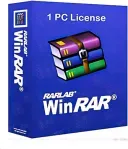
Seedów: 5
Komentarze: 0
Data dodania:
2026-02-07 12:16:35
Rozmiar: 7.43 MB
Peerów: 0
Dodał: Uploader
Opis
...( Info )...
Firma Microsoft oficjalnie ogłosiła dostępność finalnej wersji pakietu Office 2021 dla użytkowników systemów Windows i Mac. Po udostępnieniu wersji zapoznawczej w pierwszej połowie tego roku, produkt został udoskonalony i jest już dostępny dla użytkowników. Pakiet Office 2021 zawiera zaktualizowane wersje aplikacji z pakietu: Word, Excel, PowerPoint, Outlook, Access i Publisher. Pakiet Microsoft Office 2021-2024 obejmuje: Microsoft Office 2021-2024 Professional Plus Microsoft Access 2021-2024 Microsoft Excel 2021-2024 Microsoft Lync 2021-2024 Microsoft OneNote 2021-2024 Microsoft Outlook 2021-2024 Microsoft PowerPoint 2021-2024 Microsoft Publisher 2021-2024 Microsoft Visio Viewer 2021-2024 Microsoft Word 2021-2024 Microsoft Visio Pro 2021-2024 Microsoft Project 2021-2024 Skype dla firm 2021-2024 OneDrive dla firm 2021-2024 Funkcje współdzielone pakietu Office Tylko narzędzia do tworzenia profili 2021-2024 I wiele innych Pakiet Office 2021 obejmuje praktycznie każdą zmianę, która została dodana do pakietu programów w pakiecie Office 365 w ciągu ostatnich 2021 lat. W ciągu ostatnich 3 lat niektóre funkcje pozostają dostępne wyłącznie dla subskrybentów. Oprócz głównych programów Word, Excel, PowerPoint i Outlook, dostępnych zarówno dla systemów Windows, jak i macOS, wersje Access i Publisher są dostępne tylko dla systemu Windows i, jak zwykle, tylko w pakietach premium. Dostępne są również Visio i Project dla systemu Windows, choć nie są one częścią bieżącej wersji pakietu Office. ...( Dane Techniczne )... System operacyjny: Windows 11 lub Windows 10 Procesor: 2,0 GHz lub szybszy, 2-rdzeniowy Pamięć: 4 GB pamięci RAM (zalecane 8 GB pamięci RAM) Miejsce na dysku twardym: 10 GB dostępnego miejsca ...( Instalacja )... JAK ZAINSTALOWAĆ? 0. Wyłącz program Windows Defender lub program antywirusowy. (W przeciwnym razie wystąpią problemy podczas instalacji) 1. Pobierz pakiet MS Office. 2. Uruchom plik „setup.exe” i wybierz pakiet MS Office, który chcesz zainstalować. 3. Kliknij „Zainstaluj pakiet Office”. 4. Odczekaj chwilę, a instalacja się zakończy. 5. Teraz, aby aktywować pakiet MS Office w programie OInstall, przejdź do zakładki „Narzędzia” i kliknij przycisk „Aktywuj pakiet Office”. 6. Poczekaj chwilę, a program wykona cuda i aktywuje pakiet Office. 7. Bum! Produkt aktywowany. Ciesz się teraz. ------------------------------------------------------------------------------------------- Możesz również użyć skryptu aktywacyjnego, aby aktywować pakiet MS Office. 1. Przejdź do folderu „Activator” i rozpakuj plik zip. 2. Uruchom aktywator jako administrator. 3. Użyj go, aby aktywować pakiet MS Office. 
Seedów: 33
Komentarze: 0
Data dodania:
2026-02-05 10:26:14
Rozmiar: 6.34 GB
Peerów: 0
Dodał: Uploader
Opis
KMS Tools Lite Portable 01.02.2026 :-
AAct Network v1.4.4 Portable Activation Program v1.16.1 ClearTemp v1.60 Portable Defender Tools v1.15 b10 KMSCleaner v2.5.1 KMSoffline v2.4.7 RU EN Office Installer+ v1.35 W10 Digital Activation Program v1.5.5.5 Portable ========================================================= 1. Extract the Archive. 2. close windows Defender 3. Run "setup.exe" 4. Now you can Activate your windows or Ofiice. 5. That's it, Enjoy! 
Seedów: 24
Komentarze: 0
Data dodania:
2026-02-04 11:43:56
Rozmiar: 20.49 MB
Peerów: 0
Dodał: Uploader
Opis
...( Info )...
Winxvideo AI Twój kompletny zestaw narzędzi oparty na sztucznej inteligencji. Ulepszaj wideo/obrazy, niezależnie od tego, czy są stare, niskiej jakości, zaszumione czy rozmazane. Skaluj, stabilizuj, konwertuj, kompresuj, nagrywaj i edytuj filmy 4K/8K/HDR płynnie i wydajnie, uzyskując kinową jakość obrazu w każdej klatce. Ulepszaj wideo i obraz do jakości kinowej. Wykorzystaj CineAI do skalowania wideo/obrazów, stabilizacji wideo i zwiększenia liczby klatek na sekundę (FPS). Ulepsz nagrania z kamery - Stabilizuj ujęcia z ręki - Minimalizuj drgania kamery - Twórz zwolnione tempo - Usuń rozmycie w ruchu. Przywracaj stare nagrania. Ożyw klasyczne teledyski, nagrania domowe o niskiej rozdzielczości i filmy z kaset VHS/DVD/mini DV. - 480P do 1080P/4K - 24 kl./s do 60 kl./s - Przywracanie wideo/obrazu - Skalowanie w górę do 4X Poprawa filmów o niskiej jakości - Rozmyte - Szumne - Blokowe - Przeplot - Mocno skompresowane Poprawa obrazu generowanego przez AI - Do 4K/8K/10K - Przetwarzanie wsadowe - Przyspieszenie GPU Konwersja i kompresja wideo 4K/8K/HDR - Pełna akceleracja GPU Pożegnaj problemy ze zgodnością formatów i duże rozmiary plików. Winxvideo AI zajmie się wszystkimi Twoimi potrzebami konwersji audio/wideo i skompresuje nagrania 4K/8K z GB do MB bez utraty jakości, wspierane przez pełną akcelerację GPU. Niezależnie od tego, czy odtwarzasz pliki lokalne na telefonie/komputerze, przekształcasz przygody z GoPro w kompaktowe cuda, czy dzielisz się cennymi wspomnieniami na platformach społecznościowych, Winxvideo AI ma wszystko, czego potrzebujesz. Uwolnij swoją kreatywność z nagrywarką ekranu i edytorem wideo. Edytuj/przycinaj wideo, aby stworzyć idealną historię. Twórz wciągające historie za pomocą edytora wideo. Przycinaj wideo do sedna, dziel je na krótsze klipy, aby szybciej je udostępniać, usuwaj rozpraszacze i zaznaczaj najlepsze momenty, aby oczarować publiczność. Nagrywaj ekran do woli. Nagrywaj pełny/niestandardowy ekran, kamerę internetową, obraz w obrazie, dźwięk i zaznaczaj ważne obszary do woli. Niezależnie od tego, czy chcesz grać w gry, prowadzić prezentacje, brać udział w kursach online, zapisywać wideorozmowy, tworzyć demonstracje, czy organizować spotkania online, Winxvideo AI spełni Twoje potrzeby. 
Seedów: 6
Komentarze: 0
Data dodania:
2026-02-04 11:38:22
Rozmiar: 452.29 MB
Peerów: 0
Dodał: Uploader
Opis
....( Info )...
Adobe Acrobat Pro DC — omówienie Program Acrobat DC z usługami Document Cloud jest wyposażony we wszystkie narzędzia potrzebne do konwersji, edycji i podpisywania plików PDF. Jest tak mobilny, jak Ty. Możesz więc rozpocząć tworzenie dokumentu w pracy, modyfikować go w pociągu i wysłać do zatwierdzenia z salonu — płynnie, prosto i bez pominięcia ani chwili. Jest wyposażony w inteligentne narzędzia, które dają Ci jeszcze więcej możliwości komunikacji. Twórz i edytuj pliki PDF z dołączonymi multimediami, udostępniaj informacje w bezpieczniejszy sposób i zbieraj opinie w bardziej wydajny sposób. Oprogramowanie Adobe Acrobat Pro DC to zaawansowany sposób dla profesjonalistów biznesowych, aby tworzyć, łączyć, kontrolować i dostarczać bezpieczniejsze, wysokiej jakości dokumenty Adobe PDF w celu łatwej i bezpieczniejszej dystrybucji, współpracy i gromadzenia danych. Funkcje programu Adobe Acrobat Pro DC Edytowanie plików PDF Dzięki programowi Adobe Acrobat Pro DC możesz wprowadzać drobne zmiany w tekście i obrazach bezpośrednio w pliku PDF, bez konieczności posiadania oryginalnego dokumentu lub grafiki. Edytowanie tekstu w pliku PDF. Popraw literówkę, zmień czcionkę lub dodaj akapit do pliku PDF tak łatwo, jak w innych aplikacjach, korzystając z nowego interfejsu typu „wskaż i kliknij”. Edytuj obrazy w pliku PDF. Zmieniaj rozmiar, zamieniaj i dostosowuj obrazy w pliku PDF bez konieczności śledzenia oryginalnego pliku lub grafiki. Eksportuj z plików PDF Skróć czas spędzany na przepisywaniu informacji utkniętych w plikach PDF. Konwertuj pliki PDF na edytowalne dokumenty pakietu Microsoft Office. I oszczędzaj czcionki, formatowanie i wysiłek. Konwertuj pliki PDF do programu Word. Zapisz swój plik PDF jako dokument programu Microsoft Word i zabierz ze sobą czcionki, formatowanie i układy. Konwertuj pliki PDF do programu Excel. Zmień swój plik PDF lub tylko jego część w edytowalny arkusz kalkulacyjny programu Excel, którego możesz od razu użyć do analizy danych. Konwertuj pliki PDF do programu PowerPoint. Rozpocznij nowe projekty z wyprzedzeniem, zapisując plik PDF jako w pełni edytowalną prezentację programu PowerPoint. Twórz pliki PDF Przestań się martwić, czy wysyłane pliki będą wyglądać dobrze na ekranach innych osób. Przekształcaj dokumenty w pliki PDF, które każdy może niezawodnie przeglądać za pomocą bezpłatnego programu Adobe Reader. Konwertuj pliki Word, Excel lub PowerPoint do formatu PDF. Bezpośrednio z aplikacji pakietu Office w systemie Windows możesz tworzyć pliki PDF, rozpoczynać współdzieloną recenzję, ograniczać edycję plików PDF i wiele więcej. Drukuj do pliku PDF. Konwertuj pliki do formatu PDF z praktycznie dowolnej aplikacji drukującej, po prostu wybierając Adobe PDF jako drukarkę. Skanuj do PDF. Gdy chcesz przekształcić papierowy dokument lub formularz w plik cyfrowy, po prostu zeskanuj go, aby utworzyć przeszukiwalny plik PDF, który możesz edytować. Konwertuj strony HTML do formatu PDF. Zapisuj strony internetowe w plikach PDF, aby archiwizować treści internetowe, przeglądać je offline lub drukować je w bardziej niezawodny sposób. Twórz i analizuj formularze. Skróć czas poświęcany na tworzenie formularzy, ponowne wprowadzanie danych i korygowanie błędów. Dystrybuuj formularze online, a następnie zbieraj odpowiedzi i analizuj wyniki w czasie rzeczywistym. Twórz nowe formularze PDF i internetowe. Dostosuj profesjonalne szablony lub projektuj od podstaw za pomocą aplikacji komputerowej Adobe FormsCentral zawartej w programie Adobe Acrobat Pro DC. Zbieraj odpowiedzi z formularzy za pomocą FormsCentral. Łatwo zbieraj odpowiedzi, przenosząc pliki PDF lub formularze internetowe online za pomocą usługi online Adobe FormsCentral. Konwertuj istniejące formularze do wypełnialnych plików PDF. Mniej pisania, więcej zbierania. Szybko konwertuj formularze papierowe, Word lub Excel do wypełnialnych formularzy PDF. Zbieraj odpowiedzi z formularzy za pomocą narzędzi Adobe Acrobat. Kompiluj zwrócone formularze do jednego pliku PDF lub hostuj formularze za pomocą folderu sieciowego lub serwera Microsoft SharePoint. Scalaj i łącz pliki Komunikuj się jasno za pomocą pojedynczych załączników PDF. Umieść wiele plików w jednym, uporządkowanym pliku PDF, który można łatwo wysłać e-mailem i przeszukiwać. Scal wiele plików w jeden plik PDF. Upewnij się, że niczego nie pominą. Połącz dokumenty, arkusze kalkulacyjne, wiadomości e-mail i inne dane w uporządkowanym pliku PDF. Połącz pliki w portfolio PDF. Udostępniaj swoją pracę w portfolio PDF, które prezentuje materiały profesjonalnie i interaktywnie. Twórz interaktywne pliki PDF. Ożyw swoje pomysły, dodając do plików PDF dźwięk, wideo zgodne z Adobe Flash Player i interaktywne multimedia. Uprość recenzje i zatwierdzenia. Przestań przeglądać papierowe i e-mailowe ścieżki. Zautomatyzuj cykle recenzji i zatwierdzania dzięki Adobe Acrobat Pro DC. Wielu recenzentów może przeglądać i rozwijać komentarze innych, dzięki czemu możesz dotrzymać terminu. Usprawnij recenzje i zatwierdzenia dokumentów. W przypadku recenzji współdzielonych użytkownicy mogą adnotować pliki PDF za pomocą znanych narzędzi. Możesz śledzić postępy i konsolidować komentarze. Eksportuj komentarze do programu Word. Zapisuj wszystkie komentarze PDF z powrotem do oryginalnego dokumentu Microsoft Word i aktualizuj tekst szybciej niż kiedykolwiek. Zatwierdzaj za pomocą podpisów elektronicznych. Utrzymuj projekty w ruchu. Podpisz zatwierdzenie elektronicznie bezpośrednio w pliku PDF. Nie ma potrzeby drukowania, faksowania ani wysyłania dokumentu pocztą. Zachęć innych do podpisywania dokumentów. Szybciej uzyskaj zielone światło. Wysyłaj pliki PDF do zatwierdzenia podpisem i śledź je online za pomocą usługi Adobe EchoSign. Zintegruj z programem SharePoint. Dzięki programowi Acrobat możesz łatwo i wygodnie pobierać, otwierać i zapisywać pliki PDF przechowywane na firmowym serwerze SharePoint. Porównuj dwie wersje plików. Pozwól programowi Acrobat wykonać trudną pracę porównania dwóch wersji pliku, dostarczając szczegółowy raport z wynikami. Przechowuj i uzyskuj dostęp do plików na stronie Acrobat.com. Korzystaj z serwisu Acrobat.com, aby bezpłatnie przechowywać pliki w chmurze i uzyskiwać do nich dostęp z programu Acrobat lub Reader na komputerze stacjonarnym lub urządzeniu mobilnym. Chroń pliki PDF Adobe Acrobat Pro DC ułatwia ochronę Twojej pracy, niezależnie od używanej aplikacji. Stosuj hasła i uprawnienia do plików PDF. Uzyskaj profesjonalną ochronę bez konieczności bycia ekspertem. Dodaj ochronę przed kopiowaniem i edycją do dowolnego pliku PDF – nawet bezpośrednio z aplikacji Microsoft Office w systemie Windows. Usuń i zredaguj informacje. Nie ograniczaj się do zaciemnienia poufnych danych. Znajdź je i pozbądź się na zawsze, nawet jeśli są ukryte w metadanych. Zautomatyzuj zadania związane z bezpieczeństwem dokumentów. Stosuj zabezpieczenia dokumentów w ten sam sposób za każdym razem. Skorzystaj z akcji z przewodnikiem, aby zabezpieczyć plik PDF przed jego opublikowaniem. ...( Instalacja )... 1. Zainstaluj aplikację za pomocą pliku exe w folderze Setup, a następnie zainstaluj aktualizację. 2. Zamknij aplikację całkowicie (nawet z zasobnika systemowego i Menedżera zadań). 3. Uruchom „AdobeGenP.exe” w folderze Patch jako administrator. 4. Kliknij przycisk „Szukaj”, a następnie kliknij „Patch”. 5. Poczekaj, aż instalacja poprawki się zakończy. 6. Ciesz się aplikacją. Ponieważ wielu użytkowników napotyka wyskakujące okienko z informacją o nielicencjonowanym oprogramowaniu Adobe, wykonaj następujące czynności, aby tego uniknąć: 1. Uruchom plik Adobe exe firewall block windows z folderu Patch. 2. Skopiuj wszystko z pliku Block Hosts.txt lub skopiuj wszystkie hosty z tego adresu URL: https://a.dove.isdumb.one/list.txt. 3. Uruchom Notatnik jako administrator, a następnie otwórz plik hosts z tej lokalizacji: C:WindowsSystem32driversetchosts. 4. Wklej zawartość na dole pliku hosts. 5. Ciesz się. 
Seedów: 11
Komentarze: 0
Data dodania:
2026-02-04 11:27:54
Rozmiar: 1.89 GB
Peerów: 0
Dodał: Uploader
Opis
...( Info )...
Firma Microsoft oficjalnie ogłosiła dostępność finalnej wersji pakietu Office 2021 dla użytkowników systemów Windows i Mac. Po udostępnieniu wersji zapoznawczej w pierwszej połowie tego roku, produkt został udoskonalony i jest już dostępny dla użytkowników. Pakiet Office 2021 zawiera zaktualizowane wersje aplikacji z pakietu: Word, Excel, PowerPoint, Outlook, Access i Publisher. Pakiet Microsoft Office 2021-2024 obejmuje: Microsoft Office 2021-2024 Professional Plus Microsoft Access 2021-2024 Microsoft Excel 2021-2024 Microsoft Lync 2021-2024 Microsoft OneNote 2021-2024 Microsoft Outlook 2021-2024 Microsoft PowerPoint 2021-2024 Microsoft Publisher 2021-2024 Microsoft Visio Viewer 2021-2024 Microsoft Word 2021-2024 Microsoft Visio Pro 2021-2024 Microsoft Project 2021-2024 Skype dla firm 2021-2024 OneDrive dla firm 2021-2024 Funkcje współdzielone pakietu Office Tylko narzędzia do tworzenia profili 2021-2024 I wiele innych Pakiet Office 2021 obejmuje praktycznie każdą zmianę, która została dodana do pakietu programów w pakiecie Office 365 w ciągu ostatnich 2021 lat. Przez ostatnie 3 lata, choć niektóre funkcje pozostają dostępne wyłącznie dla subskrybentów. Oprócz głównych programów Word, Excel, PowerPoint i Outlook, które są dostępne zarówno dla systemów Windows, jak i macOS, wersje Access i Publisher są dostępne tylko dla systemu Windows i, jak zwykle, tylko w pakietach premium. Dostępne są również Visio i Project dla systemu Windows, choć nie są one częścią bieżącej wersji pakietu Office. ...( Dane Techniczne )... System operacyjny: Windows 11 lub Windows 10 Procesor: 2,0 GHz lub szybszy, 2-rdzeniowy Pamięć: 4 GB pamięci RAM (zalecane 8 GB pamięci RAM) Miejsce na dysku twardym: 10 GB dostępnego miejsca ...( Instalacja )... JAK ZAINSTALOWAĆ? 0. Wyłącz program Windows Defender lub program antywirusowy. (W przeciwnym razie wystąpią problemy podczas instalacji) 1. Pobierz pakiet MS Office. 2. Uruchom plik „setup.exe” i wybierz pakiet MS Office, który chcesz zainstalować. 3. Kliknij „Zainstaluj pakiet Office”. 4. Odczekaj chwilę, a instalacja się zakończy. 5. Teraz, aby aktywować pakiet MS Office w programie OInstall, przejdź do zakładki „Narzędzia” i kliknij przycisk „Aktywuj pakiet Office”. 6. Poczekaj chwilę, a program wykona cuda i aktywuje pakiet Office. 7. Bum! Produkt aktywowany. Ciesz się teraz. ------------------------------------------------------------------------------------------- Możesz również użyć skryptu aktywacyjnego, aby aktywować pakiet MS Office. 1. Przejdź do folderu „Activator” i rozpakuj plik zip. 2. Uruchom aktywator jako administrator. 3. Użyj go, aby aktywować pakiet MS Office. 
Seedów: 3
Komentarze: 0
Data dodania:
2026-02-04 11:24:37
Rozmiar: 6.34 GB
Peerów: 0
Dodał: Uploader
Opis
...( Info )...
Aktualizacja sterowników to zazwyczaj pierwszy krok w celu uniknięcia awarii sprzętu, niestabilności systemu i ukrytych luk w zabezpieczeniach. Regularna aktualizacja sterowników to również skuteczny sposób na poprawę ogólnej wydajności komputera i zmaksymalizowanie wrażeń z gier. Chociaż proces ten może być ryzykowny i frustrujący, jeśli wykonuje się go ręcznie, Driver Booster PRO został wprowadzony, aby automatycznie pobierać i aktualizować sterowniki za pomocą jednego kliknięcia. Oparty na bibliotece w chmurze, Driver Booster PRO zawsze jako pierwszy identyfikuje nieaktualne sterowniki oraz pobiera i aktualizuje je z niezrównaną szybkością. Dzięki funkcji tworzenia kopii zapasowej jest to proste, skuteczne i bezpieczne rozwiązanie, które pozwala na utrzymanie aktualności sterowników. CECHY :- Bezpieczna i szybka aktualizacja nieaktualnych sterowników: - Obsługa większej liczby urządzeń sprzętowych i poprawa wydajności komputera - Aktualizuj sterowniki o 300% szybciej jednym kliknięciem - Specjalistyczne dostrajanie sterowników dla uzyskania najlepszych wrażeń z gry - Tworzenie kopii zapasowych sterowników dla bezpiecznego przywracania Funkcje Driver Booster Pro: - Pobieranie i aktualizacja nieaktualnych sterowników jednym kliknięciem - Zwiększenie funkcjonalności sprzętu dla uzyskania najlepszych wrażeń z gry - Specjalistyczne dostrajanie sterowników dla uzyskania najlepszych wrażeń z gry - Automatyczne identyfikowanie nieaktualnych sterowników - Obsługa bardziej kompleksowych urządzeń sprzętowych - Priorytet w szybkiej aktualizacji nieaktualnych sterowników - Tworzenie kopii zapasowych sterowników dla bezpiecznego przywracania - Pobieranie i aktualizacja sterowników do 300% szybciej - Automatyczna aktualizacja do najnowszej wersji 
Seedów: 4
Komentarze: 0
Data dodania:
2026-02-04 11:24:24
Rozmiar: 124.30 MB
Peerów: 0
Dodał: Uploader
Opis
...( Opis )...
Obsługiwane wersje systemu Windows: XP, Vista, 7, 8, 8.1, 10, 11, Windows Server Obsługiwana wersja pakietu Office: 2010/2013/2016/2019/2021 Instalator pakietu Office działa jako część wyprodukowanego pliku ISO. Programy działają bez powiązania z pakietem po uruchomieniu z parametrami. Programy nie są podpisane, być może programy antywirusowe nie będą tak aktywne w walce z trojanami. Dołączone programy AAct Network v1.4.4 Portable Program aktywacyjny v1.16.1 ClearTemp v1.60 Portable Defender Tools v1.15 b10 KMSCleaner v2.5.1 KMSoffline v2.4.7 RU EN Office Installer+ v1.35 Program aktywacji cyfrowej W10 v1.5.5.5 Portable Dane techniczne Dziennik zmian Nazwa oprogramowania: Ratiborus KMS Tools Lite v01.02.2026 
Seedów: 43
Komentarze: 0
Data dodania:
2026-02-04 11:23:05
Rozmiar: 22.25 MB
Peerów: 0
Dodał: Uploader
Opis
...( Info )...
IObit Driver Booster skanuje system w celu wykrycia nieaktualnych sterowników i umożliwia pobranie oraz zainstalowanie niezbędnych aktualizacji jednym kliknięciem. UWAGA: Automatyczne licencjonowanie (dożywotnie). Wyłącz program antywirusowy/ochronny podczas instalacji. Instalacja jest automatyczna. Rozmiar: 31,7 MB Język: Wielojęzyczny Zastosowanie: Pełna wersja MD5: 716C746151F6BD904FCB1F58485F0692 Platforma: Windows 7 i nowsze [x86 i x64] ...( Opis )... .: Uwagi dotyczące instalacji :. # Automatyczny tryb cichy włączony. # Muszą być zainstalowane środowiska uruchomieniowe All-in-One. # Automatyczne aktualizacje sterowników są wyłączone. # Automatyczne skanowanie podczas uruchamiania programu jest wyłączone. # Automatyczne skanowanie nowo podłączonych urządzeń jest wyłączone. # Włączone jest ostrzeżenie o pominięciu kontroli konta użytkownika (UAC). # Automatyczne aktualizacje programu są ustawione na ręczne. # Minimalizowanie do paska systemowego po zamknięciu programu jest wyłączone. # Język systemowy jest ustawiony jako język domyślny. # Harmonogram utworzony przez program jest wyłączony. (Harmonogram zadań został usunięty) # Proszę czekać na informacje dotyczące instalacji… 
Seedów: 87
Komentarze: 0
Data dodania:
2026-02-04 11:22:19
Rozmiar: 30.82 MB
Peerów: 0
Dodał: Uploader
Opis
...( Info )...
Hard Disk Sentinel to wielosystemowa aplikacja do monitorowania dysków twardych. Jej celem jest wyszukiwanie, testowanie, diagnozowanie i naprawa problemów z dyskami twardymi, wyświetlanie stanu dysku twardego, degradacji wydajności i awarii. Hard Disk Sentinel oferuje pełny opis tekstowy, wskazówki oraz wyświetla/raportuje najbardziej szczegółowe informacje o dysku twardym wewnątrz komputera lub w obudowie zewnętrznej (USB/e-SATA). Dostępnych jest wiele różnych alertów i opcji raportowania, aby zapewnić maksymalne bezpieczeństwo cennych danych. Hard Disk Sentinel monitoruje stan dysku twardego, w tym jego stan, temperaturę i wszystkie wartości SMART (technologia samomonitorowania, analizy i raportowania, wbudowana w większość współczesnych dysków twardych). Mierzy również prędkość transferu danych na dysku twardym w czasie rzeczywistym, co może być wykorzystywane jako punkt odniesienia lub do wykrywania potencjalnych awarii i degradacji wydajności. Hard Disk Sentinel może być skutecznie wykorzystywany do zapobiegania poważnym uszkodzeniom lub utracie danych, ponieważ posiada najbardziej czuły system oceny stanu dysku twardego, który jest niezwykle wrażliwy na problemy z dyskiem. W ten sposób nawet niewielki problem nie może zostać przeoczony, a awaria lub utrata danych są przewidywalne. Daje to możliwość tworzenia kopii zapasowych ważnych i cennych danych. Wersja Professional posiada opcje zaplanowanego i automatycznego tworzenia kopii zapasowych (w przypadku wystąpienia problemu), aby zapobiec utracie danych spowodowanej nie tylko awarią, ale także złośliwym oprogramowaniem lub przypadkowym usunięciem. Funkcje Hard Disk Sentinel Pro Wystarczy zainstalować, skonfigurować alerty i opcje tworzenia kopii zapasowych, a Twój system będzie bezpieczny. Zostaniesz powiadomiony o problemach – a jeśli wszystko jest w porządku, Hard Disk Sentinel po prostu znajduje się na pasku zadań i wyświetla aktualny stan. Dane są chronione nawet 24 godziny na dobę, 7 dni w tygodniu. Natychmiastowa analiza SMART – Hard Disk Sentinel może komunikować się z dyskami twardymi IDE, Serial ATA i SCSI w celu wykrycia ich stanu i temperatury. Stan dysków jest wyświetlany natychmiast po uruchomieniu aplikacji, nie ma potrzeby długotrwałej analizy dysków. Wyświetla aktualną i maksymalną temperaturę dysku twardego. Potrafi odczytać wszystkie ogólne i specyficzne dla producenta atrybuty i monitorować ich wartości. Dla zaawansowanych użytkowników wyświetlane są również wszystkie surowe dane, w tym liczba godzin pracy i błędów odczytu/zapisu. Hard Disk Sentinel interpretuje wartości SMART dotyczące wydajności i kondycji oraz wyświetla obliczony procent wydajności i kondycji, całkowity czas pracy oraz szacowany pozostały czas pracy. Stan dysku w Eksploratorze Windows – sprawdź aktualny stan kondycji i zajęte miejsce w Eksploratorze Windows lub dowolnej innej aplikacji, dzięki czemu zawsze będziesz wiedzieć, ile miejsca zajętego jest dla każdej partycji i jaki jest stan dysku. Informacje na żądanie – może wyświetlać aktualną temperaturę i stan dysku twardego na pasku zadań, w małym oknie stanu oraz na pulpicie. Średnie i maksymalne temperatury są rejestrowane dla wszystkich dysków twardych, a informacje te są wyświetlane w formie wykresów w celach statystycznych. Rejestrowanie – Hard Disk Sentinel rejestruje wszystkie spadki parametrów SMART. Na przykład, jeśli na dysku twardym zostanie wykryty nowy, niemożliwy do naprawienia sektor, zostaniesz o tym powiadomiony. Alerty – Hard Disk Sentinel może generować różnego rodzaju alerty w przypadku różnych problemów. W przypadku wystąpienia problemu może wykonywać różne zadania (nawet aplikacje zewnętrzne). Dostępna jest opcja codziennego wysyłania wiadomości e-mail z informacjami o aktualnym stanie. Szczegóły dysku twardego – wykrywa i wyświetla wszystkie informacje o dysku twardym, od numeru wersji i rozmiaru bufora po wszystkie jego funkcje. Wyświetlane są również maksymalne dostępne i bieżące tryby transferu. Wydajność dysku twardego – rejestruje ilość danych odczytanych lub zapisanych na dysku twardym. Wyświetla aktualne szybkości transferu dla odczytu i zapisu oraz szacuje maksymalną dostępną (teoretyczną) szybkość transferu dla danego dysku twardego. Partycje dysku twardego – Wyświetla partycje dla każdego fizycznego dysku twardego oraz informacje o ich typie i wykorzystaniu, aby zapobiec wyczerpaniu miejsca. Hard Disk Sentinel automatycznie wysyła te informacje w komunikatach alertów/statusu. Wyłączanie – Oferuje opcję wyłączenia komputera w przypadku awarii, przegrzania lub spadku parametrów. Ta opcja może zapobiec dalszej utracie danych. Zarządzanie akustyką – Oferuje opcję kontroli poziomu hałasu dysku twardego IDE/S-ATA. Umożliwia zwiększenie wydajności lub wyciszenie dysków. Synchronizacja zegara – Oferuje opcję synchronizacji zegara komputera z zegarem atomowym za pośrednictwem protokołu NTP (Network Time Protocol). Ulepszenia – Hard Disk Sentinel jest stale udoskonalany. Wkrótce pojawią się nowe funkcje. Jeśli masz jakieś pomysły, które mogą być przydatne, daj nam znać. 
Seedów: 14
Komentarze: 0
Data dodania:
2026-01-30 10:26:45
Rozmiar: 43.70 MB
Peerów: 0
Dodał: Uploader
Opis
...( Info )...
Transform your images with next-generation Artificial Intelligence. Take your old, blurry or low-quality photos to a new level of sharpness and definition. The ResizeScaleAI uses advanced Artificial Intelligence technology to accurately increase the resolution of your images, preserving textures, fine details and superior visual quality. With intelligent facial restoration, the software reconstructs facial features naturally, recovering details that seemed unrecoverable, maintaining identity, proportions and realism. Features of ResizeScaleAI Pro Edition AI 4K Upscale: Increase your photo resolution using advanced AI algorithms Automatic Background Removal: Intelligently remove backgrounds from close and distant photos Add background: add a background to your photos Color Correction: Automatically adjust colors and contrast of images Multiple Format Support: PNG, JPEG, BMP, WEBP and ICO Intuitive Interface: Modern and easy-to-use design Fast Processing: Results in seconds 
Seedów: 5
Komentarze: 0
Data dodania:
2026-01-30 10:14:47
Rozmiar: 1.94 GB
Peerów: 0
Dodał: Uploader
Opis
...( Info )...
Firma Microsoft oficjalnie ogłosiła dostępność finalnej wersji pakietu Office 2021 dla użytkowników systemów Windows i Mac. Po udostępnieniu wersji zapoznawczej w pierwszej połowie tego roku, produkt został udoskonalony i jest już dostępny dla użytkowników. Pakiet Office 2021 zawiera zaktualizowane wersje aplikacji z pakietu: Word, Excel, PowerPoint, Outlook, Access i Publisher. Pakiet Microsoft Office 2021-2024 obejmuje: Microsoft Office 2021-2024 Professional Plus Microsoft Access 2021-2024 Microsoft Excel 2021-2024 Microsoft Lync 2021-2024 Microsoft OneNote 2021-2024 Microsoft Outlook 2021-2024 Microsoft PowerPoint 2021-2024 Microsoft Publisher 2021-2024 Microsoft Visio Viewer 2021-2024 Microsoft Word 2021-2024 Microsoft Visio Pro 2021-2024 Microsoft Project 2021-2024 Skype dla firm 2021-2024 OneDrive dla firm 2021-2024 Funkcje współdzielone pakietu Office Tylko narzędzia do tworzenia profili 2021-2024 I wiele innych Pakiet Office 2021 obejmuje praktycznie każdą zmianę, która została dodana do pakietu programów w pakiecie Office 365 w ciągu ostatnich 2021 lat. W ciągu ostatnich 3 lat niektóre funkcje pozostają dostępne wyłącznie dla subskrybentów. Oprócz głównych programów Word, Excel, PowerPoint i Outlook, dostępnych zarówno dla systemów Windows, jak i macOS, wersje Access i Publisher są dostępne tylko dla systemu Windows i, jak zwykle, tylko w pakietach premium. Dostępne są również Visio i Project dla systemu Windows, choć nie są one częścią bieżącej wersji pakietu Office. ...( Dane Techniczne )... System operacyjny: Windows 11 lub Windows 10 Procesor: 2,0 GHz lub szybszy, 2-rdzeniowy Pamięć: 4 GB pamięci RAM (zalecane 8 GB pamięci RAM) Miejsce na dysku twardym: 10 GB dostępnego miejsca ...( Instalacja )... JAK ZAINSTALOWAĆ? 0. Wyłącz program Windows Defender lub program antywirusowy. (W przeciwnym razie wystąpią problemy podczas instalacji) 1. Pobierz pakiet MS Office. 2. Uruchom plik „setup.exe” i wybierz pakiet MS Office, który chcesz zainstalować. 3. Kliknij „Zainstaluj pakiet Office”. 4. Odczekaj chwilę, a instalacja się zakończy. 5. Teraz, aby aktywować pakiet MS Office w programie OInstall, przejdź do zakładki „Narzędzia” i kliknij przycisk „Aktywuj pakiet Office”. 6. Poczekaj chwilę, a program wykona cuda i aktywuje pakiet Office. 7. Bum! Produkt aktywowany. Ciesz się teraz. ------------------------------------------------------------------------------------------- Możesz również użyć skryptu aktywacyjnego, aby aktywować pakiet MS Office. 1. Przejdź do folderu „Activator” i rozpakuj plik zip. 2. Uruchom aktywator jako administrator. 3. Użyj go, aby aktywować pakiet MS Office. 
Seedów: 11
Komentarze: 0
Data dodania:
2026-01-25 09:02:45
Rozmiar: 6.04 GB
Peerów: 0
Dodał: Uploader
Opis
...( Info )...
Poznaj zupełnie nowy PDFelement – najpotężniejsze i najprostsze rozwiązanie PDF, które na zawsze odmieni Twój sposób pracy z ważnymi dokumentami. PDFelement oferuje lepszy sposób na transformację dokumentów biurowych. Funkcje: Edycja i OCR. Inteligentniejsza edycja plików PDF. Przejmij kontrolę nad dokumentami Office, dostosowując lub zmieniając rodzaj, rozmiar i styl czcionki bez utraty czcionki i formatowania. OCR. Użyj zaawansowanej funkcji optycznego rozpoznawania znaków (OCR), aby wyodrębnić tekst ze skanów i zdjęć i przekształcić go w edytowalne, przeszukiwalne i wybieralne pliki PDF. Automatyczne dopasowanie tekstu. Automatyczne ponowne układanie tekstu podczas edycji akapitów w trybie pojedynczego wiersza lub akapitu. Sprawdzanie pisowni. Popraw literówki i inne drobne błędy, podświetlane za Ciebie dzięki automatycznemu wykrywaniu błędów ortograficznych. Formularze i ekstrakcja danych . Twórz formularze PDF z możliwością wypełniania. Przekształć dowolny formularz niemożliwy do wypełnienia utworzony w programie Word, Excel lub innych aplikacjach pakietu Office w edytowalny i możliwy do wypełnienia plik PDF za pomocą jednego kliknięcia. Eksportuj dane formularzy do programu Excel. Skorzystaj z naszej inteligentnej technologii automatyzacji formularzy, aby w ciągu kilku sekund wyodrębnić dane z setek identycznych formularzy do jednego, dostępnego arkusza Excela. Eksportuj dane z zeskanowanych plików PDF. Użyj zaawansowanej technologii OCR, aby szybko i dokładnie konwertować stosy papierowych dokumentów na przyjazne dla archiwizacji i analizy pliki Office. Szablony. Utwórz własny szablon formularza. Lub korzystaj z biblioteki PDFelement zawierającej ponad 8000 formularzy powszechnie używanych w różnych działach i branżach. Połącz i twórz Twórz profesjonalnie wyglądające pliki PDF ze wszystkich popularnych typów plików Office, a także ponad 300 innych typów plików i obrazów, takich jak JPEG, TIFF i PNG. Szybkie tworzenie plików PDF. Połącz setki plików różnych typów w jeden plik PDF. Zmień kolejność, podziel, dodaj. Zarządzaj miniaturami stron z funkcją przeciągania i upuszczania w powiększonym oknie, aby dodawać, dzielić, usuwać i zmieniać kolejność stron. Numeracja Batesa. Dodaj dostosowywalną numerację Batesa do dokumentów w celu łatwego indeksowania i pobierania. Konwertuj i wyodrębnij Konwertuj. Przekształcaj pliki PDF do różnych typów plików, takich jak Microsoft Word, Excel, PowerPoint, HTML, JPEG i inne, jednym kliknięciem. Dzielenie plików PDF. Dzielenie dużych plików PDF na wiele mniejszych i zapisywanie ich w wielu formatach plików. Wyodrębnianie stron. Wybierz pojedynczą stronę lub zakres stron z dokumentu i przekonwertuj je do osobnego pliku PDF. Konwersja zbiorcza. Konwertuj wiele plików PDF do formatów Microsoft Word, Excel, PowerPoint i innych jednocześnie. Chroń i udostępniaj, korzystając z ochrony hasłem. Chroń pliki PDF hasłem za pomocą niemal niezniszczalnego 256-bitowego szyfrowania AES. Konfigurowalne elementy sterujące pozwalają zablokować określone funkcje, takie jak wyświetlanie, drukowanie, edycja, wypełnianie i obracanie. Redakcja. Kliknij i przeciągnij, aby trwale ukryć tekst i obrazy kolorami wybranymi przez użytkownika. Następnie dodaj niestandardowy tekst nakładki lub kody redakcji. Podpis. Twórz i zarządzaj podpisami cyfrowymi, aby zatwierdzać i podpisywać dokumenty elektronicznie. Udostępniaj. Udostępniaj swoje zabezpieczone, podpisane cyfrowo pliki PDF bezpośrednio przez Dropbox lub kliknij, aby wysłać je jako załącznik do wiadomości e-mail. Przeglądaj i komentuj, dodawaj adnotacje. Współpracuj nad plikami PDF, dodając notatki samoprzylepne i pola tekstowe w dowolnym miejscu. Adnotacje. Adnotuj dokumenty do recenzji za pomocą funkcji wyróżniania, przekreślania, podkreślania i innych narzędzi tekstowych. Kształty. Używaj niestandardowych obrazów i narzędzi do rysowania odręcznego, aby tworzyć znane kształty – takie jak linie, prostokąty i strzałki. Stemple. Wstawiaj często używane stemple, takie jak flagi „podpisz tutaj” i „zatwierdzono”. Możesz też spersonalizować własne stemple i zapisać je na później. 
Seedów: 14
Komentarze: 0
Data dodania:
2026-01-25 09:02:38
Rozmiar: 207.34 MB
Peerów: 0
Dodał: Uploader
Opis
...( Info )...
DriverMax – narzędzie umożliwiające pobieranie najnowszych aktualizacji sterowników dla komputera. Dodatkowo DriverMax gromadzi informacje o zainstalowanych sterownikach w systemie i drukuje listę urządzeń, które z nich korzystają. Dostarcza informacji o wersji sterownika, dacie, producencie, liczbie plików oraz posiada podpis cyfrowy. Następnie można je po prostu wyeksportować do osobnego folderu lub spakować do archiwum ZIP, a po ponownej instalacji systemu Windows zainstalować wszystko, czego potrzebujesz z jednego źródła. Dzięki Kreatorowi importu możesz zainstalować wszystkie zapisane sterowniki w zaledwie 5 minut. Dzięki temu nie musisz już mieć pod ręką wielu napędów do różnych urządzeń. DriverMax to nowe narzędzie, które umożliwia pobieranie najnowszych aktualizacji sterowników dla komputera. Nie musisz już szukać rzadkich sterowników na płytach lub w internecie ani wkładać kolejnych płyt instalacyjnych. Wystarczy założyć bezpłatne konto, zalogować się i rozpocząć pobieranie potrzebnych aktualizacji. DriverMax rozpoznaje sterowniki zainstalowane w systemie i umożliwia ich archiwizację w przypadku ponownej instalacji systemu. Program jest bardzo łatwy w obsłudze i pozwala na szybką instalację sterowników systemowych zapisanych w archiwum. Być może myślisz, że zresetuje to wszystkie dane, które znajdowały się na dysku, na przykład z kartą dźwiękową. Ale tak nie jest – zostanie zainstalowany tylko sam sterownik, aplikacje multimedialne, programy diagnostyczne itd. – program pozostaje dla Ciebie. W tym tkwi problem. Z drugiej strony, nie każdy potrzebuje tak wielu programów, a ta kategoria osób zna program, przynajmniej z ciekawości. Interfejs programu, a także jego organizacja pracy, są bardzo proste i ergonomiczne. Obsługa nie jest trudna. Program pomoże Ci łatwo i szybko odzyskać wszystkie sterowniki urządzeń potrzebne do prawidłowego działania urządzeń na komputerze z systemem Windows. Wystarczy wyeksportować je do folderu lub pliku, a po ponownej instalacji systemu Windows zainstalować wszystko, co niezbędne, z jednego źródła. Funkcje DriverMax Pro: Podaje szczegółowe informacje o wszystkich sterownikach, w tym wersję, datę wydania itp. Tworzy szczegółowy raport (TXT/HTM) o sterownikach. Tworzy kopię zapasową wszystkich zainstalowanych sterowników w określonym folderze. Możliwość utworzenia archiwum z kopiami zapasowymi sterowników. Kreator importu do instalacji sterowników z zapisanej kopii. Możliwość sprawdzenia obecności nowszych wersji sterowników. 
Seedów: 20
Komentarze: 0
Data dodania:
2026-01-25 09:02:31
Rozmiar: 21.25 MB
Peerów: 0
Dodał: Uploader
Opis
...( Info )...
Driver Magician oferuje profesjonalne rozwiązanie do tworzenia kopii zapasowych, przywracania i aktualizacji sterowników urządzeń w systemie operacyjnym Windows. Identyfikuje cały sprzęt w systemie, wyodrębnia powiązane z nim sterowniki z dysku twardego i tworzy ich kopię zapasową w wybranej lokalizacji. Następnie, po sformatowaniu i ponownej instalacji/aktualizacji systemu operacyjnego, można przywrócić wszystkie „zapisane” sterowniki, tak jak gdyby w rękach znajdowały się oryginalne dyskietki ze sterownikami. Po jednym ponownym uruchomieniu komputera komputer zostanie załadowany i uruchomiony z wymaganymi sterownikami urządzeń. Najważniejsze funkcje : - Tworzenie kopii zapasowych sterowników urządzeń w czterech trybach. - Przywracanie sterowników urządzeń z kopii zapasowej jednym kliknięciem myszy. - Aktualizowanie sterowników urządzeń w celu poprawy wydajności i stabilności systemu. - Odinstalowywanie sterowników urządzeń . - Baza danych identyfikatorów urządzeń i aktualizacji sterowników w usłudze Live Update. - Wykrywanie nieznanych urządzeń. - Tworzenie kopii zapasowych większej liczby elementów, takich jak Moje Dokumenty i Rejestr. - Przywracanie większej liczby elementów z kopii zapasowej. - Uzyskiwanie szczegółowych informacji o sterownikach urządzeń. - Klonowanie wszystkich sterowników do pakietu autoinstalacji (.EXE), co umożliwia przywracanie sterowników bez instalowania Driver Magician. 
Seedów: 6
Komentarze: 0
Data dodania:
2026-01-25 09:02:24
Rozmiar: 18.35 MB
Peerów: 0
Dodał: Uploader
Opis
...( Dane Techniczne )......( Info )...
HWMonitor Pro to proste, ale wydajne oprogramowanie do monitorowania sprzętu, które wyświetla w oknie głównym temperaturę systemu, napięcie, prędkość wentylatora i wiele innych ważnych czynników i zmiennych komputera. Dzięki rozbudowanemu widokowi drzewa można łatwo monitorować każdy parametr. Jedną z unikalnych funkcji, która pozwala aplikacji wyjść poza schemat, jest dodawanie monitorowanych wartości do zasobnika systemowego, co można zrobić z menu kontekstowego. Dzięki temu za każdym razem, gdy wartość ulegnie zmianie, otrzymasz powiadomienie. Jeszcze ciekawszą cechą HWMonitor Pro jest to, że można łatwo połączyć się z konkretnym adresem IP lub inną siecią poprzez proste połączenie TCP/IP i obserwować czujniki jednego lub kilku odległych komputerów. HWMonitor Pro oferuje przyjazny dla użytkownika interfejs i umożliwia automatyczne tworzenie wykresów dla każdej zarejestrowanej sesji, zapisywanie ich w postaci plików bitmapowych oraz zapisywanie danych monitorowania i SMBus. Aplikacja obsługuje najpopularniejsze układy czujników i śledzi tylko kompatybilne komponenty czujników, w zależności od marki i modelu płyty głównej, procesora, klawiatury itp. Funkcje CPUID HWMonitor Pro Zdalne monitorowanie Generator wykresów Ulepszony interfejs ...( Dane Techniczne )... Obsługiwane systemy operacyjne: Windows 11, Windows 10, Windows 8.1, Windows 7 Pamięć RAM: 2 GB RAM (zalecane 4 GB) Wolne miejsce na dysku twardym: 200 MB lub więcej 
Seedów: 9
Komentarze: 0
Data dodania:
2026-01-25 09:02:06
Rozmiar: 5.91 MB
Peerów: 0
Dodał: Uploader
Opis
...( Info )...
Print Artist® Premier 25 is unlike any print software you’ve ever used – its unparalleled quality combined with unprecedented ease of use lets you produce amazing print projects for your home, school or business. Impress friends, family and clients with the creative edge that only Print Artist Premier can offer – 28,000+ professionally-designed templates, 377,000+ sensational graphics, 1,000+ premium fonts and more! With its powerful, yet easy-to-use design, text and drawing customization tools, advanced photo editor, special text effects gallery and more, you’ll be creating expert, eye-popping print projects with a professional, custom look that truly raises the bar! Key Features of Print Artist Premier 28,000+ Professionally-Designed Templates 377,000+ Sensational Graphics 1,000+ Premium Fonts NEW User Interface! Now Even Easier to Use Easily Upload Projects to Facebook & YouTube Photo Card Projects & Photo Clip Art Digital Photo Editor Makes Your Pictures Shine Bonus! Create CD Slideshows You Can Watch on TV 
Seedów: 23
Komentarze: 0
Data dodania:
2026-01-25 00:09:07
Rozmiar: 1.45 GB
Peerów: 2
Dodał: Uploader
Opis
...( Info )...
Transform PDFs into stunning flipbooks even when offline. Customize your flipbooks with videos, audio, links, and assets for commercial use. Create professional flipbooks for your business needs and share them right away. Features of Flip PDF Plus Corporate Newly Dynamic Hotspot Effects The Corp Version comes with 40+ new Hotspot dynamic effects, which support changing colors and adjusting speed. To call your readers’ attention, you can add Hotspot to the key content of the book page. With its flashing effect, your ebook will be no longer monotonous. By adding Go to Link, Pop Up Video and other trigger actions to Hotspot, you can easily create highly interactive eBooks. Nicely Designed Buttons There are 70+ well-designed buttons that are easy to use and fully customizable. You can choose a button icon from the icon library of over 280 icons. You can also modify the text, color and other styles. The Button feature helps you get rid of searching hard for button materials. With trigger actions, you can easily achieve a variety of click effects on your buttons. Enticing Photo Slideshows Turn images into tempting photo slideshows and give readers more control over your books to keep them engaged. A variety of 13+ photo slideshow effects are available now, such as Flip, Roll, and Cube. Present more content in less space and be a better storyteller with the help of photo slideshows. Multiple Shapes There are 90+ different pre-made shapes available to use. You can adjust the angle of the shapes as needed. Add various shapes to embellish and fill in the blank space on the book page so that your ebooks can perform extra visual appeal and reflect a full sense of design. 
Seedów: 12
Komentarze: 0
Data dodania:
2026-01-25 00:08:50
Rozmiar: 319.17 MB
Peerów: 0
Dodał: Uploader
Opis
...( Info )...
Hard Disk Sentinel is a multi-OS hard disk drive monitoring application. Its goal is to find, test, diagnose and repair hard disk drive problems, display hard disk health, performance degradations and failures. Hard Disk Sentinel gives complete textual description, tips and displays/reports the most comprehensive information about the HDD inside the computer or in an external enclosure (USB / e-SATA). Many different alerts and report options are available to ensure maximum safety of your valuable data. Hard Disk Sentinel monitors hard disk status, including health, temperature and all S.M.A.R.T. (Self-Monitoring, Analysis and Reporting Technology, built in most hard disks today) values for each hard disks. Also it measures the hard disk transfer speed in real time which can be used as a benchmark or to detect possible hard disk failures, performance degradations.Hard Disk Sentinel can be effectively used to prevent serious damage or data loss because it has the most sensitive hard disk health rating system which is extremely sensitive to disk problems. This way even a small problem can’t be missed and a failure or data loss can be predicted. This gives opportunity to backup important and valuable data. The Professional version has scheduled and automatic (on-problem) backup options to prevent data loss caused by not only failure but by malware or accidental delete also. Features of Hard Disk Sentinel Pro Just install, configure alerts and backup options and your system is now safe. You’ll be notified about the problems – but if everything is correct, Hard Disk Sentinel just sits on tray and displays current status. The data is protected even in 24 hours daily, 7 days a week. Instant S.M.A.R.T. analysing – Hard Disk Sentinel can communicate with IDE, Serial ATA and SCSI hard disks to detect their status and temperature. Disk status are displayed immediately as you launch the application, there is no need to analyse disks for a long period. It displays the current and maximum temperature for the hard disk. It can read all general and vendor-specific attributes and monitor their values. For advanced users, all raw data are displayed also including power-on hours or number of read/write errors. Hard Disk Sentinel interprets the performance and fitness related S.M.A.R.T. values and displays the calculated Performance and Health percentage, total power on time and estimated lifetime remaining. Disk status in Windows Explorer – View the current health status and used space in Windows Explorer or in any other application, so you’ll always know the amount of used space for each partitions and the disk condition. Information on demand – It can display current hard disk temperatures and health on the system tray, in a small status window and on the desktop itself. Average and maximum temperatures are logged for all hard disks and these informations are displayed in graphs for statistical purposes. Logging – Hard Disk Sentinel logs all degradations in all SMART parameters. For example, if a new uncorrectable sector is found on your hard disk, you will be notified. Alerts – Hard Disk Sentinel can make different kind of alerts upon different problems. It can execute various tasks (even external applications) in case of a problem. There is an option to send daily emails about current status. Hard Disk Details – Detects and displays every information about the hard disk, from the revision number and buffer size to all features it has. The maximum available and current transfer modes are also displayed. Hard Disk Performance – Logs how much data were read from or written to the hard disk. Displays current transfer rates for both reading and writing and estimates the maximum available (theoretical) transfer rate for a particular hard disk. Hard Disk Partitions – Displays partitions for each physical hard disks and type and usage informations about them so you cannot run out of space. Hard Disk Sentinel sends this information automatically in alert/status messages. Shutdown – It offers option to shut down the computer on failure, overheat or parameter degradation. This option can be used to prevent further data loss. Acoustic Management – It offers option to control the acoustic level of IDE/S-ATA hard disk. It is possible to increase performance or make the disks more silent. Clock Synchronization – It offers option to synchronize the PC clock with an atomic clock via NTP (Network Time Protocol). Improvements – Hard Disk Sentinel is constantly improving. More features will be available soon. If you have any idea which can be useful, just let us know. 
Seedów: 6
Komentarze: 0
Data dodania:
2026-01-25 00:08:46
Rozmiar: 43.66 MB
Peerów: 0
Dodał: Uploader
Opis
http://i.postimg.cc/fLWXJTtV/adobe-acrobat-2025.png
Description: Adobe Acrobat Pro is a comprehensive solution for working with PDF documents on desktop computers, mobile devices, and web browsers. The program allows you to view, edit, and manage PDF files, as well as convert documents opened in any application that supports printing to PDF. You can also convert any Microsoft Office document to PDF, as well as viewed web pages. You can use all review tools in your documents: edits, notes, footnotes, and graphics editing. Adobe Acrobat Pro enables team collaboration on documents and features modern cloud solutions for accessing files mobile devices. All previous editing progress and even the last view location are preserved. System requirements : • Intel or AMD processor with a clock speed of 1.5 GHz or higher • 64-bit versions of Microsoft Windows 11, Windows 10 (version 1809 or later), Windows Server 2016-2019 ; 64-bit versions of Microsoft Windows 11, Windows 10, Windows 8.x, Windows 7 SP1, Windows Server 2008R2-2019 • 2 GB of RAM • 4.5 GB of available hard disk space • Display with a resolution of 1024x768 • Hardware video acceleration (optional) 
Seedów: 18
Komentarze: 0
Data dodania:
2026-01-24 23:56:11
Rozmiar: 1.89 GB
Peerów: 0
Dodał: Uploader
|
|||||||||||||
Żaden z plików nie znajduje się na serwerze. Torrenty są własnością użytkowników. Administrator serwisu nie może ponieść konsekwencji za to co użytkownicy wstawiają, lub za to co czynią na stronie. Nie możesz używać tego serwisu do rozpowszechniania lub ściągania materiałów do których nie masz odpowiednich praw lub licencji. Użytkownicy odpowiedzialni są za przestrzeganie tych zasad.
Copyright © 2026 Best-Torrents.com
Copyright © 2026 Best-Torrents.com