
|
|
|||||||||||||
|
Ostatnie 10 torrentów
Ostatnie 10 komentarzy
Discord
Wygląd torrentów:
Kategoria:
Programy
Gatunek:
Windows
Ilość torrentów:
792
Opis
...( Opis )...
Aktywator HEU KMS to łatwy w użyciu program do aktywacji systemu Windows i pakietu Office, który umożliwia aktywację systemów Windows 10, 11 i MS Office 2024 jednym kliknięciem. Program wybierze najlepszą metodę lokalnej aktywacji wszystkich produktów Microsoft. Możesz utworzyć własny kanał aktywacji, wybierając jeden z czterech trybów: Licencja cyfrowa, KMS38, OEM i KMS. Możesz również skorzystać z wielu przydatnych narzędzi, takich jak zmiana wersji systemu Windows 10, tworzenie kopii zapasowej i przywracanie systemu Windows, zmiana wersji pakietu MS Office oraz ręczna zmiana ustawień klucza (jeśli został zakupiony oryginalny klucz). Obsługiwane systemy: Windows XP / Vista / 7 / 8.1 / 10 / 11 Microsoft Office 2010, 2013, 2016, 2019, 2021, 2024 i Office 365 Wszystkie wersje systemu Windows Server Funkcje Aktywatora HEU KMS Łatwość użycia Inteligentna aktywacja z najlepszą metodą. Aktywacja systemów Windows XP / Vista / 7 / 8.1 / 10 / 11 Aktywacja pakietu MS Office 2010, 2013, 2016, 2019, 2021, 2024 i Office 365 Automatyczne identyfikowanie i dezaktywowanie trwale aktywowanych systemów Windows/Office. Instalacja/odinstalowanie funkcji automatycznego odnawiania. Tryb programu roboczego. Usuwanie informacji o kliencie KMS. Konfiguracja serwera KMS. Aktywacja cyfrowa. Aktywacja OEM. Zmiana wersji systemu Windows 10. Zarządzanie kluczami systemu Windows/Office. Inteligentna aktywacja. Kopia zapasowa/przywracanie systemu Windows. I wiele więcej. Uwaga: WYŁĄCZ OPROGRAMOWANIE ANTYWIRUSOWE PODCZAS UŻYWANIA, W PRZECIWNYM WYPADKU PROCES NIE ZAKOŃCZY SIĘ NIEPOWODZENIEM 
Seedów: 0
Komentarze: 0
Data dodania:
2025-09-09 07:37:38
Rozmiar: 18.36 MB
Peerów: 0
Dodał: Uploader
Opis
...( Opis )...
Microsoft Toolkit 2.7.4, Windows Vista 7 oraz wbudowane systemy Windows 8, 8.1 oraz wbudowane systemy Windows 10 i 11 Windows Server 2008+, R2, 2012 R2, 2016, 2019, 2021. Bezproblemowo aktywuje wszystkie wersje systemu Windows i przekształca je w wersje pełne. Aktywacja pełnej wersji pakietu Microsoft Office 2003. Aktywacja pełnej wersji pakietu Microsoft Office 2007. Aktywacja pełnej wersji pakietu Microsoft Office 2010. Aktywacja pełnej wersji pakietu Microsoft Office 2013. Aktywacja pełnej wersji pakietu Microsoft Office 2016. Aktywacja pełnej wersji pakietu Microsoft Office 2019. Aktywacja pełnej wersji pakietu Microsoft Office 2021. Aktywacja pełnej wersji pakietu Microsoft Office 2024. Najprostszym programem licencyjnym jest najnowsza wersja, która aktywuje wszystkie wersje pakietu Office na stałe i bezproblemowo z zaktualizowanymi serwerami KMS. UWAGA: Wyłącz program antywirusowy i Defender podczas korzystania z systemu. 
Seedów: 24
Komentarze: 0
Data dodania:
2025-08-11 21:28:18
Rozmiar: 17.67 MB
Peerów: 38
Dodał: Uploader
Opis
...( Opis )...
IObit Driver Booster skanuje system, identyfikuje nieaktualne sterowniki i umożliwia pobranie oraz zainstalowanie niezbędnych aktualizacji jednym kliknięciem. Uwaga: Licencja jest przyznawana automatycznie; przed instalacją należy wyłączyć ochronę antywirusową. Uwagi dotyczące instalacji: # Włączony automatyczny tryb cichy. # Zainstalowane środowiska uruchomieniowe All-in-One. # Automatyczne aktualizowanie sterowników jest wyłączone. # Automatyczne skanowanie przy uruchamianiu programu jest wyłączone. # Automatyczne skanowanie nowo podłączonych urządzeń jest wyłączone. # Włączone ostrzeżenie o pomijaniu Kontroli konta użytkownika (UAC). # Automatyczne aktualizowanie programów jest ustawione na ręczne. # Minimalizowanie do zasobnika systemowego przy zamykaniu programu jest wyłączone. # Język systemowy jest ustawiany na język domyślny. # Harmonogram utworzony przez program jest wyłączony. (Harmonogram zadań został usunięty) # Poczekaj, aż zostaniesz poinformowany o instalacji... 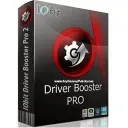
Seedów: 0
Komentarze: 0
Data dodania:
2025-08-05 22:09:17
Rozmiar: 67.97 MB
Peerów: 1
Dodał: Uploader
Opis
...( Opis )...
To wszechstronne narzędzie zaprojektowane z myślą o uproszczeniu zarządzania pakietami Microsoft Office na komputerze. Niezależnie od tego, czy korzystasz z pakietu Office 2024, 2021, 2019 czy 2016, to narzędzie zapewnia płynne działanie przez cały cykl życia oprogramowania. Spełnia ono szeroki zakres potrzeb, od początkowej instalacji, przez regularne aktualizacje, aż po deinstalację w razie potrzeby. Łatwy proces instalacji Jedną z głównych zalet oprogramowania jest przyjazny dla użytkownika proces instalacji. Użytkownicy mogą pobrać i zainstalować preferowany pakiet Office za pomocą zaledwie kilku kliknięć. To proste podejście eliminuje konieczność przechodzenia przez skomplikowane procedury, czyniąc je dostępnym nawet dla użytkowników o ograniczonej wiedzy technicznej. Bezproblemowe aktualizacje Łatwa deinstalacja Musisz odinstalować pakiet Office? Znajdziesz tu wszystko, czego potrzebujesz. W przeciwieństwie do tradycyjnych metod usuwania, które mogą pozostawiać resztkowe pliki, to narzędzie zapewnia czystą deinstalację. Pożegnaj się z niepotrzebnymi plikami, skutecznie usuwając wybrany pakiet Office bez pozostawiania śladów cyfrowych. Aktywacja w prosty sposób Aktywacja pakietu Office nigdy nie była prostsza. Upraszcza proces aktywacji i prowadzi użytkowników przez niezbędne kroki, aby upewnić się, że oprogramowanie jest w pełni licencjonowane i gotowe do użycia. Eliminuje to złożoność często związaną z aktywacją, zapewniając bezproblemowe działanie. 
Seedów: 2
Komentarze: 0
Data dodania:
2025-08-04 14:56:48
Rozmiar: 52.83 MB
Peerów: 0
Dodał: Uploader
Opis
...( Opis )...
Szukasz prostego sposobu na aktywację systemu Windows i wersji Office? KMS Matrix służy pomocą! Ten lekki aktywator obsługuje systemy Windows 8, 8.1, 10, 11 oraz Office 2013, 2016, 2019 i 2021, co czyni go wszechstronnym narzędziem dla użytkowników potrzebujących szybkiej i niezawodnej aktywacji. Bezpłatny KMS Matrix upraszcza proces aktywacji, zapewniając pełną funkcjonalność oprogramowania bezproblemowo. Niezależnie od tego, czy konfigurujesz nowy komputer, czy ponownie instalujesz oprogramowanie, to narzędzie oferuje proste rozwiązanie. Gotowy do aktywacji oprogramowania? Pobierz i zainstaluj KMS Matrix już dziś! Po wypróbowaniu daj nam znać, jak recenzja odzwierciedla Twoje wrażenia. Czy uwzględniliśmy wszystkie funkcje, które Ci się podobały? Jeśli czegoś brakowało, podziel się tym w komentarzach poniżej. Zacznij korzystać z oprogramowania bez ograniczeń już teraz! Funkcje KMS Matrix Automatyczna aktywacja; Prosty interfejs; Dźwiękowy status aktywacji; Klucze są ustawiane tylko w nieaktywowanych produktach 
Seedów: 2
Komentarze: 0
Data dodania:
2025-07-31 12:26:20
Rozmiar: 20.71 MB
Peerów: 0
Dodał: Uploader
Opis
...( Opis )...
Program Aktywacji to specjalistyczne narzędzie przeznaczone do aktywacji offline licencji produktów Microsoft, w tym licencji ESU/OCUR w systemie Windows 7. Nie obsługuje ono jednak aktywacji pakietu Office 2010-2019 w systemie Windows 7. Stworzony w oparciu o kod grupy MASSGRAVE („TSforge (c) MASSGRAVE 2025”), program ten zapewnia niezawodną i wydajną aktywację. Korzystanie z programu jest intuicyjne i proste: wystarczy wybrać licencję i spróbować ją aktywować. Program automatycznie wybiera najodpowiedniejszą metodę dla wybranej licencji. Licencje obsługujące aktywację stałą są aktywowane na stałe, natomiast licencje KMSCLIENT są aktywowane na imponujące 4085 lat. 
Seedów: 2
Komentarze: 0
Data dodania:
2025-07-22 07:52:23
Rozmiar: 28.97 MB
Peerów: 0
Dodał: Uploader
Opis
...( Opis )...
By Click Downloader, wcześniej znany jako „YoutubeByClick”, to samodzielny program do pobierania filmów i muzyki, z którego można korzystać na wielu popularnych stronach, takich jak YouTube, Dailymotion, Vimeo i Facebook. Uwagi dotyczące instalacji: # Zamknij program antywirusowy, wypakuj go do folderu, kliknij i poczekaj. Program automatycznie przeprowadzi procedurę licencjonowania. # Poczekaj na wyświetlenie instrukcji instalacji. 
Seedów: 56
Komentarze: 0
Data dodania:
2025-07-20 09:54:59
Rozmiar: 42.11 MB
Peerów: 10
Dodał: Uploader
Opis
Looking for a reliable tool to compress, decompress, and manage archives? WinRAR Free is here to help! This powerful archive manager supports RAR, ZIP, and other formats, making it perfect for backing up data, reducing email attachment sizes, and organizing files efficiently.
Free WinRAR Free stands out with its advanced compression algorithm, which creates smaller archives than competitors, saving disk space, transmission costs, and time. It’s ideal for multimedia files, executables, and object libraries, offering superior compression rates—8% to 15% better than ZIP. Ready to streamline your file management? Download and install WinRAR Free today! Once you’ve tried it, let us know how the review matched your experience. Did we cover all the features you loved? If something was missing, share it in the comments below. Start compressing and organizing files like a pro now! WinRAR Portable Features of WinRAR Free For PC 2025 Using WinRAR puts you ahead of the crowd when it comes to compression by consistently making smaller archives than the competition, saving disk space and transmission costs. The program provides complete support for RAR and ZIP archives and can unpack CAB, ARJ, LZH, TAR, GZ, ACE, UUE, BZ2, JAR, ISO, 7Z, and Z archives. WinRAR Full offers a graphic interactive interface utilizing a mouse and menus as well as the command line interface. WinRAR Portable is easier to use than many other archivers with the inclusion of a special “Wizard” mode which allows instant access to the basic archiving functions through a simple question-and-answer procedure. This avoids confusion in the early stages of use. WinRAR offers you the benefit of industry-strength archive encryption using AES (Advanced Encryption Standard) with a key of 128 bits. WinRAR supports files and archives up to 8,589 billion gigabytes in size. The number of archived files is, for all practical purposes, unlimited. WinRAR offers the ability to create self-extracting and multi-volume archives. Recovery records and recovery volumes allow to reconstruction of even physically damaged archives. WinRAR features are constantly being developed to keep WinRAR ahead of the pack. Explore 7-Zip for PC’s top features in our overview. Portable WinRAR Free Take your archive management tools on the go with Portable WinRAR Free! No installation required—run it directly from a USB or external drive. Perfect for travelers and professionals, it offers all desktop features, letting you compress and extract files anytime, anywhere, without leaving traces on the host computer. 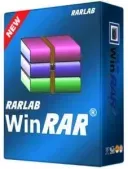
Seedów: 0
Komentarze: 0
Data dodania:
2025-05-22 14:46:57
Rozmiar: 6.37 MB
Peerów: 0
Dodał: Uploader
Opis
Wondershare UniConverter 2025 is the best video converter ultimate for all your media needs. Whether you’re converting, downloading, compressing, editing, or burning videos, this powerful tool supports 1,000+ formats and delivers full quality at high speed.
Free With Wondershare UniConverter, you can: Convert videos to any format effortlessly, thanks to its intuitive interface and advanced features. Edit videos like a pro using its easy-to-use editing tools, making your videos stand out in minutes. Download videos from 10,000+ sites with just one click, saving your favorite 4K/HD videos for offline enjoyment. Originally known as Wondershare Video Converter Ultimate, this tool has evolved into a comprehensive solution for all your video tasks. Whether you’re a content creator, a movie enthusiast, or a professional, Wondershare UniConverter 2025 is your go-to software for seamless video conversion, editing, and downloading. Ready to elevate your video experience? Download Wondershare UniConverter 2025 today and unlock endless possibilities! Have you tried Wondershare UniConverter 2025? Share your experience in the comments below. Did we cover all the features you love, or is there something we missed? We’d love to hear your feedback! Download Wondershare UniConverter 2025 – Ultimate Video Editor Features of Wondershare UniConverter 2025 Wondershare UniConverter offers a wide range of features to enhance your multimedia experience. Let’s take a closer look at some of its key features: Video Conversion and Compression UniConverter 2025 supports over 1,000 video formats, allowing you to convert videos to any desired format effortlessly. Whether you want to convert a video for playback on a specific device or compress it to reduce file size, UniConverter has you covered. The software ensures high-quality output while maintaining fast conversion speeds. Audio Conversion and Editing In addition to video conversion, UniConverter enables you to convert audio files to different formats with ease. You can also edit audio files by trimming, merging, or applying various effects. With its intuitive interface and powerful editing tools, UniConverter 2025 provides a seamless audio editing experience. DVD and Blu-ray Burning UniConverter allows you to burn videos, photos, and audio files to DVDs and Blu-ray discs. You can create personalized DVD menus, add subtitles, and apply other customizations to make your discs more engaging. Whether you want to preserve your memories or share your videos with others, UniConverter 2025 simplifies the DVD and Blu-ray burning process. Video Editing and Effects With UniConverter, you can edit your videos effortlessly. The software offers a wide range of editing tools, including trimming, cropping, rotating, adding watermarks, applying filters, and more. Additionally, UniConverter 2024 provides various video effects and enhancements to give your videos a professional touch. Screen Recording and Capture UniConverter 2025 includes a built-in screen recorder that allows you to capture your screen activity with ease. Whether you want to record tutorials, gameplay, or online streaming videos, UniConverter provides a simple and efficient solution. You can also take screenshots during the recording process. File Transfer and Sharing UniConverter makes it convenient to transfer files between your computer and mobile devices. You can connect your device using a USB cable and transfer media files seamlessly. The software also enables you to directly share your converted videos or edited files to popular social media platforms like YouTube, Facebook, and Vimeo. Supported Formats Wondershare UniConverter supports a wide range of multimedia formats, including popular video formats like MP4, AVI, MOV, and MKV. It also supports audio formats like MP3, WAV, FLAC, and AAC. Furthermore, UniConverter 2024 offers optimized presets for various devices, ensuring compatibility and optimal playback quality. System Requirements For UniConverter 2025 To run Wondershare UniConverter smoothly, your computer should meet the following system requirements: Operating System: Windows 11/10/8/7 Processor: Intel or AMD, 1GHz or above RAM: 1GB or more Free Hard Disk Space: 100MB or more Learn the best features of GoldWave x64 Free in our review. Portable Wondershare UniConverter 2025 Take your video tools on the go with the portable Wondershare UniConverter 2025! No installation required—run it directly from a USB or external drive. Perfect for travelers and professionals, it offers all desktop features, letting you convert, edit, and download videos anytime, anywhere. 
Seedów: 0
Komentarze: 0
Data dodania:
2025-05-22 14:46:57
Rozmiar: 320.73 MB
Peerów: 0
Dodał: Uploader
Opis
Looking for a powerful tool to create, edit, and share PDFs? Nitro PDF Pro 14 Enterprise is here to help! This comprehensive PDF software is designed for businesses, offering advanced features to streamline your document workflow. With its user-friendly interface, you can easily convert, edit, and collaborate on PDFs, making it perfect for professionals and teams.
Free From creating forms to securing sensitive documents, Nitro PDF Pro 14 has everything you need to work smarter, not harder. Ready to transform your PDF experience? Download and install Nitro PDF Pro 14 today. After testing it, let me know how my review helped you—or if I missed any features. Start working with PDFs like a pro now! Explore the features of PDF Anti-Copy Pro 2021 in our guide. Features of Nitro PDF Pro 14 PDF Creation: Nitro PDF Pro Enterprise allows users to create PDFs from various file formats, including Word, Excel, PowerPoint, and more. It ensures accurate conversion while preserving the original formatting. PDF Editing: With Nitro PDF Pro v14 Enterprise, users can edit PDF content effortlessly. It provides advanced editing capabilities, such as text modification, image insertion, page rearrangement, and annotation tools. PDF Conversion: The software supports converting PDFs to other file formats like Word, Excel, PowerPoint, and images. This feature facilitates easy collaboration and content extraction from PDF documents. OCR (Optical Character Recognition): Nitro Pro v14 Enterprise includes OCR functionality, allowing users to convert scanned documents or images into editable and searchable text. Digital Signature and Security: Users can sign and certify documents digitally, ensuring their authenticity. Nitro Pro v14 Enterprise also offers robust security features like password protection, redaction of sensitive information, and permissions management. Collaboration Tools: The software enables seamless collaboration with features such as commenting, reviewing, and tracking changes. Multiple users can work on the same document simultaneously, enhancing productivity. Integration and Cloud Storage: Nitro Pro Enterprise integrates with popular cloud storage services like Google Drive, OneDrive, and Dropbox, enabling easy access and sharing of documents across platforms. 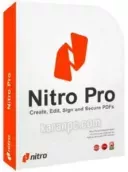
Seedów: 0
Komentarze: 0
Data dodania:
2025-05-22 14:46:56
Rozmiar: 385.43 MB
Peerów: 0
Dodał: Uploader
Opis
Need to convert, compress, or enhance videos without losing quality? UniFab is here to help! This powerful software supports over 1000 video formats, making it perfect for playback on any device. With its AI Enhancer, you can upscale videos to 1080p, DTS 7.1, HDR10, or even Dolby Vision.
Free Whether you’re editing, converting, or enhancing videos, UniFab ensures top-notch quality and efficiency. Ready to take your videos to the next level? Download UniFab today. Once you’ve tried it, let me know how it worked for you—did the review cover all the features you needed? Start converting and enhancing your videos now! Get a quick overview of iTunes 2025’s features here. Features of UniFab Full Enlarge video to 1080P with AI Enlarger Do you want to improve the poor quality of the original video during the conversion and editing process? UniFab Pro offers the best AI-powered enlarger that allows you to enlarge videos from low resolutions, such as 360p, 480p, and 720p, to 1080p without sacrificing any quality. Clearer and sharper image details will bring you an exceptional viewing experience. Upmix Audio to DTS 7.1 with AI Enlarger Sound effects are also essential to improve the quality of the video. In addition to enlarging video resolution, UniFab Pro’s AI Enlarger can also mix up audio to EAC3 5.1 or DTS 7.1 to create stunning cinematic-style surround sound. Why do you need HDR video? Traditional SDR video often produces lackluster images with poor detail in the highlights and shadows. In contrast, HDR video expands the brightness range of images, displaying a wider color gamut and higher bit depth. UniFab provides an AI solution to convert SDR video to HDR standard, suitable for all kinds of scenes and all kinds of videos. Upscale a video to Dolby Vision to maximize video quality Dolby Vision outperforms other HDR standards by delivering unparalleled video quality. UniFab is capable of generating dynamic metadata up to the Dolby Vision standard, enhancing SDR or HDR 10 videos to higher Dolby Vision quality. Dolby’s dynamic metadata can also fine-tune settings like brightness and color saturation frame by frame and reveal more content-appropriate detail. Enhanced Dolby Vision video will ensure you have an immersive viewing experience with richer colors, deeper blacks, and brighter highlights. Note: Dolby Vision video only plays on devices that support the Dolby Vision standard. UniFab Full Upgrade SDR to HDR10 for optimal compatibility with your HDR device HDR10 is a more common HDR standard known for its broad device compatibility, although its video quality is not as superior as Dolby Vision. Using AI technology, UniFab generates two HDR10 video modes: Universal and Cinema, designed for different viewing scenarios. You are free to select the mode that best suits your space. Additionally, remember to select a color space from the DCI-P3 and Rec.2020 options, as these may vary across different supported devices. By choosing the correct color space, you benefit from more vivid, bright, and realistic images while reducing visual fatigue and discomfort. Directly import downloads from StreamFab for upscaling If you have StreamFab, UniFab Pro is also capable of converting your downloaded videos to HDR format. After downloading with StreamFab, you can directly import them into UniFab Pro for easy and efficient conversion. With just one click, you will get a stunning HDR-quality viewing experience. 
Seedów: 0
Komentarze: 0
Data dodania:
2025-05-22 14:46:56
Rozmiar: 4.18 MB
Peerów: 0
Dodał: Uploader
Opis
Take full control of your disk space with EaseUS Partition Master 2025! This all-in-one partition solution is perfect for managing, optimizing, and protecting your data on both MBR and GPT disks. Whether you’re a home user, IT professional, or enterprise administrator, this powerful tool has you covered.
Free With EaseUS Partition Master 2025, you can extend partitions, manage disk space, and resolve low disk space issues effortlessly. It also includes advanced features like partition recovery, disk copying, and server optimization, ensuring your system runs smoothly and efficiently. Choose from multiple editions tailored to your needs: Free Edition: Ideal for home users with basic partition management needs. Server Edition: Perfect for Windows Server administrators, offering data protection and disaster recovery. Unlimited Edition: Designed for large enterprises, allowing unlimited usage within your company. Technician Edition: A must-have for IT professionals, offering unlimited technical services. Ready to optimize your disk management? Download and install EaseUS Partition Master 2025 today. After testing it, let me know how my review helped you—or if I missed any features. Start managing your partitions like a pro now! Features of EaseUS Partition Master 2025 • Extend the NTFS system partition without rebooting to maximize PC performance. • Convert dynamic disk to basic disk and convert FAT to NTFS file system. • Convert primary partition to logical partition and vice versa. • Safely merge two adjacent partitions into a bigger one without data loss. • Convert a primary volume to logical to create a fifth volume on a disk with 4 existing primary volumes. • Linux partition management. Easily delete, create, format, and recover EXT2, EXT3 partitions, etc. • Create a WinPE rescue disk for booting sickly computers. • Speed up your computer by defragmentation. • Support all hardware. RAID, removable storage device, hard disk, GPT disk and FAT, NTFS, EXT2, EXT3 file system. • Work on both BIOS-based and UEFI-based hardware. • Convert MBR to GPT disk, and convert GPT to MBR disk without data loss. Disk and Partition Copy Wizard: • Migrate OS to SSD without reinstalling Windows • Copy partition with fast file-by-file copy to protect your data • Clone entire hard disk to another without Windows reinstallation • Upgrade the system disk to a bigger one with one click. • Safely copy dynamic volume to the basic disk and resize the basic disk, etc. Partition Recovery Wizard: • Recover deleted or lost partitions from unallocated space due to any PC failure or virus attack. • Recover deleted or lost partitions after repartitioning the hard drive. • Two recovery modes in Partition Recovery Wizard. Automatic recovery mode and Manual recovery mode. • Supports FAT, NTFS, EXT2 and EXT3 partition recovery. Want an overview of WYSIWYG Web Builder v16? Read more here. System Requirements OS: – Windows Server 2016 – Windows Server 2012 R2 – Windows Server 2012 – Windows Home Server 2011 – Windows Server 2008 R2 – Windows Server 2008 – Windows Server 2003 – Windows Server 2003 R2 – Windows Small Business Server 2011 – Windows Small Business Server 2008 – Windows Small Business Server 2003 – Windows 11/10/8.1/8/7/Vista/XP[/tab] 
Seedów: 0
Komentarze: 0
Data dodania:
2025-05-22 14:46:52
Rozmiar: 165.61 MB
Peerów: 0
Dodał: Uploader
Opis
Need blazing-fast file copying and deletion on Windows? Look no further than FastCopy and its enhanced counterpart, FastCopy Pro. FastCopy is renowned as the fastest copy/delete software available for Windows, capable of handling Unicode and files with pathnames exceeding the 260-byte MAX_PATH limit.
Free FastCopy intelligently optimizes its operations based on the source and destination drives. When copying between different physical HDDs, it employs multi-threading for parallel reading and writing. On the same HDD, it utilizes a large buffer for bulk reading and writing, minimizing OS cache usage and preventing performance bottlenecks. Read/Write performance is pushed to the device’s limits. Both versions include flexible Include/Exclude Filters using UNIX wildcard style. FastCopy is lightweight, built with Win32 API, and doesn’t rely on MFC. FastCopy Pro builds upon these core features, offering advanced functionality and enhanced performance for demanding users. Consider upgrading to Pro for even greater control and speed. Check out the best features of ZD Soft Screen Recorder 2022 here. Features of FastCopy Full One of the standout features of FastCopy is its support for UNICODE and file pathnames exceeding the MAX_PATH limit of 260 characters. This means that you can seamlessly handle files with non-English characters and extremely long paths without any hiccups. No more file path limitations holding you back! FastCopy achieves its remarkable speed by utilizing multi-threads for read/write/verify operations. It takes advantage of techniques like Overlapped I/O and Direct I/O, which allow for parallel processing and minimize bottlenecks, ensuring the best possible speed for your devices. Whether you’re working with traditional hard drives or lightning-fast solid-state drives (SSDs), FastCopy optimizes the data transfer process to deliver exceptional performance. Another notable feature of FastCopy is its support for include/exclude filters, akin to UNIX wildcards. This functionality enables you to define specific file patterns or extensions that should be included or excluded during the copying or backup process. It gives you granular control over the files you want to work with, saving you time and effort. One of the key advantages of FastCopy is its ability to run fast while keeping resource usage to a minimum. This is achieved by the software’s design philosophy. FastCopy is built using the Win32 API and C Runtime, without relying on the resource-heavy MFC (Microsoft Foundation Classes) framework. By utilizing these lightweight components, FastCopy ensures efficient utilization of system resources, allowing you to carry out your file operations without experiencing any significant slowdowns. Whether you’re a professional managing large-scale data backups or an everyday user needing to copy files between drives, FastCopy provides a powerful and user-friendly solution. Its emphasis on speed, support for long file pathnames and UNICODE, inclusion/exclusion filters, and efficient resource usage make it the go-to choice for Windows users seeking reliable and fast copy/backup software. Portable FastCopy Pro Copy and delete files on the go with Portable FastCopy Pro. Run it from a USB drive for fast, efficient file transfers anytime, anywhere. In conclusion, FastCopy stands as the fastest copy/backup software available on the Windows platform. Its utilization of multi-threading, support for UNICODE and long pathnames, inclusion/exclusion filters, and efficient resource management sets it apart from other alternatives. With FastCopy, you can enjoy blazing-fast file transfers without compromising on performance or compatibility. Experience the speed and efficiency of FastCopy today and streamline your file management tasks on Windows. 
Seedów: 0
Komentarze: 0
Data dodania:
2025-05-22 14:46:52
Rozmiar: 7.71 MB
Peerów: 0
Dodał: Uploader
Opis
IObit-Driver-Booster-252x300
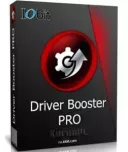
Seedów: 0
Komentarze: 0
Data dodania:
2025-05-22 14:46:52
Rozmiar: 38.23 MB
Peerów: 0
Dodał: Uploader
Opis
Introducing AOMEI Backupper 7! This powerful Windows software ensures your precious data stays safe and secure. With easy-to-use features, you can effortlessly backup, restore, and clone your files, ensuring peace of mind against data loss. Whether you’re safeguarding personal photos or crucial work documents, AOMEI Backupper 7 has you covered. Plus, its intuitive interface makes it a breeze for anyone to use, regardless of tech expertise. Don’t leave your data vulnerable – download AOMEI Backupper 7 today from the developer’s website and take control of your digital protection!
Free Features of AOMEI Backupper 7 Full Backup Features • System Backup: One-click back up all data of the system drive, including system files and installed applications without interrupting the system run. • Disk Backup: Backup your hard disk drives including MBR disk, GPT disk, external hard drive, USB disk, and other storage devices that Windows can recognize. • Partition and Volume Backup: If you just want to backup a partition or volume, not the entire disk, the feature will be your best choice. With it, you can backup one or multiple partitions/volumes (including dynamic volumes) to an image file. Restore Features • System Recovery: Easily and quickly restore the system partition and ensure the system is bootable after completing the recovery process. • Disk and Partition Recovery: Reliably recover the whole hard disk drive, partition, or dynamic volume to its original state. • Selective file restore: Selectively restore individual files and folders from a backup image file without recovering the entire backup. Clone Features • Disk Clone: Directly copy one hard drive to another without creating an image file. The program allows you to resize partitions during this cloning process and supports cloning small disks to larger disks as well as copying traditional hard drives to solid-state drives. • Partition and Volume Clone: Directly create an exact duplication of partition or dynamic volume and exactly transfer it to another partition or volume. Storage Devices: Supports all storage devices recognized by Windows, such as IDE, SATA, SCSI, SSD, USB external disks, Hardware RAID, and so on. Moreover, supports MBR and GPT style, and fully supports capacities greater than 2TB. 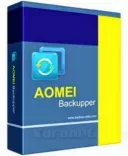
Seedów: 0
Komentarze: 0
Data dodania:
2025-05-22 14:46:47
Rozmiar: 183.60 MB
Peerów: 0
Dodał: Uploader
Opis
Introducing Driver Talent PRO 2025! Say goodbye to frustrating hardware issues on your Windows system. This powerful software is your ultimate solution for keeping drivers up-to-date and optimizing system performance effortlessly. With Driver Talent PRO 2025, you can easily scan, download, and install the latest drivers with just a few clicks. No more hunting for drivers manually or dealing with compatibility headaches! Plus, its user-friendly interface makes it suitable for everyone, regardless of technical expertise. Don’t let outdated drivers slow you down – experience smoother performance and enhanced stability today! Download Driver Talent Pro 2025 from the developer’s website and unlock the full potential of your Windows PC.
Free Explore PDF Shaper’s top features in our overview. Driver Talent Full Download Features of Driver Talent PRO Automatic Driver Updates Driver Talent PRO 2023 automatically scans your system for outdated drivers and provides one-click updates. This feature eliminates the hassle of manually searching for driver updates online, saving you time and effort. One-Click Driver Repair In addition to updating drivers, Driver Talent PRO can repair faulty or corrupted drivers with a single click. This functionality ensures that your hardware components function optimally and minimizes system errors. Driver Backup and Restore Driver Talent PRO allows you to create backups of your existing drivers before updating them. This feature provides an added layer of security, allowing you to roll back to a previous driver version if needed. Hardware Component Identification With Driver Talent PRO, you can easily identify the specific hardware components installed in your system. This information helps in troubleshooting and ensures that you download the correct drivers for your devices. Gaming Optimization For gaming enthusiasts, Driver Talent PRO offers a gaming optimization feature. By updating your graphics drivers and optimizing system settings, you can enhance your gaming experience with improved performance and reduced lag. Driver Uninstall and Reinstallation If you encounter issues with a particular driver, Driver Talent 2023 allows you to uninstall it completely and reinstall a fresh copy. This can resolve compatibility problems and conflicts between drivers. Offline Driver Installation Driver Talent 2023 enables offline driver installation, making it convenient for users with limited or no internet connectivity. You can install the required drivers on a separate device and transfer them to your computer for installation. Driver Update History Keeping track of driver updates is essential for troubleshooting purposes. Driver Talent PRO 2023 maintains a detailed update history, allowing you to view previous driver versions and their installation dates. 
Seedów: 0
Komentarze: 0
Data dodania:
2025-05-22 14:46:47
Rozmiar: 29.98 MB
Peerów: 0
Dodał: Uploader
Opis
Looking for a reliable tool to download videos from popular platforms? Any Video Downloader Pro, formerly known as HD Video Downloader Pro, is your ultimate solution! This Windows app lets you download videos from YouTube, Facebook, Dailymotion, and thousands of other video-sharing sites with ease.
Free With Any Video Downloader Pro, you can accelerate your downloads by up to 5 times, saving you time and effort. Whether you’re saving videos for offline viewing, creating content, or building a personal library, this tool makes the process quick and hassle-free. Ready to start downloading videos faster? Download and install Any Video Downloader Pro today! Once you’ve tried it, let us know how the review matched your experience. Did we cover all the features you loved? If something was missing, share it in the comments below. Start building your video collection now! Features of Any Video Downloader Pro Download videos from YouTube and thousands of other video-sharing sites Any Video Downloader Full Pro can download videos from YouTube, Facebook, Dailymotion, Vimeo, and thousands of other video-sharing sites. Download HD videos from video-sharing sites You can install 720p, 1080p, 2K, 4K, 5K, 8K, and 3D videos from YouTube if they are available. Speed up your downloads Any Video Downloader features a multi-threaded acceleration engine that can boost your download speeds by up to 500% faster. Download multiple videos at a time Any Video Downloader supports simultaneous downloads. It allows you to download more than one video at a time. Pause and resume downloads Any Video Downloader allows you to pause and resume your downloads if you need more connections to perform other important tasks. Preview videos while downloading While downloading, you can click the Preview button to play the incomplete file and make sure the content you are downloading is really the content of your choice. Download the whole playlist from YouTube Just enter a YouTube playlist link or ID, Any Video Downloader will download all or part of the videos in the playlist from YouTube for you. Download only audio stream from YouTube This tool can download only audio streams from YouTube, without downloading the entire video file. The audio stream is small, so you can download it in just a few seconds. Convert and optimize downloaded videos This tool can convert and optimize downloaded videos to any format for any device, so you can watch them on your PC, iPhone, iPad, Android phone, and other portable devices. It supports MP4, FLV, WMV, MOV, AVI, MPG, VOB, M4V, ASF, MKV, WEBM, 3GP, etc. Video to MP3 This tool allows you to extract an audio stream from a video file and save it as MP3, WAV, WMA, AC3, AAC, OGG, M4A, ringtone, or other audio format. Any Video Converter This tool includes a powerful video and audio converter for converting your disk video/audio files to any format you wish so that they are playable on your mobile device. Ready-made presets This tool provides ready-made presets for all popular video and audio formats. You can also custom output video/audio format settings. iTunes compatible Optionally, Any Video Downloader adds downloaded video/music to your iTunes library automatically, so you can easily synchronize your videos and music to your iPhone, iPad, or iPod. Support drag-and-drop You can directly drag and drop a video link from your web browser to the drop box or the main window of the program. You don’t even need to copy and paste the video link manually. Search for videos on the web Any Video Downloader has a built-in video search engine. You can easily search for videos on the web within the program and download any video with just one click. Want an overview of Replay Media Catcher? Read more here. Portable Any Video Downloader Pro Take your video downloads on the go with Portable Any Video Downloader Pro! No installation is required—run it directly from a USB or external drive. Perfect for travelers and on-the-go users, it offers all the features of the desktop version, letting you download videos anytime, anywhere, without leaving traces on the host computer. 
Seedów: 0
Komentarze: 0
Data dodania:
2025-05-22 14:46:43
Rozmiar: 63.59 MB
Peerów: 0
Dodał: Uploader
Opis
...( Info )...
TradingView Desktop to potężna platforma analizy finansowej i handlu zaprojektowana dla traderów, inwestorów i analityków rynku. Umożliwia użytkownikom dostęp do szerokiej gamy instrumentów finansowych, w tym akcji, forex, kryptowalut i towarów, wszystko z jednego interfejsu. ...( Opis )... Główne cechy: Zaawansowane narzędzia do tworzenia wykresów: TradingView Desktop oferuje wysoce konfigurowalne wykresy z wieloma wskaźnikami technicznymi, narzędziami do rysowania i możliwością tworzenia wielu układów wykresów w celu kompleksowej analizy. Dane w czasie rzeczywistym: Użytkownicy mogą uzyskać dostęp do danych rynkowych i wiadomości w czasie rzeczywistym, co pozwala na podejmowanie decyzji w odpowiednim czasie w oparciu o bieżące warunki rynkowe. Sieci społecznościowe: Platforma obejmuje funkcję społecznościową, w której użytkownicy mogą publikować swoje pomysły handlowe, dzielić się spostrzeżeniami i wchodzić w interakcje z innymi traderami, wspierając środowisko współpracy handlowej. Niestandardowe alerty: Użytkownicy mogą ustawiać niestandardowe alerty w oparciu o zmiany cen, wskaźniki techniczne lub wydarzenia informacyjne, zapewniając, że nie przegapią ważnych okazji handlowych. Synchronizacja wielu urządzeń: TradingView Desktop umożliwia użytkownikom synchronizację wykresów i konfiguracji na wielu urządzeniach, zapewniając elastyczność i wygodę. Integracja z brokerami: Traderzy mogą połączyć swoje konto TradingView z różnymi firmami maklerskimi, co umożliwia im wykonywanie transakcji bezpośrednio z platformy. Podsumowanie: TradingView Desktop jest idealny zarówno dla początkujących, jak i doświadczonych traderów poszukujących kompleksowego narzędzia do analizy rynków finansowych. Jego solidne funkcje, przyjazny dla użytkownika interfejs i podejście oparte na społeczności sprawiają, że jest popularnym wyborem wśród traderów na całym świecie. ...( Obsada )... Oto ogólne wymagania systemowe dotyczące korzystania z TradingView Desktop: Minimalne wymagania systemowe: System operacyjny: Windows 10 lub nowszy (64-bitowy) macOS Mojave (10.14) lub nowszy Procesor: Procesor dwurdzeniowy lub szybszy RAM: Co najmniej 4 GB pamięci RAM Grafika: GPU obsługujące OpenGL 2.1 lub nowszy Pamięć masowa: Co najmniej 500 MB dostępnego miejsca na dysku Połączenie internetowe: Stabilne połączenie internetowe w celu uzyskania dostępu do danych w czasie rzeczywistym i usług sieciowych. Zalecane wymagania systemowe: System operacyjny: Windows 10 lub nowszy (64-bitowy) lub macOS Big Sur (11.0) lub nowszy Procesor: Procesor czterordzeniowy lub szybszy RAM: 8 GB pamięci RAM lub więcej Grafika: Dedykowany procesor graficzny dla lepszej wydajności Pamięć masowa: Dysk SSD dla szybszego ładowania Połączenie internetowe: Szybkie połączenie internetowe dla optymalnej wydajności. Dodatkowe uwagi: Upewnij się, że system operacyjny i sterowniki są aktualne, aby uzyskać najlepsze wrażenia. Rozważ większy monitor lub wiele ekranów, aby uzyskać lepszą widoczność wykresów i narzędzi. W przypadku najnowszych wymagań warto sprawdzić oficjalną stronę internetową lub dokumentację TradingView, ponieważ specyfikacje mogą się zmieniać w czasie scan avcheck: https://avcheck.net/id/WKj2OYmk3GTO 
Seedów: 9
Komentarze: 0
Data dodania:
2025-05-20 10:33:58
Rozmiar: 187.22 MB
Peerów: 4
Dodał: Uploader
Opis
Looking for a simple way to download and convert your favorite online videos? ChrisPC VideoTube Downloader Pro is here to help! This user-friendly application lets you save videos from platforms like YouTube, Vimeo, DailyMotion, CBS, Flickr, and Metacafe directly to your hard drive.
Free With ChrisPC VideoTube Downloader Pro, you can specify the video link, choose your preferred format, and select the output location—all in a few clicks. Whether you’re saving tutorials, music videos, or entertainment clips, this tool ensures seamless downloading and conversion. Ready to build your offline video library? Download and install ChrisPC VideoTube Downloader Pro today! Once you’ve tried it, let us know how the review matched your experience. Did we cover all the features you loved? If something was missing, share it in the comments below. Start downloading and converting videos now! Read our review of XnView 2025 to learn more. Interface screenshot of ChrisPC VideoTube Downloader Pro showcasing video download and conversion options from various platforms. Features of ChrisPC VideoTube Downloader Pro Full ChrisPC VideoTube Downloader Pro is packed with features that make downloading and managing your favorite online videos simple and efficient. With this software, you can download and convert an unlimited number of videos from a wide variety of popular platforms including YouTube, DailyMotion, Vimeo, Veoh, MyVideo.de, Flickr, Metacafe, Blip.tv, and LiveLeak. This extensive compatibility ensures that no matter where your preferred content is hosted, you can easily save it for offline viewing. One of its notable features is the support for most YouTube playlists, allowing users to download entire playlists seamlessly. You can select your desired video format, choosing from options such as MP4 H.264, WebM Vp8, FLV H.264, and 3GP, ensuring that the downloaded files are compatible with your devices. Moreover, it offers a range of video quality options from 1080p HD to 144p, providing flexibility based on both visual preference and storage limitations. The software excels in speed with its fast conversion capability, supporting up to four concurrent conversions. This is particularly useful for users who need to manage multiple downloads efficiently. Additionally, you can convert videos to other versatile formats like MPEG-4, AVI Xvid, MP3, and AC3, or optimize them for devices like iPads, iPhones, and iPods. The drag-and-drop mode simplifies the user experience, while the skinnable interface allows for personalized software customization. 
Seedów: 0
Komentarze: 0
Data dodania:
2025-05-19 19:18:45
Rozmiar: 51.77 MB
Peerów: 0
Dodał: Uploader
Opis
Looking to get the most out of your Windows 10/11 system? Yamicsoft Windows Manager is here to help! This all-in-one utility offers 40+ features to optimize, tweak, clean, speed up, and repair your Windows setup, ensuring a faster, smoother, and more secure experience.
Free With Yamicsoft Windows Manager, you can boost performance, eliminate errors, and enhance stability and security. Plus, its customization options let you personalize your Windows experience to match your style and needs. Whether you’re a tech novice or a seasoned pro, this tool is perfect for enhancing your Windows journey. Ready to transform your system? Download and install Yamicsoft Windows Manager today! Once you’ve tried it, let us know how the review matched your experience. Did we cover all the features you loved? If something was missing, share it in the comments below. Start optimizing your Windows experience now! See how IObit Advanced SystemCare Pro stands out in our full review. Features of Yamicsoft Windows Manager Information Creates the system restore point manually; Gets detailed information about your system and hardware, helps you find out the Microsoft product key such as Microsoft Windows and Microsoft Office; Shows and manages all running processes and threads; Repair Center helps to diagnose and fix the various system problems; Cleans up your system just one clicking; Optimization Wizard is useful to the user who is unfamiliar with computers. Optimizer Tweaks your system to improve performance and increase speed; Manages and configures the Windows boot menu to your preference; Startup Manager controls all the started programs with Windows start, checks, and repairs the advanced startup items to restore the malicious change by viruses; Manages and optimizes system services and drivers to improve performance; Manages and optimizes the scheduled tasks to speed up your system. Cleaner Disk Analyzer can analyze and view the disk space usage of all programs, files, and folders to find out which engross your disk space and shown with a chart; Cleans up WinSxS folder securely to reduce the component store size; Smart Uninstaller can fully delete programs from your system without residual files and Registry entries; Desktop Cleaner can analyze and move unused shortcuts, files and folders on desktop to specified folders; Searches and deletes junk files to save disk space and improve performance; Searches and deletes the duplicated files to save your disk space; Registry Cleaner searches Registry to find out and delete the invalid items; Registry Defrag rebuilds and re-indexes your Registry to reduce registry access time and therefore improve application responsiveness and eliminate mistakes and corruption in Registry. Customization Customizes system parameters according to your preferences by tweaking File Explorer, Desktop, Start, Taskbar, and Notification area; Adds files, folders, and system items to This PC, and Desktop; Pins the files or folders to your Desktop, Taskbar or Start; Creates the quick startup items for jumplist on Taskbar; Manages the context menu when right-click the file, folder, etc; Edits the shortcut menu that right-click Start button (Win + X shortcut); Customizes the look of your system; Edits and adds the shortcuts that executed on Run dialog box; Tweaks the Windows Apps and Microsoft Modern UI settings. Security Tweaks system, components, UAC, and Sign in settings, adjusts various settings, and restricts access to drives and programs to improve system security; Safeguard your sensitive files and folders security, encrypts files, and moves system folders to safe locations; Privacy Protector ensures privacy and keeps sensitive information secure by eliminating tracks; File Undelete recovers and restores deleted or formatted files on logical disks; Locks some system features to improve security. Network Optimizes and tweaks your internet connection and network settings; Manages your URLs and IPs; IP Switcher can switch between different network settings easily; Edits the Hosts file to speed up system surfing internet; Wi-Fi Manager can view and manage all your wireless network; Network tools contains some commonly used network utilities; Network Monitor can display traffic data transmitted by the network. Misc. Utilities Creates scheduled tasks or the monitorings that trigger tasks; Shows and run the useful collection of utility that built-in your Windows; Splits a file into several smaller files or merges back to the original file; Super Copy is the powerful tool to copy files or backup automatically; Operates your Registry easily using the Registry Tools. 
Seedów: 0
Komentarze: 0
Data dodania:
2025-05-15 23:19:46
Rozmiar: 25.46 MB
Peerów: 0
Dodał: Uploader
Opis
Looking to enhance the power and ease of use of your Windows Firewall? Malwarebytes Windows Firewall Control is a powerful software that extends the functionality of Windows Firewall, providing new extra features that make it even better.
Free It runs in the system tray and allows the user to control the native firewall easily, without having to waste time navigating to the specific part of the firewall. This is the best tool to manage the native firewall from Windows 10, 8.1, 8, 7, Vista, Server 2008, Server 2012. Ready to take control of your Windows Firewall with ease? Download Malwarebytes Windows Firewall Control today! Boost your security with enhanced functionality. Malwarebytes Windows Firewall Control offers four filtering modes that can be switched with just a mouse click: High Filtering – All outbound and inbound connections are blocked. This profile blocks all attempts to connect to and from your computer. Medium Filtering – Outbound connections that do not match a rule are blocked. Only the programs that you allow can initiate outbound connections. Low Filtering – Outbound connections that do not match a rule are allowed. The user can block the programs he doesn’t want to allow initiating outbound connections. No Filtering – Windows Firewall is turned off. Avoid using this setting unless you have another firewall running on your computer. Malwarebytes Windows Firewall Control doesn’t do any packet filtering and does not block or allow any connection. This is done by Windows Firewall itself based on the existing firewall rules. Download Windows Firewall Control Features of Malwarebytes Windows Firewall Control Intuitive user interface which is easily accessible through a system tray icon. Full support with standard user accounts. Elevated privileges are required only at installation. Disable the ability of other programs to add Windows Firewall rules. Integrated support for creating, modifying, and deleting Window Firewall rules. Multiple and easier ways of creating new rules in Windows Firewall. Lock feature which can disable access to the settings of the program and Windows Firewall. Shell integration into the right-click context menu of the executable files. Automatically display invalid rules for programs that do not exist anymore. Merge multiple similar rules or duplicate existing ones. View recently allowed and blocked connections and create new rules from the Security log. Import and export of partial sets of rules. Protection from unauthorized uninstallation. Possibility to restore previous settings at uninstallation. Global hot keys are supported and various shortcut keys are available. And many, many more. Just try it out. Want to know HardCopy Final’s features? Check out the guide. Portable Malwarebytes Windows Firewall Control Manage your Windows Firewall on the go with Portable Malwarebytes Windows Firewall Control. Run it from a USB drive to ensure your Windows systems remain protected. 
Seedów: 0
Komentarze: 0
Data dodania:
2025-05-15 23:19:27
Rozmiar: 6.17 MB
Peerów: 0
Dodał: Uploader
Opis
Office 2013-2024 C2R Install / Install Lite is listed in our software library. Be sure to read this post for a detailed review. This program designed for on-line installation and activation Microsoft Office 2013/2016/2019-2021 C2R. You also can create custom installation of Office off-line for using later.
Free Features of Office 2013-2024 C2R Install / Install Lite How to use the program: 1. Uninstall Office via (Control panel) applet “Add or remove Programs”. 2. Uninstall Office using the “Force Remove Office” and restart your computer. 3. Install Office by clicking the “Install Office” button. 4. Go to “Utilities” tab and do the conversion “Office RETAIL => VL”. 5. Then click “Activate Office” button. or 6. Start KMSAuto Net 2016 and click “Activate Office”. How to use Bookmark Download Office: Bookmark Download Office serves to create the off-line installation varying versions and editions of Microsoft Office with the possibility for the subsequent installation of the product without receiving files from outside.. 1. Select the appropriate version of Office, bit and language. I recommend to make a full x86-x64 distribution. To do this, select the tab-width All (the lowest). Click the Download button and choose a folder to the distribution files. You can select the folder of the previous session of the program to further develop distribution, or will start a new session. 2. If you want to make multilingual distribution – after complete loading of the first language, switch to the pre- Executive language, click the Download button, and select the same download folder. 3. After downloading all required bit and spoken recommend creating ISO-image office suite. To do this, click Create ISO. 4. As a result, in the selected folder you will see a ready to use off-line installer Microsoft Office chosen version. In one session, downloading files does not use different versions of MS Office 2016 and 2013. It is possible to manipulate with x86-x64 and languages, but not versions. Or use a different folder assignment is. Otherwise you will get unusable distribution. 5. Now you can create multiple projects distributions of return, additions and corrections have downloaded. You can choice the versions builds. For Office 2013 Branch-choice and does not matter. Always will be download the most current build. For Office 2016, you can choose the source of download (branch). Button Check version has been added to check the build number the selected Branch. 
Seedów: 0
Komentarze: 0
Data dodania:
2025-05-15 23:19:27
Rozmiar: 35.12 MB
Peerów: 0
Dodał: Uploader
Opis
Looking for a powerful yet user-friendly password manager? Password Depot and Password Depot Corporate are here to help! These tools securely store and organize all your passwords, credit card details, software licenses, and more. With double AES (Rijndael 256) encryption, your data is protected from external access, ensuring maximum security.
Free Password Depot offers convenience and versatility, allowing you to save passwords locally, on USB devices, mobile phones, networks, or FTP servers. The Password Depot Server feature enables team collaboration by managing shared password files in a network. Customize the software to fit your needs and enjoy seamless integration with other applications. With Password Depot, you only need to remember one master password, making your digital life simpler and more secure. Ready to take control of your passwords? Download and install Password Depot or Password Depot Corporate today! Once you’ve tried it, let us know how the review matched your experience. Did we cover all the features you loved? If something was missing, share it in the comments below. Start securing your passwords now! Get all the details on KeePass Password Safe’s features in our review. Features of Password Depot Safe Password Storage: Best possible encryption. In Password Depot, your information is encrypted not merely once but in fact twice, thanks to the algorithm AES or Rijndael 256. In the US, this algorithm is approved for state documents of utmost secrecy! Double protection. You can secure your password files doubly. To start with, you select a master password that has to be entered in order to open the file. Additionally, you can choose to protect your data by means of a key file that must be uploaded to open the file. Protection against brute-force attacks. After every time the master password is entered incorrectly, the program is locked for three seconds. This renders attacks that rely on the sheer testing of possible passwords – so-called “brute-force attacks” – virtually impossible… Lock function. This function locks your program and thereby denies unauthorized access to your passwords. The locking conditions are determined by you yourself, for instance, every time the program has not been used for a certain time. Backup copies. Password Depot generates backup copies of your password files. The backups may be stored optionally on FTP servers on the Internet (also via SFTP) or on external hard drives. You can individually define the time interval between the creation of the backup copies. Secure Data Use: Protection from keylogging. All password fields within the program are internally protected against different types of interception of keystrokes (Key Logging). This prevents your sensible data entries can being spied out. Traceless Memory. Dealing with your passwords, Password Depot 17 does not leave any traces in your PC’s working memory. Therefore, even a hacker sitting directly at your computer and searching through its memory dumps cannot find any passwords. Clipboard protection: Password Depot automatically detects any active clipboard viewers and masks its changes to the keyboard; after performing auto-complete, all sensitive data is automatically cleared from the clipboard. Virtual keyboard. The ultimate protection against keylogging. With this tool, you can enter your master password or other confidential information without even touching the keyboard. Password Depot does not simulate keystrokes, but uses an internal cache so that they can neither be intercepted software- nor hardware-based. Fake mouse cursors. Typing on the program’s virtual keyboard, you can also set the program to show multiple fake mouse cursors instead of your usual single cursor. This additionally renders it impossible to discern your keyboard activities. Verified Passwords: Uncrackable passwords. The integrated Password Generator creates virtually uncrackable passwords for you. Thus in the future, you will not have to use passwords such as “sweetheart” anymore, a password that may be within minutes. Verified password quality. Let Password Depot check your passwords’ quality and security! Intelligent algorithms will peruse your passwords and warn you against ‘weak’ passwords which you can subsequently replace with the help of the Passwords Generator. Password policies. You can define basic security requirements that must be met by all passwords that are added or modified. For instance, you can specify the passwords’ minimum length and the characters contained therein. Security warnings. Password Depot contains a list of warnings that always keep an eye on your passwords’ security. For instance, the program warns you in case you use the unsafe FTP protocol and in this case, advises you to use SFTP instead. Protection against dictionary attacks. An important warning featured in Password Depot is the notification in case you are using unsafe passwords. These are passwords that are frequently used and, therefore appear in hacker dictionaries and are easily crackable. Warning against password expiry. You can set Password Depot to warn you before your passwords expire, for instance before the expiry date of your credit card. This ensures that your password data always remains up-to-date and valid. Convenient Access: User-friendly interface. Password Depot’s user interface is similar to that of Windows Explorer. This allows you to effectively navigate through your password lists and to quickly find any password you happen to be searching for. Auto-completion. If you wish, Password Depot 17 automatically fills in your password data into websites opened within the common browsers. This function runs via an internal setting on the one hand, and via so-called browser add-ons on the other hand. Automatic recognition. You can set the program to automatically recognize which password information corresponds to the website you have called up and to then pre-select this password entry for you – as well as, if desired, to finally automatically fill this information into the website. Top bar. The program’s form can be reduced to a narrow bar whose position may be individually determined: whether freely movable or stuck to the screen edge (Application Desktop Toolbar). In this way, the software is always at your hand without disturbing you. Direct opening of websites. URLs belonging to password entries saved in Password Depot may be opened directly from within the program. This spares you the hassle of having to manually copy website addresses and then paste them into your browser. Usage via mouse click. Using your password information may be done super easily via simple clicks with your mouse cursor. By means of a single mouse click, you can copy data to the clipboard and can even drag it directly into the target field on the website. Hotkeys. Password Depot features keyboard shortcuts for often-used commands in Windows (“Hotkeys”). By means of these hotkeys, you can easily turn Password Depot’s format into a top bar or call it into the foreground when minimized to the system tray. Recycle bin. Password Depot features a recycle bin that stores deleted password data and enables their restoration. In this way, data you may have accidentally deleted, for instance, is yet not lost irrevocably. Flexible Interplay: Server module. Password Depot features a separate server model enabling several users to access the same passwords simultaneously. The access to the password files may run either via a local network or via the Internet. USB stick. You can copy both your password files and the program Password Depot itself onto a USB stick. In this way, you can carry the files and the software along wherever you go, always having them ready to use. Cloud devices. Password Depot supports web services, among them GoogleDrive, Microsoft SkyDrive, and Dropbox. In this way, Password Depot enables you to quickly and easily enter the Cloud! Password files on the Web. You can optionally deposit your encrypted password files on the Internet. By this means, you can always access your passwords, no matter where you are! To access, you can use the protocols HTTP, HTTPS, FTP, or SFTP as required TAN support. Password Depot supports the input and management of TAN numbers. In this way, it facilitates the life of all of those users who refer to online banking, securely storing their sensible banking data. URL placeholders. Entering URLs into Password Depot, you can replace any number of characters with placeholders, namely an asterisk (*). Using this symbol, you can thus match several URLs to a single password entry instead of having to enter one entry for each URL. 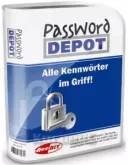
Seedów: 0
Komentarze: 0
Data dodania:
2025-05-15 23:19:27
Rozmiar: 84.00 MB
Peerów: 0
Dodał: Uploader
Opis
If you’re tired of leftover files and registry entries cluttering your system after uninstalling programs, Revo Uninstaller Pro Final is the solution you need. This innovative uninstaller goes beyond the standard Windows uninstaller, ensuring that every trace of unwanted software is removed from your computer. With its advanced features and user-friendly interface, Revo Uninstaller Pro Final helps you optimize your system, free up disk space, and improve performance. Let’s dive into what makes this software a must-have for Windows users.
Free What is Revo Uninstaller Pro Final? Revo Uninstaller Pro Final is a powerful uninstaller tool designed to completely remove unwanted programs and their leftover files from your Windows PC. Unlike the standard Windows uninstaller, Revo Uninstaller scans for and deletes registry entries, program files, and folders that other tools often leave behind. It also includes a suite of cleaning and optimization tools to help you maintain your system’s performance. Explore the key features of SecretFolder in our review. Key Features of Revo Uninstaller Pro Final Advanced Uninstallation Complete Software Removal: Ensures all traces of uninstalled programs are deleted. Stubborn Program Removal: Uninstall programs that are difficult to remove with standard tools. Batch Uninstall: Remove multiple programs at once for faster cleanup. System Optimization Tools Auto Start Manager: Disable programs that start automatically with Windows to speed up boot time. Junk Files Cleaner: Find and remove unnecessary files to free up disk space. Browsers History Cleaner: Erase browsing history and temporary internet files from popular browsers. Office History Cleaner: Remove recently used file history from MS Office applications. Windows History Cleaner: Delete usage tracks and temporary files saved by Windows. Security Tools Unrecoverable Delete Tool: Permanently erase files and folders to prevent recovery. Evidence Remover: Securely wipe already deleted data to ensure it’s unrecoverable. Additional Features Windows Tools Manager: Access useful system tools bundled with Windows. Portable Version: Use Revo Uninstaller on multiple devices without installation. Customizable Interface: Tailor the software to suit your preferences. Why Choose Revo Uninstaller Pro Final for Windows? Thorough Uninstallation: Removes all traces of uninstalled programs, including registry entries and leftover files. System Optimization: Improves performance by cleaning junk files and managing startup programs. Enhanced Security: Permanently deletes sensitive files to protect your privacy. User-Friendly: Intuitive interface and easy-to-use tools make it accessible for all users. Portable Revo Uninstaller Pro The Portable Revo Uninstaller Pro offers unmatched convenience for users on the go. It allows you to uninstall programs, clean junk files, and optimize system performance without installation. Perfect for multiple devices, it ensures complete software removal and enhanced privacy wherever you work. A must-have tool for maintaining a clean and efficient PC! How to Use Revo Uninstaller Pro Final Download and Install: Download Revo Uninstaller Pro Final from the official website and install it on your Windows PC. Uninstall Programs: Select the program you want to remove and let Revo Uninstaller scan for leftover files and registry entries. Clean Junk Files: Use the Junk Files Cleaner to free up disk space. Optimize Startup: Disable unnecessary startup programs with the Auto Start Manager. Secure Deletion: Use the Unrecoverable Delete Tool or Evidence Remover to permanently erase sensitive files. Explore Additional Tools: Utilize the Browsers History Cleaner, Office History Cleaner, and Windows Tools Manager for further optimization. Revo Uninstaller Pro Final vs. Other Uninstallers While there are many uninstaller tools available, Revo Uninstaller Pro Final stands out for its: Comprehensive Removal: Ensures no leftover files or registry entries remain after uninstallation. Advanced Cleaning Tools: Includes tools for system optimization and privacy protection. Ease of Use: Simple interface and powerful features make it accessible for all users. Portability: Use the portable version on multiple devices without installation. Frequently Asked Questions (FAQ) Is Revo Uninstaller Pro Final free? Revo Uninstaller Pro Final is a paid software, but it offers a free trial to test its features. Can Revo Uninstaller remove stubborn programs? Yes, it specializes in removing programs that are difficult to uninstall with standard tools. Does Revo Uninstaller work on 64-bit Windows? Yes, it’s compatible with both 32-bit and 64-bit versions of Windows. Can I use Revo Uninstaller on multiple devices? Yes, the portable version allows you to use it on multiple devices without installation. Final Thoughts Revo Uninstaller Pro Final is the ultimate tool for completely removing unwanted programs and optimizing your Windows PC. With its advanced uninstallation capabilities, system cleaning tools, and security features, this software ensures your system runs smoothly and efficiently. Ready to clean up your computer? Download Revo Uninstaller Pro Final today and take control of your system’s performance! 
Seedów: 0
Komentarze: 0
Data dodania:
2025-05-15 23:19:27
Rozmiar: 20.20 MB
Peerów: 0
Dodał: Uploader
Opis
Ashampoo WinOptimizer is your go-to solution for enhancing the performance and stability of your Windows system. Available as a free download, this powerful tool addresses the common issues that cause PCs to slow down over time, accumulate errors, and become cluttered with unnecessary files. Often, crucial system settings are difficult to find or missing altogether.
Free Furthermore, Ashampoo WinOptimizer tackles privacy concerns, especially relevant for Windows 10 users who are wary of data collection. This comprehensive software suite provides you with the tools to clean, optimize, and customize your Windows experience, ensuring a faster, smoother, and more private computing environment. Ready to revitalize your PC? Download Ashampoo WinOptimizer for free today! Experience the difference a clean and optimized system can make. System optimization, in-depth cleaning, and diagnosis in one program! Dashboards for always up-to-date data and instant feature access Brand new Defrag without noticeable performance drain Merge free disk space with Defrag Extensive drive analysis and hardware review with Defrag Handy benchmark center for better clarity and faster test access Enhanced system details view with optimized hardware detection All cleaners up-to-date Full Microsoft Edge Chromium support New Internet Cleaner algorithm for improved detection of browsing traces Enhanced Browser Extension Manager More details on installed hardware during system analyses Faster module startup times Detailed analysis logs Features of Ashampoo WinOptimizer Full The quick route to a better Windows! You can feel the incredible optimization power of Ashampoo WinOptimizer right from the get-go! Take care of eight major problem areas of Windows in just a single click and kick your system into overdrive. Get rid of junk data, like web browsing traces, fix Registry errors, remove broken shortcuts, and disable unnecessary services. Ashampoo WinOptimizer is your one-stop, one-click performance, security, and stability booster! Optimize your security, system, and autostart settings in just a single click! Reclaim your system resources and enjoy faster startup times and a smoother overall Windows experience thanks to more available memory. Naturally, all features are future-proof and ready for the latest Windows updates! Use it on up to 10 PCs in your household If you use Ashampoo WinOptimizer at home, a single license will allow you to install the software on up to 10 PCs! Buy once and let your entire family benefit from a leaner, faster, and more secure Windows system! You’ll only need a separate license for each installation if you use the software in a commercial setting. Brand new: Dashboard overviews Dashboards are the quickest way to get a detailed picture of your system and to instantly access essential features. “Clean, optimize, and inform” always has the latest details on these vital tasks–including full feature access! There’s no longer any need to manually open modules to get the whole picture! You’ll find valuable details like status updates on your Registry, dubious services, or privacy threats, all neatly arranged. Once you spot an area that requires action, a single click will take you right to the affected module. Experience a new and better way to navigate Ashampoo® WinOptimizer! 21st century defrag tool WinOptimizer marks the end of the old Defrag module and the beginning of a new era! No more system slowdowns, thanks to smart background processing! The new Defrag builds on the already available Windows algorithm and takes it to the max! Merge free space to shorten access times, automate drive analysis and defragmentation, and have the process run in the background at low priority for uninterrupted use of your PC. The new Defrag is SSD-ready: Retrim makes sure your drive is used to its full capacity while ensuring high performance and long life! Fresh out of our development team: Our new cleaners! The cleaners built into our WinOptimizer line of products are arguably fan favorites. That’s why we never stop improving them! Version 18 is the first to support the new Microsoft Edge Chromium. Internet Cleaner now uses a new algorithm to detect junk files more efficiently and in all browser-related save locations. Reclaim precious disk space and use our new cleaners to eliminate web browsing traces, redundant files, and Registry errors! All features are instantly accessible through the “Clean” dashboard! All system parameters at a glance Ashampoo® WinOptimizer provides an extensive look at what’s going on in your system, including your drives. Once health parameters deteriorate, you’ll instantly be notified to avert disaster. Discover bottlenecks and potential errors and spot potential enhancements with incredible ease. Track down resource hogs, find out all about your installed hardware, and monitor all running background processes. It doesn’t get any easier! You can also easily access this program area through the “Inform” dashboard. The Swiss Army jackknife for your PC Ashampoo® WinOptimizer goes way beyond a mere tuneup and cleaning suite. It comes with a total of 37 powerful modules. From security maintenance to privacy protection and smart system analyses, WinOptimizer is the total package for you. Need to recover accidentally deleted files, permanently wipe sensitive data, or put a muzzle on Windows 10’s chatty telemetry features? It’s all part of the package! All modules are refined and updated every year for the best compatibility and performance with present and coming Windows updates. No other system optimization software even comes close to this enormous feature set, usefulness, and easy handling! Save time and effort automatically A total of three automatic features take the major work off your shoulders! Auto-Clean not only rids your system of junk data but reduces clutter before it takes hold. As soon as you close your browser or other application, this fully automatic broom sweeps everything off your drives that don’t belong. Live Tuner provides a smart launch boost to all applications and allows for custom fine-tuning to assign different priorities to individual applications, e.g. “high” for more performance. Game Booster does exactly what its name implies: It closes unnecessary background processes non-essential to gaming while your game is running and restarts them when you’re done playing so you can get back to work. Continual evolution with Windows updates Windows is continually evolving, thanks to updates, and so is Ashampoo® WinOptimizer! Our development team works hard to guarantee smooth operation before and after all Windows updates. Windows 10 received over a dozen updates in the past year and we analyze each one meticulously. Continual program updates ensure your WinOptimizer keeps up to speed with Windows, no matter what the change. This includes fixing errors introduced through Windows updates because WinOptimizer not only cleans your PC but also repairs it. Say no to unwanted browser extensions Browsers are not only your window to the internet but are threatened by malicious extensions that cause slowdowns or spy on you. You’re probably familiar with toolbars but chances are you’re far less familiar with the numerous extensions that may live in your browser, offering little to no use but threatening performance and your privacy. Many even manage to stay hidden from browsers’ installed extensions lists! Browser Extension Manager puts a stop to this. It lists all installed extensions across your browsers and gives you the choice to delete them if needed! It only takes a single click to rid your browsers of a malicious extension and make browsing the web a little safer! Maximum security and privacy! Windows still collects too much data about you and offers false compromises in terms of security. Windows 10 especially loves to phone home. Win10 Privacy Control and Antispy give you back full control over your system! You decide which passwords are stored, what telemetry data gets sent to Redmond, and which photos you’d rather keep to yourself. And make sure not to go easy on unwanted geotracking, personalized ads, or nosy programs either! Fascinating insights into a hidden world with ADS Scanner Have you heard of alternate data streams? This feature allows programs to attach hidden information to the files as they appear in Windows Explorer, e.g. to determine whether a file was downloaded or is part of the system. Unfortunately, this feature can also be abused to attach malware to your files. ADS Scanner detects and lists alternate data streams to help you locate and remove dubious entries! Create maintenance plans in seconds–and then just fire and forget! Many of our customers love One Click Optimizer as well as the many other tools under “System Maintenance”. They help you find web browsing traces, hidden data junk, superfluous Registry entries, and system settings that need tuning. Our handy task scheduler allows you to perform any of these functions at custom intervals and fully automatically. Keep your machine fit and healthy the easy way! For a stronger PC Ashampoo system software is synonymous with high-use value and incredibly easy handling. Ashampoo® UnInstaller deletes programs down to the last byte and allows for risk-free software trials. Remove unwanted software installations with multi-level in-depth cleaning! Only a fully updated system guarantees speed and safety–and Ashampoo® Driver Updater is your ever-watchful update provider. The software scans all of your system components and automatically compares your hardware against a giant driver database for always current drivers. Keep your system up-to-date, permanently! Archives in all available formats are the forté of Ashampoo® ZIP Pro. Get the world’s fastest ZIP engine and pack and unpack your files for space-saving storage and secure file transfers! 
Seedów: 0
Komentarze: 0
Data dodania:
2025-05-15 23:19:26
Rozmiar: 41.58 MB
Peerów: 0
Dodał: Uploader
Opis
Need to clean, optimize, and protect your Windows PC? CCleaner Pro is here to help! This top-rated tool removes unused files, frees up disk space, and cleans online activity traces, making your computer faster and more secure.
Free With its modern interface and quick performance, CCleaner Pro is easy to use and even runs from a USB drive. It’s free from spyware and adware, ensuring a safe and efficient experience. Ready to boost your PC’s performance? Download and install CCleaner Pro today. Once you’ve tried it, let me know how it worked for you—did the review cover all the features you needed? Start optimizing your system now! Learn more about Wise Care 365’s features in our guide. CCleaner Professional Download Features of CCleaner Pro 2025 CCleaner Pro comes with a wide range of features that make it an essential tool for anyone who wants to keep their computer running smoothly. Some of the key features of CCleaner Professional include: Junk File Cleaner The junk file cleaner feature of CCleaner Professional allows you to remove unnecessary files from your computer. These files can include temporary files, log files, and other unwanted data that accumulates over time. Registry Cleaner The registry cleaner feature of CCleaner Professional scans your computer’s registry and removes any errors or invalid entries. This can help improve your system’s performance and stability. Browser Cleaner The browser cleaner feature of CCleaner Professional allows you to remove browsing history, cookies, and other data that can accumulate over time and slow down your browser. Startup Manager The startup manager feature of CCleaner Professional allows you to control which programs start automatically when you boot up your computer. This can help improve your system’s boot time and overall performance. File Recovery The file recovery feature of CCleaner Professional can help you recover deleted files from your computer. This can be a lifesaver if you accidentally delete an important file. 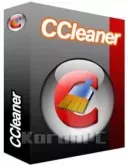
Seedów: 0
Komentarze: 0
Data dodania:
2025-05-15 23:19:26
Rozmiar: 83.76 MB
Peerów: 0
Dodał: Uploader
Opis
Looking for an easy way to emulate virtual CD, DVD, and Blu-ray drives and create disc image files? DAEMON Tools Lite is the solution. This advanced application for Microsoft Windows provides one of the best optical media emulation experiences in the industry. The DAEMON Tools Lite Offline Installer ensures you can install it without an internet connection.
Free DAEMON Tools enables you to convert your physical CD/DVD/Blu-ray discs into “virtual discs” (images). You can use these images as if they were burned to CD/DVD/Blu-ray. It also emulates up to 4 virtual CD/DVD/BD drives, allowing you to mount and unmount images. Ready to simplify your optical media management? Download DAEMON Tools Lite Offline Installer today! Learn more about Deep Freeze Standard’s features in our guide. Features of DAEMON Tools Lite Offline Installer Functionality: Mount *.mdx, *.mds/*.mdf, *.iso, *.b5t, *.b6t, *.bwt, *.ccd, *.cdi, *.bin/*.cue, *.ape/*.cue, *.flac/*.cue, *.nrg, *.isz disc images to a virtual drive Create .iso, *.mds/*.mdf, and *.mdx images of CD, DVD, and Blu-ray discs Compress your images Protect images with a password Manage your Image Collection Media devices virtualization: Create up to 4 virtual devices (DT and SCSI in all) to mount several images simultaneously Customize virtual drives: change a drive letter, DVD region, etc Simple user interface with basic system integration: Get quick access to all functionalities via the program icon in the System Tray Use File Associations to mount images right from Windows Explorer Use a powerful Command Line Interface for automation purposes Perform basic actions via the handy DAEMON Tools Gadget on Windows Desktop MountSpace – virtual disc usage statistic on-line service: Keep track of the disc image usage statistic Find out Top 100 most popular images Search for other discs similar to yours Search for disc images that you are missing Browsing for the most relevant gameplay videos and much more Portable DAEMON Tools Lite Emulate drives on the go with Portable DAEMON Tools Lite. Run it from a USB drive and access virtual CD/DVD/Blu-ray drives and ISO creation without needing to install, ensuring seamless disc image management anywhere. 
Seedów: 0
Komentarze: 0
Data dodania:
2025-05-15 23:19:26
Rozmiar: 57.90 MB
Peerów: 0
Dodał: Uploader
Opis
IObit Smart Defrag is a Free Disk Defragmenter, that accelerates the whole system with fast and efficient disk defragment. Based on IObit latest disk defrag engine and “Boot Time Disk Defrag” technology, Smart Defrag is created with the world’s leading defragmentation ability. It not only provides defragmentation but also intelligently streamlines your files based on using frequency, thus accelerating disk speed and the whole system for top performance!
Free IObit Smart Defrag works fast, automatically, and quietly in the background and is suitable for large hard drives. It helps defragment your hard drive more efficiently than any other product on the market – free or not. It is known that disk fragments have been a primary cause of slow and unstable PC performance. IObit Smart Defrag is such a FREE tool that provides extremely fast and efficient defragmentation to your hard drives intelligently for faster file loading and high disk performance. With the “install it and forget it” feature, the program works automatically and quietly in the background on your PC, keeping your hard disk running at its top speed. IObit Smart Defrag Review Features of IObit Smart Defrag Extremely Fast and Efficient Defragmentation – Enhanced Using IObit’s latest defrag engine and the new “Boot Time Defrag” technology, Smart Defrag 6 has not only the world’s fastest defragmenting speed but also the most advanced defragmenting ability. It’s been specially designed for modern, large hard drives, which eliminates the long waiting time. Designed for Top Disk Performance – Enhanced The program doesn’t just provide simple defragmentation. It also streamlines your file system, and places the frequently used files and directories into the fastest area of the disk, enabling your computer to run at top speed with the most stability. Always-on Automatic Defragment – Enhanced The program works automatically and quietly in the background, so it continually and constantly keeps your computer fragment-free. “Boot Time Defrag” Technology – New! The new “Boot Time Defrag” technology allows you to defrag files during the system boot process, while these files cannot be defragged or are not safe to move after the system is already boot-up. Guaranteed Data Safety and Disk Stability – Enhanced Unlike other “Automated” Defragmenters, Smart Defrag does NOT constantly perform analysis and defrag, which damages your hard drive and shortens its life. It has a “Safe Intelligence” technology that can assure the health of your disk by deciding When and How to execute defragmentation. On-schedule Disk Defragment – Enhanced Your PC’s performance is better maintained when it is defragged regularly. The program offers a flexible way that allows you to schedule disk defragmentation according to your needs. Extremely Easy to Use – Enhanced Smart Defrag 6 has taken on a new look. While it’s still intuitive and easy to navigate, the new interface is undoubtedly more exquisite and professional, making it the ideal utility for a complete computer novice. New Features in Version 10 Up to 200% Faster File Access Speed. Boot Time Defragment for Quicker PC Startup. Automatically & Intelligently Defragment Fragmented Files. Customizing Defrag Mode & Disks/Files to Be Defragged. DMA Applied for Better, Faster & More Stable Data Transfer. Auto Update to the Latest Version. Free 24/7 Technical Support on Demand. 
Seedów: 0
Komentarze: 0
Data dodania:
2025-05-15 23:19:26
Rozmiar: 18.19 MB
Peerów: 0
Dodał: Uploader
Opis
Struggling to uninstall stubborn programs or clean up leftover files? IObit Uninstaller 14 Pro is here to help! This powerful tool removes unwanted applications, even when Windows’ built-in uninstaller fails. It also scans for and deletes leftover files and registry entries, ensuring a clean system.
Free With its restore image feature, IObit Uninstaller 14 Pro creates a backup before every uninstallation, giving you peace of mind. The new Toolbars Uninstallation Module ensures unwanted browser toolbars are removed completely. Ready to declutter your system? Download and install IObit Uninstaller 14 Pro today! Once you’ve tried it, let us know how the review matched your experience. Did we cover all the features you loved? If something was missing, share it in the comments below. Start uninstalling programs thoroughly now! IObit Uninstaller 14 Pro: Your Ultimate Uninstallation Tool Features of IObit Uninstaller 14 Pro Cleaner & More Stable PC As time goes on, your PC will easily become slow after piling up too many leftovers in the registry after general uninstallation. But now users can remove the programs and all leftovers quickly with just 1 click in IObit Uninstaller; and get a cleaner, faster, and more stable PC. Additionally, IObit Uninstaller can also remove programs and pre-installed apps in Windows 10. Faster & Safer Browsing Some malicious plug-ins, toolbars, and unwanted injected programs will be installed into browsers without any notice, which will frustrate you by slowing down your surfing speed and annoying ad pop-ups. The improved Toolbar & Plug-in removal will monitor and remove all these useless programs and give you a fast and clean online surfing experience. The newly enhanced Chrome plug-ins removal can remove the plug-ins not installed via the Chrome store. Powerful & Safe Uninstallation Many stubborn programs cannot be uninstalled or uninstalled completely in an easy way. IObit Uninstaller can powerfully remove them and delete all the leftovers, including the registry and file directory of some stubborn antivirus programs. IObit Uninstaller will continue the unfinished uninstall process caused by a system reboot, and it also can create a system restore point before every uninstallation in case of unexpected happens. More Powerful Tools Sometimes users will forget to remove the leftovers after uninstallation, and the new tools in IObit Uninstaller can help them continue powerful scans for the programs in the uninstall history, as well as clean other useless update/install packages and invalid shortcuts, etc. Download IObit Uninstaller, and you can even easily find the basic Windows Tools in it. Learn the best features of Windowblinds in our review. Portable IObit Uninstaller 14 Pro Take your uninstallation tools on the go with Portable IObit Uninstaller 14 Pro! No installation required—run it directly from a USB or external drive. Perfect for IT professionals and advanced users, it offers all desktop features, letting you uninstall programs anytime, anywhere, without leaving traces on the host computer. 
Seedów: 0
Komentarze: 0
Data dodania:
2025-05-15 23:19:26
Rozmiar: 38.87 MB
Peerów: 0
Dodał: Uploader
Opis
Looking to save your favorite YouTube videos, audio, or subtitles in high quality? 4K Video Downloader Plus is here to help! This powerful tool lets you download content quickly and easily, optimized for your computer and internet speed.
Free With 4K Video Downloader Plus, simply copy and paste the video URL to start downloading. Whether you’re saving videos for offline viewing, transferring them to your iPad, iPhone, or other devices, this tool ensures a seamless experience. Ready to build your offline video library? Download and install 4K Video Downloader Plus today! Once you’ve tried it, let us know how the review matched your experience. Did we cover all the features you loved? If something was missing, share it in the comments below. Start downloading YouTube videos now! Get a quick overview of YTD Pro 2024’s features here. Features of 4K Video Downloader Plus Download all playlists and channels from YouTube and save them in MP4, MKV, M4A, MP3, FLV, and 3G, and generate a .m3u file for playlists. Download video in HD 1080p, HD 720p, or 4K quality and enjoy dimension video on your HD TV, iPad, or other devices. For advanced subtitles download, select if you would like to have a .srt file or embedded subtitles in a video file to watch it on your Mac for example. Activate “Smart Mode” to apply the selected settings to all your downloads, easily and fast. Download the video in 3D format, you will find a small special icon among available formats after video parsing. It’s really impressive to watch live shows and cartoons in 3D. Subscribe to YouTube channels within 4K Video Downloader Plus and the new videos will be downloaded automatically to your computer just right after they’re uploaded on a channel by its owner. Support of 360 videos – the videos that were created with a camera that simultaneously records all 360 degrees of a scene, change the viewing angle by dragging the video with the mouse, and enjoy this mindblowing novelty! Download embedded YouTube videos from any web page, just copy/paste the link and the program will find the source of the download. Download video and audio from Vimeo, SoundCloud, Flickr, Facebook, and DailyMotion. Use 4K Video Downloader Plus on your Windows, Mac, or Linux, doesn’t matter what OS you prefer. Portable 4K Video Downloader Plus Take your video downloading tools on the go with Portable 4K Video Downloader Plus! No installation required—run it directly from a USB or external drive. Perfect for travelers and content creators, it offers all desktop features, letting you download videos anytime, anywhere, without leaving traces on the host computer. Step-by-Step Process of Downloading Videos with 4K Video Downloader Plus If you are new to using 4K Video Downloader Plus, don’t worry – we’ve got you covered with this step-by-step guide. First, download and install the 4K Video Downloader Plus software on your computer. Once it’s installed, open the program and navigate to the video you want to download. Copy the video URL and paste it into the 4K Video Downloader Plus interface. Next, choose the video quality and format you want to download, and then click the “Download” button. The software will then begin downloading the video to your computer. Once the download is complete, you can find the video in your chosen destination folder. With this easy-to-follow guide, you’ll be able to start using 4K 
Seedów: 0
Komentarze: 0
Data dodania:
2025-05-15 23:19:25
Rozmiar: 133.61 MB
Peerów: 0
Dodał: Uploader
|
|||||||||||||
Żaden z plików nie znajduje się na serwerze. Torrenty są własnością użytkowników. Administrator serwisu nie może ponieść konsekwencji za to co użytkownicy wstawiają, lub za to co czynią na stronie. Nie możesz używać tego serwisu do rozpowszechniania lub ściągania materiałów do których nie masz odpowiednich praw lub licencji. Użytkownicy odpowiedzialni są za przestrzeganie tych zasad.
Copyright © 2025 Best-Torrents.com
Copyright © 2025 Best-Torrents.com