
|
|
|||||||||||||
|
Ostatnie 10 torrentów
Ostatnie 10 komentarzy
Discord
Wygląd torrentów:
Kategoria:
Programy
Gatunek:
Windows
Ilość torrentów:
792
Opis
Looking to enhance your videos to stunning 8K resolution? Topaz Video AI is here to revolutionize your footage! Powered by groundbreaking AI technology, this software is trained on thousands of videos, combining information from multiple frames to deliver true-to-life details and motion consistency.
Free Whether you’re restoring old footage, upscaling low-resolution videos, or preparing content for professional projects, Topaz Video AI ensures unmatched clarity and quality. It’s the most powerful video upscaling tool available, perfect for filmmakers, content creators, and video enthusiasts. Ready to elevate your videos? Download and install Topaz Video AI today! Once you’ve tried it, let us know how the review matched your experience. Did we cover all the features you loved? If something is missing, share it in the comments below. Start creating breathtaking 8K videos now! Learn the best features of ACDSee Photo Studio 2024 Ultimate in our review. Features of Topaz Video AI Full Enhancing Footage up to 8K Video Enhance AI is the perfect way to take good footage and make it great. Have you ever wanted your footage to look sharper and have more detail? Take HD footage all the way up to 8K for use in high-quality projects. DVD Content DSLR Footage Game Footage HD Stock Footage Upscaling Low-Res Footage With Video Enhance AI, you can take your footage from SD to HD with an incredible increase in quality. It’s perfect for older footage that you want to repurpose for modern use. Commercials Music Videos Movie Content Youtube Videos Quality Until now, no deep-learning-based approach existed for video enlargement as a commercial product. Video Enhance AI is the only product that uses machine learning to extrapolate detail from your footage for a realistic look. The quality of output from Video Enhance AI is simply better than any other product available. Training Video Enhance AI was trained using a neural network that analyzes thousands of video pairs to learn how details usually get lost. Unlike Gigapixel AI for photos, Video Enhance AI is able to extrapolate more detail for an even more realistic look given the amount of information available in a single video clip. Easy to Use With just a few clicks of a button, your video footage will start rendering to create beautiful high-resolution quality footage. There are no complicated processes or confusing tools – just a few simple steps and your footage is ready to go. Portable Topaz Video AI Take your video enhancement tools on the go with Portable Topaz Video AI! No installation required—run it directly from a USB or external drive. Perfect for filmmakers and creators, it offers all desktop features, letting you upscale and enhance videos anytime, anywhere, without leaving traces on the host computer. 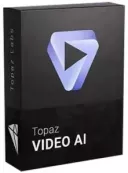
Seedów: 1
Komentarze: 0
Data dodania:
2025-02-15 16:20:23
Rozmiar: 403.21 MB
Peerów: 0
Dodał: Uploader
Opis
Need to clean, optimize, and protect your Windows PC? CCleaner Pro is here to help! This top-rated tool removes unused files, frees up disk space, and cleans online activity traces, making your computer faster and more secure.
With its modern interface and quick performance, CCleaner Pro is easy to use and even runs from a USB drive. It’s free from spyware and adware, ensuring a safe and efficient experience. Ready to boost your PC’s performance? Download and install CCleaner Pro today. Once you’ve tried it, let me know how it worked for you—did the review cover all the features you needed? Start optimizing your system now! Learn more about Wise Care 365’s features in our guide. CCleaner Professional Download Features of CCleaner Pro 2025 CCleaner Pro comes with a wide range of features that make it an essential tool for anyone who wants to keep their computer running smoothly. Some of the key features of CCleaner Professional include: Junk File Cleaner The junk file cleaner feature of CCleaner Professional allows you to remove unnecessary files from your computer. These files can include temporary files, log files, and other unwanted data that accumulates over time. Registry Cleaner The registry cleaner feature of CCleaner Professional scans your computer’s registry and removes any errors or invalid entries. This can help improve your system’s performance and stability. Browser Cleaner The browser cleaner feature of CCleaner Professional allows you to remove browsing history, cookies, and other data that can accumulate over time and slow down your browser. Startup Manager The startup manager feature of CCleaner Professional allows you to control which programs start automatically when you boot up your computer. This can help improve your system’s boot time and overall performance. File Recovery The file recovery feature of CCleaner Professional can help you recover deleted files from your computer. This can be a lifesaver if you accidentally delete an important file. 
Seedów: 7
Komentarze: 0
Data dodania:
2025-02-15 16:20:22
Rozmiar: 82.98 MB
Peerów: 0
Dodał: Uploader
Opis
Tired of slow and interrupted downloads? Internet Download Manager (IDM) is here to help! This reliable tool uses advanced multipart downloading technology to accelerate your downloads by up to 5 times. Whether it’s videos, music, games, or documents, IDM ensures fast and efficient downloads.
With features like resume capability, error recovery, and scheduling, IDM handles broken downloads caused by lost connections, power outages, or network issues. Its user-friendly interface makes it easy to manage and organize your downloads seamlessly. Ready to boost your download speeds? Download and install Internet Download Manager today. Once you’ve tried it, let me know how it worked for you—did the review cover all the features you needed? Start downloading faster and smarter now! Explore the key features of Ant Download Manager in our review. Internet Download Manager 6.42 Full Version Features of Internet Download Manager (IDM) Full Internet Download Manager is compatible with a wide range of popular browsers, such as Google Chrome, Microsoft Edge, Mozilla Firefox, Opera, Netscape, MSN Explorer, AOL, and Avant Browser, and it can be integrated into any Internet application to take over downloads using unique “Advanced Browser Integration” feature. Dynamic Segmentation and Performance. Easy downloading with one click. When you click on a download link in a browser, IDM Full will take over the download and accelerate it. IDM supports HTTP, FTP, HTTPS, and MMS protocols. Download Speed Acceleration. IDM can accelerate downloads by up to 5 times due to its intelligent dynamic file segmentation technology. Download Resume. Internet Download Manager will resume unfinished downloads from the place where they left off. YouTube grabber. “IDM” can grab FLV videos from popular sites like YouTube, MySpaceTV, and Google Video. Drag and Drop. You may simply drag and drop links to IDM, and drag and drop downloaded files out of Internet Download Manager 6. Internet Download Manager Free Automatic Antivirus checking. Antivirus checking makes your downloads free from viruses and trojans. Advanced Browser Integration. When enabled, the feature can be used to catch any download from any application. Built-in Scheduler. IDM can connect to the Internet at a set time, download the files you want, disconnect, or shut down your computer when it’s done. IDM includes a website spider and grabber. IDM downloads all required files that are specified with filters from websites, for example, all pictures from a website, subsets of websites, or complete websites for offline browsing. It’s possible to schedule multiple grabber projects to run them once at a specified time, stop them at a specified time, or run periodically to synchronize changes. IDM Full supports many types of proxy servers. For example, IDM works with Microsoft ISA and FTP proxy servers. IDM supports the main authentication protocols: Basic, Negotiate, NTLM, and Kerberos. Thus IDM can access many Internet and proxy servers using login name and password. Download All features. IDM can add all downloads linked to the current page. It’s easy to download multiple files with this feature. Download Categories. IDM can be used to organize downloads automatically using defined download categories. Download limits. Progressive downloading with quotas feature. The feature is useful for connections that use some kind of fair access policy (or FAP) like Direcway, Direct PC, Hughes, etc. IDM 6.42 is multilingual. 
Seedów: 3
Komentarze: 0
Data dodania:
2025-02-15 16:20:22
Rozmiar: 14.62 MB
Peerów: 0
Dodał: Uploader
Opis
Looking to optimize your PC’s performance hassle-free? Meet IObit Driver Booster PRO! This handy Windows software is your go-to solution for keeping all your device drivers up to date with just a few clicks. Say goodbye to frustrating driver issues causing slowdowns or crashes. With its user-friendly interface, Driver Booster PRO scans your system, identifies outdated or missing drivers, and swiftly updates them for smoother operation. Plus, it ensures an enhanced gaming experience with optimized drivers. Don’t let outdated drivers slow you down – boost your PC’s performance effortlessly with IObit Driver Booster PRO. Download now from the developer’s website and unlock a smoother computing experience today!
The IObit Driver Booster PRO Portable version, stored on a USB drive, ensures seamless device driver updates on the go. Its portability means accessibility across multiple computers without installation. Conveniently carry essential software, ensuring optimal system performance and hardware compatibility wherever you work. Stay efficient and productive with hassle-free driver maintenance. Features and Benefits of IObit Driver Booster PRO IObit Driver Booster comes with a plethora of features and benefits that make it the best driver updater in the market. Here are some of the key features and benefits of IObit Driver Booster PRO: One-click Driver Update IObit Driver Booster enables you to update all outdated drivers with a single click. You don’t need to manually search for the latest drivers or download and install them one by one. IObit Driver Booster will automatically scan your PC, detect the outdated drivers, and update them with the latest versions. Enhanced Game Performance IObit Driver Booster optimizes your PC for gaming by updating the necessary game components, such as DirectX, Adobe Flash Player, PhysX, OpenAL, and more. This results in smoother gameplay, faster loading times, and fewer crashes and glitches. Offline Driver Updater IObit Driver Booster allows you to update your drivers even if you don’t have an internet connection. You can install the latest drivers on another PC and transfer them to your computer using a USB drive. Driver Backup and Restore IObit Driver Booster creates a backup of your drivers before updating them. If something goes wrong during the update process, you can easily restore the previous version of the driver. Auto Driver Download and Installation IObit Driver Booster can download and install drivers automatically in the background without interrupting your work. You can schedule automatic scans and updates and customize the settings to your liking. 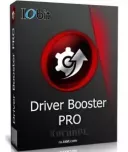
Seedów: 1
Komentarze: 0
Data dodania:
2025-02-15 16:20:22
Rozmiar: 38.27 MB
Peerów: 1
Dodał: Uploader
Opis
Ashampoo Photo Commander is a user-friendly software designed to help you manage, edit, and enhance your photo collection with ease. Whether you’re a beginner or a seasoned photographer, this tool makes it simple to achieve stunning results. With Ashampoo Photo Commander, you can quickly import, organize, and edit your photos, even if you have a large collection. The software includes handy features like batch processing and automatic image correction, saving you time and effort. You can also create beautiful slideshows set to your favorite music and work with video files like MP4 and AVI without needing extra codecs. Plus, sharing your photos is a breeze—upload them directly to Facebook or create online galleries to share with friends and family. If you’re looking for an all-in-one photo management solution, Ashampoo Photo Commander is the perfect choice. Download it now from the developer’s website!
Free You can also check Read our NCH Image Converter review and discover its features. Features of Ashampoo Photo Commander Full Find duplicates, edit metadata, smart-search for files No more duplicate photos – with four-way fingerprint technology Ashampoo Photo Commander is handy indeed! It scans your library for duplicates and helps you filter your photos by name, EXIF/IPTC data, or comments. Looking for a needle in a haystack has just become super-easy. You can even add missing metadata manually so you’ll never lose track of your photos again! Collages, cards and frames included From birthdays to Christmas: Create just the right card in no time Get creative: Photo Commander lets you create stylish collages and elegant cards with the help of numerous included templates. Add nifty frames to your photos and combine images and texts to create greeting cards for holidays, parties, and special occasions. Crop and edit photos Beginner or professional user: Make the most of your shots Crop your photos with ease, straighten image horizons, and accentuate colors. Cut out individual people and objects and modify image perspective at your convenience. Play with numerous great photo effects and go professional with gradation curves and tonal value correction! Whether quick fix or detailed post-processing: Ashampoo Photo Commander has got you covered! The image viewer with the perfect overview Smart-group and sort by capture date, time, or file name With Ashampoo Photo Commander, you always stay on top of your photos. Clever filters and grouping options help you keep track no matter how large your photo collections are! Sort chronologically, thematically, and by location or apply custom filters and instantly find every shot! Design slideshows with ease Create high-res slideshows with music Create high-resolution 4K slideshows with fitting transitions and underline your shots with music in various formats. Finished projects are instantly previewable with the new video playbar and can be burned to disc straightaway. Auto-enhance your photos Smart algorithms for better colors or contrasts and less noise Even underwhelming shots turn into precious vacation memories thanks to image auto-correction. Remove scratches and eliminate image noise or red eyes instantly! Auto-correction does most of the heavy lifting for you–even in batch processing mode so you can polish your entire library in one go! Optimize colors or contrasts and get rid of compression artifacts at the click of a button! Present your photos in style Versatile presentation mode for every occasion Whether you’re enjoying your photos on your own or with friends and family, the new presentation mode is simply genius–especially in multi-display environments. You control the presentation on one display and your viewers get to enjoy the results on another, e.g. a video projector. You can even make live adjustments without leaving the presentation! Apply geotags No more confusion about shooting locations Modern cameras and cellphones use geotagging to save location information along with each shot. Ashampoo Photo Commander not only uses these tags for sorting but can also edit and create them. You’ll get precise information down to street level! Want to see all photos from Paris? No problem. You can even view each location in Google Maps instantly! A real feature beast for your photos 20 years in the making–and it shows! Ashampoo Photo Commander includes over 200 photo-related functions and is rightly called “feature beast” by its fans. And it’s true: You can click your way through he program and keep discovering new handy features and tools that other companies would gladly sell you as separate apps. Your fun journey into the world of photo editing begins today! Salvage or create Breathe new life into bad shots or create stunning panoramic pictures Not every shot is a hit! Photo Commander includes a special auto-feature that fixes overexposed or washed out colors with great results. You can also apply effects individually to add more vibrancy and structure to your shots, or combine them into breathtaking panoramic views. Batch-processing done right Process entire photo libraries in one go Convert multiple images into different formats at once and adjust image size and aspect ratio in the process. Add watermarks or frames to your photos and rotate or mirror them to your needs. Modify brightness and contrast settings or eliminate image noise. You can do all that with batch processing and save loads of time and effort! Fast multi-purpose image editing A quick fix for common image issues Discover tools that optimize your photos, add filters, and polish contrasts and colors. Straighten image horizons, clone areas, and accentuate details with the focus or tilt-shift effect. Adjust image size and rotation or crop your photos perfectly. Why buy several programs when you can just get the one that does it all in a single interface? Helpful wizards Step-by-step guidance Ashampoo Photo Commander comes with multiple wizards that offer step-by-step assistance for various tasks. Whether you’re designing a calendar, creating a collage, or batch-processing hundreds of photos, there’s a wizard that will guide you through the process, no previous knowledge required. Pick your photos, select an option, and you’re good to go! Full Windows 11 compatibility and 64-bit support Maximum performance for all current Windows versions Ashampoo Photo Commander is not only Windows 11 compatible but has also been completely overhauled for true native 64-bit support and optimal memory management. It’s the best-looking, fastest, and most stable Photo Commander yet. Whether you’re editing single images or entire libraries, you’ll feel the difference right away! 
Seedów: 1
Komentarze: 0
Data dodania:
2025-02-15 16:19:54
Rozmiar: 599.58 MB
Peerów: 1
Dodał: Uploader
Opis
...( Info )...
Przegląd IObit Driver Booster PRO 2024 IObit Driver Booster PRO 202 to poręczna i skuteczna aplikacja, która umożliwia identyfikację, tworzenie kopii zapasowych i naprawę przestarzałych, brakujących lub nieprawidłowych sterowników w celu efektywnej wydajności komputera. Jest to potężna aplikacja, która może znacznie zwiększyć stabilność i ogólną wydajność komputera, zapewniając, że wszystkie sterowniki są aktualne. Zawiera obszerną bibliotekę najnowszych i zaktualizowanych instalacji sterowników do aktualizacji i naprawy komponentów sterowników komputera. Może znacznie zoptymalizować komputer do gier, aktualizując niezbędne komponenty gier, takie jak DirectX, Adobe Flash Player, PhysX, OpenAL i inne. Umożliwia aktualizację sterowników pojedynczo lub wszystkie naraz za pomocą jednego kliknięcia. Program obsługuje aktualizację ponad 4 500 000 sterowników i naprawia brakujące, wadliwe i nieaktualne problemy ze sterownikami. ...( Opis )... IObit Driver Booster PRO 202 to najlepsza aplikacja, która oferuje idealne rozwiązanie dla starych i przestarzałych sterowników, które często spowalniają komputer i powodują niepotrzebne problemy podczas uruchamiania różnych aplikacji i komponentów sprzętowych. Może dokładnie przeskanować komputer w poszukiwaniu nieaktualnych sterowników i wyraźnie wyświetlić różne sterowniki w zależności od ich wieku. Może również zidentyfikować nazwę sterownika, zainstalowaną wersję, nazwę wydawcy, kategorię sterownika i wiele innych. Może automatycznie pobierać i instalować sterowniki w tle bez wpływu na wydajność komputera. Program oferuje również zaawansowane funkcje tworzenia kopii zapasowych, które pomagają utworzyć kopię zapasową sterowników przed ich aktualizacją, co jest przydatne, gdy coś pójdzie nie tak podczas procesu aktualizacji, można łatwo przywrócić poprzednią wersję sterownika. Interfejs jest prosty i przyjazny dla użytkownika, co pozwala na bezproblemowe pobieranie i instalowanie najnowszych sterowników dla komponentów sprzętowych komputera. Ogólnie rzecz biorąc, IObit Driver Booster PRO 202 to świetna aplikacja, która może automatycznie skanować komputer, wykrywać nieaktualne sterowniki i aktualizować je do najnowszych wersji. Funkcje bit Driver Booster PRO 2024 Oto kilka zauważalnych funkcji, których doświadczysz po bezpłatnym pobraniu IObit Driver Booster PRO 2024 Umożliwia identyfikację, tworzenie kopii zapasowych i naprawianie nieaktualnych, brakujących lub nieprawidłowych sterowników w celu zapewnienia efektywnej wydajności komputera. Znacznie zwiększ stabilność i ogólną wydajność swojego komputera, zapewniając, że wszystkie sterowniki są aktualne. Zawiera obszerną bibliotekę najnowszych i zaktualizowanych instalacji sterowników do aktualizacji i naprawy komponentów sterowników komputera. Zoptymalizuj swój komputer pod kątem gier, aktualizując niezbędne komponenty gier, takie jak DirectX, Adobe Flash Player, PhysX, OpenAL i inne. Umożliwia aktualizację sterowników pojedynczo lub wszystkie naraz za pomocą jednego kliknięcia. Obsługuje aktualizację ponad 4 500 000 sterowników i naprawia brakujące, wadliwe i nieaktualne problemy ze sterownikami. Oferuje idealne rozwiązanie dla starych i nieaktualnych sterowników, które często spowalniają komputer i powodują niepotrzebne problemy podczas uruchamiania różnych aplikacji i komponentów sprzętowych. Dokładnie przeskanuj swój komputer w poszukiwaniu nieaktualnych sterowników i wyraźnie wyświetl różne sterowniki w zależności od ich wieku. Zidentyfikuj nazwę sterownika, zainstalowaną wersję, nazwę wydawcy, kategorię sterownika i inne. Pobierz i zainstaluj sterowniki automatycznie w tle bez wpływu na wydajność komputera. Pomoc w tworzeniu kopii zapasowej sterowników przed aktualizacją sterowników, co jest przydatne, gdy coś pójdzie nie tak podczas procesu aktualizacji. ...( Opis )... Szczegóły techniczne konfiguracji IObit Driver Booster PRO 2024 Przed rozpoczęciem bezpłatnego pobierania IObit Driver Booster PRO 2024 upewnij się, że dostępne są poniższe specyfikacje systemowe Pełna nazwa oprogramowania: IObit Driver Booster PRO 2024 Nazwa pliku instalacyjnego: IObit.Driver.Booster.11.5.0.85.rar Rozmiar konfiguracji: 34 MB Typ konfiguracji: Instalator offline / Pełna samodzielna konfiguracja Zgodność mechaniczna: 32-bitowa (x86) / 64-bitowa (x64) Najnowsza wersja wydana: 19 czerwca 2024 r. Deweloperzy: IObit 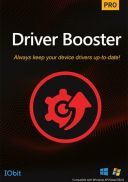
Seedów: 0
Komentarze: 0
Data dodania:
2025-01-06 11:47:40
Rozmiar: 39.01 MB
Peerów: 0
Dodał: Uploader
Opis
...( Info )...
System Mechanic Ultimate Defense 2024 — przegląd System Mechanic Ultimate Defense 2024 to wszechstronny program, który zapewnia wydajną i bezpieczną pracę komputera. Chroni przed włamaniami do haseł, śledzeniem reklam, oszustwami związanymi z kartami kredytowymi, monitorowaniem aktywności w Internecie, szkodami wizerunkowymi, sprzedażą prywatnych informacji i przypadkową utratą ważnych plików. Chroni prywatność w Internecie i bezpieczne surfowanie, które są kluczowe w obecnym połączonym społeczeństwie. Wśród jego funkcji znajduje się Privacy Guardian, który zapobiega nadużyciom, takim jak odmowy kredytowe, zgodnie z danymi, poprzez indeksowanie szczegółów, których programy śledzące przeglądarki używają do gromadzenia prywatnych danych. Jest to wyrafinowane rozwiązanie, które łatwo optymalizuje szybkość, rozwiązuje problemy i chroni Twoje dane osobowe. Ponadto ma DriveScrubber, który całkowicie eliminuje ważne dane w celu ochrony Twoich danych osobowych, a także funkcję wyszukiwania i odzyskiwania, która znajduje brakujące dokumenty. ...( Opis )... System Mechanic Ultimate Defense 2024 ma łatwy w użyciu interfejs, który jest odpowiedni zarówno dla nowych, jak i doświadczonych użytkowników. Posiada funkcje ochrony antywirusowej i bezpieczeństwa danych w czasie rzeczywistym, ochrony przeglądania stron internetowych, kontrolowania numerów kart kredytowych i haseł oraz natychmiastowego eliminowania złośliwego oprogramowania. Obejmuje System Shield, program zapobiegający złośliwemu oprogramowaniu z certyfikatem VB100, który wykorzystuje metody reaktywne i proaktywne. Ponadto zawiera Malware Killer, który skutecznie wykrywa i eliminuje złośliwe oprogramowanie za pomocą ekskluzywnego skanowania opartego na Scan CloudTM. Oferuje pełną ochronę przed wirusami i próbami phishingu, a także przyspiesza działanie komputera. Utrzymuje system w zdrowiu i usuwa śmieci dzięki automatycznemu zarządzaniu. Ponadto zawiera ByePass, który pomaga uprościć i zabezpieczyć Twoje działania online. Funkcje System Mechanic Ultimate Defense 2024 Oto kilka zauważalnych funkcji, których doświadczysz po bezpłatnym pobraniu System Mechanic Ultimate Defense 2024. Kompleksowy program do wydajnej i bezpiecznej pracy komputera. Chroni przed włamaniami do haseł, śledzeniem reklam, oszustwami związanymi z kartami kredytowymi, monitorowaniem aktywności w Internecie i utratą plików. Privacy Guardian zapobiega nadużyciom, takim jak odmowy przyznania kredytu, poprzez indeksowanie szczegółów programów śledzących przeglądarki. Optymalizuje prędkość, naprawia problemy i chroni dane osobowe. Obejmuje DriveScrubber do usuwania danych i funkcję wyszukiwania i odzyskiwania. Posiada System Shield, program zapobiegający złośliwemu oprogramowaniu z certyfikatem VB100. Malware Killer wykrywa i eliminuje złośliwe oprogramowanie za pomocą skanowania opartego na Scan CloudTM. Automatyczne zarządzanie utrzymuje system w czystości i bezpieczeństwie. ByePass upraszcza i zabezpiecza działania online. ...( Opis )... Wymagania systemowe dla System Mechanic Ultimate Defense 2024 Przed rozpoczęciem bezpłatnego pobierania System Mechanic Ultimate Defense 2024 upewnij się, że Twój komputer spełnia minimalne wymagania systemowe. System operacyjny: Windows 7/8/8.1/10/11. Pamięć (RAM): wymagane 512 MB pamięci RAM. Miejsce na dysku twardym: wymagane 100 MB wolnego miejsca. Procesor: procesor Intel Dual Core lub szybszy. 
Seedów: 5
Komentarze: 0
Data dodania:
2025-01-06 11:47:34
Rozmiar: 65.49 MB
Peerów: 0
Dodał: Uploader
Opis
...( Opis )...
AOMEI Partition Assistant to łatwe w użyciu, wszechstronne oprogramowanie do partycjonowania dysku twardego. Oferuje różne bezpłatne funkcje zarządzania partycjami zarówno dla wszystkich użytkowników domowych, jak i komercyjnych. AOMEI Partition Assistant gwarantuje pełne funkcje tworzenia, zmiany rozmiaru, przenoszenia, kopiowania, usuwania, wycierania, wyrównywania, formatowania, łączenia, dzielenia partycji i nie tylko. Wbudowane kreatory krok po kroku umożliwiają łatwe zakończenie skomplikowanych operacji, w tym kopiowanie partycji, klonowanie całego dysku twardego. Menedżer partycji AOMEI umożliwia szybkie rozszerzenie dostępnego miejsca na dysku twardym w celu zwiększenia pojemności oryginalnej partycji. Inteligentny kreator migracji może z łatwością pomóc w migracji systemu operacyjnego na inny dysk twardy, w tym SSD i HDD. Wszystko dzięki kreatorowi odzyskiwania stabilnych partycji, zagubiona i usunięta partycja nie będzie już Twoim problemem. Utworzenie dysku startowego umożliwia uzyskanie dostępu do dysku twardego nawet w przypadku awarii oryginalnego systemu operacyjnego. AOMEI Partition Assistant ma wiele nowych funkcji i doskonale naprawił poprzednie błędy. Kreator migracji systemu operacyjnego umożliwia migrację systemu operacyjnego na inny dysk twardy, w tym dysk SSD i dysk twardy, bez konieczności ponownej instalacji systemu operacyjnego i aplikacji. Utworzenie rozruchowej płyty CD umożliwia zarządzanie dyskiem twardym nawet wtedy, gdy system operacyjny Windows jest poza zasięgiem lub system nie może się uruchomić. AOMEI Partition Assistant Pro ma więcej funkcji niż wersja Standard. Jest specjalnie zaprojektowany dla użytkowników komputerów PC, użytkowników stacji roboczych, użytkowników komercyjnych i niektórych zaawansowanych użytkowników, którzy są gotowi zapłacić za doskonały produkt. ...( Info )... Funkcje menedżera partycji AOMEI Zmień rozmiar i przenieś partycję bez utraty danych. Połącz sąsiednie partycje w jedną. Scal nieprzydzielone miejsce z partycją. Podziel jedną dużą partycję na dwie lub więcej. Przydziel wolne miejsce z jednej partycji do drugiej. Skopiuj (klonuj) partycję na nowy dysk twardy. Wyrównaj partycję, aby zwiększyć wydajność i żywotność dysku. Zmień identyfikator typu partycji i zmień numer seryjny. Zarządzanie partycjami systemu Linux: tworzenie, usuwanie, formatowanie, czyszczenie, kopiowanie, przywracanie partycji Ext2/Ext3 itp. Utwórz więcej partycji nawet bez nieprzydzielonego miejsca. Usuń, sformatuj i wyczyść partycję z łatwością. Konwertuj partycję podstawową na partycję logiczną i odwrotnie. Konwertuj partycję FAT na system plików NTFS. Zmień etykietę partycji i literę dysku. Ukryj i sprawdź partycję, wyczyść nieprzydzielone miejsce. Ustaw aktywną partycję i wyświetl właściwości partycji. Funkcje zarządzania dyskami Skopiuj (klonuj) dysk bez ponownej instalacji systemu Windows i aplikacji. Konwertuj dysk MBR na dysk GPT i odwrotnie. Odbuduj MBR, aby naprawić lub dodać kod rozruchowy. Usuń bezpośrednio całą partycję na dysku. Wyczyść dysk twardy, aby trwale usunąć wrażliwe dane. Test powierzchni dysku w celu sprawdzenia i naprawienia uszkodzonych sektorów. Zainicjuj dysk. Wyświetl właściwości dysku. Łatwe czarodzieje Kreator rozszerzania partycji: wbudowane „Rozszerz partycję systemową” i „Wybierz dowolną partycję”. Kreator kopiowania dysku: wbudowane funkcje „Szybkie kopiowanie dysku” i „Kopiowanie sektor po sektorze”. Kreator kopiowania partycji: wbudowane funkcje „Szybkie kopiowanie partycji” i „Kopiowanie sektor po sektorze”. Migracja systemu operacyjnego na dysk SSD lub HDD: migracja systemu na dysk półprzewodnikowy lub dysk twardy oraz obsługa dysków MBR i GPT. Kreator odzyskiwania partycji: z łatwością odzyskaj utracone lub usunięte partycje. Kreator tworzenia startowej płyty CD: utwórz nośnik startowy Windows PE bez konieczności instalowania AIK/WAIK. Kreator Windows To Go: zainstaluj system Windows 10/8 na dysku flash USB lub dysku wymiennym 
Seedów: 1
Komentarze: 0
Data dodania:
2025-01-05 08:28:57
Rozmiar: 84.59 MB
Peerów: 0
Dodał: Uploader
Opis
...( Opis )...
Movavi Video Editor to jeden z najlepszych edytorów wideo na rynku produktów multimedialnych skierowanych do masowego użytkownika, nie są wymagane wymagania zawodowe, wystarczy mieć doświadczenie w pracy z prostymi programami multimedialnymi. Movavi Video Editor umożliwia użytkownikowi edycję plików wideo na dobrym, podstawowym poziomie. Użytkownik będzie mógł; wycinać, sklejać, dodawać niezwykłe efekty wizualne do filmów, podpisywać swoje filmy różnymi czcionkami, importować i eksportować gotowe pliki wideo w różnych formatach. Możliwe jest także odtwarzanie plików wideo DVD i 3D, nagrywanie danych wideo i audio. ...( Info )... Prześlij dowolne pliki multimedialne! Przesyłaj pliki wideo i nagrania audio w dowolnych popularnych formatach: AVI, MOV, MP4, MP3, WMA itp. Dodaj zdjęcia i dowolne obrazy graficzne Nagrywaj wideo z kamery internetowej i dźwięk z mikrofonu Przesyłaj nagrania z aparatów i kamer do komputera Digitalizuj taśmy VHS, przechwytuj wideo z tunera telewizyjnego Wytnij niepotrzebne. Fragmenty kleju Szybko potnij wideo na dowolną liczbę części Usuń niepotrzebne fragmenty kilkoma kliknięciami myszy Łącz oddzielne zdjęcia i/lub filmy z pięknymi przejściami Popraw jakość wideo Zwiększ klarowność obrazu Popraw jasność, kontrast i inne ustawienia kolorów Automatycznie poprawiaj jakość wideo jednym kliknięciem I wiele więcej! Eksperymentuj z filtrami i efektami Balans kolorów Sepia Mozaika Latające postacie Podzielony ekran Dodaj tytuły Ponad 100 rodzajów czcionek: wybierz dowolny! Eksperymentuj z czcionkami artystycznymi Zmieniaj kolor, rozmiar i inne atrybuty tekstu Twórz stylowe tła tytułów Obróć tekst pod dowolnym kątem Twórz animacje tekstowe i wiele więcej! Dodaj dźwięk. Nagraj lektora filmu Załaduj do programu muzykę w tle i efekty dźwiękowe w formacie MP3, WMA i innych popularnych formatach Nagrywanie filmów za pomocą mikrofonu Nagrywaj dźwięk z klawiatur MIDI, syntezatorów i innych instrumentów muzycznych podłączonych do komputera Zapisz wideo w wygodnym formacie Wybierz żądany format. Zapisuj klipy w popularnych formatach wideo i audio, aby oglądać je na komputerze Wybierz urządzenie mobilne. Skorzystaj z gotowych profili zapisu na smartfony, tablety i inne urządzenia mobilne Eksportuj w celu przesłania do Internetu. Przygotuj swój film do przesłania na YouTube, Facebook, Vimeo lub inną stronę internetową 
Seedów: 1
Komentarze: 0
Data dodania:
2025-01-05 08:28:18
Rozmiar: 128.80 MB
Peerów: 0
Dodał: Uploader
Opis
...( Opis )...
CCleaner to narzędzie do czyszczenia śmieci w systemie operacyjnym. Podczas swojej pracy CCleaner (Crap Cleaner) wyszukuje i usuwa pliki tymczasowe i nieużywane. Należą do nich: pliki cookie, historia przeglądania IE, tymczasowe pliki internetowe, ciągi wyszukiwania, pliki Kosza itp. Obsługuje także wyszukiwanie plików tymczasowych aplikacji innych firm: Firefox, Opera, Media Player, eMule, Kazaa, Google Toolbar, Netscape , Office XP, Nero, Alcohol 120, Adobe Acrobat, WinRAR, WinAce, WinZip, GetRight, Morpheus, Download Accelerator Plus, VirtualDub, ZoneAlarm i wiele innych. Możesz także wyczyścić rejestr systemu Windows, pozbywając się niepotrzebnych rozszerzeń, starych bibliotek dll i błędnych ścieżek, które kumulują się w znacznych ilościach, szczególnie po instalowaniu i odinstalowywaniu różnych programów. Po wykonaniu wszystkich tych operacji w systemie nie tylko zwolnisz miejsce na dysku, ale także zwiększysz wydajność systemu jako całości. ...( Info )... Funkcje RePacku: 1. Łączona instalacja programu lub rozpakowanie wersji przenośnej w jednej dystrybucji (instalacja - zgodnie z bitowością systemu, rozpakowanie x86 + x64) 2. Wybór edycji programu podczas instalacji: - Wersja bezpłatna - Wersja biznesowa - Wydanie techniczne - Edycja Profesjonalna /opcja domyślna/ 3. Wersje płatne nie wymagają rejestracji (klucz + blokada weryfikacji) 4. Wielojęzyczny interfejs (w tym rosyjski) 5. Rozszerzone skróty w menu Start 6. Możliwość przechowywania (wyboru podczas instalacji) ustawień w rejestrze lub w pliku INI 7. Możliwość blokowania aktywności internetowej CCleaner (telemetria): - Żadnego blokowania - Serwery Avast** i weryfikacja licencji - Całkowite blokowanie*** (program nie widzi Internetu) /opcja domyślna/ Blokowanie tylko w plikach wykonywalnych programu (zmiany na hostach nie są dokonywane 8. Usunięto „śmieciowe” moduły spyware programu 9. Opcjonalna instalacja CCEnhancer* (do działania wymaga .NET Framework 4+), programów do pobierania i aktualizacji rozszerzonego CCleanera 10 baz danych. Pobiera ustawienia użytkownika z zewnętrznych plików settings.reg lub ccleaner.ini UWAGA! Narzędzie do czyszczenia rejestru, teraz w zakładce Narzędzia *UWAGA! Po wybraniu instalacji CCEnhancer kopiowana jest bieżąca baza danych dodatkowych filtrów i zasad czyszczenia w momencie aktualizacji polegającej na ponownym pakowaniu. Baza zawiera kilkaset wpisów i wczytanie jej do programu powoduje opóźnienie w działaniu (przycisk „Analiza” nie jest od razu dostępny). Aby przyspieszyć CCleaner, zoptymalizuj bazę danych pod kątem funkcji swojego systemu. Aby to zrobić, znajdź element „Zaawansowane” w CCEnhancer, a w nim „Lighten winapp2.ini” **Począwszy od wersji CCleaner 6.18.x, bez dostępu do niektórych serwerów Avast, program uruchamia się z opóźnieniem. Dlatego te serwery zostały wyłączone z łatki blokującej, aby nie było opóźnień przy uruchomieniu. Opcja z całkowitym zablokowaniem dostępu do sieci uruchomi się z opóźnieniem około 15 sekund. ***Test „Prędkości” w „Kontrola stanu” nie będzie działać przy całkowitym zablokowaniu dostępu do sieci Instalacja „Cicha” za pomocą klawiszy /SILENT lub /VERYSILENT (lub pliku „Silent Install.cmd”) W przypadku „cichej” instalacji wersji przenośnej dodatkowy klucz /PORTABLE=1 (lub plik „Unpack Portable.cmd”) Notatka!!! Podczas instalacji zostaniesz poproszony o odwiedzenie strony autora przepakowania. W razie potrzeby odznacz to pole. 
Seedów: 0
Komentarze: 0
Data dodania:
2025-01-05 08:28:05
Rozmiar: 66.46 MB
Peerów: 0
Dodał: Uploader
Opis
...( Info )...
Twoje kompletne rozwiązanie wszystkich problemów z Androidem. Jako kompleksowy zestaw narzędzi, DroidKit zapewnia rozwiązania niemal wszystkich problemów z Androidem, w tym odblokowanie ekranu, pominięcie FRP, odzyskiwanie danych, naprawę systemu i 4 bardziej skuteczne narzędzia. Możesz zadbać o swój telefon na najwyższym poziomie we wszystkich aspektach, za pomocą zaledwie kilku prostych kliknięć. ...( Opis )... Screen Unlocker Natychmiast usuń wszystkie blokady ekranu Omiń FRP Łatwo omiń blokadę FRP Odzyskiwanie danych Odzyskaj utracone dane bez kopii zapasowej Ekstraktor danych Wyodrębnij dane z uszkodzonego urządzenia Napraw system Napraw problemy systemowe bez roota Menedżer danych Pełna kontrola nad całą zawartością Androida Ponowna instalacja systemu Ponownie zainstaluj dowolną wersję, którą chcesz System Cleaner Zwolnij miejsce w telefonie jednym kliknięciem Natychmiast przywróć martwy telefon do życia DroidKit nie tylko ratuje Twoje dane, ale także Twoje niedostępne urządzenie, bez względu na to, czy uległo awarii czy zostało zablokowane. Nie musisz wysyłać telefonu na kilka dni, a nawet miesięcy. Odzyskaj dobrze działające urządzenie w ciągu kilku minut. Usuwanie blokad ekranu dowolnego rodzaju Zapomniałeś hasła do ekranu blokady? Odblokowanie odciskiem palca lub twarzą nie działa? Nie możesz wprowadzić kodu PIN na pękniętym ekranie? Bez względu na powód blokady, DroidKit może pomóc Ci natychmiast odzyskać dostęp do telefonu. Usuwa wszystkie rodzaje blokad ekranu, czy to kod PIN, hasło, wzór, odcisk palca czy rozpoznawanie twarzy. Obsługiwane są urządzenia Samsung, LG, Motorola i wszystkie inne urządzenia z Androidem. Nie jest wymagany root. Wystarczy kilka kliknięć. Łatwe i natychmiastowe usuwanie blokady Google Kupiłeś używany telefon z włączoną blokadą FRP? Przypadkowo utknąłeś w blokadzie FRP po przywróceniu ustawień fabrycznych, ale zapomniałeś danych konta? Po prostu usuń ją! Dzięki dostosowanym rozwiązaniom zaprojektowanym dla każdej wersji Androida i modelu urządzenia, DroidKit gwarantuje najwyższy wskaźnik sukcesu w branży. Jako rozwiązanie przyjazne dla technologii nie wymaga żadnej wiedzy ani umiejętności technicznych. Możesz natychmiast odzyskać dostęp do telefonu bez żadnych problemów. Napraw wszystkie problemy z systemem Android bez rootowania Bez względu na to, na jaki typ problemów z Androidem natrafiłeś, DroidKit może je naprawić bez rootowania urządzenia. Radzi sobie ze wszystkimi problemami systemowymi, w tym czarnym ekranem, zamrożeniem, niedziałającym ekranem dotykowym, awariami aplikacji, awarią aparatu itp. Aby zapewnić Ci najwyższy wskaźnik sukcesu, DroidKit inteligentnie naprawia problem dzięki dostosowanemu rozwiązaniu zaprojektowanemu dla każdego systemu Android i modelu urządzenia. Nie są wymagane żadne umiejętności techniczne. Teraz możesz z łatwością przywrócić telefon do życia jak profesjonalista, w domu. ...( Dane Techniczne )... Natychmiast odzyskaj utracone dane z telefonu bez rootowania DroidKit rozumie, jak frustrujące może być tracenie danych, niezależnie od tego, czy są to cenne wspomnienia, czy informacje, które mogą być wykorzystane jako dowód w sądzie. Dzięki innowacyjnej technice Quick Recovery wykonuje szybkie skanowanie pamięci telefonu i odzyskuje zdjęcia, czaty i pliki WhatsApp, wiadomości, kontakty i inne niezbędne dane do 13 typów, obejmując niemal wszystko, czego potrzebujesz na co dzień. Obsługiwane są wszystkie telefony i tablety z Androidem. Nie ma potrzeby rootowania urządzenia. Nie są wymagane żadne umiejętności techniczne. Nie trzeba czekać dniami. Możesz odzyskać to, co zostało utracone, za pomocą kilku prostych kliknięć, natychmiast. Przejdź do Najlepszego rozwiązania – Głębokie odzyskiwanie Poza tym DroidKit ma również tryb Głębokiego odzyskiwania, który wykonuje bardziej szczegółowe skanowanie każdego zakątka pamięci telefonu, aby znaleźć wszystkie usunięte dane, które nie zostały jeszcze nadpisane. Zbudowany na niezrównanej technologii NO-DATA-LOSS, gwarantuje najwyższy wskaźnik sukcesu w odzyskiwaniu utraconych danych w branży. Konto Google Skanuj i przeglądaj swoje dane w kopiach zapasowych Google, kopiach zapasowych WhatsApp, Google Photos/Contacts/Calendar i swobodnie wybieraj to, czego potrzebujesz bez pełnego przywracania. Rozbity telefon Możesz nawet wyodrębnić dane z uszkodzonego telefonu Samsung, na nowy telefon z Androidem lub na komputer, według własnego wyboru. (Wkrótce obsługa większej liczby rozbitych telefonów…) Sformatowana karta SD Obecnie dostępna tylko w systemie Windows. Wkrótce obsługa na komputerach Mac… Bez względu na to, czy przypadkowo usunąłeś pliki, czy całkowicie sformatowałeś kartę SD, DroidKit zawsze może odzyskać utracone zdjęcia, filmy i inne pliki bez żadnych problemów. Pełna kontrola nad wszystkimi danymi Androida w 1 poręcznym miejscu Zdjęcia zajmują zbyt dużo miejsca, ale nie chcesz ich usuwać? Musisz wyeksportować filmy na komputer PC/Mac w celu edycji? Lub dodać najnowsze utwory do telefonu Samsung? Wszystkie Twoje dane są bezpiecznie zintegrowane z DroidKit, co pozwala na ich podgląd i łatwe zarządzanie, takie jak dane osobowe, pliki multimedialne, aplikacje i różne pliki. Niezależnie od tego, czy chcesz przenieść ważne zdjęcia, filmy, muzykę i kontakty na komputer w celu utworzenia kopii zapasowej, czy dodać popularne piosenki, filmy i inne dane do telefonu, aby korzystać z nich w trybie offline, wszystko to jest zaledwie kilka prostych kliknięć dalej. Ponowna instalacja/aktualizacja do wersji Androida, którą lubisz Chcesz ponownie zainstalować system operacyjny Android lub zaktualizować go do określonej wersji, którą lubisz? Zwykle musisz pobrać odpowiedni ROM, znaleźć narzędzie do flashowania, a następnie wykonać skomplikowane operacje, aby wgrać go do telefonu, a nawet zrootować urządzenie. Brzmi okropnie? Teraz masz znacznie łatwiejsze i bezpieczniejsze rozwiązanie. DroidKit może automatycznie dopasować bezpieczny oficjalny ROM do Twojego urządzenia i zainstalować go jednym kliknięciem. Nie jest wymagany root urządzenia. Nie ma ryzyka zainfekowania wirusami lub złośliwym oprogramowaniem. Zwolnij miejsce i przyspiesz działanie telefonu jednym kliknięciem Nie pozwól, aby Twoje urządzenie było zagracone śmieciami. Jeśli spędzałeś godziny na szukaniu tego, co zajmuje pamięć telefonu, i decydowaniu, co można bezpiecznie usunąć, DroidKit oszczędza Ci wszystkie te żmudne i ryzykowne zadania. Inteligentnie wyszukuje i kategoryzuje pamięci podręczne, aplikacje działające w tle, pliki APK i duże pliki na Twoim telefonie. Następnie możesz wyraźnie wyświetlić pliki i swobodnie wyczyścić je wszystkie jednym kliknięciem lub tylko te, których nie potrzebujesz. Brak ryzyka przypadkowego usunięcia plików systemowych, co może spowodować awarie aplikacji lub nawet awarie Androida. Obsługiwane są wszystkie telefony i tablety z Androidem. Będziesz cieszyć się szybszym urządzeniem z wystarczającą ilością miejsca na nowe zdjęcia lub aplikacje. 
Seedów: 0
Komentarze: 0
Data dodania:
2025-01-03 23:47:15
Rozmiar: 314.69 MB
Peerów: 0
Dodał: Uploader
Opis
...( Info )...
WinRAR to potężny menedżer archiwów dla systemu Windows. To potężne narzędzie do kompresji z wieloma zintegrowanymi dodatkowymi funkcjami, które pomogą Ci uporządkować skompresowane archiwa. Może tworzyć kopie zapasowe danych i zmniejszać rozmiar załączników e-mail, dekompresować pliki RAR, ZIP i inne pliki pobrane z Internetu oraz tworzyć nowe archiwa w formacie pliku RAR i ZIP. Archiwizator stawia Cię przed innymi, jeśli chodzi o kompresję. Dzięki konsekwentnemu tworzeniu mniejszych archiwów WinRAR jest często szybszy od konkurencji. Oszczędzi Ci to miejsca na dysku, kosztów transmisji ORAZ cennego czasu pracy. WinRAR jest idealny do plików multimedialnych. Automatycznie rozpoznaje i wybiera najlepszą metodę kompresji. Specjalny algorytm kompresji kompresuje pliki multimedialne, pliki wykonywalne i biblioteki obiektów szczególnie dobrze. Pliki RAR mogą zazwyczaj kompresować zawartość o 8 do 15 procent bardziej niż pliki ZIP. ...( Opis )... To potężne narzędzie kompresujące z wieloma zintegrowanymi dodatkowymi funkcjami, które pomogą Ci uporządkować skompresowane archiwa. Stawia Cię przed innymi, jeśli chodzi o kompresję. Dzięki konsekwentnemu tworzeniu mniejszych archiwów WinRAR jest często szybszy od konkurencji. Oszczędzi Ci to miejsca na dysku, kosztów transmisji ORAZ cennego czasu pracy. Obsługuje wszystkie popularne formaty kompresji (RAR, ZIP, CAB, ARJ, LZH, ACE, TAR, GZip, UUE, ISO, BZIP2, Z i 7-Zip). Jest idealny do plików multimedialnych. Automatycznie rozpoznaje i wybiera najlepszą metodę kompresji. Specjalny algorytm kompresji kompresuje pliki multimedialne, pliki wykonywalne i biblioteki obiektów szczególnie dobrze. Umożliwia łatwe dzielenie archiwów na osobne woluminy, co umożliwia zapisywanie ich na przykład na kilku dyskach. Umożliwia tworzenie archiwów samorozpakowujących się i wielowoluminowych. Rekordy odzyskiwania i woluminy odzyskiwania pozwalają na rekonstrukcję nawet fizycznie uszkodzonych archiwów. Jest również idealny, jeśli wysyłasz dane przez sieć. Jego 256-bitowe szyfrowanie hasła i technologia uwierzytelnionego podpisu zapewnią Ci spokój ducha, którego szukałeś. Jest łatwiejszy w użyciu niż wiele innych archiwizatorów dzięki specjalnemu trybowi „Kreatora”, który umożliwia natychmiastowy dostęp do podstawowych funkcji archiwizacji za pomocą prostej procedury pytań i odpowiedzi. Pozwala to uniknąć zamieszania na wczesnych etapach użytkowania. Jest to produkt próbny, co oznacza, że masz szansę dokładnie go przetestować. Program można używać całkowicie bezpłatnie przez 40 dni! Licencje są ważne dla wszystkich dostępnych wersji językowych i platformowych. Jeśli kupiłeś kilka licencji, możesz nawet mieszać wersje, aby spełnić własne potrzeby. 
Seedów: 0
Komentarze: 0
Data dodania:
2025-01-03 15:48:12
Rozmiar: 16.37 MB
Peerów: 0
Dodał: Uploader
Opis
...( Info )...
Multilanguage. Adobe Acrobat Pro to nie tylko popularny konwerter plików PDF. Zawiera wiele inteligentnych funkcji, które zapewniają dodatkowe możliwości interakcji. Łatwy, szybki, profesjonalny. Poznaj technologię Adobe Acrobat Dynamic PDF do tworzenia i udostępniania plików PDF nowej generacji. Współpracuj ze współpracownikami, klientami i partnerami podczas sesji recenzowania dokumentów elektronicznych, wypełniania formularzy PDF i usług Acrobat.com. Łącz różne typy plików w jednym, nienagannie zorganizowanym profesjonalnym portfolio PDF. Ustaw hasła i uprawnienia do ochrony dokumentów. Zwiększ atrakcyjność dokumentów dzięki bogatej zawartości. ...( Opis )... Funkcje: - Konwertuj i skanuj do pliku PDF. Nie ma znaczenia, jaki rodzaj treści jest konwertowany lub skanowany do formatu PDF - dokumenty papierowe, e-maile, zdjęcia, arkusze kalkulacyjne, strony internetowe, filmy kompatybilne z Adobe Flash Player lub inne rodzaje treści - cała praca jest łatwa do wykonania za pomocą oprogramowania Oprogramowanie Adobe Acrobat X. Twórz i udostępniaj pliki PDF, które można wyświetlać na urządzeniach mobilnych i smartfonach. - Eksportuj i edytuj pliki PDF. Łatwo edytuj dokumenty PDF i eksportuj je do programów Word i Excel. Teraz nie musisz wprowadzać danych z klawiatury za każdym razem, możesz ponownie użyć gotowych treści. Użyj programu Acrobat X, aby zmniejszyć liczbę błędów, poprawić wydajność i skrócić czas opracowywania projektu. - Łącz pliki z wielu aplikacji. Nie musisz już wysyłać dużej liczby listów z licznymi załącznikami. Twórz profesjonalne pliki PDF, które można łatwo wysyłać, otwierać i przeglądać. - Poprawiona produktywność i spójność. Użyj innowacyjnych funkcji zwiększających wydajność, aby uprościć złożone procesy, przygotować i zademonstrować treści wysokiej jakości oraz osiągnąć dobre wyniki. - Zoptymalizowany przegląd dokumentów online. Skutecznie zbieraj opinie od współpracowników i klientów i skracaj czas poświęcony na zatwierdzenie projektu. Użyj internetowych narzędzi do recenzowania i komentowania dokumentów PDF, aby uprościć współpracę przy projekcie. - Zbieraj dane za pomocą wypełnialnych formularzy PDF. Z łatwością twórz, rozpowszechniaj i śledź wygodne interaktywne formularze PDF podobne do formularzy "papierowych" - nie potrzebujesz pomocy działu IT. - Chroń pliki PDF i dokumenty. Łatwe w użyciu funkcje bezpieczeństwa chronią wrażliwe ..::INFO::..rmacje. Hasła, podpisy cyfrowe i funkcje poprawek umożliwiają niezawodne procesy elektroniczne. - Zgodność ze standardami PDF i obsługa funkcji ułatwień dostępu. Zapewnij zgodność ze standardami korporacyjnymi, regionalnymi i stanowymi oraz dodaj ulepszone funkcje ułatwień dostępu, z których mogą korzystać osoby niepełnosprawne. - Czytanie plików PDF, wyszukiwanie i udostępnianie plików. Korzystając z bezpłatnego oprogramowania Adobe Reader, daj wszystkim użytkownikom możliwość przeglądania, drukowania i wyszukiwania plików PDF. Pracuj nad plikami PDF ze współpracownikami i klientami - nawet jeśli używasz różnych formatów plików, platform, przeglądarek i urządzeń. Korzyści z Adobe Acrobat Professional DC: - Twoje biuro będzie tak samo mobilne jak Ty. Aplikacja Acrobat DC, uzupełniona o usługi Document Cloud, zawiera wiele narzędzi do konwersji i edycji dokumentów PDF, a także dodawania do nich podpisów. Możesz go używać w dowolnym miejscu. Rozpocznij tworzenie dokumentu w biurze, popraw go w drodze do domu i wyślij ostateczną wersję do zatwierdzenia z domu - to proste, szybkie i wygodne. - Acrobat DC działa cuda. Teraz możesz edytować dowolny dokument, nawet jeśli masz pod ręką tylko wersję papierową. Wystarczy zrobić zdjęcie smartfonem i otworzyć w aplikacji komputerowej. Acrobat na twoich oczach zamieni zdjęcie w plik PDF, który możesz edytować na tablecie. Możesz użyć dodatkowych czcionek tego samego typu, co w oryginalnym dokumencie. - Podpisy elektroniczne. Wszędzie. Z usług e-podpisu Acrobat DC korzysta ponad miliard urządzeń na całym świecie. Każdy użytkownik może złożyć legalny podpis na dokumencie, przesuwając palcem po ekranie urządzenia dotykowego lub wykonując kilka kliknięć w przeglądarce. Acrobat DC to nie tylko wygodna aplikacja do dodawania podpisów. Umożliwia łatwe wysyłanie, śledzenie i przechowywanie podpisanych dokumentów. - Podpisuj dokumenty jak najszybciej. Atrakcyjny dotykowy interfejs użytkownika. Nowy dotykowy interfejs użytkownika Acrobat DC upraszcza dostęp do podstawowych narzędzi i uwzględnia wszystkie funkcje urządzeń mobilnych. Wypróbuj, a nie wymienisz go na żaden inny. - Scalanie plików. Zachowaj wszystkie materiały w jednym dokumencie. Łącz i organizuj dokumenty, arkusze kalkulacyjne, wiadomości e-mail i inne pliki w jeden dokument PDF. - Skanuj do pliku PDF. Konwertuj dokumenty papierowe na edytowalne pliki PDF z możliwością wyszukiwania. Skopiuj i wklej tekst do ponownego wykorzystania w wielu dokumentach. - Standaryzacja codziennych operacji w formacie PDF. Procedura tworzenia plików PDF jest zawsze taka sama. Postępuj zgodnie z instrukcjami wyświetlanymi na ekranie. - Ochrona plików PDF. Udostępniając pliki, pamiętaj o ich bezpieczeństwie. Zablokuj funkcje kopiowania i edycji zawartości dokumentów PDF. - Twórz formularze do wypełnienia. Konwertuj istniejące dokumenty papierowe, pliki Word i formularze PDF na formularze elektroniczne, które można łatwo wypełnić i podpisać. - Dostęp do narzędzi z dowolnego urządzenia. Uzyskaj dostęp do narzędzi PDF i ostatnio otwieranych plików z biura, komputera domowego lub urządzenia mobilnego. Obsługiwane języki: angielski, węgierski, holenderski, duński, hiszpański, włoski, chiński (uproszczony), chiński (tradycyjny), koreański, niemiecki, norweski, polski, portugalski, rosyjski, słowacki, słoweński, turecki, ukraiński , fiński, francuski, czeski, Szwedzki, japoński, angielski ze wsparciem arabskim, angielski ze wsparciem hebrajskim, francuski (Maroko) 
Seedów: 1
Komentarze: 0
Data dodania:
2024-12-31 08:15:05
Rozmiar: 1.27 GB
Peerów: 3
Dodał: Uploader
Opis
...( Info )...
Multilinguage. Adobe Photoshop Lightroom Classic, to program niezbędny podczas pracy ze zdjęciami cyfrowymi. Dzięki Lightroom możesz szybko importować, przetwarzać, zarządzać i prezentować swoje obrazy. Udoskonalone narzędzia korekcyjne, możliwość dostosowania ustawień drukowania oraz rozbudowane funkcje porządkowania znacznie przyspieszają proces pracy. Lightroom organizuje zdjęcia w „kolekcje” — wirtualne kolekcje plików, które można szybko przeszukiwać. Przechowuje informacje o słowach kluczowych, podglądach i metadanych nie w każdym pliku graficznym, ale w scentralizowanej bazie danych (silnik SQLite). Dlatego z bazą danych można kontaktować się również w sprawie fotografii znajdujących się obecnie w archiwum na płytach DVD. Rozmiar programu jest znacznie mniejszy niż Bridge, uruchamia się szybciej i zajmuje mniej pamięci RAM. Ogólnie rzecz biorąc, Lightroom jest przeznaczony wyłącznie dla fotografów, którzy są zainteresowani przetwarzaniem i katalogowaniem zdjęć, a nie integrowaniem wszystkiego i wszystkich. Kolejną cechą pakietu Photoshop Lightroom jest podział procesu pracy z obrazami na osobne etapy. Każdy z nich posiada własny moduł funkcjonalny z odpowiadającym mu zestawem narzędzi i palet ustawień. ...( Opis )... Funkcjonalność pakietu Lightroom obejmuje nie tylko konwerter RAW i narzędzia do obróbki zdjęć, ale także potężny system katalogowania zdjęć, a także narzędzia do tworzenia pokazów slajdów i stron internetowych. Podobnie jak wiele nowoczesnych konwerterów RAW, Lightroom wykorzystuje zasadę nieniszczącej edycji. Oznacza to, że informacje o wszystkich operacjach i ustawieniach dokonanych przez użytkownika są zapisywane w pliku serwisowym, a oryginalny obraz jest zapisywany w niezmienionej postaci. Takie podejście pozwala nie tylko zminimalizować prawdopodobieństwo bezpowrotnej utraty oryginałów przetwarzanych obrazów, ale także umożliwia tworzenie i drukowanie wielu różnych wersji tego samego obrazu bez konieczności zapisywania odpowiedniej liczby pełnoprawnych plików graficznych , szybko pochłaniając wolne miejsce na dysku twardym. Po zakończeniu pracy nad obrazem użytkownik może zapisać jego przetworzoną wersję jako osobny plik graficzny. Program składa się z pięciu modułów: - Pobieranie, katalogowanie i wyszukiwanie zdjęć (Biblioteka) - Korekcja parametrów kolorystycznych i tonalnych obrazów (Develop) - Tworzenie pokazu slajdów - Drukowanie - Tworzenie stron internetowych w celu publikowania kolekcji obrazów w Internecie (sieć) Kluczowe funkcje programu Adobe Photoshop Lightroom: - Intuicyjne środowisko z narzędziami zaprojektowanymi specjalnie dla fotografów. - Porządkuj, oceniaj obrazy i dodawaj prawa autorskie. - Twórz ustawienia wstępne obrazu. - Integracja z Photoshopem. - Dostosuj ustawienia dla wielu obrazów jednym kliknięciem. - Wieloplatformowość - obsługa architektury 64-bitowej, platform Mac OS i Windows. - Obsługa plików wideo lustrzanek cyfrowych — Współpraca z większością cyfrowych lustrzanek jednoobiektywowych ułatwia sterowanie i organizowanie zdjęć i filmów. - Dodawanie znaków wodnych - osadzenie logo (tekstowego lub graficznego znaku wodnego) w obrazie, dostosowanie rozmiaru, położenia i przezroczystości. - Szybki import obrazów — interfejs importu jest łatwy w nawigacji, z wyraźnymi wizualnymi wskaźnikami miejsca i sposobu umieszczania zdjęć po zaimportowaniu. - Korekta perspektywy - możliwość nieniszczącej korekty perspektywy obrazu. - Elastyczne ustawienia drukowania. Narzędzia umożliwiają przeciąganie i upuszczanie pojedynczego obrazu lub wielu obrazów na stronę, a następnie zmianę ich położenia i rozmiaru. - Korekcja obiektywu - korekcja wad obiektywu takich jak zniekształcenia geometrii, aberracja chromatyczna, winietowanie itp. - Web Upload - Możliwość przesyłania zdjęć do Facebooka, SmugMug i Flickr. Po dodaniu komentarzy do zdjęć, wiadomości te są natychmiast wyświetlane w bibliotece Adobe Photoshop Lightroom obok odpowiednich zdjęć. - Stworzenie pokazu slajdów z akompaniamentem muzycznym. Gotowe pokazy slajdów można łatwo udostępniać za pomocą eksportu (również w wysokiej rozdzielczości). - Fotografowanie w połączeniu z komputerem - błyskawiczne importowanie i wyświetlanie zdjęć po utrwaleniu zdjęcia aparatem. - Symulacja ziarna filmu. Narzędzia pozwalają łatwo kontrolować ilość ziarna, które można zastosować do obrazu, aby symulować wygląd kliszy. Język interfejsu : angielski, holenderski, hiszpański, włoski, chiński (uproszczony), chiński (tradycyjny), koreański, niemiecki, polski, portugalski (Brazylia), rosyjski, tajski, francuski, szwedzki, japoński 
Seedów: 2
Komentarze: 0
Data dodania:
2024-12-31 08:14:56
Rozmiar: 1.67 GB
Peerów: 0
Dodał: Uploader
Opis
...( Info )...
Nazwa producenta: Adobe Systems Incorporated Wersja programu: 25.12.0.806 ...( Opis )... Wszystko, co sobie wyobrazisz, można stworzyć w programie Adobe Photoshop, jednej z najlepszych aplikacji do pracy z obrazami i projektowaniem graficznym. Twórz i komponuj ilustracje i fotografie. Tworzenie stron internetowych i aplikacji mobilnych. Edytuj filmy, symuluj prawdziwe obrazy i wiele więcej. Dostajesz wszystko, czego potrzebujesz, aby wykazać się kreatywnością, gdziekolwiek pojawi się inspiracja. Profesjonalne narzędzia programu Adobe Photoshop ułatwiają codzienną edycję lub całkowite przekształcanie obrazów. Przycinaj, usuwaj obiekty, retuszuj i łącz zdjęcia. Baw się kolorami i efektami. Pracuj z nieograniczoną liczbą warstw i masek. Ilustracje, plakaty, opakowania, banery, strony internetowe - wszystkie Twoje projekty zaczynają się od programu Adobe Photoshop. Łącz zdjęcia i tekst, aby tworzyć zupełnie nowe obrazy. I przemyśl na nowo sztukę fotografii! ...( Opis )... System operacyjny: Win 10 (V22H2); Win 11 (V21H2, V22H2, V23H2) Procesor: wielordzeniowy Intel®, AMD lub WinARM Procesor Intel lub AMD z obsługą AVX2 Platformy Intel lub AMD obsługujące SSE 4.2 i nowsze Karta graficzna z obsługą DirectX 12 1,5 GB pamięci wideo GPU Karta graficzna nie starsza niż 7 letnia 8 GB pamięci RAM 1280 x 800 przy skalowaniu 100% lub 1920 x 1080 przy skalowaniu 150% 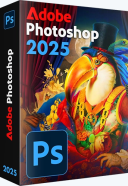
Seedów: 1
Data dodania:
2024-12-31 08:14:49
Rozmiar: 4.24 GB
Peerów: 3
Dodał: Uploader
Opis
...( Info )...
Lightroom łączy zdjęcia w „kolekcje” – wirtualne zbiory plików, które można szybko przeszukiwać. Przechowuje informacje o słowach kluczowych, podglądach i metadanych nie w każdym pliku graficznym, ale w scentralizowanej bazie danych (silnik SQLite). Dzięki temu można uzyskać dostęp do bazy danych w przypadku zdjęć znajdujących się aktualnie w archiwum DVD. Rozmiar programu jest znacznie mniejszy niż Bridge, uruchamia się szybciej i zajmuje mniej pamięci RAM. Ogólnie rzecz biorąc, Lightroom jest przeznaczony wyłącznie dla fotografów, których interesuje obróbka i katalogowanie zdjęć, a nie integrowanie wszystkiego i wszystkich. Kolejną cechą pakietu Photoshop Lightroom jest podział procesu pracy ze zdjęciami na osobne etapy. Każdy z nich posiada własny moduł funkcjonalny z odpowiadającym mu zestawem narzędzi i palet ustawień. ...( Opis )... Funkcjonalność pakietu Lightroom obejmuje nie tylko konwerter RAW i narzędzia do obróbki obrazu, ale także potężny system katalogowania zdjęć, a także narzędzia do tworzenia pokazów slajdów i stron internetowych. Podobnie jak wiele nowoczesnych konwerterów RAW, Lightroom wykorzystuje zasadę nieniszczącej edycji. Oznacza to, że informacje o wszystkich operacjach i ustawieniach dokonanych przez użytkownika zapisywane są w pliku serwisowym, natomiast oryginalny obraz zostaje zapisany w niezmienionej formie. Takie podejście pozwala nie tylko zminimalizować prawdopodobieństwo bezpowrotnej utraty oryginałów przetworzonych zdjęć, ale także umożliwia tworzenie i drukowanie wielu różnych wersji tego samego obrazu bez konieczności zapisywania odpowiedniej liczby pełnoprawnych plików graficznych, które szybko pożerają wolne miejsce na dysku twardym. Po zakończeniu pracy nad zdjęciem użytkownik może zapisać jego przetworzoną wersję jako osobny plik graficzny. Program składa się z pięciu modułów: Ładowanie, katalogowanie i wyszukiwanie zdjęć (Biblioteka) Korekta parametrów kolorystycznych i tonalnych obrazów (Develop) Tworzenie pokazów slajdów (Pokaz slajdów) Drukowanie (Drukuj) Tworzenie stron internetowych w celu publikowania kolekcji obrazów w Internecie (Web) Kluczowe cechy programu Adobe Photoshop Lightroom: Intuicyjne środowisko z narzędziami zaprojektowanymi specjalnie dla fotografów. Porządkowanie, ocenianie i dodawanie znaku praw autorskich. Tworzenie ustawień obrazu. Integracja z Photoshopem. Dostosowywanie ustawień wielu obrazów jednym kliknięciem. Wieloplatformowość – obsługuje architekturę 64-bitową, platformy Mac OS i Windows. Obsługa plików wideo z lustrzanek cyfrowych – interakcja z większością cyfrowych lustrzanek jednoobiektywowych umożliwia łatwe kontrolowanie i porządkowanie statycznych zdjęć i filmów. Dodawanie znaków wodnych – osadzanie logo (tekstowego lub graficznego znaku wodnego) w obrazie, dopasowywanie rozmiaru, położenia i przezroczystości. Szybki import zdjęć – interfejs importu jest łatwy w obsłudze i zawiera jasne wizualne wskaźniki tego, gdzie i jak zdjęcia będą zlokalizowane po imporcie. Korekcja perspektywy – możliwość nieniszczącego korygowania perspektywy obrazu. Elastyczne ustawienia drukowania. Narzędzia umożliwiają przeciągnięcie jednego lub większej liczby obrazów na stronę, a następnie zmianę ich lokalizacji i rozmiaru. Korekcja obiektywu – korekcja wad obiektywu, takich jak zniekształcenia geometryczne, aberracja chromatyczna, winietowanie itp. Prześlij do Internetu — przesyłaj zdjęcia do serwisów Facebook, SmugMug i Flickr. Gdy dodasz komentarze do zdjęć, komunikaty te natychmiast pojawią się w bibliotece programu Adobe Photoshop Lightroom obok odpowiednich zdjęć. Twórz pokazy slajdów z muzyką. Gotowe pokazy slajdów można łatwo udostępnić innym za pomocą eksportu (w tym w wysokiej rozdzielczości). Fotografia komputerowa — natychmiast importuj i wyświetlaj zdjęcia po zarejestrowaniu ich przez aparat. Symulacja ziarna filmu. Narzędzia umożliwiają łatwą kontrolę parametrów ziarna, które można zastosować do obrazu w celu symulacji wyglądu kliszy. 
Seedów: 1
Komentarze: 0
Data dodania:
2024-12-31 08:14:39
Rozmiar: 1.45 GB
Peerów: 0
Dodał: Uploader
Opis
...( Info )...
Przegląd IObit Driver Booster Pro Aktualizacja sterowników jest zazwyczaj pierwszym krokiem w celu uniknięcia awarii sprzętu, niestabilności systemu i ukrytych luk w zabezpieczeniach. Regularna aktualizacja sterowników jest również skutecznym sposobem na zwiększenie ogólnej wydajności komputera i zmaksymalizowanie wrażeń z gry. Chociaż proces ten może być ryzykowny i frustrujący, jeśli jest wykonywany ręcznie. Driver Booster PRO został wprowadzony, aby automatycznie pobierać i aktualizować sterowniki za pomocą jednego kliknięcia. Oparty na bibliotece w chmurze, Driver Booster PRO zawsze może jako pierwszy zidentyfikować nieaktualne sterowniki oraz pobrać i zaktualizować sterowniki z niezrównaną prędkością. Dzięki funkcji tworzenia kopii zapasowej jest to łatwe, skuteczne i bezryzykowne rozwiązanie, aby utrzymać sterowniki na bieżąco. ...( Opis )... Pobierz i aktualizuj przestarzałe sterowniki jednym kliknięciem Zwiększ funkcjonalność sprzętu, aby uzyskać najwyższą wydajność Specjalistyczne dostrajanie sterowników, aby uzyskać najlepsze wrażenia z gry Automatyczna identyfikacja przestarzałych sterowników Obsługa bardziej kompleksowych urządzeń sprzętowych Ciesz się priorytetem szybkiej aktualizacji przestarzałych sterowników Twórz kopie zapasowe sterowników w celu bezpiecznego przywrócenia Pobieraj i aktualizuj sterowniki do 300% szybciej Automatyczna aktualizacja do najnowszej wersji 
Seedów: 0
Komentarze: 0
Data dodania:
2024-12-31 08:07:09
Rozmiar: 47.97 MB
Peerów: 0
Dodał: Uploader
Opis
...( Info )...
Przegląd Adobe Premiere Pro Edycja wideo, która zawsze jest o klasę lepsza. Premiere Pro to wiodące oprogramowanie do edycji wideo dla filmów, telewizji i Internetu. Kreatywne narzędzia, integracja z innymi aplikacjami i usługami Adobe oraz moc Adobe Sensei pomagają przekształcać materiał filmowy w dopracowane filmy i wideo w ramach jednego płynnego przepływu pracy. A Premiere Rush, nasza nowa aplikacja, jest dołączona do Twojej subskrypcji, dzięki czemu możesz przechwytywać materiał filmowy i rozpocząć edycję na wszystkich swoich urządzeniach, w dowolnym miejscu. ...( Opis )... Inteligentne narzędzia. Lepsze opowiadanie historii. Premiere Pro jest używany przez hollywoodzkich filmowców, montażystów telewizyjnych, YouTuberów, wideografów — każdego, kto ma historię do opowiedzenia, w tym Ciebie. Pozostań w swoim kreatywnym przepływie. Premiere Pro jest liderem branży w zakresie edycji wszystkiego, od szybkich seriali telewizyjnych po filmy fabularne. Zintegrowane, wydajne przepływy pracy pozwalają dopracować swoją pracę bez opuszczania osi czasu. A zautomatyzowane narzędzia obsługiwane przez Adobe Sensei przyspieszają czasochłonne zadania, dzięki czemu możesz skupić się na swojej historii. Dowolna kamera. Dowolny format. Dowolna platforma. Edytuj materiał filmowy w dowolnym nowoczesnym formacie, od 8K do rzeczywistości wirtualnej. Szeroka natywna obsługa plików i proste przepływy pracy proxy ułatwiają pracę z mediami, nawet na mobilnych stacjach roboczych. Dostarczanie treści zoptymalizowanych pod kątem dowolnego ekranu lub platformy jest szybsze niż kiedykolwiek. Wszystko, czego potrzebujesz. Dokładnie tam, gdzie tego potrzebujesz. Oprócz narzędzi do kolorów, dźwięku i grafiki, Premiere Pro bezproblemowo współpracuje z innymi aplikacjami i usługami, w tym After Effects, Adobe Audition i Adobe Stock. Otwórz szablon Motion Graphics z After Effects lub pobierz go z Adobe Stock i dostosuj go — wszystko bez opuszczania aplikacji. A Premiere Pro integruje się z setkami technologii partnerskich. Precyzyjna i prosta gradacja kolorów Wyeliminuj zgadywanie z regulacji krzywych dzięki innowacyjnym narzędziom Lumetri Color. Każda krzywa ma dwie osie z wartościami sparowanymi, dzięki czemu selektywna gradacja kolorów jest łatwa i dokładna. Natychmiastowa poprawa dźwięku Nowe suwaki w panelu Essential Sound umożliwiają zmniejszenie lub usunięcie szumu tła i pogłosu, aby uzyskać niesamowite rezultaty. Infografiki z szablonami Motion Graphics Przeciągnij i upuść arkusze kalkulacyjne do nowych infografik Szablony Motion Graphics, aby szybko generować wizualizacje danych. Wszelkie aktualizacje arkuszy kalkulacyjnych są automatycznie aktualizowane w infografice. 
Seedów: 0
Komentarze: 0
Data dodania:
2024-12-31 00:16:48
Rozmiar: 2.17 GB
Peerów: 0
Dodał: Uploader
Opis
Introducing Glary Malware Hunter Pro: Your ultimate solution for keeping your Windows system safe and secure. With its user-friendly interface and powerful malware detection capabilities, Malware Hunter Pro offers comprehensive protection against viruses, spyware, trojans, and other malicious threats. It’s real-time scanning and automatic updates ensure that your PC stays guarded against the latest threats. Plus, with its low resource usage, you can enjoy seamless performance without any slowdowns. Don’t compromise your computer’s security – download Glary Malware Hunter Pro today from our website and experience peace of mind while browsing online.
Quick, full, and custom scans • Upon launch, you are greeted by a simple interface with clear, accessible options. This does not monitor your computer in real time, but it does allow you to run quick, full, or custom scans. Therefore, you can use it to analyze certain locations or files you suspect are infected. • Depending on your option and the size of the target location, a scan can take more or less time. In full or quick mode, Malware-Hunter targets computer areas that can betray the presence of malware, such as the startup section, the common apps, or the system’s registry. Once the scan is complete, it displays a short overview where you can check out the number of resolved issues, scanned and infected files, as well as the scan duration. Compressed files are supported. Create whitelists and blacklists • For your convenience, Malware-Hunter is configured to add a new entry in the computer’s right-click menu to allow quick file scanning. • To reduce the scanning time, it is possible for you to create so-called ‘trust and block’ lists. As you might imagine, these lists will contain the location of the files you want Glary Malware Hunter to exclude from scanning or automatically block. Promises to keep your PC virus-free • Malware-Hunter aims to provide an easy-to-use yet powerful tool as far as computer security is concerned. It offers fast scanning speed and automatic updating of the virus database, so it can handle the newest threats at all times. • Unfortunately, real-time scanning is not available, so it might be better for you not to use it to replace a permanent antivirus solution. 
Seedów: 1
Komentarze: 0
Data dodania:
2024-12-30 17:18:51
Rozmiar: 53.55 MB
Peerów: 0
Dodał: Uploader
Opis
You can easily download Internet Download Manager from our software library for free. It’s a complete offline installer standalone setup of Internet Download Manager (IDM) for both Windows 32-bit and 64-bit PCs. IDM is categorized under Internet Tools, specifically as a Download Manager. This program is the intellectual property of Tonec Inc.
Internet Download Manager Full Overview Internet Download Manager (IDM) is an awesome tool that comes with safe multipart downloading technology to speed up all your downloads, including videos, music, games, documents, and all the important stuff. With KaranPC IDM software download free full version, you get a super smart download logic accelerator that can increase your download speeds up to 5 times! It also lets you pause and schedule downloads, so you have complete control. Plus, you don’t have to worry about interrupted downloads because IDM has comprehensive error recovery and resume capability. Whether you’re facing lost connections, network problems, computer shutdowns, or unexpected power outages, IDM will handle it all and restart your downloads seamlessly. And the best part is, the user-friendly and easy-to-use interface makes it a breeze to navigate through. Say goodbye to other download managers and accelerators because IDM segments your downloaded files dynamically and reuses available connections for optimum performance. Get ready for the ultimate download experience! Explore the key features of Ant Download Manager in our review. Internet Download Manager 6.42 Full Version Sponsored Content Recommended by Get market-beating rate on remittances with the Profee app Get market-beating rate on remittances with the Profee app With Profee, you can send more rupees for your pounds! • best exchange rate to INR • promo rate & 0% fee for 1st transfer Profee app download from Google Play/App Store [Pics] This Couple's House Is Only 3-Foot Wide, Here's How It Looks Inside! [Pics] This Couple's House Is Only 3-Foot Wide, Here's How It Looks Inside! BuzzFond [Pics] Meghan and Harry's New House Is Far From What You'd Expect, Take a Look Inside! [Pics] Meghan and Harry's New House Is Far From What You'd Expect, Take a Look Inside! BuzzFond [Photos] Put A Toilet Paper Roll Under The Toilet Seat At Night If Alone, Here's Why [Photos] Put A Toilet Paper Roll Under The Toilet Seat At Night If Alone, Here's Why TheDecorIdeas Features of Internet Download Manager (IDM) Full Internet Download Manager is compatible with a wide range of popular browsers, such as Google Chrome, Microsoft Edge, Mozilla Firefox, Opera, Netscape, MSN Explorer, AOL, and Avant Browser, and it can be integrated into any Internet application to take over downloads using unique “Advanced Browser Integration” feature. Dynamic Segmentation and Performance. Easy downloading with one click. When you click on a download link in a browser, IDM Full will take over the download and accelerate it. IDM supports HTTP, FTP, HTTPS, and MMS protocols. Download Speed Acceleration. IDM can accelerate downloads by up to 5 times due to its intelligent dynamic file segmentation technology. Download Resume. Internet Download Manager will resume unfinished downloads from the place where they left off. YouTube grabber. “IDM” can grab FLV videos from popular sites like YouTube, MySpaceTV, and Google Video. Drag and Drop. You may simply drag and drop links to IDM, and drag and drop downloaded files out of Internet Download Manager 6. Internet Download Manager Free Automatic Antivirus checking. Antivirus checking makes your downloads free from viruses and trojans. Advanced Browser Integration. When enabled, the feature can be used to catch any download from any application. Built-in Scheduler. IDM can connect to the Internet at a set time, download the files you want, disconnect, or shut down your computer when it’s done. IDM includes a website spider and grabber. IDM downloads all required files that are specified with filters from websites, for example, all pictures from a website, subsets of websites, or complete websites for offline browsing. It’s possible to schedule multiple grabber projects to run them once at a specified time, stop them at a specified time, or run periodically to synchronize changes. IDM Full supports many types of proxy servers. For example, IDM works with Microsoft ISA and FTP proxy servers. IDM supports the main authentication protocols: Basic, Negotiate, NTLM, and Kerberos. Thus IDM can access many Internet and proxy servers using login name and password. Download All features. IDM can add all downloads linked to the current page. It’s easy to download multiple files with this feature. Download Categories. IDM can be used to organize downloads automatically using defined download categories. Download limits. Progressive downloading with quotas feature. The feature is useful for connections that use some kind of fair access policy (or FAP) like Direcway, Direct PC, Hughes, etc. IDM 6.42 is multilingual. 
Seedów: 1
Komentarze: 0
Data dodania:
2024-12-30 17:18:51
Rozmiar: 14.77 MB
Peerów: 0
Dodał: Uploader
Opis
Looking to optimize your PC’s performance hassle-free? Meet IObit Driver Booster PRO! This handy Windows software is your go-to solution for keeping all your device drivers up to date with just a few clicks. Say goodbye to frustrating driver issues causing slowdowns or crashes. With its user-friendly interface, Driver Booster PRO scans your system, identifies outdated or missing drivers, and swiftly updates them for smoother operation. Plus, it ensures an enhanced gaming experience with optimized drivers. Don’t let outdated drivers slow you down – boost your PC’s performance effortlessly with IObit Driver Booster PRO. Download now from our website and unlock a smoother computing experience today!
The IObit Driver Booster PRO Portable version, stored on a USB drive, ensures seamless device driver updates on the go. Its portability means accessibility across multiple computers without installation. Conveniently carry essential software, ensuring optimal system performance and hardware compatibility wherever you work. Stay efficient and productive with hassle-free driver maintenance. Sponsored Content Recommended by HelloFresh: Spare bis zu 120 € Vielfältige Rezepte. Ganz nach Deinem Geschmack. Mit allen Zutaten zu Dir nach Hause HelloFresh™ Profee - beneficial remittances to India Profee - beneficial remittances to India With Profee, you can send more rupees for your pounds! • best exchange rate to INR • promo rate & 0% fee for 1st transfer Profee app download from Google Play/App Store 10 Early Alzheimer's Symptoms 10 Early Alzheimer's Symptoms BuzzFond [Photos] This Couple's House Is Only 3-Foot Wide, But Wait Till You See The Inside! [Photos] This Couple's House Is Only 3-Foot Wide, But Wait Till You See The Inside! BuzzFond Features and Benefits of IObit Driver Booster PRO IObit Driver Booster comes with a plethora of features and benefits that make it the best driver updater in the market. Here are some of the key features and benefits of IObit Driver Booster PRO: One-click Driver Update IObit Driver Booster enables you to update all outdated drivers with a single click. You don’t need to manually search for the latest drivers or download and install them one by one. IObit Driver Booster will automatically scan your PC, detect the outdated drivers, and update them with the latest versions. Enhanced Game Performance IObit Driver Booster optimizes your PC for gaming by updating the necessary game components, such as DirectX, Adobe Flash Player, PhysX, OpenAL, and more. This results in smoother gameplay, faster loading times, and fewer crashes and glitches. Offline Driver Updater IObit Driver Booster allows you to update your drivers even if you don’t have an internet connection. You can download the latest drivers on another PC and transfer them to your computer using a USB drive. Driver Backup and Restore IObit Driver Booster creates a backup of your drivers before updating them. If something goes wrong during the update process, you can easily restore the previous version of the driver. Auto Driver Download and Installation IObit Driver Booster can download and install drivers automatically in the background without interrupting your work. You can schedule automatic scans and updates and customize the settings to your liking. 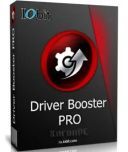
Seedów: 1
Komentarze: 0
Data dodania:
2024-12-30 17:18:51
Rozmiar: 38.25 MB
Peerów: 2
Dodał: Uploader
Opis
Looking for a seamless way to run Android apps and games on your Windows PC? Look no further than LDPlayer Android Emulator! This user-friendly software lets you enjoy your favorite mobile apps and games with ease on your computer. With a smooth performance and a simple interface, LDPlayer brings the Android experience to your desktop. Whether you’re into gaming or productivity apps, LDPlayer has you covered. Say goodbye to limitations and hello to endless possibilities. Download LDPlayer today from our website and unlock the full potential of your Windows PC!
Explore the key features of Nox App Player in our review. Sponsored Content Recommended by Profee - beneficial online money transfers from the UK Profee - beneficial online money transfers from the UK With Profee, you can send more rupees for your pounds! • best exchange rate to INR • promo rate & 0% fee for 1st transfer Profee app download from Google Play/App Store [Pics] This Couple's House Is Only 3-Foot Wide, Here's How It Looks Inside! [Pics] This Couple's House Is Only 3-Foot Wide, Here's How It Looks Inside! BuzzFond 50 Hairstyles That Make A Woman Over 60 Look Like 40 50 Hairstyles That Make A Woman Over 60 Look Like 40 BuzzFond Uncover the Secrets of the Mediterranean in 2025 Uncover the Secrets of the Mediterranean in 2025 Search ads Features of LDPlayer Android Emulator LDPlayer comes with a wide range of features that make it a popular choice among gamers and app developers. Some of its notable features include: Multi-Instance Manager: LDPlayer allows you to run multiple instances of the emulator simultaneously, enabling you to play multiple games or use different apps at the same time. Customizable Controls: The emulator provides customizable keyboard and mouse controls, allowing you to map your preferred keys and optimize your gameplay experience. High Performance: LDPlayer is optimized for performance, ensuring smooth gameplay even for resource-intensive games. Macro Recorder: This feature allows you to record your actions and automate repetitive tasks, saving you time and effort. Virtualization Technology: LDPlayer utilizes virtualization technology, such as Intel Virtualization Technology (VT) and AMD-V, to enhance the overall performance and compatibility of the emulator. LDPlayer Full Setup System Requirements For LDPlayer Before downloading LDPlayer, make sure your PC meets the minimum system requirements: Operating System: Windows 7/8/10/11 (32-bit or 64-bit) Processor: Intel or AMD CPU with virtualization extensions (Intel VT-x/AMD-V) RAM: At least 4GB Storage: Minimum 2GB of free disk space Graphics Card: DirectX 11.0 or above Installation Process Once the download is complete, follow the steps below to install LDPlayer: Locate the downloaded setup file in your Downloads folder or the location where you saved it. Double-click on the setup file to initiate the installation process. Follow the on-screen instructions and select the desired installation options. Click on the “Install” button to begin the installation. Wait for the installation to complete. This may take a few minutes, depending on your system’s performance. Setting Up LDPlayer After the installation is finished, you can set up LDPlayer by following these steps: Launch LDPlayer from the desktop shortcut or the Start menu. You will be prompted to sign in with your Google account. If you don’t have one, you can create a new account. Once signed in, you will have access to the Google Play Store. Browse the Play Store and install your favorite apps and games. 
Seedów: 1
Komentarze: 0
Data dodania:
2024-12-30 17:18:51
Rozmiar: 739.52 MB
Peerów: 0
Dodał: Uploader
Opis
If you are looking for a powerful yet user-friendly tool to optimize your PC’s performance, CCleaner Pro is the answer. This software is designed to clean up your system and enhance its speed and stability.
CCleaner Pro Full Overview CCleaner Pro is a premium version of CCleaner, which is a free system optimization tool developed by Piriform. CCleaner Pro comes with advanced features and functionalities, such as real-time monitoring, automatic updates, and scheduled cleaning, making it a more powerful and effective tool for optimizing your PC. Learn more about Wise Care 365 2023’s features in our guide. CCleaner Professional Download Sponsored Content Recommended by PC Cleaner 2024 - PC Cleaner 2024 Download Qualitätssoftware zur Bereinigung und Leistungssteigerung eines Windows PCs. Windows® PC automatisch bereinigen. pchelpsoft.com [Photos] Put A Toilet Paper Roll Under The Toilet Seat At Night If Alone, Here's Why [Photos] Put A Toilet Paper Roll Under The Toilet Seat At Night If Alone, Here's Why TheDecorIdeas [Pics] Meghan and Harry's New House Is Far From What You'd Expect, Take a Look Inside! [Pics] Meghan and Harry's New House Is Far From What You'd Expect, Take a Look Inside! BuzzFond [Photos] This Couple's House Is Only 3-Foot Wide, But Wait Till You See The Inside! [Photos] This Couple's House Is Only 3-Foot Wide, But Wait Till You See The Inside! BuzzFond Features of CCleaner Pro 2023 CCleaner Pro comes with a wide range of features that make it an essential tool for anyone who wants to keep their computer running smoothly. Some of the key features of CCleaner Professional include: Junk File Cleaner The junk file cleaner feature of CCleaner Professional allows you to remove unnecessary files from your computer. These files can include temporary files, log files, and other unwanted data that accumulates over time. Registry Cleaner The registry cleaner feature of CCleaner Professional scans your computer’s registry and removes any errors or invalid entries. This can help improve your system’s performance and stability. Browser Cleaner The browser cleaner feature of CCleaner Professional allows you to remove browsing history, cookies, and other data that can accumulate over time and slow down your browser. Startup Manager The startup manager feature of CCleaner Professional allows you to control which programs start automatically when you boot up your computer. This can help improve your system’s boot time and overall performance. File Recovery The file recovery feature of CCleaner Professional can help you recover deleted files from your computer. This can be a lifesaver if you accidentally delete an important file. 
Seedów: 2
Komentarze: 0
Data dodania:
2024-12-30 17:18:50
Rozmiar: 82.29 MB
Peerów: 2
Dodał: Uploader
Opis
CoolUtils Total Doc Converter is a must-have tool for Windows users who need to convert document files easily and efficiently. This powerful software handles a wide range of formats, effortlessly transforming Doc, DocX, DocM, RTF, and TXT files into HTML, PDF, XLS, JPG, TIFF, or plain text. It even supports RVF files, converting them to formats like PDF, Excel, and JPEG.
One of the standout features of Total Doc Converter is its user-friendly interface, which makes it easy for beginners to use without any hassle. You don’t even need to open the program to start converting – just right-click on any file from your desktop and select “Convert to.” It integrates seamlessly with Windows, making it a convenient addition to your toolkit. For more advanced users, there is command line support, allowing you to run the converter from other programs. Try CoolUtils Total Doc Converter today and simplify your file conversion tasks! CoolUtils Total Doc Converter Full Version Sponsored Content Recommended by Persönliche Anlageempfehlung Keine heißen Aktientipps, kein Finanzjargon, keine versteckten Kosten – nur gutes Handwerk WeltSparen.de by Raisin [Pics] This Couple's House Is Only 3-Foot Wide, Here's How It Looks Inside! [Pics] This Couple's House Is Only 3-Foot Wide, Here's How It Looks Inside! BuzzFond [Pics] Meghan and Harry's New House Is Far From What You'd Expect, Take a Look Inside! [Pics] Meghan and Harry's New House Is Far From What You'd Expect, Take a Look Inside! BuzzFond Find Results For Car Insurance Options Find Results For Car Insurance Options Search Ads Features of Total Doc Converter Full A set of converters in one (doc to pdf, doc to html, doc to xls, doc to jpg, doc to tiff, doc to txt) Rvf to PDF, Excel, HTML, JPEG, TIFF, RTF, Text DocX (Word 2007) to PDF, Excel, HTML, JPEG, TIFF, RTF, Text Command line support Can sign output PDF files Header & Footer support Integrates into Windows Transparent interface Batch conversion The content of each file can be viewed before conversion Fast Vista compatible 
Seedów: 2
Komentarze: 0
Data dodania:
2024-12-30 17:18:50
Rozmiar: 144.21 MB
Peerów: 0
Dodał: Uploader
Opis
...( Info )...
Multilanguage. FileZillaKlient to szybki i niezawodny wieloplatformowy klient FTP, FTPS i SFTP z wieloma przydatnymi funkcjami i intuicyjnym interfejsem. Program umożliwia przesyłanie plików i nawigację między folderami, witrynami sieci Web i komputerem. Jest to potężny klient FTP dla 32-bitowych i 64-bitowych systemów Windows do wysyłania i pobierania plików do i z witryny FTP, serwera lub hosta. To oprogramowanie umożliwia jednoczesne przesyłanie wielu plików. FileZilla używa uwierzytelniania i szyfrowania GSS przy użyciu protokołu Kerberos. Został zaprojektowany z myślą o łatwości użytkowania i obsłudze jak największej liczby funkcji, a jednocześnie jest szybki i niezawodny. FileZilla jest oprogramowaniem open source rozpowszechnianym na warunkach licencji GNU General Public License. Działa w systemach Windows, Linux, BSD, OSX i nie tylko. FileZilla jest dostępna w wielu językach. ...( Opis )... Funkcje: - Łatwy w użyciu - Obsługa FTP, FTP przez SSL/TLS (FTPS) i SSH File Transfer Protocol (SFTP) - Obsługa IPv6 - Wsparcie dla HTTP/1.1, SOCKS5 i FTP-Proxy - Wznawianie transferów plików oraz obsługa dużych plików. - Wieloplatformowy. Działa na systemach Windows, Linux, *BSD, Mac OS X i innych - Wielojęzyczny - Zakładki - Obsługa przeciągania i upuszczania - Możliwość dostosowania szybkości transferu - Kreator konfiguracji połączenia sieciowego - Zdalna edycja plików - Wyszukiwanie zdalne - Kierownik budowy - Obsługa kolejki - Logowanie - Porównanie katalogów - Synchroniczne przeglądanie katalogów - ...i wiele więcej Dodatkowe funkcje w wersji Pro: - bezproblemowo przesyła pliki między komputerem a zdalnymi serwerami za pomocą FTP/S, SFTP, Amazon S3, Backblaze B2, Box, Dropbox, Google Cloud, Google Drive, Microsoft Azure, Microsoft OneDrive, Microsoft OneDrive for Business, Microsoft SharePoint, OpenStack Swift i WebDAV. - zarządza wszystkimi Twoimi transferami, bez względu na to, ile plików znajduje się w Twoim katalogu źródłowym, jest wysoce zoptymalizowany pod kątem szybkości, a także możesz dostosować szybkość transferu według potrzeb. 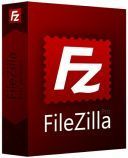
Seedów: 4
Komentarze: 0
Data dodania:
2024-12-30 10:11:26
Rozmiar: 21.10 MB
Peerów: 0
Dodał: Uploader
Opis
...( Info )...
Przegląd KeePass Password 2025 Safe to darmowy, open source, lekki i łatwy w użyciu menedżer haseł dla systemów Windows, Linux i Mac OS X, z portami dla Androida, iPhone'a/iPada i innych urządzeń mobilnych. Mając tak wiele haseł do zapamiętania i konieczność ich zmiany w celu ochrony cennych danych, miło jest mieć KeePass do zarządzania hasłami w bezpieczny sposób. KeePass umieszcza wszystkie hasła w wysoce zaszyfrowanej bazie danych i blokuje je jednym kluczem głównym lub plikiem klucza. W rezultacie musisz zapamiętać tylko jedno hasło główne lub wybrać plik klucza, aby odblokować całą bazę danych. A bazy danych są szyfrowane przy użyciu najlepszych i najbezpieczniejszych obecnie znanych algorytmów szyfrowania, AES i Twofish. Zobacz naszą stronę funkcji, aby uzyskać szczegółowe informacje. ...( Opis )... Funkcje Silne zabezpieczenia (szyfrowanie AES, skrót SHA-256, ochrona przed atakami słownikowymi i zgadywaniem, ochrona w pamięci. Przenośny (nie wymaga instalacji), dostępny na wielu platformach (Windows, Linux, Mac OS X, inteligentne urządzenia/telefony. Wydajna i elastyczna organizacja (grupy wpisów, tagi, pola czasu, załączniki plików. Różne metody przesyłania danych (schowek, przeciąganie i upuszczanie, automatyczne wpisywanie, wtyczki mogą zapewnić integrację z innymi aplikacjami. Potężny generator haseł (generowanie na podstawie zestawów znaków i wzorców, z wieloma opcjami). Rozszerzalny (architektura wtyczek) i wielojęzyczny (dostępnych jest ponad 40 języków) 
Seedów: 22
Komentarze: 0
Data dodania:
2024-12-30 10:11:14
Rozmiar: 9.57 MB
Peerów: 0
Dodał: Uploader
Opis
...( Info )...
Opis : Revo Uninstaller to narzędzie do usuwania niechcianych aplikacji zainstalowanych na komputerze. Program posiada zaawansowany algorytm skanowania systemu przed i po instalacji oraz umożliwia usuwanie plików, folderów i kluczy rejestru pozostałych po odinstalowaniu programu. Unikalny „tryb myśliwy” oferuje proste, ale skuteczne narzędzia do zarządzania (odinstalowywanie, zatrzymywanie, usuwanie, anulowanie automatycznego uruchamiania) i uzyskiwania informacji o zainstalowanych i/lub uruchomionych programach. Revo Uninstaller oferuje również 8 innych różnych narzędzi do czyszczenia systemu. ...( Info )... Łatwa i poprawna dezinstalacja aplikacji • Możliwość przeglądania szczegółów wszystkich aplikacji zainstalowanych w systemie • Innowacyjny tryb „Hunter” do odinstalowywania i usuwania aplikacji • Wsparcie dla metody „Drag&Drop”. • Przeglądanie i zarządzanie aplikacjami uruchamianymi automatycznie podczas uruchamiania systemu Windows • Usuwanie niepotrzebnych i tymczasowych plików z systemu • Szybki dostęp do wbudowanych narzędzi systemu Windows • Czyszczenie historii w przeglądarkach Internet Explorer, Firefox, Opera i Netscape • Usuwanie plików bez możliwości ich odzyskania • I wiele więcej… 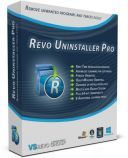
Seedów: 0
Komentarze: 0
Data dodania:
2024-12-30 10:11:01
Rozmiar: 26.66 MB
Peerów: 0
Dodał: Uploader
Opis
...( Info )...
Wersja 32bit oraz 64bit w jednym instalatorze. --------------- Multilanguage. Najnowsza wersja kultowego menedżera plików (znanego niegdyś pod nazwą Windows Commander). ...( Opis )... Kluczowe cechy: - Zaktualizowany interfejs użytkownika: płaskie przyciski pod Windows XP, nowe ikony plików, archiwów, przyciski dysków itp. - Możliwość ustawienia różnych kolorów tła plików i folderów - Tryb edycji i ręczna synchronizacja przy porównywaniu plików według zawartości - Osobne okno z drzewem folderów dla każdego z paneli – nowa koncepcja Total Commandera spodoba się szczególnie posiadaczom monitorów panoramicznych - Wbudowany Lister ma możliwość wyświetlania kursora, wyśrodkowania obrazów i redukcji dużych obrazów - Możliwość zmiany wartości pól wtyczek treści w oknie dialogowym zmiany atrybutu - Dziennik operacji na plikach - Wyświetl literę dysku w zakładkach - Obsługa niestandardowych kolumn i miniatur stron dla wtyczek systemowych - Narzędzie do zmiany nazwy pliku wsadowego umożliwia bezpośrednią edycję nazw plików - Dodano nowe opcje w oknie dialogowym kopiowania podczas nadpisywania plików: porównanie zawartości, zmiana nazwy, automatyczna zmiana nazwy, kopiowanie wszystkich plików - większych lub mniejszych - Ustaw maksymalną długość wiersza poleceń - Sortowanie według wielu atrybutów (kolumn): Ctrl+kliknięcie dodatkowej kolumny - Linia poleceń autouzupełniania, bieżący katalog, okno dialogowe kopiowania itp. - Używanie kombinacji Shift+Del do usuwania dodatkowych elementów z list rozwijanych: wiersz poleceń, wyszukiwanie, zmiana nazwy itp. - Bezpieczne połączenie FTP przez SSL/TLS (wymaga dodatkowych bibliotek OpenSSL) - Konfigurowalne polecenia użytkownika dla menu głównego i skrótów klawiszowych - Aliasy poleceń (skróty) dla wiersza poleceń (dla poleceń wewnętrznych i programów zewnętrznych) - Okno dialogowe nadpisywania umożliwia tworzenie podglądów i pól niestandardowych - Możliwość operacji na plikach w ramach konta użytkownika z uprawnieniami administratora (aby uzyskać dostęp do folderów prywatnych należy podać hasło administratora) - Szukaj na serwerach FTP - Twórz archiwa ZIP większe niż 2 GB ...( Opis )... Funkcje programu Total Commander: Podstawowe funkcje - Dwupanelowy interfejs (poziomy lub pionowy) - Dostępna wersja zarówno 32 jak i 64-bitowa - Bezpośredni dostęp do otoczenia sieciowego - Wsparcia dla operacji "przeciągnij-i-upuść" z eksploratorem Windows i pulpitem - Wiersz poleceń z możliwością uruchamiania programów z parametrami - Konfigurowalny pasek przycisków i menu główne - Wbudowana przeglądarka plików (Lister) - Obsługa przesyłania plików poprzez port szeregowy - Widok miniatur na liście plików - Możliwość definiowania własnych kolumn z dodatkowymi informacjami o plikach - Narzędzie wielokrotnej zamiany nazw wielu plików naraz wg zadanych reguł - Wielojęzyczny interfejs - Rozszerzanie funkcjonalności dzięki wtyczkom Obsługa plików - Zaawansowane kopiowanie, przenoszenie, zmiana nazw i usuwanie całych drzew katalogów - Porównywanie plików wg zawartości - Synchronizacja katalogów (i podkatalogów) - Kodowanie/odkodowywanie plików w formatach UUE, XXE i MIME - Dzielenie i łączenie dużych plików - Wyszukiwanie duplikatów plików - Wyświetlanie i zaznaczanie plików wg wybranego wzorca, rozmiaru, daty czy zawartości - Przywracanie zaznaczenia z poprzedniej operacji - Rozbudowana funkcja wyszukiwania z trybem pełno-tekstowym, w wielu plików na różnych dyskach a nawet w archiwach - Możliwość masowej zmiany nazw plików w 1 kroku Klient FTP - Wsparcie dla serwerów proxy także z SOCKS4+5 - Wsparcie dla FXP czyli przesyłania plików pomiędzy serwerami - Wznawianie przerwanych transferów - Dodawanie plików do listy (poprzez menu kontekstowe) - Pobieranie plików w tle (osobny wątek) - Wsparcie dla FTP na SSL/TLS (wymaga dodatkowych bibliotek openssl) Obsługa archiwów - Archiwa są obsługiwane jak katalogi - Wbudowana pełna obsługa pkzip, arj, lha, rar, ace i uc2 - Wbudowany archiwizer ZIP obsługujący długie nazwy plików - Wbudowana obsługa rozpakowywania ZIP, ARJ, LZH, TAR, GZ,CAB, RAR i ACE - Możliwość obsługi większej liczby formatów dzięki wtyczkom - Tworzenie dużych archiwów w tle (osobny wątek) - Kopiowanie plików bezpośrednio z jednego archiwum do drugiego Data wydania 9 Październik 2024. 
Seedów: 8
Komentarze: 0
Data dodania:
2024-12-30 10:11:01
Rozmiar: 11.61 MB
Peerów: 0
Dodał: Uploader
Opis
...( Info )...
Przegląd AI FaceSwap AI FaceSwap to świetna aplikacja, która umożliwia zmianę lub połączenie dowolnej twarzy na zdjęciach i filmach. Oferuje szeroką gamę nowoczesnych narzędzi, które pozwalają magicznie przenieść zdjęcie na nowe, zabawne zdjęcie. Oparta na zaawansowanej technologii AI, ta świetna aplikacja może idealnie przełączać twarze między różnymi zdjęciami z ultrarealistycznymi i wysokiej jakości efektami zamiany twarzy. Możesz również dodać różne filmy, takie jak filmy, programy telewizyjne, gwiazdy, a nawet postacie z ulubionych programów telewizyjnych lub filmów. ...( Opis )... AI FaceSwap to doskonała aplikacja, która umożliwia użytkownikom tworzenie wizualnie angażujących zdjęć profilowych w szerokiej gamie unikalnych stylów i scen. Wykorzystuje najnowocześniejsze algorytmy, które pozwalają zlokalizować pozycję, kontury i wyraz twarzy na dowolnym zdjęciu. Jest również wyposażona w szeroką gamę potężnych ustawień wstępnych, które pozwalają modyfikować i dostosowywać zdjęcia do swoich preferencji. Możesz udostępniać wygenerowaną treść znajomym i członkom rodziny, a także przesyłać ją na TikTok, Instagram, Facebook, Snapchat lub dowolną inną aplikację mediów społecznościowych. Interfejs jest prosty i przyjazny dla użytkownika, dzięki czemu każdy użytkownik może łatwo zamieniać twarze na zdjęciach i filmach bez żadnego wysiłku. Obsługuje również przetwarzanie wsadowe, umożliwiając użytkownikom zamianę wielu twarzy jednocześnie. ...( Opis )... Funkcje AI FaceSwap Umożliwia zmianę lub scalenie dowolnej twarzy na zdjęciach i filmach. Przekształć swoje zdjęcie w zabawne nowe zdjęcie. Umożliwia dodawanie różnych filmów, takich jak filmy, programy telewizyjne, gwiazdy, a nawet postacie z ulubionych programów telewizyjnych lub filmów. Umożliwia użytkownikom tworzenie wizualnie angażujących zdjęć profilowych w szerokiej gamie unikalnych stylów i scen. Umożliwia zlokalizowanie pozycji, konturów i wyrazu twarzy na dowolnym zdjęciu. Zapewnia różnorodne ustawienia wstępne, aby dostosować i dostosować zdjęcia do swoich preferencji. Umożliwia udostępnianie wygenerowanej treści znajomym i członkom rodziny, a także przesyłanie jej na TikTok, Instagram, Facebook, Snapchat lub dowolną inną aplikację mediów społecznościowych 
Seedów: 11
Data dodania:
2024-12-29 11:14:42
Rozmiar: 3.18 GB
Peerów: 9
Dodał: Uploader
Opis
...( Info )...
Przegląd AnyDesk 2025 AnyDesk 2025 to idealne rozwiązanie do interakcji z wieloma systemami w sieci. Możesz połączyć się z wybranym systemem bez konieczności odwiedzania innego systemu. Możesz wykorzystać dane zapisane na innych komputerach bez konieczności ich pobierania. Ponadto możesz przechowywać zrzuty ekranu wykonane w różnych systemach na swoim komputerze. ...( Opis )... AnyDesk 2025 ma intuicyjny i prosty interfejs użytkownika, który ułatwia każdemu użytkownikowi interakcję z jego środowiskiem i szybkie zapoznanie się z jego wieloma możliwościami. Możesz obsługiwać i łączyć się z wieloma maszynami w tym samym czasie. Aby mieć pewność, że nikt nie dostanie się do Twoich systemów, możesz ustawić kod identyfikacyjny, aby skorzystać z tej opcji. Możesz zezwolić lub zabronić wejścia dla każdego połączenia użytkownika. Zapewnia to Twoją prywatność, a także zwiększa szybkość i wydajność dostępu do danych. Ogólnie rzecz biorąc, AnyDesk 2024 to solidny i przyjazny dla użytkownika program do zdalnego komputera, który zapewnia szybkie i proste połączenie ze zdalnym pulpitem, dzięki czemu możesz przeglądać różne rekordy. ...( Opis )... Funkcje AnyDesk 2025 Oto kilka zauważalnych funkcji, których doświadczysz po pobraniu AnyDesk 2025 za darmo. Idealna opcja do interakcji z kilkoma systemami w sieci. Połącz się z pożądanym systemem bez konieczności odwiedzania innego systemu. Możliwość wykorzystania danych zapisanych na innych komputerach bez ich pobierania. Zachowaj zrzuty ekranu wykonane w różnych systemach na swoim komputerze. Obsługuj i łącz się z wieloma komputerami w tym samym czasie. Ustaw kod identyfikacyjny, aby mieć pewność, że nikt nie dostanie się do Twoich systemów. Zezwalaj lub zabraniaj dostępu dla każdego połączenia użytkownika. Popraw szybkość i wydajność dostępu do danych 
Seedów: 2
Data dodania:
2024-12-29 11:14:37
Rozmiar: 10.46 MB
Peerów: 1
Dodał: Uploader
|
|||||||||||||
Żaden z plików nie znajduje się na serwerze. Torrenty są własnością użytkowników. Administrator serwisu nie może ponieść konsekwencji za to co użytkownicy wstawiają, lub za to co czynią na stronie. Nie możesz używać tego serwisu do rozpowszechniania lub ściągania materiałów do których nie masz odpowiednich praw lub licencji. Użytkownicy odpowiedzialni są za przestrzeganie tych zasad.
Copyright © 2025 Best-Torrents.com
Copyright © 2025 Best-Torrents.com