
|
|
|||||||||||||
|
Ostatnie 10 torrentów
Ostatnie 10 komentarzy
Discord
Kategoria:
Programy
Ilość torrentów:
4,440
Opis
Multilinguage.
Komercyjna wersja programu do tworzenia drzew genealogicznych rodzin. Za jego pomocą można łatwo zarządzać metrykami, które zawierają zdjęcia, imię, nazwisko, adres. Program pozwala m.in. na wygodne wprowadzanie kolejnych członków rodziny na ogólne, wirtualne drzewo genealogiczne, dodawanie i edytowanie całego szeregu danych związanych z tymi osobami, jak również generowanie, zapisywanie i drukowanie list członków rodziny oraz tablic potomków, przodków, krewnych itd. Główne funkcje programu: - dane można wczytać z plików dostępnych w natywnym formacie Ahnenblatt (.AHN), a także z plików zapisanych w formatach GEDCOM (.GED) oraz CSV, - zapis danych genealogicznych do plików AHN, GED, CSV, HTM i HTML (jako strona WWW), Tiny Tafel, GedML, XML (zgodność z GEDOM 6.0), - ogólny widok drzewa genealogicznego pozwala na łatwe dodawanie i edytowanie informacji o osobach w rodzinie, a także przechodzenie do wybranych członków rodziny oraz jej następnych/poprzednich pokoleń, - zakres danych odnoszących się do członka rodziny obejmuje m.in. – imię, nazwisko rodowe, płeć, miejsce/datę/czas urodzenia oraz śmierci, zawód, informacje o rodzicach, rodzeństwie, związkach, dzieciach, wyznaniu i wydarzeniach religijnych, notatki/uwagi, źródła biograficzne, - zbiór informacji można uzupełnić o zdjęcia (wyświetlane bezpośrednio w Ahnenblatt), dokumenty i inne multimedia (otwierane za pośrednictwem Ahnenblatt w aplikacjach zewnętrznych) – program oferuje wsparcie dla formatów BMP, GIF, JPG, JPEG, TIF, TIFF, DOC, RTF, PDF, ODT, SXW, WAW, MP3, AVI, MPG, MPEG, MOV, - auto-uzupełnianie wprowadzanych informacji (na bazie wcześniej użytych danych), szybkie kopiowanie informacji do schowka systemowego, - wymienione powyżej dane członków rodziny można dodawać/edytować seryjnie, w pojedynczym oknie przechodząc łatwo do poprzednich/następnych osób, - generowanie i następnie zapisywanie lub drukowanie listy przodków lub potomków, listy rodziny, listy dat urodzenia, arkuszy osobowych, dostępne są różne opcje generowania (wybierzemy np. zakres danych), z kolei zapis listy/arkusza jest możliwy do plików HTML, TeX/LaTeX, Microsoft Word (DOC), RTF, PDF, TXT, AmiPro (SAM) i AHN, - generowanie i następnie zapisywanie albo drukowanie tablicy przodków lub potomków oraz klepsydry (połączenie przed chwilą wymienionych tablic), tablica może mieć m.in. format plakatu lub strony A4, program oferuje kilka stylów genealogicznych tablic, a także pozwala na ustalenie pozycji dla bazowej osoby (góra lub dół), wybranie informacji wchodzących w skład tablicy oraz dostosowanie jej właściwości wizualnych (ramki dla członków rodziny, właściwości czcionki itd.), tablice można zapisać w plikach EMF, WMF, BMP. GIF, JPG, PNG, TIF, SVG, PDF oraz AHN, - spis członków rodziny z funkcją szybkiego przechodzenia do wybranych z nich, wykaz miejsc wraz z powiązanymi z nimi osobami i innymi informacjami, przeglądarka zdjęć przypisanych do członków rodziny, - łączenie drzew genealogicznych (tylko pliki AHN lub GED), łączenie wybranych członków rodziny (w jedną osobę), - pozostałe ważniejsze funkcje - generowanie statystyk (także w formie wykresów graficznych), sortowanie rodziny, wyszukiwanie i zamienianie danych, wykrywanie wspólnego przodka, sprawdzanie poprawności danych, edytowanie błędnych wpisów osób, wyrównanie formatu danych, grupowe usuwanie członków rodziny (grupy określane według różnych kryteriów), funkcja wysyłania danych genealogicznych na e-mail, tworzenie kopii zapasowej danych, możliwość nagrania interaktywnej płyty CD z drzewem genealogicznym, wydruk aktualnego widoku drzewa (wyświetlanego w oknie programu), - wsparcie dla metody przeciągnij i upuść przy dodawaniu plików zawierających dane genealogiczne oraz przy dołączaniu obrazów, dokumentów oraz materiałów A/V, - pełne wsparcie dla kodowania znaków Unicode, - możliwość skorzystania z wtyczek, które rozszerzają funkcjonalność programu. ------------- [ENG] Ahnenblatt is an easy to use full featured genealogy software suitable for beginners and even experienced genealogist to organize your genealogy research. Use plausibility check to find inaccuracies in your family and generate impressive charts with only a few mouse clicks. Welcome Ahnenblatt welcomes you! The most important functions for beginning are displayed at the start of the program. Input Input your data via simple and clear dialogs. If available, you can also add pictures, sources and notes to events or persons. Gedcom Load and save family data in Gedcom format. If you already use other software, you can easily transfer data this way. Charts Create ancestors, family or hourglass charts with start person of your choice. The graphic design possibilities are manifold. Lists Create ancestors, decendants or family lists. Also person’s sheets can be created. Export Charts and lists can be saved in various file formats. This makes further processing easy. Multilanguage German, English, Polish, Hungarian, French, Vietnamese, Spanish, Finnish, Swedish, Czech, Dutch, Russian, Turkish, Italian, PortugueseBR, Norwegian, Estonian, Danish, Portuguese, Albanian, Romanian, Croatian, Slovenian, Ukrainian Version 4.10: - NEW: Books: own title, cover picture and option “do not duplicate profile picture” - NEW: Family book: optional page break between families - NEW: Family book: optional directory “Married couples” - Various optimizations and corrections ------------- strona producenta: https://www.ahnenblatt.com/ system operacyjny: Windows Vista/ 7/ 8/ 8.1/ 10/ 11 (32bit & 64bit) ------------- Do wypakowania torrenta użyj najnowszej wersji programu WinRAR. ------------ Instalacja - zainstaluj program, uruchom Aktywacja: - obok zakładki "Język": zakładka "znak zapytania (?)" > Odblokuj licencję > wklej dane z pliku "Serial.txt' > "OK" > "OK" ------------- Wyłącz automatyczne sprawdzanie aktualizacji: zakładka Ekstra > Opcje > Internet > odznacz "automatycznie szukaj aktualizacji" > kliknij na "OK" ------------- Screen po instalacji: https://i.ibb.co/Jm8jbFL/1.png https://i.ibb.co/TvBD30r/2.png https://i.ibb.co/N3J4W3D/3.png 
Seedów: 9
Komentarze: 0
Data dodania:
2024-08-03 20:00:01
Rozmiar: 21.74 MB
Peerów: 4
Dodał: Lisek57
Opis
[REQUEST] - jest kilka próśb o wstawienie, jak na tę chwilę wersja BETA.
------------- Multilanguage. Blackmagic DaVinci Resolve Studio to zintegrowany pakiet oprogramowania do montażu, kompozytowania 2D/3D, kolor korekcji i postprodukcji audio. Pełna licencja komercyjna dla Windows, Mac OS X i Linuxa z nieograniczonymi aktualizacjami. Licencja wraz z kodem aktywacyjnym dla środowiska MacOSX lub WIN (bez dongle'a USB). Towar fizyczny wymagający wysyłki kurierem. Licencja jest wysyłana użytkownikowi na plastikowym nośniku (karta). DaVinci Resolve 19 oferuje nowe, zaawansowane narzędzia SI DaVinci Neural Engine i ponad 100 aktualizacji funkcji. Montażyści mogą pracować bezpośrednio z transkrybowanym dźwiękiem, aby zlokalizować mówców i montować klipy na osi czasu, a koloryści tworzyć bogate filmowe odcienie za pomocą sześciowektorowej palety ColorSlice oraz kinowe obrazy dzięki nowemu narzędziu do tworzenia wyglądu filmu, które emuluje fotometryczne procesy filmowe. IntelliTrack AI w Fairlight można użyć do śledzenia ruchu i automatycznego panoramowania dźwięku. Artyści VFX w Fusion zyskują rozszerzony zestaw narzędzi USD i nowe narzędzie do rotoskopowania MultiPoly. Strona Cięcia zawiera nowe narzędzia do montażu powtórek transmisji na żywo z wielu kamer, odtwarzania i powtórek z kontrolą prędkości. Nowości w DaVinci Resolve 19: https://www.blackmagicdesign.com/pl/products/davinciresolve/whatsnew Cechy: - Współpraca wielu użytkowników. - Rozwiązanie „wszystko w jednym” dla postprodukcji. - Edit: Najszybszy i najbardziej zaawansowany na świecie profesjonalny montaż nieliniowy. - Cut: Zaprojektowana z myślą o montażystach do szybkiej realizacji projektów. - Color: Ulubiony korektor kolorów w Hollywood. - Fusion: Efekty wizualne i ruchome grafiki o kinowej jakości. - Fairlight: Profesjonalne narzędzia do postprodukcji dźwięku. - Multimedia i Dystrybucja: Obsługa niewiarygodnej liczby formatów, obróbki końcowej i masteringu. - Współpracuje z wtyczkami i pamięcią masową innych firm. - Klawiatury montażowe DaVinci Resolve. - Panele koloru DaVinci Resolve. - Profesjonalne konsole audio Fairlight. - DaVinci Neural Engine. - Resolve FX. ------------- [ENG] DaVinci Resolve Studio is professional video editing and color grading software developed by Blackmagic Design. This is an enhanced version of the free DaVinci Resolve software, providing additional features and capabilities for professional video editing, color correction, and post-production. One of the outstanding features of DaVinci Resolve Studio is its powerful color correction capabilities. It provides a comprehensive set of tools and features for advanced color correction, allowing users to create impressive and visually appealing results. With advanced color wheels, curves, and grading panels, users have precise control over color, saturation, brightness, and contrast adjustments. What's new in DaVinci Resolve 19: https://www.blackmagicdesign.com/uk/products/davinciresolve/whatsnew Minimum system requirements: - Windows 10 Creators Update. - 16 GB of system memory. 32 GB when using Fusion. - Blackmagic Design Desktop Video 12.9 or later. - Integrated GPU or discrete GPU with at least 2 GB of VRAM. - GPU which supports OpenCL 1.2 or CUDA 12. - NVIDIA/AMD/Intel Driver version – as required by your GPU. Release Notes: https://forum.blackmagicdesign.com/viewtopic.php?f=21&t=199322 ------------- strona producenta: http://blackmagicdesign.com/ strona producenta PL: https://www.blackmagicdesign.com/pl system operacyjny: Windows 10 - z najnowszymi aktualizacjami/ 11 (64-bit) Minimalne wymagania systemowe dla systemu Windows: - Windows 10 z najnowszymi aktualizacjami. - 16 GB pamięci systemowej. 32 GB podczas korzystania z Fusion. - Blackmagic Design Desktop Video 12.9 lub nowsze. - Zintegrowany procesor graficzny lub oddzielny procesor graficzny z co najmniej 2 GB pamięci VRAM. - GPU obsługujący OpenCL 1.2 lub CUDA 12. - Wersja sterownika NVIDIA/AMD/Intel GPU – zgodnie z wymaganiami Twojego GPU. ------------- Do wypakowania torrenta użyj najnowszej wersji programu WinRAR. ------------- - otwórz folder "DaVinci Resolve Studio" - uruchom plik "Install Resolve 19.0b.exe" - zainstaluj program, nie uruchamiaj - wykonaj restart komputera - zawartość folderu "Crack" przekopiuj do głównego katalogu z programem - domyślny katalog to : C:/Program Files/Blackmagic Design/DaVinci Resolve/ - folder ".license" przekopiuj w całości domyślnie do: C:/ProgramData/Blackmagic Design/DaVinci Resolve/Support/ - uruchom program PS. Uruchomienie programu po raz pierwszy może zająć trochę czasu. ------------- UWAGA: Folder "ProgramData" jest ukrytym folderem systemowym, aby był widoczny należy, to ustawić w opcjach systemowych Windows 10/11: Panel sterowania -> Opcje Exploratora plików -> Widok -> zaznacz "Pokaż ukryte foldery i dyski -> Zastosuj -> OK ------------- UWAGA: Aplikacja podczas uruchamiania próbuje pobrać strumień audio, w AV należy zezwolić na tą operacje. ------------- Jeśli Twój sprzęt nie spełnia odpowiednich wymagań (w moim przypadku karta graficzna), to podczas uruchamiania programu pojawi się taki komunikat: screen: https://i.ibb.co/GWqXVdH/1.png ------------- Screen z instalacji: https://i.ibb.co/c19W99T/1.png https://i.ibb.co/hV8kZSj/2.png https://i.ibb.co/GdWpkqM/3.png https://i.ibb.co/h7NcQkp/4.png https://i.ibb.co/NTHJcXK/5.png https://i.ibb.co/5xjQ8Mp/6.png https://i.ibb.co/8NxX38d/7.png https://i.ibb.co/WxWy5Vf/8.png https://i.ibb.co/pvHwxnZ/9.png https://i.ibb.co/NsjKRzX/10.png 
Seedów: 8
Komentarze: 0
Data dodania:
2024-08-02 20:00:01
Rozmiar: 5.10 GB
Peerów: 3
Dodał: Lisek57
Opis
Multilanguage.
Kompleksowy zestaw narzędzi do przetwarzania wideo dla systemu Windows zintegrowany ze wzmacniaczem wideo/obrazu, konwerterem wideo, rejestratorem i edytorem. Wykorzystaj w pełni technologię akceleracji AI i GPU, aby dostarczać wysokiej jakości wideo. Ulepsz wideo za pomocą 3 trybów AI: - Skalowanie AI: Skaluj filmy o niskiej jakości do rozdzielczości 720P, 1080P i 4K. - Stabilizacja AI: stabilizuj drżące filmy za pomocą 2 trybów, 4 ustawień wstępnych i 3 typów przycinania. - Interpolacja klatek AI: Zwiększ liczbę klatek wideo o 2x, 3x, 4x i 5x do 120/240/480 fps. Poprawiaj obrazy o niskiej rozdzielczości o 400% Ekskluzywne obrazy o niskiej rozdzielczości do 4K/8K/10K z prawdziwymi szczegółami. Przywracaj stare, niskiej jakości, zaszumione i rozmyte zdjęcia. Przetwarzaj pliki JPG/PNG/WebP i inne zdjęcia wsadowo. Przyspieszony przez GPU. Konwertuj format wideo za pomocą akceleracji GPU Konwertuj filmy 4K i 8K na MP4, HEVC, H.264, MKV, MOV, AVI, WMV, MPEG, MP3, AAC i różne formaty wideo/audio. Wykorzystując technologię akceleracji GPU, aby zapewnić 47X większą prędkość konwersji wideo w czasie rzeczywistym. Zmniejsz rozmiar pliku 4K/HD o 90% Kompresuj filmy HD/4K 60/30 kl./s, aby były nawet o 90% mniejsze w przypadku YouTube i poczty e-mail. Złagodź intensywne obciążenia podczas przechowywania dzięki wiodącym w branży silnikom kompresyjnym. Nagrywaj ekran 4K z dźwiękiem Nagrywaj ekran, kamerę internetową i obraz w obrazie z wirtualnym tłem. Rysuj podczas nagrywania na pełnym ekranie i ekranie niestandardowym w wysokiej jakości. Przechwytuj rozgrywkę, spotkania, demonstracje, samouczki, strumieniowe przesyłanie wideo itp. Edytuj materiał wideo za pomocą prostych kliknięć Obsługa podstawowej edycji filmów: wycinanie/dzielenie/przycinanie/łączenie/obracanie wideo, dodawanie/pobieranie napisów, stosowanie efektów itp. Obsługiwane formaty wejściowe: 4K Video AVCHD Video (*.mts, *.m2ts) H.264/MPEG-4 AVC (*.mp4) HEVC/H.265 (*.mkv) MPEG2 HD Video (*.mpg; *.mpeg) MPEG-4 TS HD Video (*.ts) MPEG-2 TS HD Video (*.ts) QuickTime HD Video (*.mov) WMV HD Video (*.wmv, *.xwmv) Blu-ray Video (*.mts, *.m2ts) HDTV Video (*.ts) Matroska Video (*.mkv) Standardowe formaty wejściowe wideo: AVI, MPEG, WMV, MP4, FLV, F4V, H.264/MPEG-4, AVI, DivX, XviD, MOV, RM, RMVB, VOB, ASF, 3GP, 3G2, QT, DAT, Google TV, WebM, DV, Vpx 8, G2M4, iCod, YUV411, mp2v, MXF, DAV Formaty wejściowe wideo na stronie internetowej: 1000+ online video sites: YouTube, Yahoo, Google Plus, Facebook, DailyMotion, Vevo, Break, CBS, UStream, MTV, Vimeo, Niconico, SoundCloud, Audiomack Formaty wejściowe zdjęć i obrazów: JPG, PNG, BMP Ogólne formaty wyjściowe: Chromecast, 4K MP4, 2K MP4, MP4, H.264, AVI, WMV, HEVC/H.265, AVC, MOV, M4V, MKV, MPEG1, MPEG2, RM, 3G2, 3GP, ASF, WebM (VP8), FLV, F4V, SWF, DV Formaty wyjściowe wideo HD: TS HD, MTS, MOV HD, AVC HD, MKV HD, MPEG HD, AVI HD, WMV HD --------- [ENG] Winxvideo AI Your complete toolkit powered by AI. Enhance video/image, whether it's old, low-quality, noisy, or blurry. Upscale, stabilize, convert, compress, record, and edit 4K/8K/HDR videos smoothly and efficiently, achieving cinema-grade visuals in every frame. Features: Enhance Video and Image to Cinema-grade Quality - Harness CineAI to upscale video/image, stabilize video, & boost FPS. Elevate Camera Recordings - Stabilize handheld shots - Minimize camera shake - Create Slo-mo - Remove motion blur Restore Old Footages Revitalize classic MVs, low-pixel home recordings, & videos from VHS/DVD/mini DV. - 480P to 1080P/4K - 24fps to 60fps - Restore video/image - Up to 4X upscaling Improve Low-Quality Videos - Blurry - Noisy - Blocky - Interlaced - Heavily Compressed Enhance AI-generated Image - To 4K/8K/10K - Batch process - GPU-accelerated Convert & Compress 4K/8K/HDR Video — Full GPU Acceleration Bid farewell to format compatibility struggles and hefty file sizes. Winxvideo AI takes care of all your audio/video conversion needs and compresses your 4K/8K footage from GBs to MBs without compromising quality, backed by full GPU acceleration. Whether playing local files on mobile/PC, transforming GoPro adventures into compact wonders, or sharing cherished memories across social platforms, Winxvideo AI has you covered. Edit/Cut Video to Craft Perfect Story Craft compelling stories with the video editor. Trim video down to the essence, split video into shorter clips for faster sharing, remove distractions, & highlight the best moments to captivate the audience. Record Screen at Will Record full/custom screen, webcam, picture-in-picture, audio, and highlight important area at will. Whether you want to play games, deliver presentations, take online courses, save video calls, create demos, or host online meetings, Winxvideo AI addresses your needs. --------- strona producenta: https://www.winxdvd.com/ strona programu: https://www.winxdvd.com/winxvideo-ai/ system operacyjny: Windows 7/ 8/ 8.1/ 10/ 11 (64bit) Specyfikacja techniczna: https://www.winxdvd.com/winxvideo-ai/tech-specs.htm ----------- Do wypakowania torrenta użyj najnowszej wersji programu WinRAR. ----------- - zainstaluj program, nie uruchamiaj (po zakończeniu instalacji kliknij na "Finish") - zawartość folderu "Crack" przekopiujdo głównego katalogu z programem - domyślny katalog to: C:/Program Files (x86)/Digiarty/Winxvideo AI/ - uruchom program ----------- Opcjonalnie możesz wyłączyć powiadamianie o nowszej wersji programu: - w prawym górnym rogu okna programu ikona "koło zębate" > Settings > General > odznacz "Notify me when new version is available" ----------- Spolszczenie jest do wersji 2.1 (ale spokojnie daje radę z wersją 3.2) - wyłącz program - uruchom plik znajdujący się w folderze "Spolszczenie" > zainstaluj - uruchom program (będzie już w PL) ----------- Screen po instalacji programu i zainstalowaniu spolszczenia: https://i.ibb.co/k0b3gth/1.png https://i.ibb.co/vVLn654/2.png https://i.ibb.co/4tzQfpk/3.png https://i.ibb.co/VCq2tDZ/4.png 
Seedów: 6
Komentarze: 0
Data dodania:
2024-08-01 20:05:05
Rozmiar: 203.53 MB
Peerów: 16
Dodał: Lisek57
Opis
Multilanguage.
Pazu Netflix Video Downloader pomaga pobrać dowolne filmy i programy telewizyjne Netflix do 1080p MP4/MKV na system Windows, dzięki czemu możesz je przesyłać i odtwarzać w dowolnym miejscu bez aplikacji Netflix lub przeglądarki. Funkcje: - Łatwe i szybkie pobieranie - Pobrane filmy nigdy nie wygasną. - Wysoka jakość, do 1080p w zależności od programu telewizyjnego lub filmu, wymaga więcej miejsca na dysku - Zachowaj audiodeskrypcję i dźwięk przestrzenny - Zapisz napisy jako osadzone napisy, niezależne napisy lub zakodowane na stałe napisy. - Zachowaj ścieżki audio i napisy w wielu językach: angielskim, niemieckim, hiszpańskim, francuskim, japońskim, chińskim itp. Główne funkcje: Netflix Anywhere Oglądaj filmy i programy telewizyjne Netflix offline, w dowolnym miejscu. 1080P Pobieraj Netflix w jakości HD z rozdzielczością 1080p. Audio i napisy Pobierz wideo Netflix z dowolnym dźwiękiem i napisami. Wielojęzyczny interfejs Angielski, Niemiecki, Hiszpański, Francuski, 日本語, 简体中文 Pobierz wideo Netflix w wysokiej jakości Wyszukaj według nazwy lub bezpośrednio skopiuj i wklej link do filmów do pobrania z Netflix. Umożliwia wybór jakości wideo dla pobranych programów telewizyjnych i filmów od niskiej (240P) do wysokiej (720P/1080P), która najlepiej odpowiada Twoim potrzebom. Zachowaj wielojęzyczne audio i napisy Netflix pokazuje 5-7 najbardziej odpowiednich języków na podstawie Twojej lokalizacji i ustawień językowych. Jednak Netflix pokazuje tylko 2 najbardziej odpowiednie języki do pobrania. Dzięki Pazu Netflix Video Downloader dla systemu Windows możesz pobierać filmy i programy telewizyjne z dowolnym dźwiękiem i napisami. --------- [ENG] Pazu Netflix Video Downloader helps you download any Netflix movies and TV shows to 1080p MP4/MKV on your Windows so you can transfer and play them anywhere you want without Netflix app or browser. Features: - Easy & fast downloading - Downloaded videos will never expire. - High quality, up to 1080p depending on the TV show or movie, requires more storage space - Keep Audio description and Audio surround sound - Save subtitles as Embeded subtitles, Independent subtitles or Hardcoded subtitles. - Keep Audio tracks and Subtitles in multiple languages: English, Deutsch, Español, Français, 日本語, 简体中文, etc.. Key Features: Netflix Anywhere Watch Netflix movies & TV shows offline, anywhere. 1080P Download Netflix in HD with a 1080p resolution. Audio & subtitles Download Netflix video with any audio and subtitles you want. Multilingual interface English, Deutsch, Español, Français, 日本語, 简体中文 Download Netflix Video with High Quality Search by name or directly copy and paste the link of videos to download from Netflix. Allow you to select the video quality for downloaded TV shows and movies from Low (240P) to High (720P/1080P) that best fits your needs. Preserve Multilingual Audio and Subtitles Netflix shows the 5-7 most relevant languages based on your location and language settings. However, Netflix only shows the 2 most relevant languages for downloads. With Pazu Netflix Video Downloader for Windows, you can download movies and TV shows with any Audio and Subtitles you want. --------- strona producenta: https://www.pazu-video.com/ strona programu: https://www.pazu-video.com/netflix-downloader-for-windows.html system operacyjny: Windows 10/ 11 (64bit) ----------- - zainstaluj program, nie uruchamiaj - zawartość folderu "Crack" przekopiuj domyślnie do: C:Program FilesPazu Netflix Video Downloaderresources - uruchom program - zaloguj się lub zarejestruj w serwisie Netflix ----------- Screen po instalacji: https://i.ibb.co/5L2PzF8/1.png https://i.ibb.co/bN7M8zv/2.png https://i.ibb.co/MR42YVy/3.png 
Seedów: 0
Komentarze: 0
Data dodania:
2024-08-01 20:00:01
Rozmiar: 152.57 MB
Peerów: 0
Dodał: Lisek57
Opis
Lightcube to narzędzie do edycji grafiki pikselowej dla twórców gier i artystów, z szeroką gamą funkcji, w tym wieloma warstwami, klatkami animacji i szeregiem narzędzi, w tym piórem, gumką, wyborem magicznej różdżki, wiadrem z farbą, rysowaniem linii i pędzlami do wzorów. Lightcube ma wszystko, czego potrzebujesz, aby łatwo ożywić zasoby do tworzenia gier lub kreatywne wizje.
Funkcje: Niezależnie od tego, czy jesteś artystą pikselowym, czy twórcą gier, intuicyjny interfejs sprawia, że tworzenie oszałamiającej grafiki pikselowej to pestka. Zanurz się w świecie możliwości dzięki takim funkcjom, jak gładkie narzędzie pióra z opcjonalną korekcją pikseli, szeroka gama konfigurowalnych pędzli, zarządzanie warstwami i dynamiczne rampy kolorów ułatwiające wybór kolorów. Narzędzia do edycji Lightcube zawiera szeroką gamę narzędzi do rysowania, w tym pióro, gumkę, wypełnienie wiadrem, gradient, magiczną różdżkę, kształty, pędzle i zamiennik kolorów. Warstwy Twórz wiele warstw z opcjami blokowania, ustawiania krycia warstwy, przenoszenia warstw, scalania i ustawiania trybu mieszania. Obsługiwane są również warstwy referencyjne. Pędzle Dołączono szereg pędzli o rozdzielczości 16, 24, 32 i 64 pikseli, aby przyspieszyć rysowanie. Rysowanie cegieł, podłóg i terenu nigdy nie było łatwiejsze. Edytor mapy kafelków Utwórz mapę kafelków, aby zwizualizować układy kafelków. Wbudowany edytor mapy kafelków zapewnia podgląd na żywo, jak kafelki do siebie pasują, gdy je rysujesz. Animacja Kontrole animacji dla animacji klatka po klatce z opcjonalnym efektem skórki cebuli na warstwę. Kształty Narysuj prostokąt, elipsę, okrąg izometryczny i wiele więcej za pomocą narzędzia kształtów. --------- [ENG] Lightcube is a pixel art editing tool for game developers and artists alike, with a wide range of features including multiple layers, animation frames and a range of tools include pen, eraser, magic wand selection, paint bucket, line draw and pattern brushes. Lightcube has everything you need to easily make game development assets or creative visions come to life. Features: Whether you're a pixel artist or game developer, the intuitive interface makes creating stunning pixel art a breeze. Dive into a world of possibilities with features such as a smooth pen tool with optional pixel correction, a wide array of customizable brushes, layer management and dynamic color ramps for easy color selection. Editing tools Lightcube includes a wide range of drawing tools including pen, eraser, bucket fill, gradient, magic wand, shapes, brushes and color replacer. Layers Create multiple layers with options to lock, set layer opacity, move layers, merge and set a blending mode. Reference layers are also supported. Brushes A range of 16, 24, 32 and 64 pixel brushes are included to speed up drawing tasks. Drawing bricks, floors and terrain has never been easier. Tile map editor Create a tile map to visualize your tile layouts. The built-in tile map editor provides a live view of how tiles fit together as you draw them. Animation Animation controls for frame by frame animation with optional onion skinning per layer. Shapes Draw a rectangle, ellipse, isometric circle and more using the shape tool. --------- strona producenta: https://www.lightcube.art/ system operacyjny: Windows 7/ 8/ 10/ 11 (32bit-64bit) ----------- - zainstaluj program, uruchom ----------- Opcjonalnie możesz wyłączyć sprawdzanie aktualizacji: zakładka Edit > Preferences > Aplication > odznacz "Check for updates" > kliknij na "OK" ----------- Screen po instalacji: https://i.ibb.co/yQgvkF3/1.png https://i.ibb.co/n6RCbMw/2.png https://i.ibb.co/DGGQm8B/3.png 
Seedów: 9
Komentarze: 0
Data dodania:
2024-08-01 20:00:01
Rozmiar: 14.77 MB
Peerów: 0
Dodał: Lisek57
Opis
HD Tune Pro to program do szczegółowego testowania aktualnej funkcjonalności i wydajności dysków twardych/SSD z różnymi interfejsami (SCSI, SATA czy IDE), a także kart pamięci i pendrive'ów.
Aplikacja mierzy i w przejrzysty sposób wyświetla takie parametry dysku jak prędkość przesyłania danych, czas odczytu, zapisu i dostępu, poziom obciążenia procesora, temperaturę dysku twardego, pokazuje dane dostarczane przez SMART w formie tabeli zbiorczej, pozwala do skanowania dysków twardych i innych dysków pod kątem błędów, dostarcza informacji o wersji oprogramowania sprzętowego, numerze seryjnym, pojemności dysku oraz szczegółach dotyczących konsumentów powierzchni użytkowej, jego pamięci podręcznej, możliwych i aktywnych trybów przesyłania danych itp. Funkcjonalność: - Pomiar szybkości i wydajności - Wyświetlanie informacji o partycjach - Pokaż obsługiwane funkcje - Prezentacja informacji o wersji oprogramowania, numerze seryjnym, pojemności pamięci, wielkości bufora, trybie przesyłania danych - Wyświetlanie danych SMART w formie tabeli podsumowującej - Skanuj w poszukiwaniu błędów - Wyświetlanie informacji o temperaturze przechowywania - Skopiuj informacje jako tekst do schowka - Kopiowanie zrzutów ekranu z informacjami do schowka ------------- [ENG] HD Tune Pro is a hard disk / SSD utility with many functions. It can be used to measure the drive's performance, scan for errors, check the health status (S.M.A.R.T.), securely erase all data and much more. Features: - Benchmark: measures the low-level performance (read/write) - File Benchmark: measures the file performance (read/write) - Info: shows detailed information - Health: checks the health status by using SMART - Error Scan: scans the surface for errors - Erase: securely erases all data from the disk - Disk Monitor: monitors disk access - Folder View: shows disk space usage for each folder - AAM: reduces noise or increases seek performance - Temperature display Release Notes: > Improved interface > Added status window > Benchmark: - Greater test resolution - Test range can be set > Info: More relevant information is shown > Health: added support for NVMe drives > Error scan: - Increased resolution - Added data map > Erase: increased resolution > Random Access: Test range can be set > Extra Tests: Test range can be set > HD Tune Pro Drive Status: added support for NVMe drives ------------- strona producenta: https://www.hdtune.com/ system operacyjny: Windows 7/ 8/ 10/ 11 (32bit-64bit) ------------- Do wypakowania torrenta użyj najnowszej wersji programu WinRAR. ------------ Wersja instalacyjna: - zainstaluj program, uruchom - pojawi się okno rejestracyjne - w pole "Neme" i "Company" wpisz co chcesz - w pole "Serial" wpisz klucz z plik "Serial.txt" - kliknij na "OK" > "OK" ------------ Wersja Portable: - otwórz folder "Portable" - uruchom plik "HDTunePro.exe" ------------- Screen po instalacji: https://i.ibb.co/LJBD5tM/1.png 
Seedów: 0
Data dodania:
2024-07-31 20:00:01
Rozmiar: 22.79 MB
Peerów: 0
Dodał: Lisek57
Opis
Multilanguage.
WizTree to małe i przydatne narzędzie do identyfikowania plików i folderów, które zajmują dużo miejsca na dysku twardym. Cechą tej aplikacji jest jej wysoka wydajność analizy przestrzeni dyskowej dzięki bezpośredniej interakcji z główną tabelą plików, która zawiera szczegółowe informacje o zawartości nośnika. Interfejs programu jest niezwykle prosty i przejrzysty, wszystkie niezbędne narzędzia i funkcje dostępne są w oknie głównym. WizTree działa w trybie automatycznym, uaktywniając się po wybraniu analizowanego obiektu. Domyślnie wyniki są sortowane według procentu miejsca na dysku, ale inne konfiguracje można skonfigurować ręcznie. Funkcja „Top 1000 największych plików” pokazuje użytkownikom listę największych plików. Po wykonaniu wybranego skanowania możesz usunąć niepotrzebne obiekty za pomocą wbudowanej opcji w menu kontekstowym. Ponadto za pomocą narzędzia można wykrywać i wyświetlać pliki i foldery usunięte za pomocą innych aplikacji. Wadą programu jest to, że można go używać tylko z systemem plików NTFS. --------- [ENG] WizTree is a simple-to-use application that comes in handy for identifying the files which are taking up the most space on your hard disk, in order to take the appropriate measures for managing clutter. The setup operation finishes in no time. You are greeted by a comfortable interface, consisting of a standard window with a well-defined structure. All you have to do is select the target drive and scan it with the click of a button. The list of results displays a tree view with folders containing large files, and you can view their size, total items and folders, date and time of last modification, along with attributes. The queue can be sorted according to any of these parameters. Alternatively, you can change the viewing mode to check out the top 1000 largest files that exist in your system and how much space of the drive they occupy (in percent). The top part of the main panel shows used, free and all space on the scanned drive. Apart from dynamic values, it is possible to show their byte, KB, MB and GB counterparts, open a new instance or Command Prompt dialog, copy the path of a selected file or folder, as well as delete items permanently or send them to the Recycle Bin. WizTree has a good response time and displays accurate information while using moderate RAM and low CPU. It does not burden machine performance or interrupt normal user activity. No errors were shown during Softpedia evaluation, and the tool did not freeze or crash. Unfortunately, it does not provide options for saving the information to file or printing it. Otherwise, WizTree should satisfy all users. What's New & version history in WizTree: https://wiztreefree.com/whats-new --------- strona producenta: https://www.diskanalyzer.com/ system operacyjny: Windows XP/ Vista/ 7/ 8/ 8.1/ 10/ 11 Serwer 2003 lub nowszy (32bit-64bit) ----------- Instalacja: - odłącz inernet - zainstaluj program, uruchom Aktywacja: - zakładka Plik > Wprowadź kod sponsora > wklej dowolny klucz z pliku "Serial.txt" > kliknij na "OK" > "OK" - nastąpi automatyczny restart programu - opcjonalnie wyłącz sprawdzanie aktualizacji: zakładka Opcje > odznacz "Sprawdzaj aktualizacje" - teraz koniecznie zablokuj program w firewall (w Kaspersky Internet Security: Ustawienia > Ochrona > Zapora sieciowa > Reguły aplikacji folder "ANTIBODY ANTIBODY" plik "WizTree") - włącz internet ----------- Screen po instalacji: https://i.ibb.co/Nm0CPvg/1.png https://i.ibb.co/W289NZC/2.png 
Seedów: 6
Komentarze: 0
Data dodania:
2024-07-31 20:00:01
Rozmiar: 4.67 MB
Peerów: 0
Dodał: Lisek57
Opis
.::OPIS::.
Jak to zainstalować i używać (Zobacz wideo) https://www.flexclip.com/share/18822990e2fe33480522e875f8fa11bd454698c.html Jak korzystać z odtwarzacza SFVIP X 64 STREAM TV PLAYER PC https://www.youtube.com/watch?v=FCJzAri08Io&t=3s Dziala na vlc PotPlayer 64 bit Dziala specialny player https://onhaxpk.net/iptv-for-windows/ sciagnac wersje zip i dodac to rejestru Nowsza wersja Kliknij,skopiuj aby pobrać http://guadastream.com/sfvip.zip C:UsersmafiaDownloadsIPTV For Windows366DiscoverApp.IPTVPlayerPremium_1.2.7.0_x64__xpvwtz06h6kjrVFSAppDataSFVIP-Player Kliknac FileAssociations i odpalic liste prawyklawisz poszukac sfvip player Naspepny kanal sprzalka i enter Orginalna kategoria:Programy » Narzędziowe 
Seedów: 2
Komentarze: 0
Data dodania:
2024-07-31 15:31:05
Rozmiar: 7.61 kB
Peerów: 0
Dodał: Uploader
Opis
.::OPIS::.
Jak to zainstalować i używać (Zobacz wideo) https://www.flexclip.com/share/18822990e2fe33480522e875f8fa11bd454698c.html Jak korzystać z odtwarzacza SFVIP X 64 STREAM TV PLAYER PC https://www.youtube.com/watch?v=FCJzAri08Io&t=3s Dziala na vlc PotPlayer 64 bit Dziala specialny player https://onhaxpk.net/iptv-for-windows/ sciagnac wersje zip i dodac to rejestru Nowsza wersja Kliknij,skopiuj aby pobrać http://guadastream.com/sfvip.zip C:UsersmafiaDownloadsIPTV For Windows366DiscoverApp.IPTVPlayerPremium_1.2.7.0_x64__xpvwtz06h6kjrVFSAppDataSFVIP-Player Kliknac FileAssociations i odpalic liste prawyklawisz poszukac sfvip player Naspepny kanal sprzalka i enter Orginalna kategoria:Programy » Narzędziowe 
Seedów: 1
Komentarze: 0
Data dodania:
2024-07-31 15:30:53
Rozmiar: 3.34 kB
Peerów: 0
Dodał: Uploader
Opis
.::OPIS::.
Jak to zainstalować i używać (Zobacz wideo) https://www.flexclip.com/share/18822990e2fe33480522e875f8fa11bd454698c.html Jak korzystać z odtwarzacza SFVIP X 64 STREAM TV PLAYER PC https://www.youtube.com/watch?v=FCJzAri08Io&t=3s Dziala na vlc PotPlayer 64 bit Dziala specialny player https://onhaxpk.net/iptv-for-windows/ sciagnac wersje zip i dodac to rejestru Nowsza wersja Kliknij,skopiuj aby pobrać http://guadastream.com/sfvip.zip C:UsersmafiaDownloadsIPTV For Windows366DiscoverApp.IPTVPlayerPremium_1.2.7.0_x64__xpvwtz06h6kjrVFSAppDataSFVIP-Player Kliknac FileAssociations i odpalic liste prawyklawisz poszukac sfvip player Naspepny kanal sprzalka i enter Orginalna kategoria:Programy » Narzędziowe 
Seedów: 2
Komentarze: 0
Data dodania:
2024-07-31 10:09:57
Rozmiar: 27.20 kB
Peerów: 0
Dodał: Uploader
Opis
Multilanguage.
MAGIX VEGAS Pro, to potężne 64-bitowe oprogramowanie z zaawansowanymi funkcjami, narzędziami AI i przyjaznymi dla użytkownika elementami sterującymi do tworzenia profesjonalnych programów i filmów wideo Dzięki intuicyjnemu interfejsowi VEGAS Pro 22 szybko opanujesz zaawansowane techniki i będziesz mógł w pełni skoncentrować się na samej kreacji. Przetwarzaj wideo SD, HD, 4K i 8K Ultra HD w kolorach HDR. Edytuj natywnie pliki HEVC, ProRes i RAW. Skorzystaj z edycji wielokamerowej, interaktywnego scenorysu, kilku (zagnieżdżonych) osi czasu i masek Béziera. Dostosuj szczegółowo kolory lub użyj LUT za pomocą kilku kliknięć. Twórz imponujące sekwencje wideo za pomocą zaawansowanych narzędzi do komponowania i edytuj dźwięk za pomocą wbudowanych, najnowocześniejszych narzędzi i funkcji audio. Pracuj wydajnie dzięki obsłudze sztucznej inteligencji do tworzenia masek, podkładów głosowych i napisów oraz edytuj czaty wideo tak łatwo, jak dokumenty tekstowe, dzięki funkcji edycji opartej na tekście AI. Eksportuj powstałą pracę w dowolnym formacie, zgodnie z wymaganiami Twoich klientów. VEGAS Pro 22 oferuje wysoce wydajne pomieszczenie do edycji wideo z przyjemnym środowiskiem pracy i zaawansowanymi narzędziami do szybkiego i dokładnego tworzenia. Nowość w VEGAS Pro 22: - Edycja tekstu oparta na sztucznej inteligencji przyspieszy edycję filmów z wywiadami - AI Reframe automatycznie dostosowuje proporcje obrazu - AI Speech to Text transkrybuje ścieżki audio i generuje napisy - Funkcja AI Text to Speech umożliwiająca tworzenie komentarzy głosowych na podstawie podpowiedzi tekstowych - Wykrywanie rytmu i tempa w celu precyzyjnych cięć rytmu i tempa - Synchronizacja dźwięku umożliwiająca szybką synchronizację nagrań z wielu kamer - Dostęp do biblioteki treści zawierającej ponad milion klipów wideo, muzyki i efektów dźwiękowych - Płynny podgląd wideo dla popularnych kodeków AVC, AV1, HEVC i BRAW - Zoptymalizowane zarządzanie multimediami w oknie Eksploratora - Nowe narzędzia AI do ulepszania obrazu (np. do usuwania mgły) Główne zalety VEGAS Pro 22: - Potężne oprogramowanie z zaawansowanymi funkcjami do pracy z wideo i audio, w tym postprodukcji - wszystko jest wyraźnie widoczne na osi czasu - Przyjazna dla użytkownika kontrola programu - Najnowsze efekty, filtry, przejścia i animowane tytuły – bogaty wybór i możliwość tworzenia własnych ustawień - Narzędzia do korekcji kolorów HDR, LUT i szczegółowej gradacji kolorów - Sztuczna inteligencja pozwalająca zaoszczędzić czas przy żmudnych zadaniach - Twórz kompozycje 2D i 3D za pomocą warstw i masek - Profesjonalne narzędzia do edycji dźwięku dla wysokiej jakości ścieżek dźwiękowych - Interfejsy OFX i VST-3 pozwalają na użycie mnóstwa wtyczek audio i wideo - Zagnieżdżone osie czasu i scenorysy - maski Béziera - Wykrywanie sceny - Edycja wideo z wielu kamer (multicam) - API skryptów - Obsługa szerokiego formatu, w tym AV1, RED RAW, Blackmagic RAW i Apple ProRes - Łatwy eksport wideo do sieci społecznościowych ------------- [ENG] VEGAS Pro is your project companion from start to finish. Edit professional video and audio material in high resolution formats up to 4K. Discover workflow-optimized plug-ins for image stabilization, design dynamic titles and create custom DVDs and Blu-ray Discs. Experience a new type of creative freedom with VEGAS Pro. Key features: - DVD and Blu-ray disc authoring tools - HEVC file support and native format - High DPI Support and HFR support - Image stabilization with mercalli - Intuitive with drag & drop workflow - Smart audio and video editing too...( Dane Techniczne )... 
Seedów: 17
Komentarze: 0
Data dodania:
2024-07-30 20:00:01
Rozmiar: 582.06 MB
Peerów: 8
Dodał: Lisek57
Opis
Multilanguage.
Zbuduj swoje drzewo genealogiczne i podziel się swoją historią rodzinną dzięki Family Tree Heritage Gold. Ta nowa edycja Gold oferuje ekscytujące, łatwe w użyciu nowe funkcje, w tym nowy widok potomków, drukowanie obrazów tła na wielu wykresach, ulepszoną synchronizację z FamilySearch™ Family Tree i rejestrowanie nietypowych relacji małżeńskich, a także bardziej wydajne sposoby wprowadzania ważnych danych genealogicznych. Cechy: - Zaawansowane raportowanie - Narzędzia współpracy - Przyjazny dla użytkownika interfejs - Udostępnij na Flashu lub PenDrive - Wyszukiwanie jednym kliknięciem w ponad 14 miliardach rekordów - Zaawansowane funkcje - Kody kolorów do tworzenia identyfikatorów - Interaktywny proces badawczy. - Zaawansowany schemat genealogiczny. Co nowego? - Widok potomka w skrócie Do sześciu pokoleń - Rejestruj związki par tej samej płci lub par niekonwencjonalnych, a także związki par tradycyjnych - Udostępniaj niestandardowe zdarzenia dowolnym osobom w swojej bazie danych - Dodaj obrazy tła na wykresach - Udostępniaj elementy albumu, dodając je tylko raz i udostępniając - Dodaj lub usuń nazwy krajów - Obrzędy Kościoła LDS (konfirmacyjne/inicjacyjne) TreeTips to zaawansowana technologia wbudowana w Family Tree Heritage, która wyświetla możliwe sugestie rekordów o Twoich przodkach. TreeTips łączy możliwości sugestii FamilySearch (z siedzibą w stanie Utah, z ponad 5 miliardami wyszukiwalnych rekordów) i Findmypast (z siedzibą w Wielkiej Brytanii, z prawie 3 miliardami wyszukiwalnych rekordów), wraz z zaawansowanymi funkcjami wyszukiwania Ancestry.com (z siedzibą w stanie Utah, z ponad 20 miliardami rekordów) i MyHeritage (z siedzibą w Izraelu, z ponad 6 miliardami wyszukiwalnych rekordów). Odkryj wskazówki, aby odkryć więcej informacji o przodkach i historii rodziny. Znajdź wydarzenia, które mogły mieć wpływ na Twoich przodków, takie jak wojna lub problemy imigracyjne. Wydarzenia te wprowadzą Cię do dodatkowych zasobów, aby dowiedzieć się więcej o Twoich przodkach. Istnieje wiele wstępnie zaprojektowanych grup wydarzeń do wyboru, a także możesz dodać własne wydarzenia. Interaktywny widok osi czasu: kliknij nazwę, datę i miejsce, aby zobaczyć, jak zareaguje. Raport osi czasu jest dostępny do wydrukowania. --------------- [ENG] Build Your Family Tree and share Your Family Story with Family Tree Heritage Gold. This new gold version provides exciting, easy to use new features, including a new Descendants View, printing of background images on many charts, improvements to the ability to sync with FamilySearch™ Family Tree, recording non-traditional couple relationships, plus more efficient ways to enter important genealogical data. More Features: - Lists & Calendars - Records & Reports - Advanced Management Reports - Collaboration Tools - User-Friendly Interface - Share on Flash or Thumb Drive - 1-Click Search to 14+ Billion Records - Advanced Features - Color Coding to ID Generations - Interactive Research Timeline - Tagging - Updated FamilySearch Database - Family Books & Scrapbooks ------------ strona producenta: https://www.individualsoftware.com/ strona programu: https://www.individualsoftware.com/product/family-tree-heritage-gold/ system operacyjny: Windows 8/ 10/ 11 (32bit-64-bit) ------------ Do wypakowania torrenta użyj najnowszej wersji programu WinRAR. ------------ Wystarczy zainstalować (Preactivated) 1. zainstaluj Family Tree Heritage - pod koniec instalacji pojawi się okno rejestracyjne, kliknij na "Cancel" - w kolejnym oknie kliknij na "Cancel" - pojawi się małe okienko, kliknij na "OK" - w kolejnym oknie kliknij na "Next" - w kolejnym oknie kliknij na "Finish" 2. zainstaluj Update Patch 3. uruchom program ------------ Screen po instalacji: https://i.ibb.co/BLprCL0/1.png https://i.ibb.co/JtS20vC/2.png https://i.ibb.co/wsPZkcM/3.png 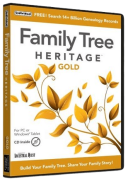
Seedów: 9
Komentarze: 0
Data dodania:
2024-07-30 20:00:01
Rozmiar: 108.94 MB
Peerów: 0
Dodał: Lisek57
Opis
[REQUEST]
Multilanguage. Wondershare Filmora, to potężne i łatwe w użyciu oprogramowanie do edycji wideo, które zapewnia wszystkie narzędzia potrzebne do tworzenia i edycji filmów. Wondershare Filmora (wcześniej znany jako Wondershare Video Editor ) to jeden z najlepszych edytorów wideo klasy podstawowej, który oferuje pełny zestaw narzędzi do edycji wideo, ale jest wyposażony w łatwy w obsłudze interfejs. Jest wyposażony w wbudowany rejestrator multimediów, który pozwala nagrywać ekran komputera i kamerę internetową bezpośrednio z aplikacji. Korzystając z Filmory , możesz łatwo tworzyć, edytować, konwertować i publikować niesamowite filmy, pozwala to na stosowanie efektów wideo, przejść, grafiki, tytułów i innych. Program pozwala importować pliki multimedialne z aparatu cyfrowego lub telefonu komórkowego, pobierać zdjęcia i filmy z Facebooka, Instagrama i innych. Kluczowe cechy: - Umożliwia dodawanie treści graficznych i tytułów - Elastyczny i niezwykle łatwy w użyciu - Importuj i stabilizuj wideo bezpośrednio - Wiele efektów wideo i przejść - Twórz, edytuj i eksportuj filmy (do 4K) - Dostosuj dźwięk, obraz i więcej. - Odtwarzanie do tyłu (odwracanie / odtwarzanie do tyłu) - Kontroluj upływ czasu lub efekty ruchu - Zastosuj ruchy panoramowania i powiększania - Nagrywaj bezpośrednio ekran pulpitu i kamerę internetową - Przesyłaj, eksportuj i nagrywaj na dyski DVD - Pełny zestaw narzędzi do edycji wideo i nie tylko. ---------- [ENG] Wondershare Filmora (formerly Wondershare Video Editor) is an easy-to-use video editor that gives everything you need to create amazing videos. By using Filmora you will be easily to create professional-like movies from video files, audio files and photo files with transitions, effects, and titles. The software has powerful functionality and rich of features, it gives you all the tools needed to produce an attractive video with high-quality result. Wondershare Filmora offers a wide range of features that have been previously only available in professional video editors that have a certain level of experience like Adobe Premiere Pro, Sony Vegas, etc. Filmora contains all the basic tools you need to create videos with easy. It has a simple drag and drop interface and offers two modes: easy mode with wizard interface for all easy steps, and full featured mode with advanced functionality and timeline editing interface. Wondershare Filmora enables you to directly capture screen, webcam or voice, and import files from SD up-to HD sources and export your videos to video formats, portable devices, share with friends to YouTube, Facebook, etc., or burn to DVD. Key features: - Advanced visual effects - Animated text and titles - Captures screen, webcam or voice - Green screen video editing - Hundred unique visual effects - Motion and time lapse support - Professional overlays and filters - Professional video stabilization - Publish to videos, social media or DVD - Support for adding music tracks - And many more. System Requirements: Supported OS : Windows 7/Windows 8.1/Windows 10/Windows 11 ( 64 bit OS). Processor : Intel i3 or better multicore processor, 2GHz or above. (Intel 6th Gen or newer CPU recommended for HD and 4K Videos). RAM : 4 GB RAM (8GB required for HD and 4K videos). Graphics : Intel HD Graphics 5000 or later; NVIDIA GeForce GTX 700 or later; AMD Radeon R5 or later. 2 GB vRAM (4GB required for HD and 4K videos). Disk : At least 10GB free hard-disk space for installation (SSD-Solid State Disk recommended for editing HD and 4K videos). What's New in Filmora 13: https://filmora.wondershare.com/whats-new-in-filmora-video-editor.html ---------- strona producenta: https://filmora.wondershare.com/ strona programu: https://filmora.wondershare.com/video-editor/ system operacyjny: Windows 7/ 8.1/ 10/ 11 (64bit) ---------- Optymalne wymagania systemowe: Obsługiwany system operacyjny: Windows 7/8.1/10/11 (64-bitowy system operacyjny). Procesor: wielordzeniowy procesor Intel i3 lub lepszy, 2 GHz lub szybszy. (dla filmów HD i 4K zalecany jest procesor Intel 6. generacji lub nowszy). RAM : 8 GB RAM (wymagane 16 GB dla filmów HD i 4K). Grafika: Intel HD Graphics 5000 lub nowszy; NVIDIA GeForce GTX 700 lub nowsza; AMD Radeon R5 lub nowszy. 2 GB pamięci vRAM (wymagane 4 GB dla filmów HD i 4K). Dysk: co najmniej 10 GB wolnego miejsca na dysku twardym do instalacji (dysk SSD zalecany do edycji filmów HD i 4K). ---------- Do wypakowania torrenta użyj najnowszej wersji programu WinRAR. ---------- - otwórz folder "Filmora 13.6.4.8382 Portable" - uruchom plik "FilmoraPortable.exe" ---------- Zmiana języka na PL: zakładka File > Preferences > w "Language", zmień na "Polski (Polska)" > na dole okna kliknij na "NAŁÓŻ" ---------- Screen po uruchomieniu i zmianie na PL: https://i.ibb.co/B2YHQCv/1.png https://i.ibb.co/D1JW76F/2.png https://i.ibb.co/5vtGGcF/3.png https://i.ibb.co/02pDZkW/4.png 
Seedów: 8
Komentarze: 0
Data dodania:
2024-07-30 20:00:01
Rozmiar: 692.72 MB
Peerów: 0
Dodał: Lisek57
Opis
Binary Ninja to interaktywna platforma do deasemblacji, dekompilacji i analizy binarnej przeznaczona dla inżynierów odwrotnych, analityków złośliwego oprogramowania, badaczy luk w zabezpieczeniach i deweloperów oprogramowania.
Crchy: Dekompilować. Deasembluj i dekompiluj kod do C lub BNIL dla dowolnej obsługiwanej architektury, łącznie z Twoją własną. Analizować. Wizualizuj przepływ sterowania i poruszaj się interaktywnie po odniesieniach krzyżowych. Zautomatyzować. Zautomatyzuj analizę za pomocą interfejsów API C++ , Python i Rust z poziomu interfejsu użytkownika lub poza nim. Odpluskwić. Debuguj programy lokalnie lub zdalnie na dowolnej obsługiwanej architekturze lub platformie. Współpracować. Współpracuj bez wysiłku dzięki zsynchronizowanym zatwierdzeniom przy użyciu naszego produktu Enterprise. Przyśpieszyć. Przyspiesz analizę i zoptymalizuj zrozumienie dzięki dodatkowym funkcjom opartym na sztucznej inteligencji. Binary Ninja 4.1.5747 Commercial (2024-07-17) Główne funkcje: - Ulepszenia dekompilatora - Odzyskiwanie przepływu sterowania transformacją wykresu - Ulepszenia podnoszenia - Kompilacje Linux ARM - Ulepszenia UEFI - Silnik skanowania adresów bazowych Binary Ninja (BASE) - Widżet historii - Wyświetlanie adresów/widok stosu - Biblioteka typów domyślnych - Adnotacje debugera i API mapy pamięci - Łatwe debugowanie podróży w czasie (TTD) - Zmiany w architekturze/platformie - Obsługa Octeon - TriCore (płatny dodatek) ------------- [ENG] Binary Ninja is an interactive disassembler, decompiler, and binary analysis platform for reverse engineers, malware analysts, vulnerability researchers, and software developers that runs on Windows. Features: https://binary.ninja/features/ Full Changelog: https://binary.ninja/changelog/ ------------- strona producenta: https://binary.ninja/ system operacyjny: Windows 7/ 8/ 10/ 11 (32bit-64bit) ------------- Do wypakowania torrenta użyj najnowszej wersji programu WinRAR. ------------- - zainstaluj program, nie uruchamiaj - zawartość folderu "Crack" przekopiuj do głównego katalogu z programem - domyślny katalog to: C:Program FilesVector35BinaryNinja - uruchom program - pojawi się okienko licencyjne, kliknij na "Locate license file..." - wskaż ścieżkę do pliku "license.dat" znajdującego się w folderze, do wyboru "License 1", "License 2" lub "License 3" - kliknij na ten plik jeden raz lewym przyciskiem myszy (zaznacz go) - w prawej, dolnej części okna kliknij na "Otwórz" - pojawi się okienko potwierdzające, kliknij na "OK" - program uruchomi się automatycznie ------------- Screen po instalacji: https://i.ibb.co/JkN5NV9/1.png https://i.ibb.co/Gxwd42q/2.png 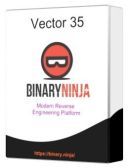
Seedów: 8
Komentarze: 0
Data dodania:
2024-07-29 20:00:01
Rozmiar: 430.04 MB
Peerów: 0
Dodał: Lisek57
Opis
Multilanguage.
StartupStar to program pozwalający na zarządzanie programami znajdującymi się na liście startowej systemu Windows. Za jego pomocą możesz usunąć niepotrzebne programy z listy, a funkcja Startup Firewall powiadomi Cię, jeśli do uruchomienia zostanie dodany nowy program. Program wyświetla listę wszystkich programów rozpoczynających się od systemu Windows. Możesz przeglądać tę listę i zmieniać status znajdujących się na niej programów. Za pomocą statusów możesz nie tylko usuwać i dezaktywować programy na liście, ale także opóźniać ich uruchomienie. Cechy: - Pełna kontrola nad uruchomieniem. Włącz, wyłącz lub usuń programy podczas uruchamiania. - Zachowaj pełną kontrolę. Na ekranie głównym możesz zobaczyć szybki i skuteczny przegląd wszystkich wpisów startowych, a także możesz je włączyć, wyłączyć lub usunąć. - StartupStar chroni Cię przed aplikacjami, które chcą dodać się do uruchamiania Twojego komputera. Ta nowa funkcja powiadomi Cię za każdym razem, gdy program po uruchomieniu spróbuje dodać nowy wpis do Twojego komputera. - Wysoki poziom bezpieczeństwa dzięki kopii zapasowej. Jeśli przypadkowo usunąłeś wpis, możesz go łatwo przywrócić, korzystając z kopii zapasowej StartupStar. - Ocena elementów startowych: Program zawiera funkcję oceniania, która ocenia każdy element startowy jako przydatny, bezużyteczny lub szkodliwy. ------------- [ENG] Abelssoft StartupStar - take Control of your Windows Startup Process. Did you know that an average PC has more than 20 different applications that are launched automatically when you start your PC? A lot of those startup entires are unnecessary and they usually slow down your PCs starting time. StartupStar can help you with this problem. Control the Windows start: Take control of your applications Did you know that an average PC has more than 20 different applications that are launched automatically when you start your PC? A lot of those startup entires are unnecessary and they usually slow down your PCs starting time. Keep full control You can see quick and efficient overview of all startup entries in the main screen and you can enable, disable, or delete them. With the built-in search function you can easily find applications. Autostart firewall StartupStar protects you against applications that want to add themselves into the startup of your PC. This new feature will alert you whenever a programm tries to add a new entry into your PC startup. This firewall mode of StartupStar helps you to keep your PC start clean and fast. Delay entries StartupStar allows you to delay the start of applications. This reduces the number of simultaneous program starts during boot time and speeds up your boot experience. Help creating new entries With StartupStar you can instantly create new startup entries if you want. You can decide where when those startup entries will be launched. You have even the possibility to start programs with administrator rights without UAC (User Access Control). Windows task scheduler included StartupStar handles the entries in the Windows task scheduler that has been integrated into Windows (Windows Vista). High security through backups If you accidentally delete an entry, you can easily restore it using the backup — StartupStar logs every change. ------------- strona producenta: https://www.abelssoft.de/ strona programu: https://www.abelssoft.de/en/windows/system-utilities/startupstar system operacyjny: Windows 7/ 8/ 8.1/ 10/ 11 (32bit-64bit) ------------- Do wypakowania torrenta użyj najnowszej wersji programu WinRAR. ------------- - zainstaluj program, nie uruchamiaj - zawartość folderu "Crack" przekopiuj do głównego katalogu z programem - domyślny katalog to: C:Program Files (x86)StartupStarProgram - uruchom program ------------- Opcjonalnie możesz wyłączyć sprawdzanie aktualizacji przy uruchamianiu programu: zakładka Ustawienia > odznacz "Sprawdź dostępność aktualizacji podczas uruchamiania programu" ------------- Screen po instalacji: https://i.ibb.co/F3nrH25/1.png https://i.ibb.co/njR77Ss/2.png 
Seedów: 13
Komentarze: 0
Data dodania:
2024-07-29 20:00:01
Rozmiar: 4.98 MB
Peerów: 0
Dodał: Lisek57
Opis
Multilanguage.
Wondershare PDFelement to wszechstronne narzędzie do ogólnej edycji dokumentów PDF. Funkcje edycji obejmują obsługę zmiany tekstu i czcionki. Zaimplementowano obsługę technologii OCR (optycznego rozpoznawania znaków), istnieje tryb konwersji dokumentu do różnych formatów, istnieje możliwość dodawania własnych zdjęć do dokumentu, istnieje możliwość numerowania stron w celu szybkiego poruszania się w przyszłości. Wondershare PDFelement może dodawać formularze potrzebne do dokumentowania stron, istnieje tryb pozwalający na połączenie kilku dokumentów w jeden, nie jest oczywiście pozbawiony możliwości dodawania własnych adnotacji. W razie potrzeby dokument po edycji można zabezpieczyć hasłem i zainstalować podpis cyfrowy. Główne cechy: Edycja Za pomocą PDFelement możesz edytować tekst i zmieniać czcionki, tak jak w pakiecie Microsoft. Wystarczy kliknąć i można drukować: to bardzo proste. OCR Nasza najnowocześniejsza technologia OCR (optyczne rozpoznawanie znaków) zamienia zeskanowany materiał w w pełni edytowalny dokument, który można wyszukiwać, edytować, formatować, zmieniać rozmiar i dodawać tekst. Obsługa wielu języków obejmuje następujące języki: angielski, koreański, rosyjski, niemiecki, hiszpański i wiele innych. Konwersja Chcesz pracować z dokumentem w innych programach? Konwertuj pliki PDF bezpośrednio do programów Word, Excel, grafik i wielu innych formatów plików. Ochrona hasłem Oczywiste jest, że niektóre Twoje dokumenty są poufne i wymagają dodatkowej ochrony. Ustaw ograniczenia dotyczące otwierania, kopiowania, edytowania i drukowania, aby mieć pewność, że Twój plik będzie bezpieczny, jeśli wpadnie w niepowołane ręce. Adnotacje Zaznacz ważny tekst za pomocą narzędzia do zaznaczania i dołącz notatki samoprzylepne, aby wyróżnić informacje. Aby wyróżnić lub zarchiwizować konkretny obszar dokumentu, możesz skorzystać z jednego z 20 gotowych stempli. Dodawanie obrazu Lepiej raz zobaczyć, niż usłyszeć sto razy. Po prostu wstaw obrazy do pliku PDF i dostosuj rozmiar do dokumentu. Numeracja Batesa Czy pracujesz z dokumentami prawnymi i potrzebujesz łatwego sposobu identyfikacji i wyszukiwania? Umieść numery identyfikacyjne na każdej stronie, aby ułatwić ich rozpoznanie i odnalezienie podczas pracy z wieloma stronami. Tworzenie formularza Możesz edytować istniejący formularz lub utworzyć własny, korzystając z gotowych pól, takich jak pole tekstowe, pole wyboru, przycisk opcji, pole kombi, pole listy, przycisk lub pole podpisu. --------------- Język interfejsu: chiński, chiński tradycyjny, holenderski, angielski, francuski, niemiecki, włoski, japoński, koreański, portugalski, rosyjski, hiszpański Obsługa języków OCR: angielski, japoński, portugalski, niemiecki, hiszpański, francuski, włoski, chiński tradycyjny, chiński uproszczony, bułgarski, kataloński, chorwacki, czeski, grecki, koreański, polski, rumuński, rosyjski, słowacki, tajski, turecki, ukraiński, holenderski --------------- [ENG] The PDF Experience, Simplified. The easiest way to create, edit, convert and sign PDF documents. Get control over PDFs like never before. The most Powerful and Simple PDF solution that changes the way you work with your important documents forever. Edit PDF Like Word Wondershare PDFelement enables you to edit PDF documents just as easily as you would in Word documents. Edit PDF Text Add, edit, remove text, link, watermark, header&footer, or bates numbers on your PDF easily. You can also edit the size, font, and color of the added content. When you need to change the background of the PDF file, you can also add or change the file's background with any color, PDF or image. Edit PDF Image Click on an image, then move, rotate, crop (resize), extract, replace, overturn or delete images in PDF. Even you can set the Z-Order of the image. Export each image in a PDF to a separate image file with "Convert" feature of Batch Process tool. Move and Align Objects It is easy to move an item forward or back just one level, or send it to the front or back of the stacking order of elements on the page. The Align properties options (in the right-hand panel on Windows version, or right-click to call up the Align properties) let you precisely align multiple objects on a sidleft, right, top, bottom vertical center, and horizontal center. Edit PDF Pages Organizing pages in PDFelement is intuitively simple and fast. It is easy to sort, add, rotate, move, split, crop and delete PDF pages with PDFelement in a second, from anywhere. Edit PDF Forms PDFelement can help you create, edit PDF forms easily, also turn PDFs into fillable forms with "Recognize Form" tool or just add, delete, and drag and drop form fields or enable fields for e-signatures. You can even add calculations and data validation rules to your form. It is simple! Edit Scanned PDF When you open a scanned document for editing, you need to perform OCR feature(optical character recognition) on PDFelement. It can recognize text and characters from PDF scanned documents (including multipage files), photographs or digital camera captured images, so to make the PDF documents editable and searchable. Edit Password Protected PDF Unlock the PDF by entering the correct password so to access the file. Then you can edit, print, copy, comment, sign, organize the PDF file. You can also remove security from a PDF if you have the document password. Your Complete PDF Convert Solution Convert PDFs into secure file formats, like Microsoft Office, image, text etc. in high-quality and minimum effort. PDF to Word Batch-convert PDF files to Word documents without losing fonts and formats. It supports .docx, .doc. PDF to Excel Convert PDFs to Microsoft Excel files: xlsx, xls, XML. PDF to PPT Convert PDFs to Microsoft PowerPoint files: .pptx, .ppt. PDF to Image Convert PDFs as separate images or into one single image with any image quality you want. It supports JPG, PNG, BMP, GIF, and TIFF. What's new: https://pdf.wondershare.com/whats-new.html ------------ strona producenta: https://www.wondershare.com/ strona programu: https://pdf.wondershare.com/ system operacyjny: Windows Vista/ 7/ 8/ 8.1/ 10/ 11 (32bit-64-bit) ------------ Do wypakowania torrenta użyj najnowszej wersji programu WinRAR. ------------ - zainstaluj program, nie uruchamiaj - zawartość folderu "Crack" przekopiuj do głównego katalogu z programem - domyślny katalog to: C:/Program Files/Wondershare/PDFelement10/ - uruchom program ------------ Screen po instalacji: https://i.ibb.co/qFJcx6r/1.png https://i.ibb.co/r4WRrC4/2.png 
Seedów: 9
Komentarze: 0
Data dodania:
2024-07-29 20:00:01
Rozmiar: 173.46 MB
Peerów: 0
Dodał: Lisek57
Opis
DVR Examiner to rozwiązanie do odzyskiwania wideo i innych metadanych z uszkodzonych lub spalonych rejestratorów DVR i systemów CCTV z dokładnością kryminalistyczną. DVR Examiner umożliwia ekspertom ominięcie hasła ustawionego w rejestratorze DVR i szybkie wyodrębnienie danych bezpośrednio z dysku twardego urządzenia DVR.
Nieczytelne systemy plików. Wbudowane przeglądanie wideo. Oprogramowanie DVR Examiner umożliwia oglądanie wideo bezpośrednio z aplikacji. Możesz wyszukiwać określone nagrania wideo i eksportować tylko potrzebną część. Filtrowanie, organizowanie i dostosowywanie czasu. Ekspert może stwierdzić, że godzina/data na rejestratorze DVR jest nieprawidłowa. Korzystając z wbudowanego w DVR Examiner mechanizmu korekcji czasu/daty, osoba przeprowadzająca badanie może szybko skorygować błędne odczyty do wartości rzeczywistych. Po ustaleniu właściwej godziny/daty ekspert może filtrować, grupować i porządkować klipy, co znacznie skróci wyszukiwanie. Eksportuj wideo. W przypadku eksportu wideo kryminalista może wybrać rodzaj przesyłanego pliku - czytelny AVI bez rekompresji lub oryginalne wideo wyodrębnione z urządzenia. Zasugerowany zostanie również odpowiedni odtwarzacz do przeglądania pliku źródłowego. Proces eksportu danych jest szybki i łatwy. Ekspert musi wybrać tylko niezbędne wideo i niezbędne opcje. Po zakończeniu eksportu danych program DVR Examiner tworzy raporty zawierające wszystkie niezbędne atrybuty. ------------- [ENG] DVR Examiner is a software solution for the recovery of video and metadata from DVR surveillance systems in a forensically sound manner. This “game changing” software can help save your team time and money when recovering video evidence by recovering data directly from the DVR, bypassing passwords to recover video, including deleted video, from a suspect DVR. Features: Access the DVR Hard Drive By accessing the surveillance DVR hard drive directly, DVR Examiner is able to bypass any system passwords and recover data from non-functioning systems. Detect and Identify the DVR Filesystem DVR Examiner is able to identify the proprietary DVR filesystem used by the surveillance system, which means you do not need to know the make or model of the DVR. Scan and Identify Video DVR Examiner scans the hard drive to identify recoverable clips. Users can easily sort or filter the clip list to identify the video you need. Preview and Locate the Incident Easily watch the DVR video within DVR Examiner, eliminating any need for external DVR Players. Our integration with iNPUT-ACE allows users to easily enhance and analyze the video. Export and Recover Video DVR Examiner offers a forensically safe option for surveillance DVR data recovery. Queue exports of native or open video and save time with the included export report. Inaccessible Video Looking for a solution for deleted DVR data recovery? On supported systems, DVR Examiner can recover video that is no longer accessible to the DVR. This allows you to recover formatted, deleted, or partially overwritten video Frame Level Timestamps DVR Examiner has the ability to overlay critical metadata such as Channel and Date/Time during preview, allowing you to easily develop a timeline of events. DVR time set incorrectly? Our metadata overlay can display the corrected timestamp. Recording Types DVR Examiner can identify the type of recording for a given video clip. This allows you to easily identify clips that were triggered by motion or recorded on schedule. Channel Name DVR Examiner can recover the system defined channel name, giving you insight into the area or view for each video clip. Audio Trying to recover critical audio evidence? On supported systems, DVR Examiner can recover recorded audio from the DVR. Direct Hard Drive Access By accessing the DVR hard drive (or forensic image) directly, DVR Examiner can identify and recover video significantly faster than manually exporting individual clips from the DVR itself. Job Manager Easily multi-task with DVR Examiner. Queue up multiple exports, view multiple previews at the same time, and begin reviewing video while the scan is still progressing. Detailed Reporting Save time and stop taking notes of every clip you export. DVR Examiner includes a suite of detailed and configurable reports. Multiple Formats Looking to export both playable AVIs and native files? Save time by exporting both formats at the same time. Players Included Stop hunting the internet for proprietary DVR players. DVR Examiner will provide any necessary player to review the native exports. ------------- strona producenta: https://www.magnetforensics.com/ strona programu: https://www.magnetforensics.com/products/magnet-dvr-examiner/ system operacyjny: Windows 10/ 11 (64bit) ------------- Do wypakowania torrenta użyj najnowszej wersji programu WinRAR. ------------- - ODŁĄCZ INTERNET - zainstaluj program, nie uruchamiaj - zawartość folderu "Crack" przekopiuj do głównego katalogu z programem - domyślny katalog to: C:/Program Files/DVR Examiner 3/ - uruchom program - gdy pojawi się okno "User Experience Program" - kliknij na "Close" - wyłącz sprawdzanie aktualizacji podczas uruchamiania programu oraz automatyczną aktualizację bazy danych licencjonowania: - po lewej stronie okna programu kliknij na przycisk "Settings" - odznacz "Check for Application Updates at Startup" oraz "Auto Update License Database" - kliknij na "Save" screen: https://i.postimg.cc/FssntG9C/1.png - WŁĄCZ INTERNET ------------- Screen po instalacji: https://i.postimg.cc/yYQp79x1/1.png https://i.postimg.cc/3xkSNR0g/2.png 
Seedów: 9
Komentarze: 0
Data dodania:
2024-07-28 20:00:01
Rozmiar: 1.30 GB
Peerów: 0
Dodał: Lisek57
Opis
Multilanguage.
Wondershare Filmora, to potężne i łatwe w użyciu oprogramowanie do edycji wideo, które zapewnia wszystkie narzędzia potrzebne do tworzenia i edycji filmów. Wondershare Filmora (wcześniej znany jako Wondershare Video Editor ) to jeden z najlepszych edytorów wideo klasy podstawowej, który oferuje pełny zestaw narzędzi do edycji wideo, ale jest wyposażony w łatwy w obsłudze interfejs. Jest wyposażony w wbudowany rejestrator multimediów, który pozwala nagrywać ekran komputera i kamerę internetową bezpośrednio z aplikacji. Korzystając z Filmory , możesz łatwo tworzyć, edytować, konwertować i publikować niesamowite filmy, pozwala to na stosowanie efektów wideo, przejść, grafiki, tytułów i innych. Program pozwala importować pliki multimedialne z aparatu cyfrowego lub telefonu komórkowego, pobierać zdjęcia i filmy z Facebooka, Instagrama i innych. Kluczowe cechy: - Umożliwia dodawanie treści graficznych i tytułów - Elastyczny i niezwykle łatwy w użyciu - Importuj i stabilizuj wideo bezpośrednio - Wiele efektów wideo i przejść - Twórz, edytuj i eksportuj filmy (do 4K) - Dostosuj dźwięk, obraz i więcej. - Odtwarzanie do tyłu (odwracanie / odtwarzanie do tyłu) - Kontroluj upływ czasu lub efekty ruchu - Zastosuj ruchy panoramowania i powiększania - Nagrywaj bezpośrednio ekran pulpitu i kamerę internetową - Przesyłaj, eksportuj i nagrywaj na dyski DVD - Pełny zestaw narzędzi do edycji wideo i nie tylko. ---------- [ENG] Wondershare Filmora (formerly Wondershare Video Editor) is an easy-to-use video editor that gives everything you need to create amazing videos. By using Filmora you will be easily to create professional-like movies from video files, audio files and photo files with transitions, effects, and titles. The software has powerful functionality and rich of features, it gives you all the tools needed to produce an attractive video with high-quality result. Wondershare Filmora offers a wide range of features that have been previously only available in professional video editors that have a certain level of experience like Adobe Premiere Pro, Sony Vegas, etc. Filmora contains all the basic tools you need to create videos with easy. It has a simple drag and drop interface and offers two modes: easy mode with wizard interface for all easy steps, and full featured mode with advanced functionality and timeline editing interface. Wondershare Filmora enables you to directly capture screen, webcam or voice, and import files from SD up-to HD sources and export your videos to video formats, portable devices, share with friends to YouTube, Facebook, etc., or burn to DVD. Key features: - Advanced visual effects - Animated text and titles - Captures screen, webcam or voice - Green screen video editing - Hundred unique visual effects - Motion and time lapse support - Professional overlays and filters - Professional video stabilization - Publish to videos, social media or DVD - Support for adding music tracks - And many more. System Requirements: Supported OS : Windows 7/Windows 8.1/Windows 10/Windows 11 ( 64 bit OS). Processor : Intel i3 or better multicore processor, 2GHz or above. (Intel 6th Gen or newer CPU recommended for HD and 4K Videos). RAM : 4 GB RAM (8GB required for HD and 4K videos). Graphics : Intel HD Graphics 5000 or later; NVIDIA GeForce GTX 700 or later; AMD Radeon R5 or later. 2 GB vRAM (4GB required for HD and 4K videos). Disk : At least 10GB free hard-disk space for installation (SSD-Solid State Disk recommended for editing HD and 4K videos). What's New in Filmora 13: https://filmora.wondershare.com/whats-new-in-filmora-video-editor.html ---------- strona producenta: https://filmora.wondershare.com/ strona programu: https://filmora.wondershare.com/video-editor/ system operacyjny: Windows 7/ 8.1/ 10/ 11 (64bit) ---------- Optymalne wymagania systemowe: Obsługiwany system operacyjny: Windows 7/8.1/10/11 (64-bitowy system operacyjny). Procesor: wielordzeniowy procesor Intel i3 lub lepszy, 2 GHz lub szybszy. (dla filmów HD i 4K zalecany jest procesor Intel 6. generacji lub nowszy). RAM : 8 GB RAM (wymagane 16 GB dla filmów HD i 4K). Grafika: Intel HD Graphics 5000 lub nowszy; NVIDIA GeForce GTX 700 lub nowsza; AMD Radeon R5 lub nowszy. 2 GB pamięci vRAM (wymagane 4 GB dla filmów HD i 4K). Dysk: co najmniej 10 GB wolnego miejsca na dysku twardym do instalacji (dysk SSD zalecany do edycji filmów HD i 4K). ---------- Do wypakowania torrenta użyj najnowszej wersji programu WinRAR. ---------- UWAGA: - przed instalacją edytuj w notatniku plik "hosts" dodając linijki: 127.0.0.1 platform.wondershare.com 127.0.0.1 activation.cyberlink.com 127.0.0.1 pc-api.wondershare.cc 127.0.0.1 analytics.wondershare.cc 127.0.0.1 cloud-api.wondershare.cc 127.0.0.1 sparrow.wondershare.com 127.0.0.1 wae.wondershare.cc 127.0.0.1 api.wondershare.com 127.0.0.1 antipiracy.wondershare.com 127.0.0.1 wondershare.com 127.0.0.1 mail.insidews.wondershare.com 127.0.0.1 accounts.wondershare.com - domyślna ścieżka do pliku "hosts" to: C:/Windows/System32/drivers/etc lub Na czas instalacji odłącz internet, następnie po całym procesie instalacji zablokuj program w firewall, włącz internet. ---------- - zainstaluj program, (na końcu instalacji odznacz "Dołącz do programu poprawy jakości usługi") > kliknij na "Uruchom" - gdyby pojawiło się okienko aktualizacji sterowników graficznych, kliknij na "Close" - po pojawieniu się okna powitalnego programu, wyłącz je (w prawym górnym rogu okna kliknij na "X") - gdyby pojawiło się kolejne okno, na dole kliknij na "Skip User Guide and Reward" i ponownie w oknie powitalnym programu, w prawym górnym rogu okna kliknij na "X" - zawartość folderu "Crack" przekopiuj do głównego katalogu z programem - domyślny katalog to: C:/Users/nazwa użytkownika/AppData/Local/Wondershare/Wondershare Filmora/13.6.4.8382/ - uruchom program, kliknij na "New Project" ---------- PS. - dla ułatwienia podczas instalacji możesz zmienić domyślną ścieżkę instalacji na C:/Program Files/ - wtedy zawartość folderu "Crack" przekopiuj do: C:/Program Files/Wondershare Filmora/13.6.4.8382/ ---------- Zmiana języka na PL: zakładka File > Preferences > w "Language", zmień na "Polski (Polska)" > na dole okna kliknij na "NAŁÓŻ" ---------- UWAGA dotycząca domyślnego katalogu z programem: W Windows folder "AppData" jest ukrytym folderem systemowym, aby był widoczny należy ustawić to w opcjach systemu: Win 8: Panel sterowania > Opcje folderów > Widok > należy zaznaczyć "Pokaż ukryte pliki, foldery i dyski > Zastosuj > OK Win 10/11: Panel sterowania > Opcje Eksploratora plików > Widok > należy zaznaczyć "Pokaż ukryte pliki, foldery i dyski > Zastosuj > OK ---------- UWAGA: Gdybyś doinstalowywał BorisFX & NewBlueFX, to po instalacji zawartość folderu "Crack", który znajduje się archiwum "Crack BorisFX & NewBlueFX.rar" przekopiuj domyślnie do: C:/Program Files/BorisFX/ContinuumOFX/16/lib/ ---------- NIE WYKONUJ aktualizacji programu. ---------- Screen po instalacji i zmianie na PL: https://i.ibb.co/YWpNMyV/1.png https://i.ibb.co/HqzM6yQ/2.png https://i.ibb.co/dMBKnBz/3.png https://i.ibb.co/kcvhKCM/4.png 
Seedów: 8
Komentarze: 0
Data dodania:
2024-07-28 20:00:01
Rozmiar: 755.25 MB
Peerów: 0
Dodał: Lisek57
Opis
Multilanguage.
Adobe Acrobat Pro to nie tylko popularny konwerter plików PDF. Zawiera wiele inteligentnych funkcji, które zapewniają dodatkowe możliwości interakcji. Łatwy, szybki, profesjonalny. Poznaj technologię Adobe Acrobat Dynamic PDF do tworzenia i udostępniania plików PDF nowej generacji. Współpracuj ze współpracownikami, klientami i partnerami podczas sesji recenzowania dokumentów elektronicznych, wypełniania formularzy PDF i usług Acrobat.com. Łącz różne typy plików w jednym, nienagannie zorganizowanym profesjonalnym portfolio PDF. Ustaw hasła i uprawnienia do ochrony dokumentów. Zwiększ atrakcyjność dokumentów dzięki bogatej zawartości. Funkcje: - Konwertuj i skanuj do pliku PDF. Nie ma znaczenia, jaki rodzaj treści jest konwertowany lub skanowany do formatu PDF - dokumenty papierowe, e-maile, zdjęcia, arkusze kalkulacyjne, strony internetowe, filmy kompatybilne z Adobe Flash Player lub inne rodzaje treści - cała praca jest łatwa do wykonania za pomocą oprogramowania Oprogramowanie Adobe Acrobat X. Twórz i udostępniaj pliki PDF, które można wyświetlać na urządzeniach mobilnych i smartfonach. - Eksportuj i edytuj pliki PDF. Łatwo edytuj dokumenty PDF i eksportuj je do programów Word i Excel. Teraz nie musisz wprowadzać danych z klawiatury za każdym razem, możesz ponownie użyć gotowych treści. Użyj programu Acrobat X, aby zmniejszyć liczbę błędów, poprawić wydajność i skrócić czas opracowywania projektu. - Łącz pliki z wielu aplikacji. Nie musisz już wysyłać dużej liczby listów z licznymi załącznikami. Twórz profesjonalne pliki PDF, które można łatwo wysyłać, otwierać i przeglądać. - Poprawiona produktywność i spójność. Użyj innowacyjnych funkcji zwiększających wydajność, aby uprościć złożone procesy, przygotować i zademonstrować treści wysokiej jakości oraz osiągnąć dobre wyniki. - Zoptymalizowany przegląd dokumentów online. Skutecznie zbieraj opinie od współpracowników i klientów i skracaj czas poświęcony na zatwierdzenie projektu. Użyj internetowych narzędzi do recenzowania i komentowania dokumentów PDF, aby uprościć współpracę przy projekcie. - Zbieraj dane za pomocą wypełnialnych formularzy PDF. Z łatwością twórz, rozpowszechniaj i śledź wygodne interaktywne formularze PDF podobne do formularzy "papierowych" - nie potrzebujesz pomocy działu IT. - Chroń pliki PDF i dokumenty. Łatwe w użyciu funkcje bezpieczeństwa chronią wrażliwe ..::INFO::..rmacje. Hasła, podpisy cyfrowe i funkcje poprawek umożliwiają niezawodne procesy elektroniczne. - Zgodność ze standardami PDF i obsługa funkcji ułatwień dostępu. Zapewnij zgodność ze standardami korporacyjnymi, regionalnymi i stanowymi oraz dodaj ulepszone funkcje ułatwień dostępu, z których mogą korzystać osoby niepełnosprawne. - Czytanie plików PDF, wyszukiwanie i udostępnianie plików. Korzystając z bezpłatnego oprogramowania Adobe Reader, daj wszystkim użytkownikom możliwość przeglądania, drukowania i wyszukiwania plików PDF. Pracuj nad plikami PDF ze współpracownikami i klientami - nawet jeśli używasz różnych formatów plików, platform, przeglądarek i urządzeń. Korzyści z Adobe Acrobat Professional DC: - Twoje biuro będzie tak samo mobilne jak Ty. Aplikacja Acrobat DC, uzupełniona o usługi Document Cloud, zawiera wiele narzędzi do konwersji i edycji dokumentów PDF, a także dodawania do nich podpisów. Możesz go używać w dowolnym miejscu. Rozpocznij tworzenie dokumentu w biurze, popraw go w drodze do domu i wyślij ostateczną wersję do zatwierdzenia z domu - to proste, szybkie i wygodne. - Acrobat DC działa cuda. Teraz możesz edytować dowolny dokument, nawet jeśli masz pod ręką tylko wersję papierową. Wystarczy zrobić zdjęcie smartfonem i otworzyć w aplikacji komputerowej. Acrobat na twoich oczach zamieni zdjęcie w plik PDF, który możesz edytować na tablecie. Możesz użyć dodatkowych czcionek tego samego typu, co w oryginalnym dokumencie. - Podpisy elektroniczne. Wszędzie. Z usług e-podpisu Acrobat DC korzysta ponad miliard urządzeń na całym świecie. Każdy użytkownik może złożyć legalny podpis na dokumencie, przesuwając palcem po ekranie urządzenia dotykowego lub wykonując kilka kliknięć w przeglądarce. Acrobat DC to nie tylko wygodna aplikacja do dodawania podpisów. Umożliwia łatwe wysyłanie, śledzenie i przechowywanie podpisanych dokumentów. - Podpisuj dokumenty jak najszybciej. Atrakcyjny dotykowy interfejs użytkownika. Nowy dotykowy interfejs użytkownika Acrobat DC upraszcza dostęp do podstawowych narzędzi i uwzględnia wszystkie funkcje urządzeń mobilnych. Wypróbuj, a nie wymienisz go na żaden inny. - Scalanie plików. Zachowaj wszystkie materiały w jednym dokumencie. Łącz i organizuj dokumenty, arkusze kalkulacyjne, wiadomości e-mail i inne pliki w jeden dokument PDF. - Skanuj do pliku PDF. Konwertuj dokumenty papierowe na edytowalne pliki PDF z możliwością wyszukiwania. Skopiuj i wklej tekst do ponownego wykorzystania w wielu dokumentach. - Standaryzacja codziennych operacji w formacie PDF. Procedura tworzenia plików PDF jest zawsze taka sama. Postępuj zgodnie z instrukcjami wyświetlanymi na ekranie. - Ochrona plików PDF. Udostępniając pliki, pamiętaj o ich bezpieczeństwie. Zablokuj funkcje kopiowania i edycji zawartości dokumentów PDF. - Twórz formularze do wypełnienia. Konwertuj istniejące dokumenty papierowe, pliki Word i formularze PDF na formularze elektroniczne, które można łatwo wypełnić i podpisać. - Dostęp do narzędzi z dowolnego urządzenia. Uzyskaj dostęp do narzędzi PDF i ostatnio otwieranych plików z biura, komputera domowego lub urządzenia mobilnego. Obsługiwane języki: angielski, węgierski, holenderski, duński, hiszpański, włoski, chiński (uproszczony), chiński (tradycyjny), koreański, niemiecki, norweski, polski, portugalski, rosyjski, słowacki, słoweński, turecki, ukraiński , fiński, francuski, czeski, Szwedzki, japoński, angielski ze wsparciem arabskim, angielski ze wsparciem hebrajskim, francuski (Maroko) Co nowego w Adobe Acrobat 2024: https://helpx.adobe.com/pl/acrobat/using/whats-new.html ------------- [ENG] Adobe Acrobat Pro DC – The world’s most powerful PDF editor. With this software, you can view, create, edit, manage, convert, extract, protect and sign PDF documents. It provides you all the tools you need to do everything related to pdf documents. You can can create PDFs from scanned documents or directly turn paper text into editable documents, extract text from images, compare and annotate PDFs, protect and sign PDFs, and export PDF to any format like Microsoft Word, Excel, PowerPoint, HTML, Text and more. Adobe Acrobat Pro DC is the world’s best PDF application that lets you create PDF files from scanned documents, as well as create PDF files from various office documents, images or vice versa. It offers a complete and reliable solution to perform various PDF document management tasks without exception. Key Features: - Customization wizard and deployment tools - Different text editors, and more styles - Document metadata within any PDF files - Extend the functionality with ASD kit (SDK) - Form submission (Fill and submit forms) - Industry-leading security and protection - Intuitive editing and export options - Notes, highlighter and commenting tools - Open and view contents of a PDF documents - Read, view and interact with PDF files - Rich media content, CAD and geospatial - Support for the new ISO Standard 32000 - And so much more. What’s new in Adobe Acrobat 2024: https://helpx.adobe.com/acrobat/using/whats-new.html ------------- strona producenta: http://www.adobe.com/ strona PL: http://www.adobe.com/pl/ system operacyjny: Windows 7 SP1/ 8/ 10/ 11 Server 2008/ 2012/ 2016/ 2019 (64bit) ------------- Zmiany w RePack: - Zintegrowano aktualizację, dzięki której oryginalna wersja 21.1.20135 zmieniła się w wersję 24.2.20965. - Do instalatora dodano menu startowe, wzorowane na podobnym menu do montażu nowoczesnych produktów z rodziny Creative Cloud. - Odblokowano możliwość instalacji programu na Windows 7 SP1, Windows 8.x, Windows 10 w niższych wersjach, Windows Server 2008R2-2012R2. - Usługa integralności oryginalnego oprogramowania firmy Adobe, domyślnie uruchamiana przez oryginalnego instalatora, jest wyłączona. - Usługa automatycznej aktualizacji programu Acrobat, która jest domyślnie uruchamiana przez oryginalnego instalatora, jest wyłączona. - Program jest już aktywowany. Może być używany natychmiast po instalacji. ------------- Do wypakowania torrenta użyj najnowszej wersji programu WinRAR. ------------- Program zainstaluje się w języku w jakim masz system. Jeśli chcesz mieć jednocześnie kilka języków interfejsu programu "na pokładzie", po kliknięciu na "Install", gdy pojawi się okno kreatora instalacji, kliknij nie na "Zainstaluj" tylko na "Dostosuj" i ustaw potrzebne języki. screen: https://i.ibb.co/CMQ2J7L/1.png ------------- UWAGA: Na czas instalacji WYŁĄCZ program antywirusowy (może on blokować automatyczny proces aktywacji podczas instalacji programu, potem (niektórzy) mają problem) ------------- - otwórz folder "Adobe Acrobat Pro DC 2024" - jako administrator uruchom plik "autoplay.exe", kliknij na "Install" - po zakończeniu instalacji, włącz program antywirusowy, uruchom program Gdyby pojawiło się okno logowania, zamknij je, program wyłączy sie automatycznie, uruchom program ponownie. ------------- Pytanie: Kiedy uruchamiam program, pojawia się wyskakujące powiadomienie o zbliżającym się zakończeniu okresu próbnego. Co robić? Odpowiedź: Aby rozwiązać ten problem, RePack posiada wbudowany mechanizm blokujący dostęp do Internetu do plików "Acrobat.exe" i "AcroCEF.exe" przy użyciu zapory systemu Windows (Defender). Jeśli korzystasz z zapory innej firmy, która ignoruje reguły połączenia określone w zaporze systemu Windows, zablokuj te pliki samodzielnie, korzystając ze Swojej zapory (firewall). ------------- Screen po instalacji: https://i.ibb.co/rsy23sz/1.png https://i.ibb.co/wcQ7SX5/2.png 
Seedów: 8
Komentarze: 0
Data dodania:
2024-07-28 20:00:01
Rozmiar: 1.25 GB
Peerów: 0
Dodał: Lisek57
Opis
Multilanguage.
Directory Opus to menedżer plików z wieloma różnymi funkcjami. Program ma zastąpić Eksploratora Windows, ułatwiając tym samym pracę z plikami i udostępniając wiele nowych funkcji. Program zapewnia wygodne funkcje zarządzania plikami, obsługuje pracę z archiwami, dostęp do FTP, pracę z plikami graficznymi i muzycznymi. Ważną różnicą pomiędzy Directory Opus a innymi menedżerami plików jest interfejs, który domyślnie wygląda podobnie do standardowego Eksploratora Windows, co będzie znajome i wygodne dla większości użytkowników. Jeśli chodzi o interfejs, warto zauważyć, że menu, panele i klawisze skrótu są w pełni konfigurowalne. Kluczowe cechy: Pakiet Directory Opus ma początkowo na celu wygodną pracę z dużą liczbą plików w różnych folderach. Po zainstalowaniu całkowicie zastępuje wbudowanego Eksploratora, umożliwiając szybkie otwieranie okien Opus poprzez dwukrotne kliknięcie na pulpicie lub poprzez menu kontekstowe. Każde okno Opus może zawierać jeden lub wiele paneli, wyświetlając te same foldery w różnych widokach lub różnych folderach w systemie. Dopracowywany przez wiele lat interfejs użytkownika jest głównym atutem pakietu Opus, oferującym największą możliwą elastyczność. Tutaj możesz dodać łącza do folderów, dysków i innych miejsc, w których mogą być przechowywane foldery. Opus znacznie ułatwia także tworzenie, przeglądanie i rozpakowywanie archiwów. Ponadto obsługiwana jest pełnoprawna praca z serwerami FTP, w tym kopiowanie plików z jednej witryny na drugą. Zdaniem twórców, kto choć raz opanował Directory Opus, już nigdy nie wróci do standardowego Eksploratora Windows, zwłaszcza że produkt jest stale udoskonalany w oparciu o opinie użytkowników i współczesne trendy. Wersja 10.1 przynosi użytkownikom Directory Opus wiele nowych funkcji, w tym zaktualizowane wyświetlanie operacji na plikach, usprawnioną pracę z archiwami w różnych formatach (w tym 7Zip) oraz nowe funkcje wyszukiwania i filtrowania na listach plików przy użyciu wbudowanych wyszukiwarek Windows. Program posiada wbudowanego klienta FTP, który jest prosty i łatwy w obsłudze. Dzięki niemu możesz łatwo wymieniać dane ze zdalnymi serwerami. Directory Opus posiada również narzędzia do tworzenia kopii zapasowych plików. Program zużywa umiarkowaną ilość zasobów systemowych i może być ładowany razem z systemem operacyjnym. W rezultacie otrzymujesz dość wydajny i przemyślany menedżer plików, z którym pracuje się znacznie przyjemniej niż standardowy Eksplorator Windows. Podczas kopiowania plików utrzymywana jest teraz kolejka kopiowania, dzięki czemu różne operacje wykonywane w tym samym czasie nie kolidują ze sobą. Nowa zakładka do wyświetlania metadanych zapewnia wygodne przeglądanie i edycję wszystkich dodatkowych właściwości w plikach. Obsługa „Biblioteek” w Windows 7 umożliwia teraz użytkownikom poprzednich wersji Windows – XP i Vista – dostęp do takich bibliotek. Ponadto zaimplementowano szereg nowych funkcji w nawigacji po folderach. Główne cechy: - Sprawia, że nawigacja i zarządzanie plikami są wygodniejsze i wydajniejsze - Obecność zakładek pozwala na jednoczesne otwarcie kilku folderów i szybkie przełączanie się między nimi - Zintegrowane przeglądarki umożliwiają przeglądanie wielu formatów plików - Przeglądaj i edytuj plik metadanych (EXIF, MP3, PDF itp.) - Zaawansowane funkcje wyszukiwania, sortowania, grupowania i filtrowania nigdy nie były łatwiejsze - Kolorowe podświetlanie plików i folderów ułatwia ich wizualne znalezienie - Zmiana nazwy pliku wsadowego obejmuje opcję w pełni skryptowej zmiany nazwy przy użyciu metadanych - Obsługuje Zip, 7 zip, RAR i wiele innych formatów archiwów - Drukuj lub eksportuj listy folderów, kopiuj pliki do schowka - Szybkie i wygodne obliczanie rozmiarów folderów i sum kontrolnych - Obsługa nagrywania płyt CD/DVD - W pełni konfigurowalny interfejs (menu, paski narzędzi, klawisze skrótu) - Synchronizuj pliki i znajdź duplikaty - Przeglądaj multimedia, konwertuj pliki graficzne - Wbudowana funkcja pokazu slajdów - Wbudowany klient FTP, obsługa SSL i SSH/SFTP - Wbudowany klient SMTP (wysyłanie plików e-mailem) - Język poleceń do automatyzacji operacji - Wydajny nowoczesny design - i wiele więcej... ------------- [ENG] Directory Opus is a simplest file manager, a utility program which presents lists of files and allows the user to perform actions of some kind on those files. File managers are useful for moving files between folders, making backup copies of files, viewing pictures and playing sounds, running other utility programs on lists of files, deleting unwanted files and many other "housekeeping" tasks. Features: - Single or dual file displays, with single or dual trees, make navigating and manipulating files a breeze - Folder tabs let you keep multiple folders open and switch quickly between them - Integrated viewer pane lets you preview many common image and document file formats - View and edit file metadata (EXIF, MP3, PDF, etc) - Sorting, grouping, filtering and searching has never been easier - Color code or rate your files and folders to make them easier to find - Batch renaming including the option for a fully scripted rename using metadata - Support for FTP, Zip, 7-Zip, RAR and many other archive formats - Built-in tools including synchronize, duplicate file finder, image converter and uploader and more - Print or export folder listings, copy file listings to the clipboard, calculate folder sizes - Queue multiple file copies for improved performance - Support for CD/DVD burning - Support for the latest Windows 7 features including jumplists and indexed search - Fully configurable user interface – toolbars, keyboard hotkeys and much more can be tailored to suit your needs - Efficient, multi-threaded, modern design ------------- strona producenta: https://www.gpsoft.com.au/ system operacyjny: Windows 7/ 8/ 10/ 11 (64bit) ------------- Do wypakowania torrenta użyj najnowszej wersji programu WinRAR. ------------- Plik instalacyjny pobrany ze strony producenta programu - sumy kontrolne: CRC32: 2A7AEADC MD5: DBEBCCEB8AFC041A784EB059953383E0 SHA-1: 6E4A68746883F8732CEAC3D7AD9FFB6A23779630 ------------- - zainstaluj program, nie uruchamiaj - przekopiuj do głównego katalogu z programem - domyślny katalog to: C:Program FilesGPSoftwareDirectory Opus - uruchom program - pojawi się okno konfiguracyjne programu, po zaznajomieniu się z jego treścią kliknij na "OK" - w prawej górnej części okna programu przejdź do zakładki Pomoc > Menedżer licencji... > po lewej stronie okna licencyjnego kliknij na "Zainstaluj nowy certyfikat" > kliknij na Ładuj..." - wskaż ścieżkę do pliku "Directory Opus Certificate.OpusCert" znajdującego się w folderze "Certificate" - kliknij na ten plik jeden raz lewym przyciskiem myszy - w prawej, dolnej części okna kliknij na "Otwórz" - w polu licencyjnym zostanie wyświetlony nowy certyfikat - następnie powyżej kliknij na "Instaluj" (wtedy w Zaawansowany FTP status automatycznie zmieni się na "Aktywny") - to wszystko, zamknij okno "Menedżera licencji" ------------- Screen po instalacji: https://i.ibb.co/8Bgc4r8/1.png https://i.ibb.co/3BwxP3T/2.png 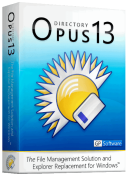
Seedów: 7
Komentarze: 0
Data dodania:
2024-07-28 20:00:01
Rozmiar: 36.06 MB
Peerów: 0
Dodał: Lisek57
Opis
StampManage Deluxe - pełna nazwa to Liberty Street StampManage Deluxe to program inwentaryzacyjny dla kolekcjonerów znaczków. Ułatwia klasyfikację i wycenę kolekcji. Twój znaczek może być również używany jako cyfrowy katalog znaczków z całego świata. Kompleksowa baza danych - StampManage Deluxe zawiera znaczki z danymi, cenne informacje i obrazy znaczków z kilku krajów, w tym: Stanów Zjednoczonych, Kanady, Australii, ONZ, Niemiec i innych. Ten dokument obejmuje również StampManage USA i StampManage Canada.
Funkcje: - Użyj standardowego systemu numeracji Scott. - Szybkie wyszukiwanie bieżących i zakończonych aukcji eBay według numeru Scott. - Menedżer, znaczek z danymi - Dodano znaczek z danymi dodanymi do danych programu bazowego lub edytuj istniejące dane. - Zapytania niestandardowe - Użyj okna dialogowego Zapytanie, aby utworzyć złożoną bazę danych zapytań. - Ponad 25 przydatnych raportów, których możesz użyć. Twórz własne raporty dzięki w pełni zintegrowanemu projektowi raportów. - Znajdź - Przeszukaj swoją kolekcję lub bazę danych aplikacji pod kątem słowa lub frazy, lub według roku wydania i nominałów. - Aktualizowane co roku. Wydaliśmy nową główną wersję StampManage każdego roku. - Kopia zapasowa i przywracanie Internetu. star warehousing i obraz znaczka przedstawiający Ciebie w centrum danych bezpieczeństwa jest hostowany przez Amazon. - Ponad 400 000 zdjęć ułatwiających identyfikację znaczków. ------------- [ENG] StampManage Deluxe - full name is Liberty Street StampManage Deluxe is inventory program for stamp collectors. It makes it easy to classify and value collection..It your stamp can also be used as a digital catalog of stamps from around the world. The comprehensive database - StampManage Deluxe contains data stamps, valuable information and images for stamps from several countries, including: United States, Canada, Australia, un, Germany and more. This document also includes StampManage USA & StampManage Canada. Features: - Use the numbering System Scott industry standard. - Quick search of eBay auctions current and finished of Scott Number. - Manager, data stamp - Added data stamp added to the base program data or edit existing data. - Custom queries - Use the dialog box Query to create the query database complex. - More than 25 useful reports you can use. Create your own reports with the report design fully integrated our. - Find - Search your collection or the application database for a word or phrase, or by year released, and denominations. - Updated every year. We released a new major version of StampManage each year. - Backup and restore Internet. star warehousing & stamp image of you on data center security our is hosted by Amazon. - 400,000+ images to help identify your stamps. Release date: Jul 28, 2024. ------------- strona producenta: https://libertystreet.com/ strona programu: https://www.stampcollectingsoftware.com/ system operacyjny: Windows 7/ 8/ 10/ 11 (32bit-64bit) ------------- Do wypakowania torrenta użyj najnowszej wersji programu WinRAR. ------------- - zainstaluj program (długi czas instalacji, instalator ma sporo do wypakowywania) - po zakończeniu instalacji kliknij na "Finish" - w kolejnym oknie kliknij na "Tak" (nastąpi automatyczny restart komputera) - po restarcie komputera, zawartość folderu "Crack" przekopiuj do głównego katalogu z programem - domyślny katalog to: C:Program Files (x86)StampManage 2024 - uruchom program ------------- Dodatkowe obrazy "Additional Images 1" (4GB) i "Additional Images 2" (3.6GB) są to pliki wykonywalne .exe, do pobrania tu: https://www.stampcollectingsoftware.com/stampmanage_downloads.htm ------------- Screen po instalacji: https://i.ibb.co/0JtsCH2/1.png https://i.ibb.co/gtjBxhM/2.png 
Seedów: 7
Komentarze: 0
Data dodania:
2024-07-28 20:00:01
Rozmiar: 3.31 GB
Peerów: 0
Dodał: Lisek57
Opis
Multilinguage.
Abelssoft AntiBrowserSpy to program przeznaczony do powstrzymywania popularnych przeglądarek internetowych przed szpiegowaniem użytkowników. Wiele popularnych przeglądarek internetowych, w tym Internet Explorer, Firefox, Opera, Google Chrome, Safari i inne, wysyła dane użytkownika do swoich producentów. Czasami może to być unikalny identyfikator użytkownika, czasami adresy URL odwiedzanych witryn. Ten program został stworzony, aby umożliwić użytkownikom zaprzestanie wysyłania danych do twórców przeglądarek. Jako dodatkowe funkcje program oferuje możliwość usuwania aktywności użytkowników w Internecie, a także umożliwia wykonanie kopii zapasowej ustawień przeglądarki, dzięki czemu użytkownicy mogą przenieść ustawienia przeglądarki na nowy komputer. Kluczowe cechy: - Wyłączenie funkcji wysyłania danych do twórców przeglądarek - Usuwanie różnych śladów internetowych - Tworzenie kopii zapasowej ustawień przeglądarki - Automatyczne czyszczenie i tworzenie kopii zapasowych danych - Wsparcie dla Microsoft Internet Explorer, Microsoft Edge, Google Chrome, Mozilla Firefox, Apple Safari i Opera ------------- [ENG] AntiBrowserSpy stops your browser from spying on you. Internet Explorer, Firefox oder Chrome: Most of today's web browsers are sending data to their manufacturers. AntiBrowserSpy is a tool designed for helping users to switch off browser spy functionality. Stop browsers from spying on you, remove internet traces and create backups of your browser settings - with AntiBrowserSpy. Prevents spying AntiBrowserSpy turns off hidden spy functionalities of your browsers. Deletes Internet Traces AntiBrowserSpy cleans traces of your surfing activities: Browser-Cache, History and Cookies. Effective advertising blocker With the corresponding browser extension you will never have to endure annoying advertising again! One-Click-Protection Many espionage features of common web browsers cannot be disabled by PC users – even experts cannot turn off all of them. AntiBrowserSpy makes it very easy to control all browser settings. With one mouse click you can configure the settings of all your browsers and disable even hidden espionage features. Stealth Mode The stealth feature radomizes your UserAgent, so your browser fingerprint cannot be tracked backed to you. Remove Internet Traces AntiBrowserSpy allows you to remove Internet traces easily. This contains the removal of history entries and web cache. lists and typed URLs can also be cleaned. Additionaly AntiBrowserSpy contains a cookie manager allowing you to view and protect specific cookies. Integrated ad blocker With the new browser extension you permanently switch off advertising and tracking in your browser! ------------- strona producenta: https://www.abelssoft.de/ strona programu: https://www.abelssoft.de/en/windows/security-privacy/antibrowserspy system operacyjny: Windows 7/ 8/ 10/ 11 (32bit-64bit) ------------- Do wypakowania torrenta użyj najnowszej wersji programu WinRAR. ------------- - zainstaluj program, nie uruchamiaj - otwórz "Menedżer zadań", następnie w "Procesy" zakończ zadanie/proces o nazwie "AntiBrowserSpy.Service (32-bitowy)" - następnie zawartość folderu "Crack" przekopiuj do głównego katalogu z programem - domyślny katalog to: C:/Program Files (x86)/AntiBrowserSpy/Program/ - uruchom program ------------- Opcjonalnie wyłącz sprawdzanie aktualizacji podczas uruchamiania programu: - w prawym górnym rogu okna programu kliknij na ikonę koło zębate - następnie w kolejnym oknie po lewej stronie kliknij na ikonę koło zębate - w sekcji "Aktualizacje oprogramowania" odznacz "Sprawdzaj dostępność aktualizacji podczas uruchamiania programu" screen: https://i.postimg.cc/bJMzf4Q8/1.png ------------- Screen po instalacji: https://i.postimg.cc/YSr266rc/1.png https://i.postimg.cc/Lsx9NJ5J/2.png https://i.postimg.cc/pTy27P5q/3.png 
Seedów: 8
Komentarze: 0
Data dodania:
2024-07-27 22:05:04
Rozmiar: 8.66 MB
Peerów: 0
Dodał: Lisek57
Opis
Multilanguage.
iFind Data Recovery Enterprise – kompletne i wydajne oprogramowanie do odzyskiwania danych umożliwiające ratowanie plików w niemal każdych warunkach, w tym: - przypadkowo usunięte pliki - uszkodzony lub sformatowany dysk twardy - utracona/usunięta partycja - zdjęcie lub film utracone z dysku lokalnego, karty pamięci lub aparatu - utracone pliki z telefonów komórkowych itp. Funkcje iFind Data Recovery: - Możesz uwolnić i skutecznie odzyskać ponad 2000 typów plików, w tym zdjęcia, dokumenty, foldery, wiadomości e-mail i filmy. - Odzyskaj trwale utracone dane z dysku twardego, karty SD, pamięci USB, macierzy RAID, aparatu fotograficznego, kosza, kosza i partycji za pomocą tego bezpłatnego narzędzia. - Przypadkowo usunięte dane można przywrócić z sformatowanego dysku, z powodu awarii systemu, ataku wirusa lub nierozpoznanego urządzenia za pomocą kilku kliknięć. - Historia wyników skanowania jest zapisywana w celu wykorzystania w przyszłości. ------------- [ENG] iFind Data Recovery Enterprise – Complete and capable data recovery software for rescuing files under almost any conditions including: accidentally deleted files; damaged or formatted hard drive; lost/deleted partition; photo or video lost from local drive, memory card, or camera; file lost from mobile phones, etc. iFinD Data Recovery Functions & Feature: - You can free and effectively recover 2000+ types of files, including photos, documents, folders, emails, and videos. - Recover permanently lost data on HDD, SD, USB, RAID, Camera, Recycle Bin, Trash, and Partitions with this free tool. - You can restore accidentally deleted data from a formatted drive, system crash, virus attack, or unrecognized device with a few clicks. - A history of scanning results is saved every time for future use. ------------- strona producenta: https://www.ifind-recovery.com/ strona programu: https://www.ifind-recovery.com/ifind-data-recovery-software-free-download/ system operacyjny: Windows 7/8/10/11 (32bit-64bit) ------------- Do wypakowania torrenta użyj najnowszej wersji programu WinRAR. ------------- - zainstaluj program, nie uruchamiaj programu - zawartość folderu "Crack" przekopiuj do głównego katalogu z programem - domyślny katalog to: C:/Program Files (x86)/iFind Data Recovery/ - uruchom program ------------ Screen po instalacji: https://i.postimg.cc/gcKcr6zf/1.png 
Seedów: 10
Komentarze: 0
Data dodania:
2024-07-27 20:05:08
Rozmiar: 16.49 MB
Peerów: 0
Dodał: Lisek57
Opis
Multilanguage.
MediaMonkey Gold pozwala uporządkować swoją kolekcję muzyczną znajdującą się na dysku twardym, płycie CD i w sieci lokalnej - szybko edytować tagi (ręcznie lub automatycznie z wykorzystaniem danych z bazy freedb.org), znajdować niekompletne lub zduplikowane pliki, konwertować pliki do innych formatów, nagrywać muzykę z płyty CD (w formatach OGG, MP3 lub WMA) lub na płycie CD, a także załadować do odtwarzacza mp3. Obsługuje pliki CD i OGG, WMA, MPC, FLAC, APE, WAV i MP3. Zawiera odtwarzacz z przyjaznym interfejsem użytkownika i obsługą modułów Winampa. Możliwość integracji z Nero do nagrywania płyt. Główne cechy: - Uporządkuj swoją muzykę i edytuj tagi za pomocą wydajnego i intuicyjnego interfejsu. - Automatycznie wyszukuj i uzupełniaj brakujące tagi i okładki albumów. - Zarządzaj bez wysiłku ponad 50 000 plików w swojej kolekcji muzycznej. - Zarządzaj dowolnymi gatunkami audio: rock, muzyka klasyczna, audiobooki, komedia, podcasty itp. - Odtwarzaj pliki MP3 i inne pliki audio, nie martwiąc się o różne formaty. - Nagrywaj płyty CD i konwertuj pliki MP3, M4A, OGG, FLAC, WMA i inne do różnych formatów. - Utwórz listę odtwarzania i pozwól Auto-DJ i trybom grupowym zająć się imprezą. - Synchronizuj iPhone'a, iPoda i odtwarzacze MP3, konwertuj i wyrównuj utwory w locie. Funkcje: - Menedżer muzyczny (rock, muzyka klasyczna, audiobooki itp.) - Odtwarzacz audio i korektor (MP3, AAC, OGG, WMA, FLAC itp.) + efekty DSP - Zarządzanie podcastami - Auto-DJ i chroniony tryb grupowy - Zgrywanie płyt CD i konwerter audio: Kodowanie MP3, OGG, WMA, FLAC - Automatyczna zmiana nazwy / organizator plików - Automatyczny edytor tagów z wyszukiwaniem okładek - Znajdź duplikaty i brakujące tagi - Menedżer list odtwarzania (miksy automatyczne) - Generowanie raportów i statystyk - Personalizacja za pomocą skryptów i wtyczek - Synchronizacja iPoda i odtwarzaczy MP3 - Wbudowane nagrywanie CD/DVD (audio i dane) - Kontrola plików (automatyczna aktualizacja biblioteki) - Obsługa wielu kolekcji (np. rock i klasyka) - Zaawansowane wyszukiwanie i automatyczne listy odtwarzania - Konwertuj i wyrównuj ścieżki w locie, do synchronizacji i nagrywania - Kodowanie MP3 bez ograniczeń - Wirtualna płyta CD / Ogłoszenia - Wyłącznik czasowy ----------- [ENG] MediaMonkey is a powerful and complete media manager that provides everything you need to play, edit and organize a vast music collection. It provides an extra power and functionality to play, organize, tag, rip, sync and convert music and video files. Besides the playback capabilities and numerous configuration possibilities, this program supports unlimited MP3 encoding, advanced searches and playlists, and comes with built-in disc burner, automatic library organizer and automatic tag editor. MediaMonkey Gold supports third-party plugins, user-generated extension scripts, and can be extended to handle video and other media formats as well. It catalogs your CDs, OGG, WMA, MPC, FLAC, APE, WAV and MP3 audio files., and automatically fixes missing album art and track information, automatically rename file and directory and music library. In addition, it also includes a CD ripper, CD/DVD Burner, audio converter, and playlist editor for creating music mixes. Key features: - Automatically lookup and tag album art - Convert MP3s, FLAC files into other formats - Create playlists and music mixes quickly - Manage your music collection with ease - Organize music and edit tags with ease - Play MP3s, Wavs and other audio formats - Record CDs into OGG, MP3, FLAC and WMA files - Synchronize effortlessly and convert tracks - Super-simple and easy to use interface (UI) - Find music with advanced search functionality - Encode unlimited MP3s without MP3 encoder - Import and save audio tracks from Audio CDs - Previews, short samples of audio tracks - Burn CDs at the maximum speed, and much more. MediaMonkey Gold Features: - Audio / Music Manager - Media Player (play MP3, OGG, WMA etc.) - Equalizer / DSP Effects / Volume Leveler - Party Mode & Auto-DJ - CD Ripper: Encode MP3, OGG, WMA, FLAC - Audio Converter - Auto Renamer / File Organizer - Auto Tag Editor with Album Art Lookup - Find Duplicate Tracks and Missing Tags - Playlist Manager (auto music mixes) - Generate reports and statistics - Customization via scripts - iPod and MP3 Player Synchronization - Integrated CD/DVD Burner (Audio & Data) (up to 48x) (up to 4x) - File Monitor (automatically updates library) - Advanced Searches and AutoPlaylists - Advanced Portable Device Synchronization with on-the-fly format conversion - Unlimited MP3 encoding - Virtual CD / Previews - Advanced Filters - Sleep Timer ----------- strona producenta: https://www.mediamonkey.com/ system operacyjny: Windows XP/ Vista/ 7/ 8/ 10/ 11 (32 & 64 bit) ----------- Keygen skan na virustotal - współczynnik: 11 / 75 Link ze skanu: https://tiny.pl/cchj1 ----------- UWAGA: 1. Podczas instalacji wymagane połączenie z internetem - (instalator pobiera plik językowy). 2. Podczas instalacji możliwość zainstalowania wersji przenośnej (portable). ----------- Instalacja: - zainstaluj program, uruchom Aktywacja: - zakładka: MediaMonkey Gold > Wprowadź kod rejestracyjny MediaMonkey Gold > wklej dane z pliku "Serial.txt" lub użyj dołączonego keygena - kliknij na "OK" > "OK" ----------- Opcjonalnie możesz wyłączyć sprawdzanie aktualizacji: zakładka Narzędzia > Opcje > odznacz "Sprawdzaj uaktualnienia (gdy połączony)" > na dole okna kliknij na "OK" ----------- Opcjonalnie możesz zablokować program w firewall (w Kaspersky Internet Security: Ustawienia > Ochrona > Zapora sieciowa > Reguły aplikacji > folder "VENTIS MEDIA" piki "MediaMonkey 2024") ----------- Screen po instalacji: https://i.postimg.cc/SNyNdPMj/1.png https://i.postimg.cc/L6N4bVtD/2.png https://i.postimg.cc/sgxfdZKr/3.png 
Seedów: 6
Komentarze: 0
Data dodania:
2024-07-27 20:00:01
Rozmiar: 109.01 MB
Peerów: 0
Dodał: Lisek57
Opis
[REQUEST]
------------- Multilanguage. EZ CD Audio Converter (wcześniej Easy CD-DA Extractor) to oprogramowanie typu „wszystko w jednym”: Audio CD Ripper, Audio Converter, Metadata Editor i Disc Burner. Jest łatwy w użyciu i zapewnia najlepszą jakość dźwięku. Oprogramowanie może zgrywać płyty audio CD, tworzyć kopie płyt, konwertować mp3, konwertować pliki audio i nagrywać płyty audio CD, płyty CD z plikami MP3 i płyty z danymi. EZ CD Audio Converter jest łatwy w użyciu, szybki i zapewnia najlepszą jakość dźwięku. EZ CD Audio Converter obsługuje wszystkie popularne formaty plików audio. Takie jak 3G2, 3GP, MP1, MP2, MP3, Windows Media Audio (WMA), Ogg Vorbis (OGG), MP4, M4A (AAC i Apple Lossless), AAC, aacPlus (HE-AAC, AAC+, HE-AAC+PS , eAAC+). Obsługuje również FLAC, Musepack (MPC), WavPack (WV), WAV, AIFF, Monkey's Audio (APE), CUE i M3U. Ponadto Nero Digital (Nero AAC) jest obsługiwane, jeśli na komputerze jest zainstalowany program Nero Burning ROM. Najnowocześniejsza technologia kodowania dźwięku. EZ CD Audio Converter zawiera najbardziej zaawansowany dostępny kodek audio, aacPlus firmy Coding Technologies. Ponadto EZ CD Audio Converter obsługuje również kodery wiersza poleceń (.exe). Kluczowe cechy: - Łatwość obsługi - Niezawodność - Najlepsza jakość dźwięku - Bezpieczne zgrywanie płyt audio CD z wykrywaniem błędów - Konwersja między wszystkimi formatami audio z zachowaniem metadanych - Nagrywanie płyt audio CD, dysków z plikami mp3 i dysków z danymi - Zawiera najlepsze kodeki audio - Automatyczne aktualizacje (w tym również bezpłatne aktualizacje dożywotnie) - Automatyczne wysokie - wysokiej jakości pliki do pobrania okładek - Funkcje ReplayGain, normalizacja, usuwanie ciszy - Konwersja audio z plików wideo - Tworzy kopie płyt CD i DVD 1:1 ------------- [ENG] EZ CD Audio Converter is a powerful audio convertion software yet easy-to-use, fast, and extensive options. It comes with built-in CD ripping, copying and burning functionalities. By using EZ CD Audio Converter you will be easily to convert audio files between formats, extract audio from CDs, copy audio CDs, edit meta data, and burn audio for backup and playback on any portable media. EZ CD Audio Converter comes with new support for high-resolution displays, support for Windows 10 Anniversary update, as well as newest versions of audio codecs are included. EZ CD Audio Converter supports all popular audio formats, including mp3, wav, aac, aiff, ape, flac, m4a, m4b, ogg, opus, wma, wv, and more. Apart from the above functionality, it also allows you for edit and add subtitles for your songs, adjust the audio quality, and much more. Key features: - Easy to use - Reliable - Best audio quality - Secure audio CD ripping with error detection - Converts between all audio formats with metadata preservation - Burn audio CDs, mp3 discs, and data discs - Best audio codecs are included - Automatic updates (free lifetime updates also included) - Automatic high-quality cover art downloads - Features ReplayGain, normalization, silence removal - Convert audio from video files - Makes 1:1 copies of CDs and DVDs Power features: - Fast audio converter, can convert up to 8 files in parallel - Automatically download metadata with high quality cover art from multiple services (GD3, MusicBrainz, Freedb) - Utilizes multi-core processors and special processor multimedia instructions (SSE, MMX) for best performance - Gapless audio conversion, gapless sample rate conversion - Supports Cue Sheets (.cue), all types - Full ReplayGain support - Rips hidden audio tracks (HTOA) - CD-Text, ISRC, pre-gap, and pre-emphasis detection Version history: https://www.poikosoft.com/music-converter-version-history ------------- strona producenta: https://www.poikosoft.com/ strona programu: https://www.poikosoft.com/music-converter system operacyjny: Windows 7/ 8/ 8.1 / 10/ 11 (64bit) ------------- - zainstaluj program - po instalacji program uruchomi się automatycznie - w okienku, które się pojawi, kliknij na "OK" wyłącz program - zawartość folderu "Crack" przekopiuj do głównego katalogu z programem - domyślny katalog, to: C:/Program Files/EZ CD Audio Converter/ - uruchom program ------------- Opcjonalnie wyłącz automatyczne sprawdzanie aktualizacji: w prawym górnym rogu okna programu, zakładka Ustawienia > Główne > w "Updates" odznacz "Automatycznie sprawdź dostępność aktualizacji" > kliknij na "Zamknij" ------------- Screen po instalacji: https://i.postimg.cc/RF6GjGJH/1.png 
Seedów: 7
Komentarze: 0
Data dodania:
2024-07-27 20:00:01
Rozmiar: 42.72 MB
Peerów: 0
Dodał: Lisek57
Opis
Hallmark Card Studio Deluxe to aplikacja opracowana przez Hallmark, która pomaga użytkownikom tworzyć spersonalizowane kartki okolicznościowe, zaproszenia i inne karty do druku. Oferuje szeroki zakres szablonów, narzędzi projektowych i funkcji wspomagających tworzenie niestandardowych tagów na różne okazje.
Cechy Hallmark Card Studio Deluxe: - Ponad 20 400 personalizowanych nadruków i projektów na każdą okazję - Ponad 21 000 zapierających dech w piersiach grafik, w tym ekskluzywne dzieła sztuki Hallmark - Biblioteka polecanych emocji zawierająca ponad 16 000 emocji - Animowany ekran główny i interfejs użytkownika - Więcej kopert odpowiednich do stylowego wysyłania kartek - Szukaj kart według projektu, tematu lub okazji, aby uzyskać szybkie wyniki - Zapamiętaj kartki, które wysyłasz rodzinie i przyjaciołom, aby nigdy ich nie powtarzać. - Kolekcja kartek urodzinowych i świątecznych Milestone - Łatwa integracja z Facebookiem i innymi sieciami społecznościowymi - Ekskluzywna, ręcznie wykonana czcionka Hallmark - Karty fotograficzne, kalendarze, karty 3D, projekty 3D i wiele więcej - Setki nowych kartek okolicznościowych Hallmark - Samouczek wideo, który pomoże Ci szybko rozpocząć pracę. Extra Contents: - Creative Clip Art 7 - Font Explosion 500 - Hallmark Classic Cards for v22 - T-Shirt Factory Express --------- [ENG] For more than 100 years Hallmark has designed greeting cards for life’s special moments. Hallmark Card Studio Deluxe extends this tradition, making it easy to create one-of-a-kind Hallmark cards as unique as the people you care for. Hallmark Card Studio Deluxe - Let’s Create Together! - 20,400+ Hallmark Cards and Creative Projects - 21,000+ Premium Graphics - 16,000+ Hallmark Sentiments - PLUS! A Built-in Digital Photo Editor - Compatible with: Windows 11, 10 and Windows 8 Product Highlights: - More! 20,400+ Hallmark Greeting Cards and customizable projects for all occasions - Improved! 21,000+ Spectacular Graphics including exclusive Hallmark art - More! Hallmark sentiment library with 16,000+ sentiments - New! Animated home screen and user interface - Enhanced! More matching envelopes to send your card off in style - Fast! Search cards by design, theme or occasion for quick results - Card History – remembers the cards you send to family and friends so you never repeat. - Milestone Birthday and Holiday Photo Card collections - Fun! Easy integration with Facebook and other social networks - New! Exclusive hand-crafted Hallmark fonts - Photo Cards, Calendars, 3D Cards, 3D Projects and more - NEW! Hundreds of new Hallmark Greeting Cards - Easy! A video tutorial gets you started fast Extra Contents: - Creative Clip Art 7 - Font Explosion 500 - Hallmark Classic Cards for v22 - T-Shirt Factory Express --------- strona producenta: https://www.hallmarksoftware.com/ strona programu: https://www.hallmarksoftware.com/products/Card_Studio_Deluxe/main.aspx?preflanguage=5&rs=48 system operacyjny: Windows 8/ 10/ 11 (32bit-64bit) --------- Do wypakowania torrenta użyj najnowszej wersji programu WinRAR. --------- - zainstaluj program, nie uruchamiaj - zainstaluj Update Patch, uruchom program - nie wykonuj aktualizacji (kliknij na "Skip Check") - w kolejnym okienku kliknij na "Register Later" (jest to rejestracja online na stronie producenta, to okienko będzie się pojawiać przy każdorazowym uruchomieniu programu - po prostu zawsze kliknij na "Register Later") --------- WAŻNE: Zwróć uwagę, że Hallmark Card Studio przesyła strumieniowo zawartość karty online, więc program wymaga połączenia z Internetem, aby dotrzeć do zawartości karty. --------- Dodatkowa zawartość znajduje się w folderze "Extra Contents" --------- Screen po instalacji: https://i.postimg.cc/4xfQ4KGx/1.png https://i.postimg.cc/0yVdz85d/2.png https://i.postimg.cc/SKjL8wJ0/3.png https://i.postimg.cc/yNSg7BDN/4.png 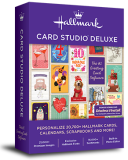
Seedów: 9
Komentarze: 0
Data dodania:
2024-07-27 20:00:01
Rozmiar: 1.40 GB
Peerów: 0
Dodał: Lisek57
Opis
Multilanguage.
Acronis True Image (dawniej Acronis Cyber Protect Home Office) to najnowsza wersja wielokrotnie nagradzanego oprogramowania do tworzenia kopii zapasowych i odzyskiwania danych po awarii dla użytkowników domowych i małych firm. Twórz niezawodne kopie zapasowe, z których zawsze możesz przywrócić cały system lub pojedyncze pliki. Funkcje Acronis True Image: - Utwórz kopię zapasową dysku w pamięci lokalnej i w chmurze Acronis - Twórz kopie zapasowe plików w pamięci lokalnej i w chmurze Acronis - Zapisz nośnik startowy - Klonowanie dysku twardego - Przechowywanie danych - Chroń swoje dane domowe - Synchronizacja plików - Narzędzia bezpieczeństwa i prywatności - Utwórz kopię zapasową całego komputera, w tym systemu operacyjnego, aplikacji i danych, a nie tylko plików i folderów, na zewnętrznym dysku twardym lub urządzeniu NAS. Informacje o wydaniu Build 41393 – 16 lipca 2024: https://www.acronis.com/en-sg/support/updates/changes.html?p=41675 ------------- [ENG] Acronis True Image (Previous Cyber Protect Home Office) for Windows PC for reliable backups because you always have reliable data copies so you can restore your entire system or individual files. Acronis True Image quickly restores your entire system or a specific file with confidence, knowing that the backup is just as good as the original. Acronis True Image will tell you everything about your backups at a glance. Monitor backup status, view file size and measure backup speed and view rendering. Features: - Back up disk to local memory and onto Acronis Cloud - Back up files to local storage and to Acronis Cloud - Save bootable media - Cloning the hard disk - Data storage - Protect your home data - File Synchronization - Security and privacy tools - Back up your entire computer including the operating system, applications and data, not just files and folders to an external hard drive or NAS. Release Notes Build 41393 - July 16, 2024: https://www.acronis.com/en-sg/support/updates/changes.html?p=41675 ------------- strona producenta: https://www.acronis.com/ strona programu: https://www.acronis.com/en-sg/products/true-image/ system operacyjny: Windows 11/ 10/ 8.1/ 8/ 7 SP1/ Windows Home Server 2011 Procesor: Intel CORE 2 Duo (2 GHz) lub równoważny procesor obsługujący instrukcje SSE. ------------- Kompilacje beta nie są obsługiwane. Windows Embedded, edycje IoT, Windows 10 LTSB i Windows 10 LTSC nie są obsługiwane. Oprogramowanie może działać w innych systemach operacyjnych Windows, ale nie jest to gwarantowane. ------------- Do wypakowania torrenta użyj najnowszej wersji programu WinRAR. ------------- Sumy kontrolne obrazu .iso: CRC32: 961C78B8 MD5: A58797148CB42B054FB97E70FDB0CC08 SHA-1: 5A5C68B05AF99A6919C0D2E319960E55E39F4A86 ------------- - wypal obraz .iso na DVD - w razie potrzeby uruchom komputer z boot'em na CD/DVD-ROM 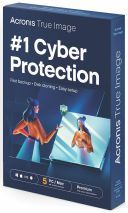
Seedów: 0
Komentarze: 0
Data dodania:
2024-07-27 20:00:01
Rozmiar: 1.09 GB
Peerów: 0
Dodał: Lisek57
Opis
...( Opis )...
IObit Driver Booster skanuje Twój system, identyfikuje nieaktualne sterowniki i umożliwia pobranie i zainstalowanie niezbędnych aktualizacji jednym kliknięciem. .: Uwagi dotyczące instalacji:. # Wykonuje automatyczne licencjonowanie. Ochrona antywirusowa musi być wyłączona podczas instalacji. # Aktywny automatyczny tryb cichy. # Zainstaluj wszystkie środowiska wykonawcze w jednym. # Automatyczna aktualizacja sterowników wyłączona. # Automatyczne skanowanie wyłączone po uruchomieniu programu. # Automatyczne skanowanie nowo podłączonych urządzeń pasywne. # Ostrzeżenie o pominięciu kontroli konta użytkownika (UAC) włączone. # Automatyczna aktualizacja programu została przełączona na ręczną. # Minimalizowanie do paska systemowego po zamknięciu programu wyłączone. # Jeśli językiem systemu jest turecki, domyślnym językiem jest turecki. # Tabela utworzona przez program jest pasywna. (Usunięto Harmonogram zadań) # Poczekaj, aż zostaną podane informacje o instalacji… 
Seedów: 8
Komentarze: 0
Data dodania:
2024-07-26 11:03:50
Rozmiar: 36.40 MB
Peerów: 0
Dodał: Uploader
Opis
CrystalDiffract przenosi świat dyfrakcji rentgenowskiej i neutronowej na ekran komputera. Kontrola parametrów w czasie rzeczywistym pozwala eksperymentować z ustawieniami dyfrakcji i próbek, z natychmiastową informacją zwrotną. Dynamiczna kontrola mieszanki pozwala na kompleksową identyfikację fazy, która pozwala na scharakteryzowanie rzeczywistych danych eksperymentalnych. A teraz, dzięki najłatwiejszemu i najszybszemu udoskonaleniu struktury Rietvelda, CrystalDiffract 7 jest narzędziem, na które czekali wszyscy naukowcy zajmujący się materiałami.
CrystalDiffract obejmuje zintegrowaną bazę danych 500 000 wzorców dla kompleksowej identyfikacji fazy. Fazy kandydujące są tabelowane z danymi publikacji i opcją nakładania pozycji szczytowych lub ładowania struktur źródłowych. Obszerna biblioteka starannie wyselekcjonowanych struktur kryształów jest teraz dostępna w celach informacyjnych. Przeglądaj według nazwy, notatek, słów kluczowych lub składu chemicznego. Nowe okno galerii zapewnia szybki dostęp do ostatnich plików z pełnymi podglądami graficznymi. Dołączono również pliki przykładów, samouczek, bogatą dokumentację - plus samouczki wideo w oknie. Cechy: - Udoskonalenie wielofazowej struktury Rietvelda - Kompleksowa identyfikacja fazy - Symulacje dyfrakcyjne - Integracja z CrystalMaker 11 - Analizuj dane eksperymentalne - Piękna grafika - Dołączone struktury kryształów - Wyjście danych ------------- [ENG] CrystalDiffract brings the world of x-ray & neutron powder diffraction to your computer screen. Real-time parameter controls let you experiment with diffraction and sample settings, with instant feedback. Dynamic mixture control lets and comprehensive Phase ID lets you characterize real, experimental data. And now, with the easiest and fastest Rietveld structure refinement, CrystalDiffract 7 is the tool all materials scientists have been waiting for. CrystalDiffract includes an integrated database of 500,000 patterns for comprehensive Phase ID. Candidate phases are tabulated with publication data and the option of overlaying peak positions or loading source structures. An extensive library of carefully-curated crystal structures is now included for reference purposes. Browse by name, notes, keywords or chemical composition. A new gallery window provides quick access to your recent files, with full graphical previews. Also included are examples files, a self-guided tutorial, prolific documentation - plus in-window video tutorials. - Multi-Phase Rietveld Structure Refinement - Comprehensive Phase ID - Diffraction Simulations - CrystalMaker 11 Integration - Analyze Experimental Data - Gorgeous Graphics to Go - Crystal Structures Included - Data Output Release Notes & Version History: https://www.crystalmaker.com/crystaldiffract/release-notes/mac/7/index.html Video Tutorials: https://www.crystalmaker.com/crystaldiffract/video-tutorials/index.html ------------- strona producenta: https://crystalmaker.com/ strona programu: https://crystalmaker.com/crystaldiffract/index.html system operacyjny: Windows 7/ 8/ 10/ 11 (64bit) wymagany .NET Framework 4.8 lub nowszy ------------- Do wypakowania torrenta użyj najnowszej wersji programu WinRAR. ------------- - ODŁĄCZ INTERNET - zainstaluj program, uruchom - w prawej dolnej części okna, które się pojawi kliknij na "New Document" - w kolejnym onie kliknij na "Unlock" - w pole "Name" oraz "Institution" wpisz co chcesz - w pole "License Code" wpisz dowoln klucz z pliku "Serial.txt" - kliknij na "OK" - w kolejnym oknie kliknij na "Close" - w kolejnym oknie kliknij na "OK" - następnie KONIECZNIE zablokuj program w firewall (w Kaspersky Internet Security: Ustawienia > Ochrona > Zapora sieciowa > Reguły aplikacji > w sekcji Niskie ograniczenia plik "CrystalDiffract® for Windows") - włącz internet ------------- Opcjonalnie wyłącz powiadomienia o nowszej wersji programu: zakładka "Edit" > "Preferences" > "General" > w sekcji "Update Check" odznacz "Automatic notification" ------------- Screen po instalacji: https://i.postimg.cc/Fswt6q8N/1.png https://i.postimg.cc/htxFRsRx/2.png https://i.postimg.cc/BvGrSFJz/3.png 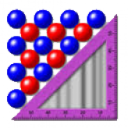
Seedów: 13
Komentarze: 0
Data dodania:
2024-07-25 20:00:01
Rozmiar: 160.03 MB
Peerów: 0
Dodał: Lisek57
Opis
Multilanguage.
Altium Designer oferuje ujednolicone środowisko, które zapewnia inżynierom pojedynczy widok każdego aspektu procesu projektowania PCB, w tym schematów, układów PCB, projektów wiązek przewodów i dokumentacji. Dzięki dostępowi do każdego narzędzia w jednym miejscu inżynierowie mogą ukończyć cały projekt w tym samym intuicyjnym środowisku i szybko dostarczać produkty wysokiej jakości. Cechy: - Projektuj szybciej, ponownie wykorzystując swoje najlepsze rozwiązania - Wyszukiwanie części producenta - Intuicyjny projekt systemu wielopłytowego - Inteligencja łańcucha dostaw - Najlepszy w swojej klasie interaktywny routing - Pewność każdej decyzji dzięki symulacji SPICE - Menedżer wariantów - Projekt układania warstw - Niezrównane przechwytywanie schematów - Zarządzanie BOM w czasie rzeczywistym za pomocą ActiveBOM - Profesjonalne rysunki PCB w kilka minut - Szybki projekt PCB ---------- [ENG] Altium Designer offers a unified environment that empowers engineers with a single view of every aspect of the PCB design process including schematic, PCB layout, harness design, and documentation. By accessing every tool in one place, engineers can complete their entire design within the same intuitive environment and quickly deliver high-quality products. Features: - Design Faster by Reusing Your Best Solutions - Manufacturer Part Search - Intuitive Multi-Board System Design - Supply Chain Intelligence - Best in Class Interactive Routing - Certainty for Every Decision with SPICE Simulation - Variant Manager - Layer Stackup Design - Unparalleled Schematic Capture - Real-Time BOM Management with ActiveBOM - Professional PCB Drawings in Minutes - High-Speed PCB Design What’s New: https://www.altium.com/altium-designer/whats-new Recommended System Requirements: - Windows 11 (64-bit only) or Windows 10 (64-bit only) Intel Core i7 processor or equivalent (Windows 8.1/7 SP1 are still supported although not recommended.) - 16GB RAM - 10GB hard disk space (Install + User Files) - SSD - High performance graphics card (supporting DirectX 10 or better), such as GeForce GTX 1060/Radeon RX 470 - Dual monitors with 2560x1440 (or better) screen resolution - 3D mouse for 3D PCB design, such as the SpaceMouse - Adobe Reader (version XI or later for 3D PDF viewing) - Internet Connection - Up to date Web browser - Microsoft Office 32-bit or 64-bit (Microsoft Excel required for BOM, Microsoft Access required for DbLibs). 64-bit Microsoft Access Database Engine 2010 (required for DbLibs) - this is included in Microsoft Office 64-bit, but not included in Microsoft Office 32-bit). If you are running 32-bit and 64-bit versions of Altium Design software, see Using Database Libraries with 32-bit and 64-bit Altium Design Software on the same Computer. Release Notes: Version 24.7.2 Build 38 (23 July 2024): https://www.altium.com/documentation/altium-designer/public-release-notes#version-2472 ---------- strona producenta: http://www.altium.com/ strona programu PL: https://resources.altium.com/pl/p/best-circuit-design-software system operacyjny: Windows 7 SP1/8.1/10/11 (64bit) (Windows 8.1/7 SP1 są nadal obsługiwane, chociaż nie są zalecane.) ---------- Do wypakowania torrenta użyj najnowszej wersji programu WinRAR. ---------- Do "pełnej" instalacji wymagane 6,3 GB wolnego miejsca na dysku. ---------- Instalacja: - otwórz folder "Altium Designer 24", uruchom plik "Installer.exe" - zainstaluj program (podczas instalacji opcjonalnie zaznacz "Don't perticiplate") - po zakończeniu instalacji nie uruchamiaj programu (na końcu instalacji odznacz "Run Altium Designer", kliknij na "Finish") Aktywacja: - zawartość folderu "Crack" przekopiuj do głównego katalogu z programem - domyślny katalog to: C:/Program Files/Altium/AD24/ - uruchom program - w oknie "License Management" w sekcji "Sing in to Your On-Premise Account or Private Server" rozwiń "strzałką" button "Connect to Local Server" i kliknij "Add standalone license file" screen: https://i.ibb.co/xJ01qKj/1.png - wskaż ścieżkę do folderu "License" zawartego w torrencie (zaznacz ten folder, klikając na niego jeden raz lewym przyciskiem myszy) - w prawym dolnym rogu okna, kliknij na "Otwórz" - zaznacz znajdujący się w nim plik licencji (kliknij na plik "AD23.8+ 100 users exp. 2029.12.31 ABCD-EFGH.alf" jeden raz lewym przyciskiem myszy) - w prawym dolnym rogu okna, kliknij na "Otwórz" (po chwili licencja zostanie automatycznie dodana, a program aktywowany) screen: https://i.ibb.co/Y306ZjN/2.png ---------- Screen po instalacji i aktywacji: https://i.ibb.co/tM2D3vV/1.png https://i.ibb.co/rfGyhnF/2.png 
Seedów: 8
Komentarze: 0
Data dodania:
2024-07-25 20:00:01
Rozmiar: 3.11 GB
Peerów: 3
Dodał: Lisek57
1 - 30 | 31 - 60 | 61 - 90 | ... | 2041 - 2070 | 2071 - 2100 | 2101 - 2130 | 2131 - 2160 | 2161 - 2190 | ... | 4351 - 4380 | 4381 - 4410 | 4411 - 4440 |
|||||||||||||
Żaden z plików nie znajduje się na serwerze. Torrenty są własnością użytkowników. Administrator serwisu nie może ponieść konsekwencji za to co użytkownicy wstawiają, lub za to co czynią na stronie. Nie możesz używać tego serwisu do rozpowszechniania lub ściągania materiałów do których nie masz odpowiednich praw lub licencji. Użytkownicy odpowiedzialni są za przestrzeganie tych zasad.
Copyright © 2026 Best-Torrents.com
Copyright © 2026 Best-Torrents.com