
|
|
|||||||||||||
|
Ostatnie 10 torrentów
Ostatnie 10 komentarzy
Discord
Wygląd torrentów:
Kategoria:
Programy
Gatunek:
Multimedialne
Ilość torrentów:
867
Opis
...( Info )...
Nazwa programu: Wondershare Software Co., Ltd. Wersja programu: 15.0.1.5 ...( Opis )... Wondershare UniConverter to łatwy w użyciu konwerter wideo, za pomocą którego można łatwo konwertować, edytować, powiększać, pobierać, nagrywać na dysk, organizować, przechwytywać i wyświetlać wideo w ponad 159 formatach. Ciesz się najnowszym dodatkiem do VCU w nowym formacie wideo 4K! Doświadcz najlepszej i niezrównanej jakości obrazu w 4K! Konwertuj filmy do 1000 formatów z 30-krotną prędkością bez utraty jakości. Szybka konwersja, wysoka jakość pracy i inne dodatkowe funkcje sprawiają, że ten konwerter wideo jest doskonały. Wondershare UniConverter oferuje również pełny zestaw zoptymalizowanych narzędzi wideo, których na pewno będziesz potrzebować. Program posiada łatwy w obsłudze i przyjemny interfejs. ...( Wymagania Sprzetowe )... System operacyjny : Windows 11 / Windows 10 / Windows 8 / Windows 7 ( 64-bitowy) Procesor : >750 MHz Procesor Intel lub AMD Wolne miejsce na dysku twardym : 100 MB lub więcej RAM : 256 MB lub więcej Description by Regis77 ...( Instalacja )... Po pobraniu wypakuj program w dowolne miejsce i uruchamiaj za pomocą UniConverterPortable.exe (folder programu) Może zdażyć się ze program uruchomi się w j. Holenderskim, klikamy wtedy na trzy poziome kreski w prawym górnym rogu i wybieramy Voorkeuren i następnym oknie przełączamy na English, następnie restart programu i już jest po angielsku. WAŻNE!! Niektóre programy antywirusowe mogą wyświetlić alert o zagrożeniu wirusem. Program jest bezpieczny w użytkowaniu. 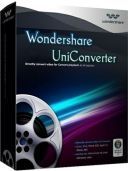
Seedów: 6
Komentarze: 0
Data dodania:
2023-08-07 21:04:03
Rozmiar: 214.20 MB
Peerów: 0
Dodał: Uploader
Opis
...( Info )...
Nazwa producenta: Movavi Wersja programu: 15.4.0 ...( Opis )... Movavi Video Editor Business to wszechstronny i łatwy w obsłudze edytor wideo stworzony z myślą o biznesie. Umożliwia przekształcenie surowego materiału wideo w film z prawdziwego zdarzenia. Pozwoli nam stworzyć efekty niczym Hollywoodzki film fabularny, ulepszyć jakość obrazu czy dodać inne rozmaite efekty napisów i przejść. Aplikacja umożliwia stosowanie rozmaitych filtrów, np. kontrast, oczyszczanie z szumów, jasność, poprawianie bieli, powiększanie, wyostrzenie, itd. Program zawiera łącznie ponad 20 efektów oraz filtrów. Movavi Video Editor obsługuje popularne formaty: AVI, MPEG, MP4, VOB, DVD, MOV, WMV, ASF. Jednocześnie umożliwia zapisywanie edytowanych nagrań do AVI, MPEG oraz WMV. ...( Wymagania Sprzetowe )... • Microsoft® Windows® 7/8/10 z najnowszymi aktualizacjami • Intel® , procesor AMD® lub zgodny, 1,5 GHz • Intel® HD Graphics 2000, NVIDIA® GeForce® z serii 8 i 8M, Quadro FX 4800, Quadro FX 5600, • AMD Radeon™ R600, Mobility Radeon™ HD 4330, seria Mobility FirePro™, lub Radeon™ R5 M230 i nowsze • Rozdzielczość ekranu 1280 × 768, 32-bitowy kolor • 512 MB RAM dla Windows XP i Windows Vista, • 2 GB dla Windows 7, Windows 8 i Windows 10 • 800 MB wolnego miejsca na dysku na instalację, 500 MB na działanie programu Description by Regis77 ...( Instalacja )... 1. Pobieramy 2. Instalujemy z pliku .exe 3. Wersja instalacyjna lub portable do wyboru 
Seedów: 29
Komentarze: 0
Data dodania:
2023-08-03 10:25:19
Rozmiar: 107.05 MB
Peerów: 0
Dodał: Uploader
Opis
...( Info )...
Nazwa producenta: Wise Video Suite Wersja programu: 2.3.1.66 ...( Opis )... Wise Video Converter to bardzo proste w obsłudze narzędzie, które oferuje możliwość konwertowania materiałów wideo do popularnych formatów za pomocą jednego kliknięcia lub przeciągnięcia wskazanych danych do głównego okna programu. Wśród formatów plików wideo obsługiwanych przez Wise Video Converter znajdziemy: 3GP, AVI, AVM, AVS, DAT, F4V, FLV, MKV, MOV, MP4, Mpeg, MPG, NSV, OGM, RM, RMVB, TP, TS, VOB, webm, a także WMV i inne. Oprócz funkcji pojedynczego konwertowania filmów, opisywana aplikacja może pracować również w trybie wsadowym, konwertując nawet całe foldery z materiałami wideo, dzięki czemu użytkownik zaoszczędzi sporo czasu. Wise Video Converter pozwala również na konwertowanie wybranego filmu do pliku zapisanego w formacie MP3 (np. teledyski ulubionych piosenek, które chcielibyśmy odsłuchać na smartfonie czy tablecie) – program oferuje wsparcie dla wszystkich urządzeń przenośnych i stacjonarnych, w tym telefonów czy komputerów. ...( Wymagania Sprzetowe )... Windows 11, Windows 10, Windows 8, Windows 7 (x86/x64) Description by Regis77 ...( Instalacja )... Po pobraniu wystarczy zainstalować program i od razu mamy wersje pro. 
Seedów: 5
Komentarze: 0
Data dodania:
2023-08-01 10:35:04
Rozmiar: 15.57 MB
Peerów: 0
Dodał: Uploader
Opis
...( Info )...
Nazwa producenta: Aiseesoft Studio Wersja programu: 10.7.22 ...( Opis )... Aiseesoft Video Converter Ultimate to jedno z najlepszych programów do pobierania, konwertowania i edycji filmów. Konwertuj DVD, pliki wideo, foldery Blu-ray na popularne formaty wideo i pliki wideo 3D. Może wyodrębniać ścieżki audio z filmów, a następnie konwertować je do popularnych formatów audio. Program ma wbudowany edytor wideo, który pozwala konfigurować efekty wideo, przycinać klipy wideo, dodawać znaki wodne do filmów i łączyć wiele plików źródłowych w jeden. Interfejs programu jest prosty i przejrzysty. Kluczowe cechy : • Konwertuj DVD / wideo na inne popularne formaty wideo, takie jak: MP4, WMV, AVI, MKV, MOV, FLV itp. (obsługa rozdzielczości HD i 4K UltraHD) • Konwertuj DVD / wideo na wideo 3D . • Konwertuj DVD / wideo na formaty urządzeń mobilnych: iPad, iPhone, iPod, Samsung Galaxy Note 2, Samsung Galaxy S4 itp. • Edytuj wideo przed konwersją: przycinanie, wycinanie części, łączenie wielu plików wideo w jeden, dodawanie znaku wodnego, nagrywanie filmu zrzuty ekranu. • Pobieraj filmy z różnych serwisów hostujących wideo (link ze schowka jest odczytywany automatycznie). Nowe funkcje edycyjne (Video Enhance): • Enhance Quality – poprawa jakości przy konwersji do wyższej rozdzielczości. • Zwiększ jasność — popraw jasność obrazu, korygując ekspozycję, balans kolorów i cienie. • Usuwanie szumów. • Obrót wideo na osiach poziomych / pionowych; obróć zgodnie z ruchem wskazówek zegara / przeciwnie do ruchu wskazówek zegara o 90 stopni. Obsługiwane formaty : Formaty wejściowe : • Witryny wideo online : YouTube, Metacafe, Yahoo, CBS, Niconico, Facebook, Dailymotion, Vevo, TED, youku i inne. • DVD : domowe DVD • Formaty wideo 4K UHD : MP4, TS, MKV, AVI, FLV, WebM, MOV, MXF • Kodowanie 4K UHD : H.265/HEVC, H.264, MPEG, XviD, VP8, VP9 • HD wideo : Pliki MPEG2 HD (*.mpg;*.mpeg) Pliki MPEG4 HD (*.mp4) Pliki QuickTime HD (*.mov) Pliki wideo WMV HD (*.wmv) HD TS, HD MTS, HD M2TS, HD TRP, HD TP • Wideo SD : 3GP (*.3gp;*.3g2), AVI, pliki DV (*.dv;*.dif), pliki Flash (*.flv;*.swf;*.f4v), MOD, MJPEG ( .mjpg;*.mjpeg), MKV, MPEG (*.mpg;*.mpeg;*.mpeg2;*.vob;*.dat), MPEG4 (*.mp4;*.m4v) MPV, pliki QuickTime (*.qt;*.mov), pliki Real Media (*.rm;*.rmvb), TOD, transport wideo Pliki strumieniowe (*.ts;*.trp;*.tp), pliki Windows Media (*.wmv;*.asf) • Audio : Pliki AAC, AIFF (*.aif;*.aiff), CUE, FLAC, M4A, MPEG (*.mp3;*.mp2), Monkey's Audio Pliki (*.ape), Ogg, Raw AC3 Files (*.ac3), Real Audio Files (*.ra;*.ram), Pliki SUN AU Formaty wyjściowe : • Wideo : MPG, MPEG-1, MPEG-2, MPEG-4, H.264, H.264/MPEG-4 AVC, DivX, XviD, AVI, FLV, MP4, M4V, MKV, MOV, 3GP, 3G2, MTV, SWF, WMV, ASF, DPG, TS, DV, VOB, AMV, WebM • Wideo HD : H.264/MPEG-4 AVC, AVI, ASF, MKV, MOV, MPG, TS, WMV, MP4, WebM • Wideo 4K UHD : Wideo 4K H.265/HEVC (*.mp4), wideo 4K H.265/MPEG-4 AVC (*.mp4), wideo 4K MPEG-4 ( .mp4), WebM-VP8 4K WebM Video(*.webm), WebM-VP9 4K WebM Video(*.webm), 4K Wideo H.264 TS (*.ts), Wideo 4K AVI (*.avi), Wideo XviD 4K (*.avi), Wideo 4K H.264 FLV (*.flv), Wideo 4K MKV (*.mkv), wideo YouTube 4K (*.mp4) • Wideo 3D : MP4 Obok siebie 3D, MP4 Góra i dół 3D, MP4 Anaglif 3D, MKV Obok siebie 3D, MKV Góra i dół 3D, MKV Anaglif 3D, TS Obok siebie 3D, TS Góra i dół 3D, TS Anaglif 3D, AVI Obok siebie 3D, AVI Góra i dół 3D, AVI Anaglif 3D, FLV Side by Side 3D, FLV Top and Bottom 3D, FLV Anaglyph 3D • Dźwięk : AAC, AC3, AIFF, AMR, AU, FLAC, M4A, MKA, MP2, MP3, OGG, WAV, WMA Obsługiwane urządzenia : • iPod, iPhone ( iPhone 4S), iPad (nowy iPad), Apple TV • Archos, Creative ZEN, iRiver, Sansa, Sony Walkman, ZEN Player, Zune • Dell Player, General Pocket PC, HP iPAQ • NDS, PS3, PSP, Wii, Xbox360 • BlackBerry (BlackBerry Play Book), telefony komórkowe (LG, Motorola, Nokia, Palm Pre, Samsung, Sony Ericsson, Sony XPERIA, HTC itp.) • Urządzenia z systemem Android (Motorola Droid, Samsung Galaxy S, Samsung Galaxy Tab itp. ...( Wymagania Sprzetowe )... System operacyjny: Windows 11, Windows 10, Windows 8.1, Windows 8, Windows 7 Procesor: procesor Intel/AMD 1 GHz lub nowszy Pamięć RAM: 1 GB pamięci RAM lub więcej Description by Regis77 ...( Instalacja )... Po pobraniu wypakuj w dowolne miejsce i uruchamiaj program za pomocą VCportable.exe (folder programu) 
Seedów: 2
Komentarze: 0
Data dodania:
2023-08-01 10:34:59
Rozmiar: 116.71 MB
Peerów: 0
Dodał: Uploader
Opis
...( Info )...
Nazwa producenta: ADOBE Wersja Programu: 2023 24.7.0.643 ...( Opis )... Adobe Photoshop 2023 - nowa wersja programu do obróbki grafiki rastrowej. Obsługiwanych jest wiele formatów graficznych. Adobe Photoshop umożliwia zarówno tworzenie nowych obrazów, jak i ich edycję. Photoshop służy do tworzenia fotorealistycznych obrazów, pracy z kolorowymi zeskanowanymi obrazami, retuszu, korekcji kolorów, kolażu, transformacji grafiki, separacji kolorów itp. Adobe Photoshop ma wszystkie metody pracy z mapami bitowymi, a jednocześnie ma możliwość pracy z warstwami i wykorzystuje kontury. Program, który można pobrać za darmo, jest niekwestionowanym liderem wśród profesjonalnych edytorów graficznych ze względu na najszersze możliwości, wysoką wydajność i szybkość. Adobe Photoshop zapewnia wszystkie niezbędne narzędzia do poprawiania, edycji. Nowe funkcje i ulepszenia w programie Photoshop: Automatyczne zaznaczanie po najechaniu kursorem Zaznaczanie obiektów jest zasadniczą częścią często używanych przepływów pracy w programie Photoshop. W tej wersji narzędzie Zaznaczanie obiektów ma nowe funkcje, które umożliwiają automatyczne zaznaczanie fragmentu obrazu po najechaniu kursorem i kliknięciu. Publikuj do komentowania Zachowaj kreatywność i przyjrzyj się świeżemu spojrzeniu na przesyłanie i otrzymywanie opinii na temat swoich projektów — nie musisz już opuszczać programu Photoshop. Zasadniczo! Teraz możesz łatwo udostępniać dokumenty w chmurze programu Photoshop współpracownikom i klientom oraz przekazywać i otrzymywać opinie za pomocą komentarzy, przypiętych notatek kontekstowych i adnotacji. Ulepszona interakcja z programem Illustrator Ulepszona interoperacyjność między ulubionymi aplikacjami, Illustratorem i Photoshopem, ułatwia importowanie plików Ai z warstwami, kształtami wektorowymi, ścieżkami i maskami wektorowymi do programu Photoshop w celu dalszej edycji i pracy z nimi. Nowe i ulepszone filtry neuronowe Obsługiwane przez Adobe Sensei filtry neuronowe zawierają teraz zaktualizowane i ulepszone filtry, które otwierają nowe możliwości twórcze. Korzystając z nowych filtrów zalecanych i beta, możesz dodawać niesamowite efekty do programu Photoshop. Uniwersalny edytor tekstu Uniwersalny edytor tekstu zastępuje starsze edytory tekstu i zapewnia zaawansowane funkcje typograficzne dla wielu języków i systemów pisma, w tym arabskiego, hebrajskiego, indyjskiego, japońskiego, chińskiego i koreańskiego.Dzięki uniwersalnemu edytorowi tekstu wszystkie zaawansowane funkcje typograficzne są automatycznie dostępne i zgrupowane w panelu Właściwości tekstu w programie Photoshop. Nowoczesny filtr farby olejnej Wydaliśmy nową, opartą na procesorze graficznym wersję filtra farby olejnej, zarówno dla systemu macOS, jak i Windows! Ta wersja zapewnia obsługę nowych procesorów graficznych zgodnych z DirectX/Metal i nie korzysta już z podsystemu OpenCL na komputerze. Ulepszenia narzędzia Gradient Dzięki nowym możliwościom interpolacji gradienty będą teraz wyglądać jeszcze ostrzej, jaśniej i lepiej! W tej wersji możesz wypróbować najnowocześniejsze narzędzie Gradient i metody interpolacji, które zapewniają dodatkową kontrolę w celu tworzenia gładszych, piękniejszych przejść! Usługa Select Item Cloud Usługa Select Item Cloud została zaprojektowana przede wszystkim w celu zapewnienia lepszych wyników niż obecna funkcja Select Item. Eksportuj jako ulepszony W tej wersji polecenie Eksportuj jako jest jeszcze szybsze! Możesz wyeksportować animowany plik GIF i porównać go z oryginalnym plikiem. Obsługa nowych modeli aparatów i obiektywów ...( Wymagania Sprzetowe )... Minimalne : Procesor : Intel lub AMD 64-bit, 2 GHz i SSE 4.2 System operacyjny : Windows 10 (64-bit) w wersji 1909 lub nowszej; Wersje LTSC nie są obsługiwane RAM : 8 GB Karta graficzna : GPU DirectX 12 / 1,5 GB VRAM GPU: 1280 x 800 Miejsce na dysku twardym : 4 GB wolnego miejsca Zalecane Procesor: Intel lub AMD 64-bit, 2 GHz lub szybszy i SSE 4.2 lub nowszy System operacyjny: Windows 10 (64-bit) wersja 1909 lub nowsza, LTSC niedostępny pamięć RAM: 16 GB lub więcej GPU DirectX 12 / GPU 4 GB VRAM lub więcej dla ekranów 4K Rozdzielczość: 1920 x 1080 lub więcej Miejsce na dysku twardym : 16 GB wolnego miejsca Description by Regis77 ...( Instalacja )... Po pobraniu wypakuj w dowolne miejsce (ja użyłem 7zip) uruchamiamy program za pomocą PhotoshopPortable.exe (w folderze programu) 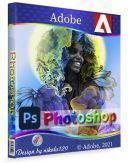
Seedów: 13
Komentarze: 0
Data dodania:
2023-07-31 10:27:00
Rozmiar: 6.10 GB
Peerów: 0
Dodał: Uploader
Opis
Przegląd Wondershare UniConverter
...( Info )... UniConverter – Najlepszy konwerter wideo Ultimate. Konwertuj, pobieraj, kompresuj, edytuj, nagrywaj filmy w 1000 formatach i rób więcej. Ten program pozwala dostosować domowe filmy za pomocą zaawansowanych funkcji edycji i uzyskać profesjonalnie wyglądające prace w ciągu kilku minut. Pobieraj lub nagrywaj swoje ulubione filmy 4K/HD z popularnych witryn do udostępniania wideo, aby cieszyć się nimi bez połączenia z Internetem. Lub przekonwertuj je na kompatybilne formaty, aby odtwarzać je na telewizorze, smartfonie lub innych urządzeniach. Ten potężny zestaw narzędzi DVD UniConverter (pierwotnie Wondershare Video Converter Ultimate) pomaga łatwo tworzyć i edytować pliki DVD. Łatwe przesyłanie plików multimedialnych na urządzenia Apple, urządzenia z systemem Android, dyski flash USB lub zewnętrzne dyski twarde. Co ważniejsze, inteligentnie przekonwertuje wszystkie nieobsługiwane formaty na kompatybilne podczas przesyłania. Wondershare UniConverter (pierwotnie Wondershare Video Converter Ultimate) oferuje również pełny zestaw zoptymalizowanych narzędzi wideo, które kiedyś się przydadzą. ...( Opis )... Kluczowe cechy Wondershare UniConverter Konwertuj filmy do 1000 formatów z 30-krotnie większą prędkością bez utraty jakości. Pobieraj, kompresuj, edytuj, nagrywaj, przesyłaj filmy, dodawaj metadane wideo i korzystaj z innych funkcji. Nagrywaj filmy na dyski DVD i Blu-ray Konwertuj dowolny format na DVD Zapewnij bezpłatne szablony DVD Edytuj pliki DVD za pomocą wbudowanego edytora Pobierz filmy z gorących witryn UGC online. Pobierz wideo online do formatu MP3 jednym kliknięciem. Pobierz zbiorczo playlistę wideo online Pobierz całą listę odtwarzania wideo online za jednym razem. Nagrywaj filmy z witryn streamingowych. Kompresuj wideo do mniejszego rozmiaru Kompresor wideo Kompresuj wideo bez utraty jakości. Napraw metadane wideo Napraw informacje o metadanych dla filmów. Konwerter VR (tylko dla systemu Windows) Konwertuj dowolne wideo do formatu VR. Kreator GIF-ów Konwertuj wideo lub zdjęcie na obraz GIF. Nagrywarka ekranu Nagrywaj wszystkie czynności na pulpicie za pomocą głosu. ...( Instalacja )... 1. Run installer from "Setup" folder and complete the installation. 2. Close program completely (even from system tray) and Copy patch to program's installation 3. Right click on patch and click "Run as administrator" 4. Click on "Patch" (or crack) button and select the main executable file (if required) 5. That's it, Enjoy! VirusTotal: Setup: https://www.virustotal.com/gui/file/628ea327a4f8ed65ee7aa917b1f2daa409a2df7c8c8f0237ae96816ca6e696d2/detection Patch: https://www.virustotal.com/gui/file/d04d5094c81e51bdbc94be1d84a89aa04679b99fc83d5e2d09b0c6458add60d5/detection 
Seedów: 2
Komentarze: 0
Data dodania:
2023-07-28 00:27:58
Rozmiar: 238.03 MB
Peerów: 0
Dodał: Uploader
Opis
...( Info )...
Nazwa producenta: Icecream Apps Wersja programu: 3.04 ...( Opis )... Icecream Video Editor to proste w obsłudze oprogramowanie do edycji plików wideo. Aplikacja umożliwia edycję i tworzenie nowych materiałów wideo z różnych, dostępnych filmów oraz zdjęć. Oprócz tego, możemy przycinać zbędne fragmenty filmu, dodawać przejścia i dźwięk w tle, adnotacje i stosować efekty wizualne. Niemal wszystkie czynności wykonujemy na osi czasu, która jest niezwykle prosta w obsłudze. ...( Wymagania Sprzetowe )... Windows 7, 8, 8.1, 10, 11 (x86/x64) Description by Regis77 ...( Instalacja )... 1. Połączona instalacja programu lub rozpakowanie wersji przenośnej w jednej dystrybucji 2. Nie wymaga rejestracji (klucz) 3. Wielojęzyczny interfejs 
Seedów: 3
Komentarze: 0
Data dodania:
2023-07-26 18:24:01
Rozmiar: 47.94 MB
Peerów: 0
Dodał: Uploader
Opis
...( Info )...
4K Video Downloader umożliwia pobieranie wideo, audio i napisów z YouTube w wysokiej jakości i tak szybko, jak pozwala na to komputer i połączenie. Jeśli chcesz mieć ten film na swoim iPadzie, iPhonie lub innym urządzeniu, zapewniamy Ci wsparcie. Pobieranie jest proste i proste: po prostu skopiuj link wideo z przeglądarki i kliknij „Wklej adres URL”. Zrobione! ...( Opis )... Cechy: Pobieraj całe listy odtwarzania i kanały z YouTube i zapisuj je w formatach MP4, MKV, M4A, MP3, FLV, 3G, generuj plik .m3u dla list odtwarzania. Pobierz wideo w jakości HD 1080p, HD 720p lub 4K i ciesz się filmami w wysokiej rozdzielczości na telewizorze HD, iPadzie lub innym urządzeniu. Zaawansowane pobieranie napisów, wybierz, czy chcesz mieć plik .srt lub osadzić napisy w pliku wideo, aby obejrzeć go na przykład na komputerze Mac. Aktywuj „Tryb inteligentny”, aby zastosować wybrane ustawienia do wszystkich pobieranych plików, łatwo i szybko. Pobierz wideo w formacie 3D, po przeanalizowaniu wideo znajdziesz małą specjalną ikonę wśród dostępnych formatów. Oglądanie programów na żywo i kreskówek w 3D jest naprawdę imponujące. Subskrybuj kanały YouTube w programie 4K Video Downloader, a nowe filmy będą automatycznie pobierane na Twój komputer zaraz po przesłaniu ich na kanał przez jego właściciela. Obsługa filmów 360° - filmów utworzonych za pomocą kamery, która jednocześnie rejestruje wszystkie 360 stopni sceny, zmieniaj kąt widzenia, przeciągając wideo myszką i ciesz się tą oszałamiającą nowością! Pobierz osadzone filmy z YouTube z dowolnej strony internetowej, po prostu skopiuj/wklej link, a program znajdzie źródło pobierania. Pobierz wideo i audio z Vimeo, SoundCloud, Flickr, Facebook i DailyMotion. Korzystaj z narzędzia 4K Video Downloader na komputerze PC, Mac lub Linux, bez względu na preferowany system operacyjny. ...( Instalacja )... 1. Wyłącz program antywirusowy na czas instalacji 2. Zainstaluj program z podanych ustawień. 3. Nie uruchamiaj jeszcze aplikacji i zamknij ją z zasobnika systemowego lub menedżera zadań, jeśli jest uruchomiona. 4. Wypakuj plik „Patch Fix.zip” do katalogu, w którym zainstalowałeś program. 5. Uruchom łatkę jako administrator i zastosuj ją. (może być konieczne znalezienie pliku .exe do załatania) 6. Bum! Teraz możesz korzystać z programu bez żadnych przerw. 7. To wszystko, ciesz się teraz ;) Virus Total links - Setup - https://www.virustotal.com/gui/file/4a68d2d24a4796fd34ac9c6e5f496313fe2d5150fbd5e217d3da0f9c903b5dd8 Patch - https://www.virustotal.com/gui/file/c4ceb2c036628200a644592605e8fbc2b6a7b1046a2847d46db5a2f2a589cc0a 
Seedów: 8
Komentarze: 0
Data dodania:
2023-07-25 09:25:39
Rozmiar: 100.73 MB
Peerów: 0
Dodał: Uploader
Opis
...( Info )...
Nazwa Producenta: Spotify Wersja programu: 1.2.16.947 ...( Opis )... Spotify to odtwarzacz muzyki, który zawiera mnóstwo funkcji online. Spotify ma ogromny katalog muzyczny obsługiwany przez większość firm muzycznych, takich jak EMI, Warner Music, Sony czy Universal i możesz przeszukiwać katalog za pomocą dobrej wbudowanej wyszukiwarki. Chociaż możesz korzystać ze Spotify również na inne sposoby, po prostu słuchając wbudowanego radia, w którym muzyka jest podzielona według gatunku i daty. Twórz i edytuj listy odtwarzania, mieszaj, zapętlaj swoje listy odtwarzania, wstrzymuj odtwarzanie, przeglądaj okładki albumów, które odtwarzasz, integruj to wszystko z Last.fm. Podsumowując: Spotify to odtwarzacz muzyki strumieniowej, umożliwia również słuchanie muzyki zapisanej na dysku twardym lub dysku wymiennym. ...( Wymagania Sprzetowe )... Windows 10 (x86/x64) Windows 11 Description by Regis77 ...( Instalacja )... 1. Połączona instalacja programu lub rozpakowanie wersji przenośnej w jednej dystrybucji 2. Wielojęzyczny interfejs 3. Zablokowany baner i reklama dźwiękowa (mrpond) 4. Zastosowane modyfikacje (amd64fox) 5. Wyłączono automatyczne ładowanie program podczas uruchamiania systemu 6. Dodano skrypt czyszczenia pamięci podręcznej Spotify* (amd64fox) 
Seedów: 2
Komentarze: 0
Data dodania:
2023-07-24 18:38:03
Rozmiar: 84.78 MB
Peerów: 0
Dodał: Uploader
Opis
...( Info )...
Nazwa programu: OpenMedia LLC 4K Video Downloader Wersja programu: 4.25.1.5490 ...( Opis )... 4K Video Downloader to jedno z najlepszych narzędzi służących do pobierania klipów z serwisów YouTube, Vimeo, SoundCloud, Flickr, Facebook oraz DailyMotion. Z jego pomocą zapiszemy na lokalnym dysku ulubione klipy w postaci plików o wybranym formacie i jakości. Obsługa programu nie odbiega od tego co oferują od dawna konkurencyjne rozwiązania tego typu. Wystarczy, że skopiujemy odnośnik do wybranego filmiku i wkleimy go w głównym oknie programu. 4K Video Downloader wyróżnia się jednak możliwością pobierania nie tylko pojedynczych klipów, ale również całych playlist, wszystkich materiałów wideo opublikowanych na wybranym profilu oraz filmów 3D. Nie zabrakło również opcji przechwytywania wyłącznie ścieżki dźwiękowej. Z myślą o użytkownikach ceniących sobie jak najprostsze rozwiązania twórcy przygotowali tryb Smart, który umożliwia pobieranie kolejnych materiałów wideo z wcześniej przygotowanymi ustawieniami. 4K Video Downloader pozwala pobierać klipy wideo we wszystkich dostępnych jakościach - w tym 720p, 1080p oraz 4K, a także zapisywać je w plikach o formacie MP4, FLV, MKV i 3GP. ...( Wymagania Sprzetowe )... Windows 7 | 8 | 8.1 | 10 102 MB wolnego miejsca na dysku Połączenie z Internetem Description By Regis77 ...( Instalacja )... 1. Połączona instalacja programu lub rozpakowanie wersji przenośnej w jednej dystrybucji 2. Nie wymaga rejestracji (patch + klucz) 3. Wielojęzyczny interfejs 4. Nałożona została łatka (pawel97) który umożliwia jednoczesne uruchomienie kilku kopii programu 
Seedów: 4
Komentarze: 0
Data dodania:
2023-07-24 18:37:59
Rozmiar: 157.52 MB
Peerów: 0
Dodał: Uploader
Opis
...( Info )...
Nazwa producenta: MAGIX Software Wersja programu: 20.0 Build 411 ...( Opis )... MAGIX Vegas PRO to profesjonalny program do wielościeżkowego nagrywania, edycji i edycji strumieni wideo i audio. Narzędzia zawarte w „Vegas Pro” umożliwiają edycję i przetwarzanie w czasie rzeczywistym formatów DV, AVCHD, HDV, SD/HD-SDI i XDCAM™, dostrajanie dźwięku, tworzenie dźwięku przestrzennego i dwuwarstwowych płyt DVD. Możesz nagrywać dyski Blu-ray bezpośrednio z osi czasu, aby zapisać nagranie w wysokiej jakości. Tworzenie standardowych płyt DVD ze złożonymi filmami, napisami, wielojęzycznymi menu i dodawaniem komentarzy to pestka. ...( Wymagania Sprzetowe )... Zalecane dla HD System operacyjny: Microsoft Windows 10/11 (64-bit) Procesor: Intel Core i5 szóstej generacji (lub odpowiednik AMD) lub lepszy z 2,5 GHz i 4 rdzeniami Karta graficzna: seria NVIDIA® GeForce RTX lub GTX 9XX lub nowsza z 4 GB AMD/ATI® Radeon z 4 GB i VCE 3.0 lub nowszym (seria Radeon Pro z 8 GB do HDR i projektów 32-bit) Pamięć RAM: 16 GB Dysk twardy: 1,5 GB miejsca na dysku twardym do instalacji programu Zalecany do 4K System operacyjny: Microsoft Windows 10/ 11 (64-bit) Procesor: Intel Core i7 siódmej generacji (lub odpowiednik AMD) lub lepszy z 3,0 Ghz i 8 rdzeniami Karta graficzna: NVIDIA® GeForce RTX lub GTX z serii 9XX lub nowszy z 4 GB (zalecana seria 8 GB RTX dla 8K) AMD/ATI® Radeon z 4 GB i VCE 3.0 lub nowszym (seria Radeon Pro z 8 GB do HDR i projektów 32-bitowych) RAM: 32 GB Dysk twardy: 1,5 GB miejsca na instalację dysk półprzewodnikowy (SSD) na pliki multimedialne. UWAGA!!! Przed instalacją sprawdź, czy system ma najnowsze wersje Microsoft Visual C++ Redistributable 2022. Bez tych bibliotek program nawet się NIE zainstaluje. Description by Regis77 ...( Instalacja )... 1. Łączna instalacja programu lub rozpakowanie wersji przenośnej w jednej dystrybucji 1. Rejestracja nie jest wymagana (łatka pawel97) 2. Wielojęzyczny interfejs 3. Dodano wtyczkę Dolby AC3 Pro (łatka pawel97 i adaptacja do wersji 20.x) 4. Instalacja programu w trybie automatycznym „silent” Jak zmienić język na PL Aby przełączyć program na żądany język, wprowadź dane z odpowiedniego pliku do rejestru. W katalogu z instalką jest folder LNG, otwórz go i kliknij dwa razy na plik rejestru z językiem Polskim. EN – angielski CN – chiński DE – niemiecki FR – francuski JA – japoński KO – koreański PL – polski PT – portugalski RU – rosyjski SP – hiszpański 
Seedów: 12
Komentarze: 0
Data dodania:
2023-07-19 11:16:29
Rozmiar: 290.40 MB
Peerów: 1
Dodał: Uploader
Opis
Autodesk AutoCAD 2023.17.2.4 to wysoce zaawansowana aplikacja używana przede wszystkim do celów projektowych wspomaganych komputerowo (CAD). Jest bardzo popularny wśród architektów, inżynierów i projektantów do tworzenia precyzyjnych rysunków, modeli i animacji 2D i 3D.
AutoCAD oferuje szeroką gamę narzędzi i funkcji, które umożliwiają użytkownikom wydajne tworzenie, edytowanie i adnotację ich projektów. Niezależnie od tego, czy chcesz opracować plany piętra, opracować komponenty mechaniczne lub projektować skomplikowane struktury architektoniczne, AutoCAD zapewnia kompleksowy zestaw narzędzi do usprawnienia przepływu pracy. Oprogramowanie oferuje przyjazny dla użytkownika interfejs, który ułatwia łatwą nawigację i kontrolę nad różnymi elementami rysunku. Od tworzenia podstawowych kształtów geometrycznych po skomplikowane zespoły, AutoCAD pozwala generować dokładne i szczegółowe projekty z najwyższą precyzją. Jedną z wyróżniających się funkcji AutoCAD są zaawansowane możliwości modelowania 3D. Użytkownicy mogą tworzyć złożone modele 3D i wizualizować je pod różnymi kątami i perspektywami. Ponadto AutoCAD oferuje narzędzia renderowania i wizualizacji, które pozwalają dodawać realistyczne materiały, oświetlenie i tekstury do twoich projektów, czyniąc je bardziej atrakcyjnymi wizualnie. Współpraca jest łatwa z AutoCAD dzięki funkcjom dzielenia się i współpracy. Możesz łatwo dzielić się swoimi projektami z innymi, dzięki czemu jest to odpowiednie narzędzie do pracy zespołowej i koordynacji projektu. AutoCAD obsługuje również integrację z innym oprogramowaniem Autodesk i różnymi formatami plików, umożliwiając bezproblemową pracę na różnych platformach i przepływach pracy. Ponadto AutoCAD obsługuje dostosowywanie poprzez obszerne interfejsy programowania, umożliwiając użytkownikom tworzenie niestandardowych narzędzi i przepływów pracy, które zaspokajają ich konkretne potrzeby. Podsumowując, Autodesk AutoCAD 2023.17.2.4 to potężne oprogramowanie CAD, które zapewnia użytkownikom kompleksowe narzędzia i funkcje do tworzenia precyzyjnych projektów 2D i 3D. Dzięki intuicyjnej interfejsie, zaawansowanymi funkcjami modelowania i solidnymi funkcjami współpracy, AutoCAD pozostaje najlepszym wyborem dla profesjonalistów w dziedzinie projektowania i inżynierii. 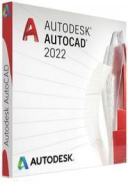
Seedów: 2
Komentarze: 0
Data dodania:
2023-07-19 09:18:38
Rozmiar: 1.07 GB
Peerów: 0
Dodał: Uploader
Opis
...( Info )...
Nazwa producenta: Topaz Labs, LLC Wersja programu: 3.3.4 ...( Opis )... Topaz Video AI wykorzystuje sztuczną inteligencję do poprawy jakości materiału wideo. Oprogramowanie analizuje klipy wideo i podejmuje inteligentne decyzje dotyczące ich lepszego i czystszego wyglądu. Na przykład oprogramowanie może wykorzystywać swój model AI do wyostrzania rozmytych obrazów, zmniejszania rozmycia ruchu, usuwania szumów i zwiększania kontrastu. Oprogramowanie może również stabilizować drżący materiał i dodawać ruch do statycznych obrazów. Jedną z głównych zalet tego oprogramowania Topaz jest łatwość obsługi. Oprogramowanie zostało zaprojektowane tak, aby było przyjazne dla użytkownika i zawiera obszerny samouczek, który ułatwia naukę korzystania ze wszystkich jego funkcji. Kolejną główną korzyścią jest możliwość poprawy jakości swoich filmów. Oprogramowanie wykorzystuje sztuczną inteligencję do powiększania Twoich filmów, co oznacza, że możesz osiągnąć lepszą jakość wideo bez zwiększania rozdzielczości materiału. Może to być świetny sposób na poprawienie wyglądu filmów bez konieczności spędzania godzin na ich edytowaniu. Jedną z najlepszych cech modelu Topaz AI jest jego zdolność do zwiększania płynności wideo. Sztuczna inteligencja może zwiększyć próbkowanie materiału wideo do rozdzielczości 4K, a nawet 8K. Oznacza to, że zauważymy znaczną poprawę jakości wideo, zwłaszcza w przypadku szybko poruszających się obiektów. Kolejną świetną funkcją jest możliwość zmniejszenia efektu drgań aparatu. Może to być bardzo pomocne, gdy próbujemy uchwycić płynny, stabilny materiał, ponieważ może wyeliminować gwałtowne ruchy, które często występują podczas trzymania aparatu w ręku. W rezultacie materiał filmowy będzie wyglądał bardziej profesjonalnie i dopracowany, co da Ci znaczną przewagę w tworzeniu wysokiej jakości filmów. ...( Wymagania Sprzetowe )... Windows OS: 10, 11 (64 bit, most updated OS version is recommended) CPU: - Intel 2nd Generation i5 (released 2011) and later, with AVX - AMD CPU (released 2011) and later, with AVX Graphics Card (GPU) & Graphics Memory (VRAM): - DirectX 12 compatible - NVIDIA GTX 900 or higher, 4GB VRAM (6GB or more for optimum performance) - AMD Radeon 400 or higher, 4GB VRAM (6GB or more for optimum performance) - Intel UHD 600 Graphics or higher, 12GB system memory (RAM) System Memory: 12GB (16GB and higher is recommended) Monitor/Display: 1280x720 Description by Regis77 ...( Instalacja )... 1. Połączone w jedną dystrybucję instalacja programu lub rozpakowanie wersji przenośnej 2. Nie wymaga rejestracji (łatki) 3. Językiem interfejsu jest angielski 
Seedów: 1
Komentarze: 0
Data dodania:
2023-07-18 11:08:03
Rozmiar: 409.61 MB
Peerów: 0
Dodał: Uploader
Opis
...( Info )...
Nazwa producenta: Bandisoft.com Wersja programu: 6.2.4.2083 ...( Opis )... Bandicam to coraz popularniejsze narzędzie do tworzenia zrzutów ekranowych oraz nagrywania sekwencji wideo, będące ciekawą alternatywą dla niedoścignionego dotąd Frapsa. Program pozwala na przechwytywanie i zapisywania na dysku komputera sekwencji wideo w maksymalnej rozdzielczości 2560x1600 oraz wartości FPS w zakresie 5 do 60 klatek. Przy jego użyciu możliwe jest tworzenie tzw. screenshotów oraz nagrywanie wideo z gier, aplikacji itp. w trybie pełnoekranowym, ale również dowolnym innym rozmiarze zadeklarowanym przez użytkownika. Bandicam obsługuje biblioteki DirectX oraz OpenGL. Cechy charakteryzujące narzędzie to niewielkie rozmiary, lekkość i niskie zapotrzebowanie na zasoby systemowe. Ponadto jego zaletą są stosunkowo niskie rozmiary tworzonych plików wideo, wysoka ich jakość oraz możliwość nagrywania długich materiałów wideo (ponad 24-godzinnych) i brak limitu wielkości pliku (ponad 3,9 GB). Bandicam potrafi kontrolować wartości FPS (ilość klatek na sekundę) podczas grania w gry komputerowe, a także ładować filmy do serwisu YouTube bez konwersji, w wysokiej jakości wynoszącej nawet 720p lub 1080p. Tworzone przy pomocy Bandicama zrzuty ekranowe zapisać można do plików BMP, PNG, JPG, a sekwencje wideo do MPEG-1, Xvid, MJPEG, MP2, PCM. W ustawieniach programu dostosujemy jakość i wykorzystywane do konwersji kodeki audio/wideo oraz czy w przechwytywanych materiałach widoczny ma być kursor myszki. Zapisywanie obrazu może być automatycznie przerywane ze względu na osiągnięcie przez wyjściowy plik określonego rozmiaru lub upłynięciu zdefiniowanego czasu. Po zakończeniu nagrywania samoczynnie może nastąpić nowe nagranie lub wyłączenie komputera. ...( Wymagania Sprzetowe )... System operacyjny : Windows Vista, 7/8/10/11 (64-bitowy) Procesor : Procesor dwurdzeniowy, taki jak Intel Pentium D lub AMD Athlon 64 X2 Pamięć RAM : 1 GB lub więcej Dysk twardy : 10 GB lub więcej VGA : 1024x768 16-bit Description by Regis77 ...( Instalacja )... 1. Połączona instalacja programu lub rozpakowanie wersji przenośnej (CheshireCat) w jednej dystrybucji 2. Nie wymaga rejestracji (aktywator /RadiXX11/ + wyłączenie sprawdzania online /patch pawel97/) 3. Wielojęzyczny interfejs WAŻNE!! Podczas instalacji antywirus może wyświetlić alert o zagrożeniu, aby poprawnie zainstalować należy go wyłączyć lub instalować program w folderze wyjątków. PO instalacji blokujemy programowi (plik .exe) dostęp do sieci 
Seedów: 1
Komentarze: 0
Data dodania:
2023-07-17 17:37:03
Rozmiar: 29.55 MB
Peerów: 0
Dodał: Uploader
Opis
...( Info )...
Nazwa Programu: MediaHuman YouTube Downloader Wersja programu: 3.9.9.84 (1407) ...( Opis )... MediaHuman YouTube Downloader to bardzo dobry program do pobierania filmów i muzyki z serwisów YouTube, SoundCloud, Bandcamp, Vimeo, Vevo, Facebook, VK i HypeMachine. MediaHuman YouTube Downloader potrafi zapisywać filmy w formatach: MP4, FLV, WEBM i 3GP, przy czym przy każdym z nich można wybrać rozdzielczość obrazu, a rzadko używane można usunąć z menu. Przy pobieraniu muzyki program może ją zapisać w formatach: MP3, OGG lub M4A w wybranej jakości. Można także ustawić, jak nazywane będą pliki, gdzie zostaną zapisane oraz jak zostaną uzupełnione ich metadane. MediaHuman YouTube Downloader pozwala ustawić maksymalną pobierania oraz liczbę pobieranych jednocześnie filmów. Radzi sobie również z pobieraniem całych list. W programie można zapisać listę odtwarzania, która będzie śledzona i gdy pojawi się nowy film, zostanie on pobrany. ...( Wymagania Sprzetowe )... Windows 11, Windows 10, Windows 8 , Windows 7, Windows Vista, Windows 2003, Windows XP (32- i 64-bitowy) Około 70 MB wolnego miejsca na dysku Description by Regis77 ...( Instalacja )... 1. Połączona instalacja programu lub rozpakowanie wersji przenośnej w jednej dystrybucji 2. Nie wymaga rejestracji (klucz + łatka /pawel97/) 3. Wielojęzyczny interfejs 
Seedów: 5
Komentarze: 0
Data dodania:
2023-07-16 13:01:31
Rozmiar: 108.95 MB
Peerów: 0
Dodał: Uploader
Opis
Opis:
Sketchup Pro 2023 V23.0.367.19 (x64) to potężne oprogramowanie do modelowania 3D, które pozwala tworzyć oszałamiające projekty, modele i renderingi. Jest szeroko stosowany w różnych branżach, takich jak architektura, projektowanie wnętrz, kształtowanie krajobrazu i wiele innych. Dzięki SketchUp Pro możesz łatwo rysować i projektować obiekty 3D za pomocą intuicyjnych narzędzi i funkcji. Oprogramowanie oferuje przyjazny interfejs, który sprawia, że jest dostępny zarówno dla początkujących, jak i specjalistów. Możesz zacząć od prostych szkiców, a następnie dodać detale, tekstury i materiały, aby ożywić twoje projekty. Jedną z kluczowych funkcji Sketchup Pro jest obszerna biblioteka modeli 3D, umożliwiająca szybkie wstawienie gotowych obiektów do swoich projektów. Oszczędza to czas i umożliwia skupienie się na unikalnych aspektach projektu. Ponadto oprogramowanie obsługuje wtyczki stron trzecich, dodatkowo rozszerzając swoje możliwości i opcje dostosowywania. Kolejną godną uwagi funkcją jest wbudowany silnik renderujący, który umożliwia wizualizację swoich projektów za pomocą realistycznego oświetlenia, cieni i tekstur. To pozwala przedstawić swoje pomysły klientom lub współpracownikom w sposób oszałamiający i profesjonalny. Ponadto Sketchup Pro zapewnia narzędzia do współpracy, które ułatwiają pracę zespołową i komunikację. Możesz łatwo udostępniać swoje modele z innymi, umożliwiając im przeglądanie i dokonywanie edycji w czasie rzeczywistym. Usprawnia to proces projektowania i zapewnia, że wszyscy są na tej samej stronie. Należy pamiętać, że wspomniana wersja zawiera poprawkę dostarczoną przez Crackshash. Zapewnia, że oprogramowanie jest w pełni aktywowane i dostępne do użytku bez żadnych ograniczeń. Podsumowując, Sketchup Pro 2023 V23.0.367.19 (x64) to wszechstronne oprogramowanie do modelowania 3D, które upoważnia projektantów, architektów i innych specjalistów do tworzenia imponujących projektów. Intuicyjny interfejs, obszerna biblioteka, możliwości renderowania i narzędzia współpracy sprawiają, że jest to cenny zasób dla każdego kreatywnego projektu. 
Seedów: 15
Komentarze: 0
Data dodania:
2023-07-15 16:27:45
Rozmiar: 1.09 GB
Peerów: 9
Dodał: Uploader
Opis
...( Info )...
Nazwa producenta: KMP Media Corporation Wersja programu: 4.2.2.79 Plus ...( Opis )... KMPlayer to innowacyjny odtwarzacz plików multimedialnych obsługujący sporą ilość formatów takich jak VCD, DVD, AC3, DTS, AVI, MPEG-1/2/4, WMV, WMA, OGG, RealMedia, QuickTime i wiele innych. Aplikacja oferuje szereg podstawowych funkcji w tym wyświetlanie napisów do filmów czy tworzenie zrzutów odtwarzanego materiału. Poza tym dzięki The KMPlayer możemy ustawiać specjalne efekty dla ścieżki audio i wideo, spowalniać lub przyspieszać prędkość odtwarzanego filmu, wskazywać ulubione fragmenty filmów i znacznie więcej. Co istotne, odtwarzacz posiada wbudowany zestaw kodeków, pozwalający oglądać multimedia w większość popularniejszych formatów, nie wymagając przy tym instalacji żadnych dodatkowych filtrów audio-wideo. KMPlayer wyposażony został również w funkcje, umożliwiające odtwarzanie materiałów wideo w różnych trybach (np. klatka po klatce), wyświetlanie napisów przy użyciu kilku metod i mechanizmów, zarządzanie kanałami dźwiękowymi, tworzenie galerii miniatur z filmu, modyfikowanie rozmiaru i proporcji wyświetlanego filmu oraz obsługę napisów 3D. Odtwarzać dobrze radzi sobie z obsługą nie tyle multimediów z lokalnego dysku, jak również tych zapisanych na nośnikach CD/DVD lub udostępnianych za pośrednictwem Internetu. Walory aplikacji dodatkowo zwiększa obsługa skórek zapewniająca dostosowanie wyglądu The KMPlayera do indywidualnych potrzeb oraz obsługa zewnętrznych filtrów audio i wideo. ...( Wymagania Sprzetowe )... System operacyjny : Windows 7, 8, 10, 11 Miejsce na dysku : 200 MB RAM : 1 GB, 2GB Procesor : Intel Core2Duo lub nowszy Karta graficzna z obsługą : DirectX 9 Description by Regis77 ...( Instalacja )... Po pobraniu rozpakuj w dowolne miejsce (ja użyłem 7zip) i uruchamiaj program za pomocą KMPportable.exe (folder programu) 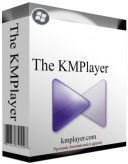
Seedów: 1
Komentarze: 0
Data dodania:
2023-07-14 19:21:43
Rozmiar: 38.25 MB
Peerów: 0
Dodał: Uploader
Opis
"VideoProc (dawniej WinX HD Video Converter Deluxe) jest kompleksowym oprogramowaniem do konwersji filmów Ultra HD, tworzenia pokazu slajdów, edycji filmów oraz do pobierania filmów z YouTube. Program wspiera formaty SD, HD i Ultra HD (4K) oraz zawiera 320 kodeków video i 50 audio. Umożliwia szybką konwersję filmów dzięki wbudowanym mechanizmom bez potrzeby instalowania dodatkowych narzędzi. VideoProc umożliwia konwertowanie pomiędzy wszystkimi głównymi formatów wideo, takimi jak multi-track 1080p High Definition MKV, M2TS, MTS, AVCHD, MOD, kamera wideo HD, filmy Blu-ray, AVI, MPEG, MP4, M4V, WMV, MOV, VOB, FLV, RM, RMVB, WebM, Google TV, itp. Posiada także ponad 280 gotowych profili do konwersji plików video oraz do odtwarzania na iPhone (5S/5C), iPad (nowy Mini iPad / iPad Air), Nowy Google Nexus 7, iPod, HTC One, HTC Desire, Samsung Galaxy S4, Galaxy Note 3, WP8, Kindle Fire HD, PS4, PSP, itp.
Najważniejsze funkcje programu VideoProc: Zaawansowane i unikatowe technologie - pierwszy konwerter wideo, który obsługuje wielościeżkowe M2TS, MKV, AVCHD, HDTV, BDAV, MPEG-TS. Pozwala to na dowolny wybór ścieżki audio i napisów. Zawiera ponad 280 gotowych profili dla urządzeń przenośnych firmy Apple oraz z systemem Android. Wszystkie parametry audio i wideo są edytowalne. Wysokiej jakości silnik - lepsza jakość obrazu. Przeplot - ta funkcja zmienia skanowanie z przeplotem do progresywnego skanowania wideo. Konwersja pomiędzy filmami HD - VideoProc umożliwia konwersje 4K filmów HD Ultra, MKV do AVI, MKV, MP4, MPEG, WMV, MOV, 3GP oraz pozwala na pobieranie filmów z YouTube. Zawiera także konwersję filmów HD z kamery oraz cyfrowe kopie filmów Blu-ray (w tym Blu-ray BDAV, TrueHD, M2TS, MPEG-TS wideo / audio) Konwersja filmów do odtwarzania na różnych odtwarzaczach - zmniejszanie rozmiaru filmów na potrzeby przenośnych odtwarzaczy i popularnych konsol. Dzięki temu można uzyskać wysoką jakość w najmniejszej możliwej wielkości pliku. Na przykład przekonwertować MKV do iPhone / iPad, AVCHD (MTS/M2TS) do VOB. Wszechstronne funkcje edycji wideo - aplikacja pozwala na konfigurowanie wszystkich parametrów audio/video aby uzyskać najlepszy stosunek jakości do rozmiaru pliku. Można także dodać pokaz slajdów z istniejących zdjęć / obrazów i wyświetlać je w dowolnym formacie wideo. Można także dodawać napisy dzięki wbudowanej obsłudze ścieżek napisów Blu-ray/MKV. Oprócz tego można łączyć kilka filmów (także w różnych formatach) i uzyskać jeden połączony film." OS: Win7+ homepage: https://www.videoproc.com Screen: https://i.postimg.cc/jSm2zG9f/Screen.jpg 
Seedów: 1
Data dodania:
2023-07-09 19:46:30
Rozmiar: 48.44 MB
Peerów: 0
Dodał: danielo11
Opis
Sketchup Pro 2017 to potężne trójwymiarowe oprogramowanie do modelowania, które pozwala użytkownikom tworzyć, modyfikować i udostępniać projekty 3D. Zapewnia przyjazny dla użytkownika interfejs z zestawem wszechstronnych narzędzi i funkcji, które ułatwiają projektowanie i wizualizację projektów.
Dzięki Sketchup Pro 2017 użytkownicy mogą tworzyć dokładne i szczegółowe modele budynków, domów, krajobrazów, mebli i innych obiektów. Oprogramowanie oferuje szeroką gamę narzędzi do rysowania i edycji, umożliwiając użytkownikom manipulowanie kształtami, liniami i powierzchniami bez wysiłku. Obsługuje również import i eksport różnych formatów plików, umożliwiając płynną współpracę z innym oprogramowaniem projektowym. Ta wersja Sketchup Pro 2017 (x64) zawiera crack, który pozwala użytkownikom odblokować pełną funkcjonalność oprogramowania bez zakupu licencji. Należy jednak zauważyć, że korzystanie z pękniętego oprogramowania jest nielegalne i narusza warunki użytkowania i prawa autorskie. Zawsze zaleca się uzyskanie legalnych kopii oprogramowania w celu zapewnienia zgodności z przepisami i wspierania programistów. Podsumowując, Sketchup Pro 2017 to profesjonalne i wszechstronne oprogramowanie do modelowania 3D, które oferuje potężne narzędzia do tworzenia, edytowania i udostępniania projektów. Jest szeroko stosowany w różnych branżach, takich jak architektura, projektowanie wnętrz, inżynieria i wiele innych. 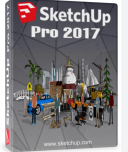
Seedów: 3
Komentarze: 0
Data dodania:
2023-07-03 11:33:30
Rozmiar: 215.45 MB
Peerów: 0
Dodał: Uploader
Opis
...( Info )...
Nazwa programu: OpenMedia LLC 4K Video Downloader Wersja programu: 4.24.4.5430 ...( Opis )... 4K Video Downloader to jedno z najlepszych narzędzi służących do pobierania klipów z serwisów YouTube, Vimeo, SoundCloud, Flickr, Facebook oraz DailyMotion. Z jego pomocą zapiszemy na lokalnym dysku ulubione klipy w postaci plików o wybranym formacie i jakości. Obsługa programu nie odbiega od tego co oferują od dawna konkurencyjne rozwiązania tego typu. Wystarczy, że skopiujemy odnośnik do wybranego filmiku i wkleimy go w głównym oknie programu. 4K Video Downloader wyróżnia się jednak możliwością pobierania nie tylko pojedynczych klipów, ale również całych playlist, wszystkich materiałów wideo opublikowanych na wybranym profilu oraz filmów 3D. Nie zabrakło również opcji przechwytywania wyłącznie ścieżki dźwiękowej. Z myślą o użytkownikach ceniących sobie jak najprostsze rozwiązania twórcy przygotowali tryb Smart, który umożliwia pobieranie kolejnych materiałów wideo z wcześniej przygotowanymi ustawieniami. 4K Video Downloader pozwala pobierać klipy wideo we wszystkich dostępnych jakościach - w tym 720p, 1080p oraz 4K, a także zapisywać je w plikach o formacie MP4, FLV, MKV i 3GP. ...( Wymagania Sprzetowe )... Windows 7 | 8 | 8.1 | 10 102 MB wolnego miejsca na dysku Połączenie z Internetem Description By Regis77 ...( Instalacja )... 1. Połączona instalacja programu lub rozpakowanie wersji przenośnej w jednej dystrybucji 2. Nie wymaga rejestracji (patch + klucz) 3. Wielojęzyczny interfejs 4. Nałożona została łatka (pawel97) który umożliwia jednoczesne uruchomienie kilku kopii programu 
Seedów: 1
Komentarze: 0
Data dodania:
2023-06-28 18:29:25
Rozmiar: 146.93 MB
Peerów: 0
Dodał: Uploader
Opis
...( Info )...
Nazwa programu: Ashampoo GmbH & Co. KG Photo Optimizer Wersja programu: 9.3.7.35 ...( Opis )... Ashampoo Photo Optmizer to prosty, ale mający spore możliwości program do obróbki zdjęć. Obsługa programu jest bardzo prosta, a cała obróbka może przebiegać automatycznie. Dzięki temu w Ashampoo Photo Optimizer jednym kliknięciem można udoskonalić całą kolekcję zdjęć — rozjaśnić te za ciemne, pokolorować te blade, wybrać balans bieli i zlikwidować czerwone oczy. Oczywiście nie musimy korzystać z trybu automatycznego, możliwe jest samodzielne dobranie wszystkich parametrów (w tym jasności, kontrastu, poziomu gammy). Ciekawostką rzadko spotykaną w programach tego typu jest możliwość postarzania zdjęć. Jest to zdecydowanie najlepszy z efektów dostępnych w Ashampoo Photo Optimizer. Inną interesującą cechą tego programu jest przejrzysty interfejs przygotowany z myślą o urządzeniach dotykowych, dzięki czemu dobrze będzie się z tego programu korzystało na tablecie z systemem Windows. Dodatkowo zdjęcia można opatrzyć znakiem wodnym i zapisać kopie zapasowe. Znakiem czasów jest możliwość wysyłania ich bezpośrednio do galerii na serwisach społecznościowych, na przykład na Facebooka lub Picasę (Google+). ...( Wymagania Sprzetowe )... System Operacyjny: Microsoft Windows 11, 10, 8 (x64) Microsoft Visual C++ 2015 x86 Redistributable ...( Instalacja )... 1. Połączona instalacja programu lub rozpakowanie wersji przenośnej w jednej dystrybucji 2. Nie wymaga rejestracji (łatki) 3 Wielojęzyczny interfejs 4 Możliwość utworzenia skrótu do programu w menu 5. Wyłączone automatyczne sprawdzanie dostępności aktualizacji, rekomendacji, usług informacyjnych 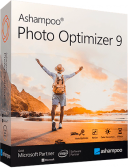
Seedów: 2
Komentarze: 0
Data dodania:
2023-06-27 20:55:31
Rozmiar: 80.72 MB
Peerów: 0
Dodał: Uploader
Opis
...( Info )...
Nazwa programu: Gretech GOM Player Wersja programu: 2.3.88.5358 ...( Opis )... GOM Player to jeden z najpopularniejszych odtwarzaczy multimedialnych, charakteryzujący się dużymi możliwościami przy jednocześnie bardzo prostej obsłudze. GOM Player umożliwia odtwarzanie wielu formatów plików; w tym XviD, DivX, FLV1, AC3, OGG, MP4, H263, AVI bez konieczności instalacji dodatkowych kodeków oraz filtrów na dysku twardym komputera. Ciekawą funkcją odtwarzacza jest możliwość oglądania jeszcze nie w pełni ściągniętych lub w części uszkodzonych plików AVI. Z pewnością użytkownicy programu docenią fakt wsparcia dla strumieni WMV, ASF, ASX oraz możliwość odtwarzania filmów w wysokiej rozdzielczości (DVD) z dźwiękiem 5.1. GOM Player oferuje również funkcję przechwytywania obrazu (Screen Capture) z aktualnie odtwarzanych filmów. Korzystając z Burst Capture użytkownik może zrobić do 999 automatycznych screenów. GOM Player posiada opcję wczytywania napisów (SMI, SRT, RT, SUB), dostosowywania ich pozycji, wielkości i koloru. • Formaty wideo: flv, mp4, mov, mpg, ts, avi, divx, asx, wmv, m4v, dat, ifo, vob, 3gp/3gp2, rm/rmvb, mkv, ogm. • Dodatkowe formaty można odtwarzać za pomocą zewnętrznych kodeków. • Formaty audio : mp3, .m4a, .aac, .ogg, .flac, .wav. • Formaty napisów : .smi, .srt, .rt, .sub (z IDX). • Formaty list odtwarzania: .asx, .pls. • Wbudowane kodeki : Vorbis, FLAC, ADPCM, XVID, DIV1, DIV2, DIV3, DIV4, DIV5, DIV6, DIVX, DX50, MP41, MP42, MP43, H263, AP41, MPG4, MP4S, M4S2, MP4V, BLZO, MJPG, RMP4, DXGM, H264, DVSD, THEO, VP8, VC1, MPEG1, MPEG2, VP6, FPS1, IV50, IV40, SVQ3, H265, TSCC, TSCC2, Cinepak, SVQ1, G2M4, LAGARITH, TRUEMOTION2, DVCP, DVPP, QTRLE, RPZA, PRORES, MSZH, Nellymoser. ...( Wymagania Sprzetowe )... .Windows 10 / 8.1 / 8 / 7 (x64) .Intel Pentium 4 lub AMD Athlon 64 lub odpowiednik .Ponad 2 GB wolnej pamięci RAM .200 MB miejsca na HDD Description by Regis77 ...( Instalacja )... 1. Pobieramy 2. Instalujemy z pliku .exe 3. Wersja instalacyjna lub portable do wyboru 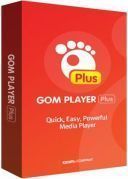
Seedów: 1
Komentarze: 0
Data dodania:
2023-06-24 13:17:48
Rozmiar: 51.70 MB
Peerów: 0
Dodał: Uploader
Opis
...( Info )...
Nazwa producenta: MAXON Computer GmbH Wersja programu: 2023.2.2 ...( Opis )... Cinema 4D to profesjonalny pakiet do tworzenia wizualizacji oraz animacji 3D. C4D oferuje zaawansowane możliwości będąc jednocześnie jednym z najprostszych w obsłudze programów tego typu. Cały pakiet jest podzielony na specjalne moduły o wysokiej funkcjonalności w skład których wchodzą Dynamics - ułatwiający odwzorowanie fizyki, MOCCA 2 - zaawansowane animowanie obiektów, BodyPaint 3D R2 - malowanie tekstur bezpośrednio w 3D, Advanced Render 2 - renderowanie z wykorzystaniem algorytmu energetycznego, efekty załamania światła, rozszczepienia, połyski i wiele innych. Najnowsza edycja programu wspiera procesory 64-bitowe, wielordzeniowe i systemy wieloprocesorowe. ...( Wymagania Sprzetowe )... System operacyjny : Windows 10 / 11 (64-bit) Procesor : Intel lub AMD (x64) z obsługą SSE3 RAM : 8 GB (zalecane 16 GB) Karta graficzna : NVIDIA Maxwell GPU ze sterownikiem 461.40 lub nowszym, AMD Polaris ze sterownikiem 21.3.2 lub nowszym, Intel Kaby Layke ze sterownikiem 27.20.100.9168 lub nowszym, DirectX 12 Description by Regis77 ...( Instalacja )... 1. Zainstaluj program za pomocą pliku .exe 2. Po instalacji uruchamiamy program z pliku Cinema 4D.exe (w folderze instalacyjnym) 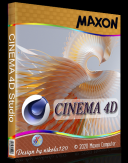
Seedów: 37
Komentarze: 0
Data dodania:
2023-06-24 13:17:47
Rozmiar: 1.07 GB
Peerów: 5
Dodał: Uploader
Opis
...( Info )...
Nazwa programu: 4K Software Wersja programu: 5.6.3 ...( Opis )... 4K Downloader to program do pobierania filmów z serwisu YouTube i innych witryn umożliwiających udostępnianie filmów 4K Ultra HD. Biorąc pod uwagę, że większość smartfonów, telewizorów, komputerów i tabletów obsługuje formaty wysokiej rozdzielczości, nie dziwi fakt, że coraz więcej użytkowników chce cieszyć się wysokiej jakości treściami na swoich urządzeni ...( Wymagania Sprzetowe )... Windows XP/7/8/8.1/10 Description by Regis77 ...( Instalacja )... 1.Instalacja programu lub rozpakowanie wersji przenośnej połączone w jedną dystrybucję 2.Nie wymaga rejestracji 3.Język interfejsu Angielski / Rosyjski 
Seedów: 1
Komentarze: 0
Data dodania:
2023-06-23 10:02:56
Rozmiar: 44.18 MB
Peerów: 0
Dodał: Uploader
Opis
...( Info )...
Nazwa producenta: Topaz Labs, LLC Wersja programu: 3.2.8 ...( Opis )... Topaz Video AI wykorzystuje sztuczną inteligencję do poprawy jakości materiału wideo. Oprogramowanie analizuje klipy wideo i podejmuje inteligentne decyzje dotyczące ich lepszego i czystszego wyglądu. Na przykład oprogramowanie może wykorzystywać swój model AI do wyostrzania rozmytych obrazów, zmniejszania rozmycia ruchu, usuwania szumów i zwiększania kontrastu. Oprogramowanie może również stabilizować drżący materiał i dodawać ruch do statycznych obrazów. Jedną z głównych zalet tego oprogramowania Topaz jest łatwość obsługi. Oprogramowanie zostało zaprojektowane tak, aby było przyjazne dla użytkownika i zawiera obszerny samouczek, który ułatwia naukę korzystania ze wszystkich jego funkcji. Kolejną główną korzyścią jest możliwość poprawy jakości swoich filmów. Oprogramowanie wykorzystuje sztuczną inteligencję do powiększania Twoich filmów, co oznacza, że możesz osiągnąć lepszą jakość wideo bez zwiększania rozdzielczości materiału. Może to być świetny sposób na poprawienie wyglądu filmów bez konieczności spędzania godzin na ich edytowaniu. Jedną z najlepszych cech modelu Topaz AI jest jego zdolność do zwiększania płynności wideo. Sztuczna inteligencja może zwiększyć próbkowanie materiału wideo do rozdzielczości 4K, a nawet 8K. Oznacza to, że zauważymy znaczną poprawę jakości wideo, zwłaszcza w przypadku szybko poruszających się obiektów. Kolejną świetną funkcją jest możliwość zmniejszenia efektu drgań aparatu. Może to być bardzo pomocne, gdy próbujemy uchwycić płynny, stabilny materiał, ponieważ może wyeliminować gwałtowne ruchy, które często występują podczas trzymania aparatu w ręku. W rezultacie materiał filmowy będzie wyglądał bardziej profesjonalnie i dopracowany, co da Ci znaczną przewagę w tworzeniu wysokiej jakości filmów. ...( Wymagania Sprzetowe )... Windows OS: 10, 11 (64 bit, most updated OS version is recommended) CPU: - Intel 2nd Generation i5 (released 2011) and later, with AVX - AMD CPU (released 2011) and later, with AVX Graphics Card (GPU) & Graphics Memory (VRAM): - DirectX 12 compatible - NVIDIA GTX 900 or higher, 4GB VRAM (6GB or more for optimum performance) - AMD Radeon 400 or higher, 4GB VRAM (6GB or more for optimum performance) - Intel UHD 600 Graphics or higher, 12GB system memory (RAM) System Memory: 12GB (16GB and higher is recommended) Monitor/Display: 1280x720 Description by Regis77 ...( Instalacja )... 1. Połączone w jedną dystrybucję instalacja programu lub rozpakowanie wersji przenośnej 2. Nie wymaga rejestracji (łatki) 3. Językiem interfejsu jest angielski 
Seedów: 5
Komentarze: 0
Data dodania:
2023-06-23 10:02:56
Rozmiar: 410.06 MB
Peerów: 0
Dodał: Uploader
Opis
...( Info )...
Nazwa producenta: Topaz Labs, LLC Wersja programu: 3.2.8 ...( Opis )... Topaz Video AI wykorzystuje sztuczną inteligencję do poprawy jakości materiału wideo. Oprogramowanie analizuje klipy wideo i podejmuje inteligentne decyzje dotyczące ich lepszego i czystszego wyglądu. Na przykład oprogramowanie może wykorzystywać swój model AI do wyostrzania rozmytych obrazów, zmniejszania rozmycia ruchu, usuwania szumów i zwiększania kontrastu. Oprogramowanie może również stabilizować drżący materiał i dodawać ruch do statycznych obrazów. Jedną z głównych zalet tego oprogramowania Topaz jest łatwość obsługi. Oprogramowanie zostało zaprojektowane tak, aby było przyjazne dla użytkownika i zawiera obszerny samouczek, który ułatwia naukę korzystania ze wszystkich jego funkcji. Kolejną główną korzyścią jest możliwość poprawy jakości swoich filmów. Oprogramowanie wykorzystuje sztuczną inteligencję do powiększania Twoich filmów, co oznacza, że możesz osiągnąć lepszą jakość wideo bez zwiększania rozdzielczości materiału. Może to być świetny sposób na poprawienie wyglądu filmów bez konieczności spędzania godzin na ich edytowaniu. Jedną z najlepszych cech modelu Topaz AI jest jego zdolność do zwiększania płynności wideo. Sztuczna inteligencja może zwiększyć próbkowanie materiału wideo do rozdzielczości 4K, a nawet 8K. Oznacza to, że zauważymy znaczną poprawę jakości wideo, zwłaszcza w przypadku szybko poruszających się obiektów. Kolejną świetną funkcją jest możliwość zmniejszenia efektu drgań aparatu. Może to być bardzo pomocne, gdy próbujemy uchwycić płynny, stabilny materiał, ponieważ może wyeliminować gwałtowne ruchy, które często występują podczas trzymania aparatu w ręku. W rezultacie materiał filmowy będzie wyglądał bardziej profesjonalnie i dopracowany, co da Ci znaczną przewagę w tworzeniu wysokiej jakości filmów. ...( Wymagania Sprzetowe )... Windows OS: 10, 11 (64 bit, most updated OS version is recommended) CPU: - Intel 2nd Generation i5 (released 2011) and later, with AVX - AMD CPU (released 2011) and later, with AVX Graphics Card (GPU) & Graphics Memory (VRAM): - DirectX 12 compatible - NVIDIA GTX 900 or higher, 4GB VRAM (6GB or more for optimum performance) - AMD Radeon 400 or higher, 4GB VRAM (6GB or more for optimum performance) - Intel UHD 600 Graphics or higher, 12GB system memory (RAM) System Memory: 12GB (16GB and higher is recommended) Monitor/Display: 1280x720 Description by Regis77 ...( Instalacja )... 1. Połączone w jedną dystrybucję instalacja programu lub rozpakowanie wersji przenośnej 2. Nie wymaga rejestracji (łatki) 3. Językiem interfejsu jest angielski 
Seedów: 5
Komentarze: 0
Data dodania:
2023-06-23 10:02:55
Rozmiar: 410.06 MB
Peerów: 0
Dodał: Uploader
Opis
...( Info )...
Nazwa producenta: ADOBE Wersja programu: 23.003.20215.0 ...( Opis )... Acrobat Pro to całkowicie przeprojektowana wersja komputerowa najlepszego na świecie rozwiązania zwiększającego produktywność z formatem PDF. Rozwiązanie to obejmuje aplikację mobilną, która umożliwia podpisywanie i wysyłanie plików PDF oraz wypełnianie formularzy z dowolnego urządzenia. A dzięki Document Cloud możesz tworzyć, eksportować, edytować i śledzić pliki PDF z dowolnej przeglądarki internetowej. Najnowsze wersje plików zawsze będziesz mieć pod ręką, bez względu na to, na jakim urządzeniu pracujesz. Funkcje programu: Łączenie plików. Przechowuj wszystkie materiały w jednym dokumencie. Łącz i organizuj dokumenty, arkusze kalkulacyjne, wiadomości e-mail i inne pliki w jednym dokumencie PDF. Skanuj do PDF. Konwertuj dokumenty papierowe na edytowalne, przeszukiwalne pliki PDF. Kopiuj i wklejaj tekst, aby używać go ponownie w wielu dokumentach. Standaryzacja codziennych operacji dzięki formatowi PDF. Kolejność kroków tworzenia plików PDF jest zawsze taka sama. Wystarczy postępować zgodnie z instrukcjami krok po kroku wyświetlanymi na ekranie. Ochrona plików PDF. Udostępniając pliki, upewnij się, że są bezpieczne. Zablokuj funkcje kopiowania i edycji treści Twoich dokumentów PDF. Twórz formularze do wypełnienia. Konwertuj istniejące dokumenty papierowe, pliki Word i formularze PDF na formularze elektroniczne, które można łatwo wypełnić i podpisać. Dostęp do narzędzi z dowolnego urządzenia. Uzyskaj dostęp do narzędzi PDF i ostatnio otwieranych plików z biura, komputera domowego lub urządzenia mobilnego. Uzyskaj kompletne rozwiązanie do pracy z plikami PDF, gdziekolwiek jesteś. ...( Wymagania Sprzetowe )... Procesor Intel® lub AMD o częstotliwości co co najmniej 1,5 GHz Windows 11 (64-bit), Windows 10 (64-bit) w wersji 1809 lub nowszej, Windows 8, 8.1 (64-bit), Windows 7 SP1 (64-bit) lub Windows Server 2008 R2 RAM: 2 GB 4,5 GB wolnego miejsca na dysku twardym Description by Regis77 ...( Instalacja )... 1. Po pobraniu rozpakuj program w dowolnym miejscu (ja użyłem 7zip) 2. Uruchamiamy program za pomocą AcrobatProPortable.exe i wybieramy język Polski 3. Używamy 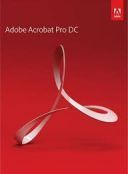
Seedów: 2
Komentarze: 0
Data dodania:
2023-06-23 10:02:50
Rozmiar: 642.40 MB
Peerów: 2
Dodał: Uploader
Opis
...( Info )...
Nazwa producenta: ADOBE Wersja Programu: 2023 24.6.0.573 ...( Opis )... Adobe Photoshop 2023 - nowa wersja programu do obróbki grafiki rastrowej. Obsługiwanych jest wiele formatów graficznych. Adobe Photoshop umożliwia zarówno tworzenie nowych obrazów, jak i ich edycję. Photoshop służy do tworzenia fotorealistycznych obrazów, pracy z kolorowymi zeskanowanymi obrazami, retuszu, korekcji kolorów, kolażu, transformacji grafiki, separacji kolorów itp. Adobe Photoshop ma wszystkie metody pracy z mapami bitowymi, a jednocześnie ma możliwość pracy z warstwami i wykorzystuje kontury. Program, który można pobrać za darmo, jest niekwestionowanym liderem wśród profesjonalnych edytorów graficznych ze względu na najszersze możliwości, wysoką wydajność i szybkość. Adobe Photoshop zapewnia wszystkie niezbędne narzędzia do poprawiania, edycji. Nowe funkcje i ulepszenia w programie Photoshop: Automatyczne zaznaczanie po najechaniu kursorem Zaznaczanie obiektów jest zasadniczą częścią często używanych przepływów pracy w programie Photoshop. W tej wersji narzędzie Zaznaczanie obiektów ma nowe funkcje, które umożliwiają automatyczne zaznaczanie fragmentu obrazu po najechaniu kursorem i kliknięciu. Publikuj do komentowania Zachowaj kreatywność i przyjrzyj się świeżemu spojrzeniu na przesyłanie i otrzymywanie opinii na temat swoich projektów — nie musisz już opuszczać programu Photoshop. Zasadniczo! Teraz możesz łatwo udostępniać dokumenty w chmurze programu Photoshop współpracownikom i klientom oraz przekazywać i otrzymywać opinie za pomocą komentarzy, przypiętych notatek kontekstowych i adnotacji. Ulepszona interakcja z programem Illustrator Ulepszona interoperacyjność między ulubionymi aplikacjami, Illustratorem i Photoshopem, ułatwia importowanie plików Ai z warstwami, kształtami wektorowymi, ścieżkami i maskami wektorowymi do programu Photoshop w celu dalszej edycji i pracy z nimi. Nowe i ulepszone filtry neuronowe Obsługiwane przez Adobe Sensei filtry neuronowe zawierają teraz zaktualizowane i ulepszone filtry, które otwierają nowe możliwości twórcze. Korzystając z nowych filtrów zalecanych i beta, możesz dodawać niesamowite efekty do programu Photoshop. Uniwersalny edytor tekstu Uniwersalny edytor tekstu zastępuje starsze edytory tekstu i zapewnia zaawansowane funkcje typograficzne dla wielu języków i systemów pisma, w tym arabskiego, hebrajskiego, indyjskiego, japońskiego, chińskiego i koreańskiego.Dzięki uniwersalnemu edytorowi tekstu wszystkie zaawansowane funkcje typograficzne są automatycznie dostępne i zgrupowane w panelu Właściwości tekstu w programie Photoshop. Nowoczesny filtr farby olejnej Wydaliśmy nową, opartą na procesorze graficznym wersję filtra farby olejnej, zarówno dla systemu macOS, jak i Windows! Ta wersja zapewnia obsługę nowych procesorów graficznych zgodnych z DirectX/Metal i nie korzysta już z podsystemu OpenCL na komputerze. Ulepszenia narzędzia Gradient Dzięki nowym możliwościom interpolacji gradienty będą teraz wyglądać jeszcze ostrzej, jaśniej i lepiej! W tej wersji możesz wypróbować najnowocześniejsze narzędzie Gradient i metody interpolacji, które zapewniają dodatkową kontrolę w celu tworzenia gładszych, piękniejszych przejść! Usługa Select Item Cloud Usługa Select Item Cloud została zaprojektowana przede wszystkim w celu zapewnienia lepszych wyników niż obecna funkcja Select Item. Eksportuj jako ulepszony W tej wersji polecenie Eksportuj jako jest jeszcze szybsze! Możesz wyeksportować animowany plik GIF i porównać go z oryginalnym plikiem. Obsługa nowych modeli aparatów i obiektywów ...( Wymagania Sprzetowe )... Minimalne : Procesor : Intel lub AMD 64-bit, 2 GHz i SSE 4.2 System operacyjny : Windows 10 (64-bit) w wersji 1909 lub nowszej; Wersje LTSC nie są obsługiwane RAM : 8 GB Karta graficzna : GPU DirectX 12 / 1,5 GB VRAM GPU: 1280 x 800 Miejsce na dysku twardym : 4 GB wolnego miejsca Zalecane Procesor: Intel lub AMD 64-bit, 2 GHz lub szybszy i SSE 4.2 lub nowszy System operacyjny: Windows 10 (64-bit) wersja 1909 lub nowsza, LTSC niedostępny pamięć RAM: 16 GB lub więcej GPU DirectX 12 / GPU 4 GB VRAM lub więcej dla ekranów 4K Rozdzielczość: 1920 x 1080 lub więcej Miejsce na dysku twardym : 16 GB wolnego miejsca Description by Regis77 ...( Instalacja )... Po pobraniu wypakuj w dowolne miejsce (ja użyłem 7zip) uruchamiamy program za pomocą PhotoshopPortable.exe (w folderze programu) 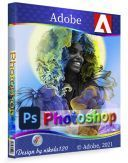
Seedów: 1
Komentarze: 0
Data dodania:
2023-06-22 10:23:24
Rozmiar: 6.08 GB
Peerów: 0
Dodał: Uploader
Opis
...( Info )...
Nazwa producenta: Online Media Technologies Ltd. Wersja programu: 5.6.1.324 ...( Opis )... AVS Image Converter to prosty w użyciu i szybki konwerter grafiki, obrazków i zdjęć, obsługujący wszystkie najważniejsze formaty i jednocześnie posiadający atrakcyjny interfejs użytkownika, dostępny również w polskiej wersji językowej. Program od pierwszego spojrzenia robi pozytywne wrażenie, oferując sporo opcji widocznych tuż po uruchomieniu i dostępnych za pośrednictwem zaledwie jednego lub kilku kliknięć myszą. Wśród formatów, do których możemy dokonywać konwersji znajdują się JPEG, PDF, GIF, PNG, TIFF, BMP, TGA i RAS, zaś wśród formatów odczytywanych przez aplikacje odnaleźć można w zasadzie wszystkie najważniejsze i najczęściej spotykane formaty zdjęć i grafik. Obsługa aplikacji jest naprawdę prosta i w swojej najbardziej podstawowej formie sprowadza się do wybrania plików do konwersji (możemy jednocześnie przetworzyć w zasadzie dowolną ilość grafik), formatu wyjściowego i kliknięcia odpowiedniego przycisku. Osoby poszukujące konkretnych funkcji lub bardziej zaawansowanych opcji również je tutaj odnajdą, zarówno w zakładce konwersji, jak i w prostym, ale funkcjonalnym edytorze, w którym można dokonywać podstawowych korekt. Możliwe jest także dodanie własnego znaku wodnego. Obsługiwane formaty: Odczyt: BMP, GIF (w tym animowane pliki GIF), JPEG, JPG, JPE, JFIF, PNG, APNG, TIFF, TIF, PCX, TGA, RAS, PSD, CR2, CRW, RAF, DNG, MEF, NEF, ORF, ARW, EMF, WMF, JPEG 2000, SWF, SRW Nagrywanie: BMP, GIF (w tym animowane pliki GIF), JPEG, JPG, JPE, JFIF, PNG, APNG, TIFF, TIF, PDF, TGA, RAS ...( Wymagania Sprzetowe )... System operacyjny: Windows 7 - 11 (32/64-bit) Description by Regis77 ...( Instalacja )... Instalujemy za pomocą AVSImageConverter.5.6.1.324.exe 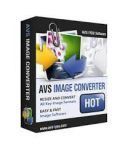
Seedów: 2
Komentarze: 0
Data dodania:
2023-06-18 14:44:55
Rozmiar: 35.23 MB
Peerów: 0
Dodał: Uploader
Opis
...( Info )...
Nazwa producenta: Icecream Apps Wersja programu: 4.11 ...( Opis )... Icecream Slideshow Maker to prosta w obsłudze aplikacja przeznaczona do tworzenia pokazów slajdów na bazie zdjęć w formatach PNG, JPG, JPEG oraz BMP. Dzięki niej w krótkim czasie stworzymy materiał wideo efektownie prezentujący fotografie z wakacji, uroczystości rodzinnych itp. Podobnie jak pozostałe aplikacje tego producenta tak również Icecream Slideshow Maker wyposażony został w prosty i przyjazny początkującym użytkownikom interfejs graficzny. Skupia on w sobie jedynie niezbędne funkcje i pozbawiony został zbędnych wodotrysków. Obsługa programu ogranicza się do wczytania zdjęć, które chcielibyśmy umieścić w naszej prezentacji, a następnie zdefiniowania kilku prostych atrybutów materiału wyjściowego.. Icecream Slideshow Maker daje użytkownikowi możliwość definiowania czasu wyświetlania zdjęcia oraz efektu przejścia. W przypadku tego ostatniego twórcy przygotowali zestaw kilkunastu ciekawych animacji, które uatrakcyjnią tworzoną prezentację. Aplikacja pozwala na manipulowanie właściwościami wszystkich wczytanych zdjęć, jak również ustawianie opcji dla każdego pliku z osobna. Do naszej dyspozycji oddano funkcje wzbogacania projektu o podkład dźwiękowy, wyboru wyjściowej rozdzielczości (od 640x480 do 1920x1080), skalowania, zachowania oryginalnych proporcji oraz przesunięcia i zanikania.. Gotowy projekt zapisany może być do pliku wideo w formacie MKV (z wykorzystaniem kodeków AVC oraz Vorbis). ...( Wymagania Sprzetowe )... Windows XP | Vista | 7 | 8 | 8.1 | 10 Description by Regis77 ...( Instalacja )... 1. Łączna instalacja programu lub rozpakowanie wersji przenośnej w jednej dystrybucji 2. Nie wymaga rejestracji 3. Wielojęzyczny interfejs 4. Opcjonalna instalacja kodeków audio/wideo 
Seedów: 0
Komentarze: 0
Data dodania:
2023-06-13 17:48:40
Rozmiar: 20.34 MB
Peerów: 0
Dodał: Uploader
|
|||||||||||||
Żaden z plików nie znajduje się na serwerze. Torrenty są własnością użytkowników. Administrator serwisu nie może ponieść konsekwencji za to co użytkownicy wstawiają, lub za to co czynią na stronie. Nie możesz używać tego serwisu do rozpowszechniania lub ściągania materiałów do których nie masz odpowiednich praw lub licencji. Użytkownicy odpowiedzialni są za przestrzeganie tych zasad.
Copyright © 2025 Best-Torrents.com
Copyright © 2025 Best-Torrents.com