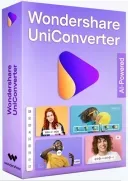|
Multilanguage.
Wondershare UniConverter (dawniej Wondershare Video Converter Ultimate) to potężny i przyjazny dla użytkownika konwerter wideo, który pozwala łatwo konwertować, edytować, powiększać, pobierać, nagrywać, organizować, przechwytywać i przeglądać wideo w ponad 159 formatach. Ciesz się najnowszym dodatkiem do VCU w nowym formacie wideo 4K! Doświadcz najlepszej i niezrównanej jakości obrazu dostępnej dzisiaj w rozdzielczości 4K!
Ciesz się wysokiej jakości wideo.
Kodek wideo HEVC/H.265 High Efficiency Video Codec (HEVC) jest następcą standardu kompresji H.264 i zapewnia dwukrotnie większą kompresję przy zachowaniu tej samej, wysokiej jakości. Oznacza to, że rozmiar filmu UHD przechowywanego na Twoim urządzeniu będzie stanowił połowę rozmiaru normalnego filmu!
Przesyłaj filmy bez kabla USB
Nagrywaj filmy na urządzenia Apple i Android bez użycia kabla USB! Przekonwertowane i pobrane filmy można natychmiast przesłać na urządzenia mobilne za pośrednictwem istniejącej sieci Wi-Fi i od razu oglądać na urządzeniach przenośnych.
Edytuj, ulepszaj i dostosowuj informacje multimedialne!
Stwórz idealny film domowy dzięki tej potężnej aplikacji do edycji.
Cechy:
- Przycinanie
- Scalanie
- Kadrowanie
- Obracanie
- Znak wodny
- Napisy
- Zmiana proporcji obrazu
- Głośność
- Jasność
- Nasycenie
- Kontrast
- Usuwanie przeplotu
- Skala szarości
- Efekty specjalne
- i wiele więcej!
---------------
[ENG]
Wondershare UniConverter (old name is Wondershare Video Converter Ultimate) which allows you to convert the video format. You can cut, splice, move, or add effects, subtitles a easy way. When using software you easily cut, splice, move, as well as add the effects, the subtitles to the video.... Or can switch the clods SD, HD video to any format popular for use with iPod (Classic, Nano and Touch), iPhone, Apple TV, Zune, PSP, Pocket PC...
Wondershare UniConverter helps convert formats powerful video and support downloads, compress, edit, burn videos in 1000 different formats. Wondershare UniConverter very easy to use, make your videos stand out You can customize the family drama through the editing features improve and get the works professional in a few minutes.
Wondershare UniConverter support to 150 format should the videos be up more simple. Now you can watch anytime, anywhere. Change, enhance, convert - whatever you do - the end result will be in perfect quality
Wondershare UniConverter (Wondershare Video Converter Ultimate) also the addition of many new features such as create disk DVD accompanied by subtitles, download online videos from many different services like YouTube, Vimeo.. with fast speed and in the format quality like 360p, 720p or 1080p.
Key features:
- Support format conversion of video files to be played on the device player, mobile devices.
- Support edit the videos such as trim, merge, add effects, subtitles,...
- Lets connect, copy a lot of files or cut out into small segments.
- Support setting recorded on the disc DVD and run them.
- Save videos from over 10,000 websites
- Download at or video recording 4K / HD from your favorite video sharing sites popular to enjoy without an Internet connection; Or convert them to formats compatible for playback on TV, smartphone or other devices.
- Experience DVD & Blu-ray perfect in every place
- The tool DVD powerful of UniConverter (originally Wondershare Video Converter Ultimate) help you to create and edit the DVD files in an easy way.
- Transfer videos to your device and external hard drive
- Transfer media files to Apple devices, Android devices, USB flash drivers or external hard easily. More importantly, all the format is not supported will be transformed smart into the compatible format during the transfer process.
- Video toolbox multi-function
- Wondershare UniConverter (originally Wondershare Video Converter Ultimate) also provides a full suite of tools optimized videos will sometimes be useful.
---------------
strona producenta: https://www.wondershare.com/
strona programu: https://videoconverter.wondershare.com/video-converter-ultimate-windows.html
system operacyjny: Windows 7/ 8/ 8.1/ 10/ 11 (64bit)
---------------
Patch, skan na virustotal - współczynnik: 51 / 72
Link ze skanu: https://tiny.pl/cy87dxmw
---------------
- zainstaluj program, nie uruchamiaj
- przekopiuj Patch do głównego katalogu z programem
- domyślny katalog to: C:Program FilesWondershareUniConverter 16
- uruchom Patch jako administrator, na dole okienka kliknij na "Patch"
- poczekaj cierpliwie do pojawienia się w oknie dialogowym informacji ---PATCHING DONE---
screen: https://i.ibb.co/DDn3wTRB/1.png
- w prawym dolnym rogu okna kliknij na "Exit"
- uruchom program
---------------
WAŻNE:
Nie wylogowuj się z konta UniConverter!
---------------
Win 11 24H2 - screen po instalacji:
https://i.ibb.co/gbGB0GgR/1.png
https://i.ibb.co/LXK9C1pN/2.png
|