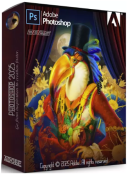|
Multilanguage.
Adobe Photoshop 2024 to nowa wersja programu do obróbki grafiki rastrowej. Obsługiwanych jest wiele formatów graficznych. Adobe Photoshop umożliwia zarówno tworzenie nowych obrazów, jak i ich edycję. Photoshop służy do tworzenia fotorealistycznych obrazów, do pracy z kolorowymi zeskanowanymi obrazami, do retuszu, korekcji kolorów, kolażu, transformacji grafiki, separacji kolorów itp. Adobe Photoshop ma wszystkie metody pracy z obrazami bitmapowymi, ale ma także możliwość pracy z warstwami i wykorzystuje ścieżki.
Rysuj i maluj, co tylko sobie wymarzysz, za pomocą narzędzi zaprojektowanych specjalnie dla ilustratorów. Maluj idealnie symetryczne wzory. Uzyskaj dopracowany wygląd dzięki wygładzaniu pociągnięć. Twórz za pomocą ołówków, długopisów, markerów i pędzli, które sprawiają wrażenie realnych - w tym ponad 1000 autorstwa znanego ilustratora Kyle'a T. Webstera.
Funkcje w Adobe Photoshop:
- Narzędzie do ramki umożliwiające łatwe maskowanie
- Nowy wymiar wypełniania z uwzględnieniem zawartości
- Nowy tryb wielokrotnego cofania
- Ulepszenia użyteczności
- Domyślnie przekształcaj proporcjonalnie
- Zapobiegaj przypadkowym ruchom panelu dzięki funkcji Lock Workspace
- Podgląd trybu mieszania na żywo
- Tryb symetrii
- Koło kolorów umożliwiające wybór kolorów
- Ulepszona nauka w aplikacji
- Preferowane jest zwiększenie rozmiaru interfejsu użytkownika
- Obsługa skryptów z Azji Południowo-Wschodniej
- Zmodernizowany silnik komponowania
Co nowego w Adobe Photoshop 2025: https://helpx.adobe.com/pl/photoshop/using/whats-new.html
---------
[ENG]
Adobe Photoshop, the industry standard for digital image processing and editing, delivers a comprehensive package of professional retouching tools, and is packed with powerful editing features designed to inspire.
Features of Adobe Photoshop:
- Change resources once and update them across all projects with the Linked Resources feature. You can now link Creative Cloud Library assets, and after making changes to an asset, team members can choose whether to update it in Illustrator, Photoshop, or InDesign projects.
- Artboards to improve design efficiency. Ideal for responsive design across multiple screens, artboards allow you to create multiple layouts in various sizes, place them in a single document, and view them all at once. Copy and move content between artboards, export one or more at a time.
- Quickly find the vector or raster image you need. The new Adobe Stock Store lets you find, license, and manage royalty-free images and videos from within Photoshop. Choose from 40 million assets, save them to Creative Cloud Libraries, and use them in your projects.
- Convenient and optimized environment for designers. A handy new tool in Photoshop, Design Space (Preview), supports a special mode with new interactions and features that eliminate unnecessary mouse movements and make it easier for designers to work on mobile apps and websites.
- Faster and easier image export. Redesigned export tools let you export a single layer, artboard, or entire document with a single click. In addition, you can use more efficient compression, more preview options that include stage size, and more features when retrieving an asset. Improved the save function for viewing on the web.
- Add additional layer styles to create the desired effect. You can easily add up to 10 instances of your chosen layer styles—including shadow, gradient overlays, color overlays, inner shadow, and strokes—to a layer or layer group and change any style at any time. No more rasterizing effects or overlays in different layer groups.
- You can be sure that your Photoshop projects will look great on iOS devices. Get accurate previews of your mobile app or web design with real-time feedback in the context of the desired iOS device. Adobe Preview is an optional iOS app that lets you connect your devices to Photoshop via USB or Wi-Fi and preview your projects as you work on them.
- Achieve realistic blurs with noise overlay. Add monochromatic and color noise to a library of blurring filters, as close as possible to the original image, and get rid of streaks when viewing and printing.
- Restore images and apply patches much faster than ever before. Improved performance of the Healing Brush (including Spot) and the Patch Tool with the Mercury Graphics Engine. The results of applying the Healing Brush are displayed in real time, and the effects of the Spot Healing Brush and the Patch tool are rendered up to 120 times faster than in CS6.
- The Glyphs palette provides easy access to glyphs from all projects. Similar to the corresponding panels in Illustrator and InDesign, the Glyphs panel in the new Photoshop lets you view the glyphs available for the font you're using, see alternatives to a selected glyph, and access frequently used glyphs.
- Precise control over moving and expanding objects. Improved content-aware move and expand operations allow precise scaling and rotation of floating objects or expandable areas. Precisely set the end position of an object according to the scale and position of the image using the Transform on Drop function.
- Higher quality panoramas with content-aware auto-fill. Content Aware Fill allows you to fill in the corners of a panorama from multiple images by simply checking one checkbox.
- Simplify complex 3D models. Easily downsample 3D models to improve Photoshop performance and make your 3D assets usable on tablets, smartphones, and other devices.
- Automatic creation of relief maps from images. Automatically generate more accurate bump and standard maps from photo textures. In addition, you can control the height and depth of the terrain created from bump maps when adding this surface to 3D models.
- Easily print 3D objects. Generate 3D print-ready PDF and SVX files and submit print jobs directly from Photoshop to 3D Hubs, providing easy access to local 3D print service providers.
- And much more. As well as improved behavior when moving layers, reducing power consumption by up to 80% when idle, updating pricing information from 3D printing service providers, and more.
New features:
- Generative Expand is the latest in the line ofFirefly-powered features—available in the Photoshop (beta) app - to help you to extend your image and recreate it in line with your imagination.
- Use this feature, located inside the Crop tool, to expand your canvas and generate multiple versions of the expanded image, with or without simple text prompts, all in a matter of seconds.
- With Generative Expand, you can do these and much more
- Resize an image to a larger aspect ratio: You can use Generative Expand to reframe an image for a desired look, to imagine what was beyond the lens of the camera and tell a larger story, or to move an object in-frame.
- Aspect Ratio crop and expand (for example, using the Crop tool in Photoshop)
- Aspect Ratio preset to make a widescreen image into an expanded portrait image
- Multiple image expansions
- Achieve non-destructive brush painting
- Rotate and expand
- Create Patterns
- Global language support for Generative Fill and Generative Expand. We are excited to announce thatFirefly-powered features in the Photoshop (beta) desktop app, like Generative Fill and Generative Expand, will now support text prompts in 100+ languages — enabling users around the world to bring their creative vision to life with text prompts in the language they prefer.
- Improvements in the Layers panel in Photoshop. Work faster and easier with new tooltips and videos
What’s new in Adobe Photoshop 2025: https://helpx.adobe.com/photoshop/using/whats-new.html
Multilingual contains: Chinese std, Chinese trad, Czech, Danish, Dutch, Englis h(International), English (North America), English with Arabic support, English with Hebrew support, Finnish, French, French (Canada), French (Morocco), German, Hungarian, Italian, Japanese, Korean, Norwegian, Polish, Portuguese (Brazil), Russian, Spanish, Spanish (Mexico), Swedish, Turkish and Ukrainian
System requirements: https://helpx.adobe.com/photoshop/system-requirements.html
---------
strona producenta: https://www.adobe.com/
strona polska: https://www.adobe.com/pl/
system operacyjny: Microsoft Windows 10/11 (wersja 22H2 lub nowsza) (64bit)
UWAGA:
PROCESOR: program wymaga wielordzeniowego procesora obsługującego SSE 4.2 lub nowszy i minimalną częstotliwością taktowania 2 GHz (Jeśli twój procesor nie obsługuje tej architektury, ta wersja programu Photoshop nie zainstaluje się na twoim komputerze)
8 GB pamięci RAM (zalecane 16 GB)
20 GB wolnego miejsca na dysku twardym (zalecane 100 GB dla dysków magazynujących)
Karta graficzna z 1,5 GB VRAM (zalecane 4 GB) i obsługą DirectX 12
-----------
Do wypakowania torrenta użyj najnowszej wersji programu WinRAR.
-----------
Zmiany wersji RePack:
- RePack opiera się na samodzielnym instalatorze Adobe w wersji 6.4.0.359, który nie jest dostępny publicznie.
- Moduł Adobe Desktop Common, który musi zainstalować oryginalny instalator, został usunięty z instalatora, z wyjątkiem wymaganego minimum.
- Moduł Adobe Creative Cloud, który musi zainstalować oryginalny instalator, został całkowicie usunięty z instalatora.
- Instalator umożliwia wybór ścieżki instalacji i języka interfejsu programu, a także możliwość uruchomienia programu natychmiast po zakończeniu instalacji.
- Podczas instalacji w oknie instalatora uruchamiana jest „karuzela wideo”, demonstrująca możliwości programu.
- W menu wyboru języka interfejsu zainstalowanego programu poprawiono fałszywe wskazanie obsługi sześciu dodatkowych języków.
- Odblokowano możliwość instalacji programu na niższych wersjach systemu Windows 10.
- Zaktualizowano główny moduł Adobe Photoshop do wersji 26.1.0.121.
- Zaktualizowano pomocnika Adobe Camera Raw do wersji 17.0.1.7.
- Moduły oprogramowania szpiegującego Aplikacja do transportu dzienników, aplikacja do transportu CRLog i procesor Adobe Crash są wyłączone.
- Program został już aktywowany. Po autoryzacji możesz korzystać z magazynu w chmurze, bibliotek i niektórych innych usług online.
-----------
INFORMACJA od autora RePack.
Wypełnienie generatywne i Rozszerzenie generatywne nie działają w moim RePack.
Z narzędzi generatywnych mogą korzystać tylko osoby, które faktycznie opłaciły subskrypcję. I nawet wtedy mają ograniczenia dotyczące liczby pokoleń. Z narzędzi generatywnych można korzystać także podczas bezpłatnego 14-dniowego okresu próbnego.
Oznacza to, że jeśli naprawdę potrzebujesz narzędzi generatywnych, to tutaj: https://www.adobe.com/pl/creativecloud/business/teams/free-trial-download.html zarejestruj nowe konto firmowe (14 dni próbne zamiast 7 dni na osobiste, plus brak konieczności łączenia karty kredytowej z kontem) i aktywuj okres próbny, a następnie zaloguj się do programu za pomocą zakładki „Pomoc-> Zaloguj się”. Po 14 dniach zarejestruj nowe konto firmowe. I tak dalej, aż ci się znudzi.
WAŻNE: Nie zapomnij usunąć reguły ruchu wychodzącego w zaporze Windows Defender o nazwie „Adobe Unlicensed Pop-up”!
Niestety, w tej chwili nie ma innych sposobów.
-----------
UWAGA - PROCESOR:
Program wymaga procesora obsługującego SSE 4.2 lub nowszy (Jeśli twój procesor nie obsługuje tej instrukcji, ta wersja programu Photoshop zainstaluje się na twoim komputerze, ale się nie uruchomi - podczas uruchamiania pojawią się błędy)
screen:
https://i.ibb.co/QJP717m/1.png
https://i.ibb.co/z54PSwf/2.png
-----------
UWAGA:
Na czas instalacji WYŁĄCZ program antywirusowy (może on blokować automatyczny proces aktywacji podczas instalacji programu, potem (niektórzy) mają problem)
-----------
- otwórz folder "Adobe Photoshop 2025"
- jako administrator uruchom plik "autoplay.exe", kliknij na "Install"
- poczekaj cierpliwie do pojawienia się kolejnego okna, następnie kliknij na "Kontynuuj"
- po instalacji kliknij na "Zamknij"
- włącz program antywirusowy, uruchom program
-----------
- UWAGA: jeśli nie uruchomi się plik "autoplay.exe"
- otwórz folder "Adobe 2025"
- uruchom plik "Set-up.exe", następnie kliknij na "Kontynuuj"
- po instalacji kliknij na "Zamknij"
- jako administrator uruchom znajdujący się w folderze "BlockIP" plik "BlockIPs.cmd", poczekaj do pojawienia się komunikatu "Cracking pop-up window complete. Enjoy!"
- włącz program antywirusowy, uruchom program
-----------
INFORMACJA od autora RePack.
Kiedy po uruchomieniu programu zaczniesz otrzymywać wyskakujące powiadomienie o zbliżającym się zakończeniu okresu próbnego lub nielicencjonowanej aplikacji. Co robić?
- wyłącz program antywirusowy
- jako administrator uruchom znajdujący się w folderze "BlockIP" plik "BlockIPs.cmd", poczekaj do pojawienia się komunikatu "Cracking pop-up window complete. Enjoy!"
- włącz program antywirusowy, uruchom program
-----------
Win 24H2 - screen po instalacji:
https://i.ibb.co/nLB3Yfh/1.png
https://i.ibb.co/q5pP3p5/2.png
https://i.ibb.co/YQpc865/3.png
|