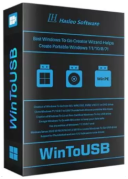|
Multilanguage.
WinToUSB umożliwia instalację i uruchomienie systemu operacyjnego Windows z dysku USB-HDD lub USB-Flash przy użyciu obrazu ISO lub płyty CD/DVD jako źródła instalacji. WinToUSB obsługuje również tworzenie rozruchowego WinPE USB, może pomóc w przeniesieniu zawartości WinPE na dysk USB i uruchomieniu dysku.
Kluczowe cechy:
- Twórz Windows To Go z dysków ISO, WIM, ESD, SWM, VHD, VHDX lub CD/DVD.
- Sklonuj system Windows 11/10/8/7 na pamięć USB lub dysk Thunderbolt jako przenośny system Windows.
- Utwórz Windows To Go na niecertyfikowanym dysku USB Windows To Go.
- Zaszyfruj Windows To Go za pomocą funkcji BitLocker, aby Twoje dane były bezpieczne.
- Tworzenie dysku flash USB do instalacji systemu Windows z obsługą systemu BIOS i UEFI.
- Użyj dowolnej wersji systemu Windows 11/10/8/7 i Windows Server 2022/2019/2016/2012/2010, aby utworzyć dysk Windows To Go USB.
- Obsługa dysków z sektorami Thunderbolt i innych niż 512-bajtowe.
-----------------------
[ENG]
WinToUSB (also called Windows To USB) is the best free Windows To Go (WTG) Creator which allows you to install and run a fully-functional Windows on external hard drive, USB flash drive or Thunderbolt drive. It is so easy and efficient, with just 3 steps and a few minutes, you can create your first portable Windows 11/10/8/7 or Windows Server directly from an ISO, WIM, ESD, SWM, VHD, VHDX file or CD/DVD drive, or you can clone existing Windows installation to USB or Thunderbolt drive as portable Windows. WinToUSB also supports creating Windows installation USB flash drive from Windows 11/10/8/7 and Windows Server installation ISO, with it you can install Windows from the USB flash drive easily.
Features:
- Creation of Windows To Go from ISO, WIM, VHD, VHDX or CD/DVD drive.
- Clone Windows 11/10/8/7 to USB/Thunderbolt drive as portable Windows.
- Creation of Windows To Go on Non-Certified Windows To Go USB drive.
- Encrypt Windows To Go with BitLocker to keep your data safe.
- Creation of Windows installation USB flash drive with BIOS & UEFI support.
- Use any edition of Windows 11/10/8/7 and Windows Server 2019/2016/2012/2010 to create Windows To Go USB drive.
- Support for Thunderbolt and non-512 byte sector size drives.
Windows To Go (Portable Windows) Creator
WinToUSB allows you to install & run fully-functional Windows on an external HDD/SSD, USB flash drive or Thunderbolt drive, which means you can carry the portable Windows drive to anywhere and use it on any computer.
- Use any version of Windows 11/10/8/7 and Windows Server to create Windows To Go Workspace
- Creation of Windows To Go from an ISO, WIM, ESD, SWM, VHD(X) image file or CD/DVD drive
- Clone existing Windows installation to USB drive or Thunderbolt drive as portable Windows
- Creation of Windows To Go on Non-Certified Windows To Go drive
- Hot clone Windows without restarting the source computer to be cloned
- Create BitLocker encrypted Windows To Go Workspace
- Support for creating VHD/VHDX-based Windows To Go Workspace
Windows Installation USB Creator
WinToUSB releases a feature called "Windows Installation USB Creator" which allows you to create a Windows installation USB flash drive from a Windows 11/10/8/7/vista/2019/2016/2012/2008 installation ISO file with a few simple steps, with this feature you can create a bootable Windows installation USB drive to install Windows on both Traditional BIOS and UEFI computers by using the same USB drive.
Windows PE Bootable USB Creator
WinToUSB also supports creating a bootable Windows PE USB drive, it can help you transfer the contents of a Windows PE image to a USB drive and make the USB drive bootable.
Version 9.0 (8/20/2024)
- Support for resizing and moving partitions
- Improved graphical user interface
- Support for both light and dark themes
- Fixed an issue with installing additional drivers
- Fixed some bugs to improve product quality
Version history: https://www.easyuefi.com/wintousb/change-logs.html
-----------------------
strona producenta: https://www.easyuefi.com/
strona programu: https://www.easyuefi.com/wintousb/index.html
system operacyjny: Windows 7/ 8/ 8.1/ 10/ 11 (32bit-64bit)
-----------------------
- otwórz folder "Setup"
- zainstaluj program, nie uruchamiaj
- w zależności od systemu operacyjnego, zawartość folderu "Crack 32bit" lub "Crack 64bit" przekopiuj do głównego katalogu z programem
- domyślny katalog to: C:/Program Files/Hasleo/WinToUSB/
- uruchom program
-----------------------
Screen po instalacji:
https://i.ibb.co/WWSX6CR/1.png
https://i.ibb.co/g6d3X83/2.png
|