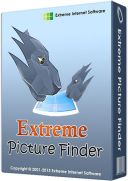|
Multilanguage.
Extreme Picture Finder to narzędzie umożliwiające automatyczne wyszukiwanie, pobieranie i zapisywanie dowolnych plików (zdjęć, filmów, muzyki, archiwów, plików flash itp.) ze stron internetowych, a także wyszukiwanie zdjęć w Internecie za pomocą słów kluczowych.
Extreme Picture Finder pozwoli Ci automatycznie pobrać tylko te pliki, których potrzebujesz, eliminując potrzebę wyświetlania irytujących reklam, wyskakujących okienek itp. Po prostu określ początkowy adres pobierania i typ pliku, a resztę zostaw Extreme Picture Finder! Dostępny jest również wbudowany moduł przeglądania pobranych zdjęć (w trybie miniatur lub pokazu slajdów) oraz baza adresów stron internetowych podzielona na kategorie ułatwiające wyszukiwanie. Program posiada wbudowaną funkcję „przeglądania bazy projektów” w menu „Narzędzia”. Możesz dodać projekt z wybranej kategorii i uruchomić go.
Główne cechy:
- Przesyłaj i automatycznie zapisuj wszystkie obrazy, muzykę, filmy i inne pliki
- Wbudowana wyszukiwarka obrazów
- Tworzy do 30 połączeń jednocześnie
- Pobieranie z witryn TGP i witryn chronionych hasłem
- Wbudowana biblioteka adresów URL z setkami adresów URL dostępnych do pobrania
- Wbudowana przeglądarka zdjęć. Działa w trybie pokazu slajdów i miniatur stron
- Przyjazny dla użytkownika interfejs
- Wiele wygodnych ustawień dla doświadczonych użytkowników.
---------
[ENG]
Extreme Picture Finder is powerful batch image downloader software. It allows you to download all images from any website automatically and very fast. But not only images! You can download music, video or any other files — just enter the website address, choose what files to download and where to save them and let Extreme Picture Finder do the rest for you. And you can instantly view the downloaded files in the built-in image viewer.
The program can be configured to download images from password-protected websites, forum threads, and even social networks. Using advanced settings you can make Extreme Picture Finder skip certain parts of websites, like entire folders or single pages to make the download process even faster.
Don't know where to start downloading? Extreme Picture Finder offers a built-in online projects database with thousands of website addresses sorted by category: Desktop Wallpapers, Cars, Girls, Nature and many, many others.
Another great feature of the program is, as the name suggests, a built-in picture finder. Just enter the keyword and the program will find and download thousands of pictures for you. It has different search modes allowing you vary the level of your interaction with the download process. You can let the program find and download only thumbnails and you'll see hundreds of images flying to you in a matter of seconds — this is the fastest search mode. Then you can choose which full-size images to download manually. Of course, you can make Extreme Picture Finder find, download and save both thumbnails and full-size images automatically, or only full-size images. Plus the program can save all images that were found on the same page, where the original full-size image is located — the related images.
Features:
- Download your choice of images, music, video or any other files from websites automatically
- Download from TGP and password-protected sites
- Download from imagefap.com, imgsrc.ru, imgchili.net, imgur.com, tumblr.com and other popular image hosts
- Download list of URLs (fusker links)
- Built-in web picture finder
- Up to 30 simultaneous downloads — you'll have your files very fast
- Built-in database with thousands of website addresses
- Online project templates library
- Built-in picture viewer with thumbnails and slide-show mode
- User-friendly interface was translated into many languages
---------
strona producenta: https://www.webimagedownloader.com/
system operacyjny: Windows 10/ 11 (32bit-64bit)
-----------
- zainstaluj program, nie uruchamiaj
- zawartość folderu "Crack" przekopiuj do głównego katalogu z programem
- domyślny katalog to: C:/Program Files (x86)/Extreme Picture Finder 3/
- uruchom program
-----------
Wyłącz automatyczne sprawdzanie aktualizacji programu:
- zakładka Narzędzia > Ustawienia > Zaawansowane > odznacz "Automatycznie sprawdź dostępność aktualizacji" > kliknij na "OK"
-----------
Win 11 23H2 - screen po instalacji: https://i.ibb.co/Jc8dTg6/1.png
|