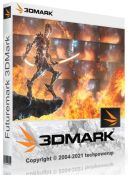|
[REQUEST]
-------------
Multilanguage.
3DMark to nowa odsłona jednego z najpopularniejszych benchmarków na świecie, służącego do testowania wydajności komputerów, w tym głównie zamontowanych w nich układów graficznych.
Oprogramowanie pozwala testować możliwości netbooków, laptopów, komputerów stacjonarnych, w tym jednostek dla graczy wyposażonych w więcej niż jedną kartę graficzną, a także smartfonów i tabletów z systemem Android lub iOS. Oferuje ono 3 rozbudowane testy do badania możliwości urządzenia w trakcie renderowania złożonej grafiki w DirectX 9/10/11, a także najnowszego DirectX 12.
Wśród dostępnych w 3DMark testów znalazł się Fire Strike, umożliwiający testowanie wysokowydajnych komputerów do gier i grafiki, Cloud Gate dla komputerów domowych oraz Ice Storm, pozwalający badać wydajność urządzeń przenośnych pracujących pod kontrolą systemów Android, iOS lub Windows dla urządzeń mobilnych.
Od wersji 2.1 3DMarka debiutuje zaś nowy test TimeSpy, przeznaczony dla kart wspierających DirectX12, który pozwoli wreszcie bezstronnie sprawdzić możliwości nowych kart graficznych, korzystających z tego niskopoziomowego API.
Narzędzie daje więc możliwość porównywania wyników z różnych urządzeń i platform.
Język interfejsu: angielski, niemiecki, japoński, koreański, polski, portugalski (Brazylia), rosyjski, chiński uproszczony, chiński traddycyjny, hiszpański
Zmiany w 3DMark 2.28.8217 (11 grudnia 2023)
Naprawiono problem z 3DMark Time Spy, Night Raid i Port Royal, w wyniku którego opcja niestandardowego uruchamiania na pełnym ekranie bez obramowania zachowywała się tak samo, jak opcja wyłącznego pełnego ekranu.
-------------
[ENG]
3DMark is one of the world’s most powerful and comprehensive computer benchmarking tool to measure computer’s CPU and GPU performance. UL 3DMark (formerly Futuremark 3DMark) can measure and determine the performance of a computer’s 3D graphic rendering and CPU workload processing capabilities. It is used by millions of users around the world to test their PC’s limits and measure the impact of overclocking or tweaking system.
3DMark produces a score (graphics processing units and central processing units), with higher numbers indicating better performance. It includes everything you need to benchmark your hardware and doesn’t matter if your computer hardware is up-to-date or outdated, you can get a score to measure its capabilities.
Key features:
- Test PC, notebook, tablet and smartphone
- Compare 3DMark scores with other devices
- Real-time graphics rendered with detail
- High-end multi-GPU systems (SLI/ Crossfire)
- Includes Graphics, Physics and Combined tests
- Suitable for testing DirectX compatible hardware
- VRMark test scenes works with monitors too
- Support command line automation and scripting
- Keep sensitive results private (offline results)
- Export data as XML (analysis and reporting)
- Benchmark and renders at up-to 4K UHD resolution
- And so much more.
Languages: English, German, Japanese, Korean, Polish, Russian, Simplified Chinese, Spanish
Changes in 3DMark 2.28.8217.0 (11 December 2023)
Fixed an issue with 3DMark Time Spy, Night Raid, and Port Royal where the borderless full screen custom run option behaved the same as exclusive full screen.
-------------
Minimum requirements:
- OS: Windows 10, 64-bit
- Processor: 1.8 GHz dual-core CPU
- Memory: 4 GB of system memory
- Graphics: DirectX 11
- Storage: 2.9 GB free space to install Time Spy only
Recommended requirements:
- OS: Windows 11 or Windows 10 64-bit (Version 21H2)
- Processor: 1.8 GHz dual-core CPU with SSSE3
- Memory: 4 GB of system memory
- Graphics: DirectX 12 with 6 GB graphics memory
- Hard drive: 9.8 GB free space to install all tests
Compatibility notes:
- To run Speed Way, you must have Windows 11 or the Windows 10 21H2 update, and a graphics card with at least 6GB VRAM and DirectX 12 Ultimate support.
- To run Time Spy and Night Raid benchmarks, you need Windows 10, a graphics card that supports DirectX 12, and a processor that supports SSSE3.
- Wild Life benchmarks require a GPU that supports Vulkan 1.1.
- To run Port Royal, you must have the Windows 10 October 2018 Update (1809) and a graphics card that supports Microsoft DirectX Raytracing.
- The DirectX Raytracing feature test requires Windows 10 Version 2004 or later and a DirectX 12 compatible graphics card with driver support for DirectX Raytracing Tier 1.1.
- Mesh Shader and Sampler Feedback feature tests require Windows 10 version 2004 or later and a graphics card with drivers that support Microsoft DirectX 12 Ultimate.
- The PCI Express feature test requires a DirectX 12 compatible discrete graphics card.
- The VRS feature test requires Windows 10 version 1903 or later and a DirectX 12 GPU that supports Variable-Rate Shading.
- The NVIDIA DLSS feature test requires an NVIDIA graphics card that supports DLSS. DLSS 3 requires a GeForce RTX 40 Series GPU. DLSS Frame Generation requires a GeForce RTX 40 Series GPU and Reflex SDK integration.
- The 3DMark Storage Benchmark needs 30 GB of free strorage space to run the test. We recommend using a 3.0 GHz quad-core processor or better when testing ultra-fast storage.
- To run the Intel XeSS feature test, you must have a GPU that supports Intel XeSS and Microsoft DirectX Raytracing Tier 1.1. XeSS compatible GPUs include Intel Arc GPUs, as well as AMD Radeon and NVIDIA GeForce GPUs with Shader Model 6.4 support. You also need Windows 11 or Windows 10 64-bit, version 20H2 or newer.
- To run the AMD FSR feature test, you must have a GPU that supports AMD FSR or later. AMD FSR technology is open source and runs on a wide range of graphics processing units (GPUs) from all vendors.
- To run Solar Bay, you need a Windows device that supports Vulkan ray tracing pipeline, an Android device that supports Vulkan ray query, or an iOS device that supports Metal ray tracing.
-------------
strona producenta: https://www.futuremark.com/
strona programu: https://benchmarks.ul.com/3dmark
system operacyjny: Windows 10/ 11 (64bit)
-------------
Do wypakowania torrenta użyj najnowszej wersji programu WinRAR.
-------------
Keygen, skan na virustotal - współczynnik: 41/72
Link ze skanu: https://tiny.pl/d7gzq
-------------
- otwórz folder "Futuremark 3DMark"
- UWAGA WAŻNE: uruchom plik "3dmark-setup.exe" w zwykłym trybie (dwuklik lewym przyciskiem myszki), nie jako administrator
- w wyborze języka pozostaw "English (United States)", kliknij na "Next"
- w kolejnym oknie zaakceptuj warynki licencji, kliknij na "Next", dokończ instalację
- po instalacji nie uruchamiaj programu (kliknij na "Finish")
- uruchom keygen jako administrator, kliknij na "Generate"
- wyłącz keygen, uruchom program (poczekaj do pojawienia się zakładek i paneli programu)
- przejdź do zakładki "OPTIONS"
- w sekcji "Result" w "Validate result online" przestaw z "Yes" na "No" oraz w "Automatically hide results online" przestaw z "No" na "Yes" (opcje te dostępne są tylko w wersji Professional lub Professional - Site)
--------------------
Zmiana języka na PL:
- zakładka "OPTIONS" w "Language" zmień z "English" na "Polski" (poczekaj na odświeżenie się okna programu, program będzie już w PL)
--------------------
Po uruchomieniu programu pojawi się kolejna informacja o nowszej wersji Systeminfo (5.71.1214), śmiało kliknij na "INSTALUJ" (po instalacji poczekaj na odświeżenie się okna programu).
--------------------
1. Proszę zignorować button "WYREJESTRUJ" w sekcji Licencja - jest to przycisk funkcyjny programu, służący do dezaktywacji i zmiany licencji.
2. Proszę zignorować button "ZAREJESTRUJ" w sekcji Licencja - program jest w pełni aktywowany.
--------------------
UWAGA:
Gdybyś jednak chciał zmienić swoją licencję przykładowo z "Professinal" na "Advanced" lub "Professional - Site", usuń starą licencję za pomocą funkcji "WYREJESTRUJ". Funkcja znajduje się w zakładce "OPCJE" w sekcji "Licencja", następnie ponownie użyj dołączonego keygena zmieniając typ licencji na preferowaną.
--------------------
Win 11 64bit - screen po instalacji, zmianie ustawień, aktualizacji oraz zmianie na PL:
https://i.ibb.co/StMCf36/1.png
https://i.ibb.co/MpwpNM6/2.png
https://i.ibb.co/wWzLZFT/3.png
https://i.ibb.co/dM2Rshp/4.png
|