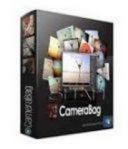|
Zawierające ponad 250 predefiniowanych. w pełni regulowanych ustawień, zaawansowane oprogramowanie do edycji zdjęć i filmów. Wiele z nich zaprojektowano specjalnie do fotografii portretowej i ślubnej. Dzięki obsłudze formatu RAW dostępne są również narzędzia do edycji obrazów z aparatów i kamer cyfrowych.
Funkcje programu:
• Photo and video processing
• 32 bits-per-channel processing pipeline for unparalleled image quality
• Non-destructive adjustments
• Multi-threaded background render queue
• RAW image editing support
• Live image processing
• Standalone (non-plugin)
• Customizable interface with collapsible sections
• Nest adjustment tiles
• Pin adjustment tiles
• Enable/disable adjustment tiles
• Copy/paste adjustment tiles
• Copy/paste adjustment tile curves
• Full-screen quicklook filter previews
• Hover previews for adjustments and filters
• Quick video preview rendering (Pro-only)
• Keyboard shortcut for toggling between filtered and original
• Keyboard traversal of filters (arrow keys up and down)
• Keyboard traversal of next and previous files (arrow keys left and right)
• Streamlined, understandable video export settings (Pro-only)
• Preset organization via files using Finder
• Star favorite Presets in-app for easy access
• Easy native filter import/export for sharing
• 250+ filter presets
• Batch processing
• Curve-based color correction
• Custom filter preset creation
• Single video frame saving (Pro-only)
• Watermarking
• Cropping
• Video trimming (Pro-only)
• Aspect ratio constraining
• Rotation
• Interactive zoom
• Random preset function
• Professional histograms and scopes
• Luminance histogram
• RGB histogram
• Luminance waveform
• RGB waveform
• Chrominance chart
• 3D/1D LUT import (.cube format) (Pro-only)
• 3D LUT export (.cube format) (Pro-only)
• Redcode RAW (R3D)
• Supported file formats:
- Image loading: Standard image files - jpeg, png, tiff; RAW files - crw, cr2, nef, nrw, dng, arw, sr2, raf, mrw, pef, rw2, orf, rwl (some may require additional OSX software from Apple or camera manufacturer)
- Image saving: jpeg, png, tiff
- Video Loading*: Any Quicktime-compatible mov, m4v, avi, mp4, or mpeg files
- Video Saving*: h.264-encoded mov, mp4, or m4v; ProRes 422 mov; ProRes 4444 mov
Filter Preset Sets
• B+W Essentials (9 filters)
• B+W Films (14 filters)
• Classic Photography (20 filters)
• Color Correction (37 filters)
• Color Essentials (12 filters)
• Film Grain (33 filters)
• Film Stock Motion (28 filters)
• Film Stock Still (11 filters)
• Film Techniques (9 filters)
• Film Tone (10 filters)
• Filtered B+W (7 filters)
• Mattes (11 filters)
• Monocolor (5 filters)
• Pop Art (8 filters)
• Vintage (10 filters)
• Legacy Presets available for download
Border Adjustments
• Basic Border
• Fill Border
• Image border
Basic Adjustments
• Crop/Straighten
• Spot Heal
• Auto Exposure
• Exposure
• Contrast
• Saturation
• White Balance
• Temperature
• Multi Tool (combined exposure, contrast, and saturation)
Light Adjustments
• Tone Curve
- RGB-based
- Luminance-based
- Value-based
- HSL Lightness-based
• Gamma Curve
• Advanced Contrast
- RGB-based
- Luminance-based
- Value-based
- HSL Lightness-based
• Shadows/Midtones/Highlights
- RGB-based
- Luminance-based
- Value-based
- HSL Lightness-based
• Dynamics (Overlay/Luminance)
• Brightness
Color Adjustments
• Coloring (Uniform) via 8 color methods
• Coloring Curve via 8 color methods
• 8 color methods:
- Colorize
- Tint
- Color Filter
- Dye
- Color Balance
- Screen
- Multiply
- Hue
• R,G,B (separated) Curves
• Color Wheels via 8 color methods
• Individual Component Curve
- Red
- Green
- Blue
- Red+Green
- Green+Blue
- Blue+Red
• Hue Shift (curve-based)
• Hue Exposure (curve-based)
• Hue Saturation (curve-based)
• Split Tone
• Color Balance
• Color Mixer
• Filtered B+W
Photographic Adjustments
• Vignette
• Grain
• Sharpen
• Blur
• Circular Blur
• Light Leak
Masks
• Hue Mask
• HSV Mask (curve-based)
• Luminance Mask (including load preset)
• Spot Mask
Utility Adjustments
• Watermark
• Dead Pixel Correction
• Cube LUT
• Aspect Ratio
• Exact Size constraint
• Minimum Size constraint.
OS: Win10+
homepage: https://nevercenter.com/camerabag/
Screen: https://i.postimg.cc/ZYphzSQx/ScreenCB.png
|