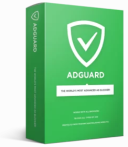|
Wersja jest w pełni funkcjonalna (działa w full opcjach).
-------------
Multilinguage.
Adguard to filtr internetowy, który chroni użytkowników przed niebezpiecznymi stronami internetowymi i blokuje wszystkie możliwe rodzaje reklam w Internecie. Program stanowi doskonałe uzupełnienie głównej ochrony antywirusowej, oferując skuteczne blokowanie złośliwych, oszukańczych i phishingowych zasobów oraz kontrolę rodzicielską nad aktywnością dzieci w Internecie. Web Protection współpracuje ze wszystkimi przeglądarkami internetowymi, skutecznie blokując zagrożenia internetowe, codziennie aktualizując bazę danych programu przy użyciu największych zasobów Google Safe Browsing, list Web of Trust (WOT) i Malwaredomains.
Nowości:
- Wygląd programu został całkowicie przeprojektowany
- Dodano moduł zapobiegający śledzeniu
- Ulepszona obsługa aplikacji filtrujących
- Udoskonalono moduł Blokowanie banerów, który bezpośrednio odpowiada za blokowanie reklam
- Nowy dziennik filtrów i zaktualizowany edytor filtrów
- Wyszukiwanie zostało dodane nie tylko do Edytora filtrów, ale także do wszystkich sekcji programu
- Rozszerzenia umieszczono w osobnym module
- Konfiguracja programu podczas instalacji
- Wsparcie dla osób niepełnosprawnych
- Filtrowanie: poprawa jakości pracy i redukcja przypadków konfliktów z oprogramowaniem innych firm
- Wielojęzyczny: dodano wiele nowych języków
Główne komponenty i funkcje Adguard:
- Anty-baner
- Ochrona przed phishingiem
- Ochrona przed śledzeniem
- Kontrola rodzicielska
- Bezpieczne wyszukiwanie
- Ochrona hasła
- Rozwiązania dla sieci społecznościowych i reklamy wideo
- Rozszerzenia przeglądarki
- Asystent ręczny
- Log, monitorowanie i statystyki
- Lokalizacje i filtry regionalne
- Całodobowe wsparcie techniczne
- Codzienne aktualizacje bazy danych czarnej listy
Cechy:
- Ochrona użytkowników przed oszustami, wirusami i śledzeniem online.
- Zapewnienie maksymalnego komfortu podczas korzystania z Internetu poprzez eliminację irytujących informacji reklamowych.
- Sprawdź strony internetowe, do których mają dostęp dzieci i zablokuj niebezpieczne, nieodpowiednie i przeznaczone dla dorosłych.
- Oszczędzaj czas/pieniądze i ruch, przyspieszając ładowanie stron internetowych poprzez blokowanie reklam, nawet przed rozpoczęciem ładowania witryn.
Praca programu Adguard składa się z trzech głównych obszarów:
- To jest złośliwa lub fałszywa witryna: Adguard korzysta z własnych baz danych i czarnych list, a także danych od partnerów. Programiści współpracują tylko z największymi firmami i codziennie aktualizują bazy danych programu, korzystając z Google Safe Browsing, list Web of Trust (WOT) i Malwaredomains.
- To jest reklama: Adguard przetwarza stronę internetową, zanim faktycznie zostanie załadowana w Twojej przeglądarce, najpierw usuwając z niej wszystkie elementy reklamowe, co znacznie upraszcza Twoje doświadczenie w Internecie, przyspiesza ładowanie stron i oszczędza Twoje nerwy.
- Są to niebezpieczne i nieodpowiednie zasoby i strony dla dorosłych: moduł kontroli rodzicielskiej Adguard sprawdza strony internetowe odwiedzane przez dzieci i blokuje je. Bezpieczne wyszukiwanie kontroluje wszystko, czego szuka Twoje dziecko we wszystkich popularnych wyszukiwarkach - Yandex, Mail.ru, Google, Bing, Yahoo, Rambler. Ochrona hasłem pozwala blokować próby ominięcia ograniczeń.
-------------
[ENG]
Adguard is a unique program that has all the necessary features for the best web experience. First of all, it's an ad blocker. Adguard lets you fully enjoy the Internet without any distractions. Watch the videos you want to watch, not annoying pre-rolls, and browse websites for content not tons of banners. Adguard gives you freedom of choice and saves your nerves.
It also makes the Internet a safer place: blocks the loading of dangerous websites, speeds up the page loading, secures your privacy and much more. Works perfectly with all browsers!
What can Adguard do?
- Ad Blocker. Blocking of all kinds of ads, high-quality filtering of traffic on the background. Ads are removed even before pages are loaded in the browser.
- Browsing Security. Protection from phishing and malicious websites. Adguard checks every page for any malicious content using our databases, and blocks requests from potentially dangerous ones.
- Stealth Mode. This module will not allow anyone to track your activities on the Internet. Blocking of third-parties cookies, hiding IP address and other features for protection of your personal data.
- Parental Control. Protection of children online. Blocks access to inappropriate websites, removes obscene materials from search results and much more.
After installing Adguard you simply get clean, safe and fast browsing. That's just a different web surfing experience.
Why Adguard?
- Adguard works in all browsers. Safari, Chrome - you name it. No exceptions.
- Easy to install. A couple of clicks, and your PC is protected from ads. You don't have to struggle with overcomplicated settings - just surf the net and Adguard will do all the work.
- Blocking video ads. Any video ad, on any site - Adguard will block it.
- Application filtering. Adguard blocks ads of any kinds and not only in all browsers, but in programs as well! Even in Windows UI applications (apps from Windows Store).
- Adguard has intuitive and simple UI with such additional features like Adguard Assistant, Filter editor and Filtering log.
- Daily ad filters and phishing databases updates.
New in version 7:
- Adguard user interface has been completely redesigned. Now has a modern Adguard "tile" design.
- Adguard been translated into many languages. This includes a user interface assistant Adguard, filters, etc.
- The positions of the application window is now saved and restored when you restart the application.
- in the notification menu redesigned, improved availability of different options through the notification area.
- The interface of the new version is much more friendly to blind users or users with low vision.
- The speed of the user interface and loading speed were significantly optimized memory consumption greatly reduced.
- Now, when you first start Adguard shows the welcome screen for you to determine Adguard and briefly telling about its capabilities.
- Upgrading to a new version of Adguard 5 is now possible and does not lead to a loss of settings.
- New ability to change the channel updates on "Beta" and get all the beta updates, including updates Assistant and extensions.
- Anti tracking - a new module has been added. It protects your personal information online in various ways, including blocking cookies external sources, hiding IP addresses, and much more.
- Improved support for application filtering. Now Adguard automatically detects the applications installed on your computer and offers filtering them. This applies to the Windows app store.
- Editor filters and filtration magazine have been completely redesigned. You will find a fresh design and improved functionality.
- You can now use the new search feature throughout the program for any keyword by typing it in the text box in the upper right corner.
- Now you can add any filter to the URL or set the path to a local file on your computer, and Adguard will automatically track it changes.
- Extensions were made into a separate module that can be turned on and off as a whole.
- Security custom extensions has been greatly improved.
- numerous additions and improvements to the filtering process were made, separately worth noting the support of the new rules and modifiers accelerate filtration.
- Many other changes, which are impossible to list all the changes in the list.
Version history: https://adguard.com/en/versions/windows/release.html
-------------
strona producenta: https://adguard.com/
strona PL: https://adguard.com/pl/welcome.html
strona programu PL: https://adguard.com/pl/adguard-windows/overview.html
system operacyjny: Windows Vista/ 7/ 8/ 8.1/ 10/ 11 (32bit-64bit)
wymagany Microsoft .NET Framework 4.5 lub nowszy
-------------
Zmiany w wersji RePack:
1. Wbudowany Reser Trial autorstwa Rjkzy (po upłynięciu 180 dni uruchom go) .
2. Nic nie jest wycinane.
3. Wybór zaimplementowanego języka (rosyjski, angielski, białoruski, ukraiński i niemiecki) podczas instalacji programu.
4. Język instalatora: rosyjski i angielski.
5. Zaimplementowano aktualizację już zainstalowanego programu.
6. RePack w oparciu o mod 6.0.5 (autor: Leserg).
-------------
- zainstaluj program w wersji angielskiej (English), po instalacji uruchom program
- gdy pojawi się okno aktywacyjne nie klikaj na "Activate License" (nie ma potrzeby zakładania konta)
- poczekaj do pojawienia się okna programu
-------------
Zmiana języka na PL:
- zakładka "Settings" > "General Settings"
- w sekcji "Language" zmień na "Polish - Polski", kliknij na "OK"
- nastąpi automatyczny restart programu, po restarcie będzie już w PL
-------------
Reser Trial:
- po upłynięciu 180 dni uruchom go ze skrótu "Reset Trial" znajdującego się w folderze "Adguard Tools", który został utworzony podczas instalacji programu
- Reset Trial automatycznie wyłączy program i procesy w tle z nim związane (automatycznie przeprowadzi procedurę odnowienia okresu próbnego na 180 dni)
- poczekaj cierpliwie do ponownego uruchomienia się programu
PS.
Reset Trial możesz uruchomić w każdej chwili (nie musisz czekać 180 dni)
-------------
Win 11 23H2 - screen z i po instalacji:
https://i.ibb.co/gtsZvtH/1.png
https://i.ibb.co/BZ9qwkG/2.png
https://i.ibb.co/HHdxKwY/3.png
https://i.ibb.co/R3b2fF3/4.png
https://i.ibb.co/MVXjpJw/5.png
https://i.ibb.co/y0MQPHQ/6.png
https://i.ibb.co/tmj7CW6/7.png
https://i.ibb.co/hMdbczs/8.png
https://i.ibb.co/W217FnH/9.png
https://i.ibb.co/S6DKz5q/10.png
https://i.ibb.co/zb57nKQ/11.png
|