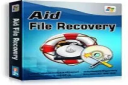|
Aidfile Recovery to program, który pozwoli Ci odzyskać pliki z usuniętych/sformatowanych partycji, odłączonych dysków, uszkodzonych tablic partycji i innych. Program obsługuje systemy plików EXFAT/FAT32/NTFS. Odzyskiwanie danych Aidfile przywraca dane w przypadku wystąpienia błędu w oprogramowaniu: błąd podczas zapisywania informacji na partycji, przypadkowe formatowanie, przypadkowe usunięcie, nieudana kopia zapasowa, utrata głównego rekordu rozruchowego, atak wirusa, błąd w logice partycji, fizyczne uszkodzenie dysk itp. Procent pomyślnego odzyskania danych jest bardzo wysoki.
Kluczowe cechy:
- Odzyskaj utracone lub uszkodzone pliki z systemów plików FAT, NTFS
- Odzyskiwanie plików audio i wideo, w tym rmvb, wav, wmv, mp3, mp4, mpeg z utraconych, uszkodzonych lub sformatowanych systemów Windows
- Odzyskaj usunięte pliki, w tym MS Word, Excel, Access, PowerPoint, Zip i BKF z Kosza
- Przywróć pliki, jeśli ponownie zainstalowałeś system Windows;
- Odzyskaj utracone lub usunięte zdjęcia, obrazy, obrazy z dysku twardego, kart pamięci, kart SD i nośników zewnętrznych
- Odzyskiwanie dysku twardego
---------
[ENG]
Aidfile Recovery Software is a powerful data recovery tool for recovering files from deleted / formatted / repartition / missing drives / partition table damaged etc. It supports EXFAT / FAT32 / NTFS file systems. Aidfile data recovery can recover the data while there is an error happens to your software, for example: partition error writing, unintentional formatting, accidentally deletion, false backup, MBR losing, bad sector of BOOT, virus attack, Hackers Attack, conversion error, partition logic error, logical bad sectors of hard drives, partition table lost, ect. The success rate is exclusively high.
Aidfile Recovery Software Keyfeature
- File recovery after accidental format, even if you have reinstalled Windows.
- Get back files after a partitioning error or hard disk crash.
- Recover lost deleted partitions.
- Recover deleted or lost files emptied from the Recycle Bin.
- Recover formatted lost MS office word excel document, photo, image, video, music, email, etc.
- Recover from hard drive, USB drive, memory card, memory stick, camera card, Zip, floppy disk or other storage media.
- Support EXFAT, FAT32, NTFS file systems.
- High quality of file recovery.
Aidfile Recovery Software Function
Format Recovery
When drive has been formatted, encountered not formatted error, Aidfile Recovery software is the best solution if you just formatted your hard drive partition by or memory card by mistake, drives or card reading "the drive is not formatted, do you want to format it now?". Recovering files after formatted FAT, NTFS partition with file recovery tool to recover you reformatted file.
Deleted Recovery
Deleted File Recovery can recover deleted files, including documents, photos, mp3 and zip files, folders and all kind of damaged disks. In addition to HDD, the program supports any type of storage media (music sticks, cameras, flash drives, USB drives, etc)! It works with encrypted files and helps you to recover the lost file.
Partition Recovery
Recover file data if the data is lost by repartition or patition table error or partition's size is changed partitons combination or partition's type is changed.
Advance Recovery
If the folders are deleted or file's name is unknown or file's infomation (file's MFT record in NTFS file system,file's Directory entry in FAT32 file system) is overwitten, Aidfile Recovery Software can scan the hard drive by file type,such as doc, docx, jpg, mp3, mp4, 3gp, avi, etc.
---------
strona producenta: https://www.aidfile.com/
system operacyjny: Windows XP/Vista/7/8/8.1/10/11 (32bit-64bit)
-----------
Do wypakowania torrenta użyj najnowszej wersji programu WinRAR.
-----------
- zainstaluj program (po instalacji program uruchomi się automatycznie)
- wyłącz program, w kreatorze instalacji kliknij na "Finish"
- zawartość folderu "Crack" przekopiuj do głównego katalogu z programem
- domyślny katalog to: C:/Program Files (x86)/Aidfile recovery/
- uruchom program
- w prawym górnym rogu okna programu kliknij na ikonę "Register"
- wpisz dowolne "Registered Name" oraz dowolny "Register Code" (przykładowo: 12345)
- kliknij na "Register" > "OK"
-----------
Win 10 64bit - screen po instalacji: https://i.ibb.co/z5458zP/1.png
|